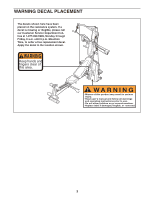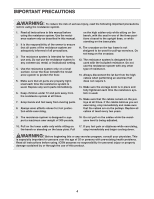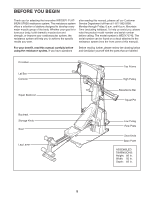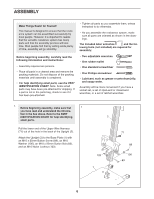Weider Platinum 800 English Manual
Weider Platinum 800 Manual
 |
View all Weider Platinum 800 manuals
Add to My Manuals
Save this manual to your list of manuals |
Weider Platinum 800 manual content summary:
- Weider Platinum 800 | English Manual - Page 1
tips, and much more! Visit our website at Serial Number Decwawl (uwn.dheer saelatht)rider.com new products, prizes there are missing or damaged parts, we will guarantee completeVsisatiits-our more! Visit our website at www.jumpking.com USER'S MANUAL new products, prizes, fitness tips, and much - Weider Platinum 800 | English Manual - Page 2
18 TROUBLESHOOTING 19 EXERCISE GUIDELINES 20 ORDERING REPLACEMENT PARTS Back Cover LIMITED WARRANTY Back Cover Note: A PART IDENTIFICATION CHART and a PART LIST/EXPLODED DRAWING are attached in the center of this manual. Remove the PART IDENTIFICATION CHART and PART LIST/EXPLODED DRAWING - Weider Platinum 800 | English Manual - Page 3
WARNING DECAL PLACEMENT The decals shown here have been placed on the resistance system. If a decal is missing or illegible, please call our Customer Service Department tollfree at 1-877-992-5999, Monday through Friday, 6 a.m. until 6 p.m. Mountain Time, to order a free replacement decal. Apply the - Weider Platinum 800 | English Manual - Page 4
before using the resistance system. 1. Read all instructions in this manual before using the resistance system. Use the resistance system only as described in this manual. 2. It is the responsibility of the owner to ensure that all users of the resistance system are adequately informed of - Weider Platinum 800 | English Manual - Page 5
WEIDER® PLATINUM XP800 resistance system. The resistance system manual). For your benefit, read this manual carefully before using the resistance system. If you have questions Before reading further, please review the drawing below and familiarize yourself with the parts that are labeled. Crossbar - Weider Platinum 800 | English Manual - Page 6
use the PART IDENTIFICATION CHART. Note: Some small parts may have been pre-attached for shipping. If a part is not in the parts bag, check to see if it has been pre-attached. • Tighten all parts as you assemble them, unless instructed to do otherwise. • As you assemble the resistance system, make - Weider Platinum 800 | English Manual - Page 7
2. Insert the connector of the Upper Wire Harness (71) into the socket of the Lower Wire Harness 2 (117). The connector should slide easily into the socket and snap into place. If the connector does not slide easily and snap into place, turn the con- nector over and then insert it. Make sure - Weider Platinum 800 | English Manual - Page 8
5. Insert the Squat Pin (66) into the Upright (2). 5 Slide the Squat Carriage (19) onto the Upright (2). 2 6. Attach the Top Frame (37) to the Upright (2) with 6 two M10 x 25mm Button Screws (88), an M10 x 75mm Button Screw (84), three M10 Lock Washers (75), and an M10 Washer (106). 19 66 - Weider Platinum 800 | English Manual - Page 9
and 9 (refer to the CABLE DIAGRAM on page 18). Tighten the M12 Nylon Locknuts (13) used in steps 8 and 9. 10. Attach a Small Guide Spacer (18), a Large Guide 10 Spacer (17), and two Crossbar Guides (15) to the Upright (2) with an M10 x 152mm Bolt (86). Pull the Upper Cable (121) up between the - Weider Platinum 800 | English Manual - Page 10
11. Insert the Resistance Bar (9) between the Crossbar Guides (15), and center it on the Crossbar Block (not shown). Press a Pulley Bracket CABLE DIAGRAM on page 18. Tighten the two 3/8" x 38mm Tension Screws (114) an equal number of turns. 14. Attach the Leg Lever (56) to the Leg (5) with a 14 - Weider Platinum 800 | English Manual - Page 11
in UPPER CABLE ADJUSTMENT on the following page. 18. Make sure that all parts have been properly tightened. The use of the remaining parts will be explained in ADJUSTMENTS, beginning on page 13. Before using the resistance system, turn on the console and change the resistance setting as described in - Weider Platinum 800 | English Manual - Page 12
UPPER CABLE ADJUSTMENT After completing the assembly of the resistance system, the tension on the Upper Cable (121) will need to be adjusted. Also, the Upper Cable can stretch slightly when it is first used. When this occurs, the upper cable tension will need to be readjusted. Follow the steps - Weider Platinum 800 | English Manual - Page 13
the most benefit from your exercise program. Also, refer to the accompanying exercise guide to see the correct form for each exercise. Make sure all parts are properly tightened each time the resistance system is used. Replace worn parts immediately. The resistance system can be cleaned with a damp - Weider Platinum 800 | English Manual - Page 14
THE SQUAT STATION To use the squat station, first remove the backrest (see ADJUSTING THE BACKREST below not be able to descend so low that the user could become trapped under the Squat Arm (20). Rest the Backrest against the Upright (2). For row exercises, remove the Backrest (35) from the Seat - Weider Platinum 800 | English Manual - Page 15
Seat Knob into an adjustment hole in the Rail. To perform row exercises, the hip strap must be attached to the mech cable (see ATTACHING drawing). STORING THE RESISTANCE SYSTEM To store the resistance system, first remove the Leg Lever (not shown) from the resistance system. Secure the Seat Carriage - Weider Platinum 800 | English Manual - Page 16
system is the digital resistance training console. The console offers both a manual mode and nine workout programs. When the manual exercising. 2. Select a resistance setting. The current resistance setting will appear in the resistance display. To select a different resistance setting, first - Weider Platinum 800 | English Manual - Page 17
row exercise, see the included exercise guide. weight, for example, press the LOSE WEIGHT button below the words UPPER BODY PROGRAMS. Note: The program may include the same exercise twice, with different resistance settings and different numbers of sets and repetitions. If you wish to skip any part - Weider Platinum 800 | English Manual - Page 18
diagram to make sure that the cable has been assembled correctly. If the cable has not been correctly routed, the resistance system will not function properly and damage may occur. The numbers show the correct route for the cable. Make sure that the ends of the cable do not 5 wrap around each - Weider Platinum 800 | English Manual - Page 19
TROUBLESHOOTING RECALIBRATING THE CONSOLE To recalibrate the Console (67), first plug in the resistance system (see PLUGGING IN THE RESISTANCE SYSTEM on page 16). Then, press and hold the NEXT button and the MOTORIZED WEIGHT ADJUSTMENT + button for five seconds. When the buttons are released, a - Weider Platinum 800 | English Manual - Page 20
only the appropriate parts of the body. Exercising in an uncontrolled manner will leave you feeling exhausted. On the exercise guide accompanying this manual you will find photographs showing the correct form for several exercises, and a list of the muscles affected. Refer to the muscle chart on the - Weider Platinum 800 | English Manual - Page 21
keep a record of each workout. The chart on pages 22 and 23 of this manual can be photocopied and used to schedule and record your workouts. List the date, the exercises performed, the resistance used, and the numbers of sets and repetitions completed. Record your weight and key body measurements at - Weider Platinum 800 | English Manual - Page 22
MONDAY Date: // EXERCISE WEIGHT SETS REPS TUESDAY Date: // WEDNESDAY Date: // AEROBIC EXERCISE EXERCISE WEIGHT SETS REPS THURSDAY Date: // FRIDAY Date: // AEROBIC EXERCISE EXERCISE WEIGHT SETS REPS Make photocopies of this page for scheduling and recording your workouts. 22 - Weider Platinum 800 | English Manual - Page 23
MONDAY Date: // EXERCISE WEIGHT SETS REPS TUESDAY Date: // WEDNESDAY Date: // AEROBIC EXERCISE EXERCISE WEIGHT SETS REPS THURSDAY Date: // FRIDAY Date: // AEROBIC EXERCISE EXERCISE WEIGHT SETS REPS Make photocopies of this page for scheduling and recording your workouts. 23 - Weider Platinum 800 | English Manual - Page 24
PART LIST-Model Machine Screw 14 4 Large Pulley 69 1 Cable Guide 110 1 45mm Square 15 2 Crossbar Guide 70 2 Tether Inner Cap 16 1 Crossbar Rail Cap 94 4 Cable Clip # 1 User's Manual 50 2 Pad Tube 95 2 Long Handle # 1 Exercise Guide 51 4 19mm Round 96 2 Short - Weider Platinum 800 | English Manual - Page 25
REMOVE THIS PART IDENTIFICATION CHART AND PART LIST/ EXPLODED DRAWING. SAVE THIS PART IDENTIFICATION CHART AND PART LIST/EXPLODED DRAWING FOR FUTURE REFERENCE. PART IDENTIFICATION CHART-Model No. WESY75742 M10 x 25mm Button Screw (88) 1/2" x 25mm Screw (85) M10 x 58mm Button Screw (11) M12 x 58mm - Weider Platinum 800 | English Manual - Page 26
EXPLODED DRAWING-Model No. WESY75742 23 27 88 38 37 75 35 33 39 75 103 24 78 26 103 79 41 22 26 19 21 20 78 103 98 97 93 42 42 25 23 40 93 38 29 107 103 41 17 24 18 101 82 21 39 103 36 105 103 42 54 28 70 114 103 78 26 79 103 78 79 20 13 21 86 15 96 - Weider Platinum 800 | English Manual - Page 27
• The NAME of the product (WEIDER™ PLATINUM XP800 resistance system) • The SERIAL NUMBER of the product (see the front cover of this manual) • The KEY NUMBER and DESCRIPTION of the part(s) (see the PART LIST and EXPLODED DRAWING in the center of this manual) LIMITED WARRANTY ICON Health & Fitness
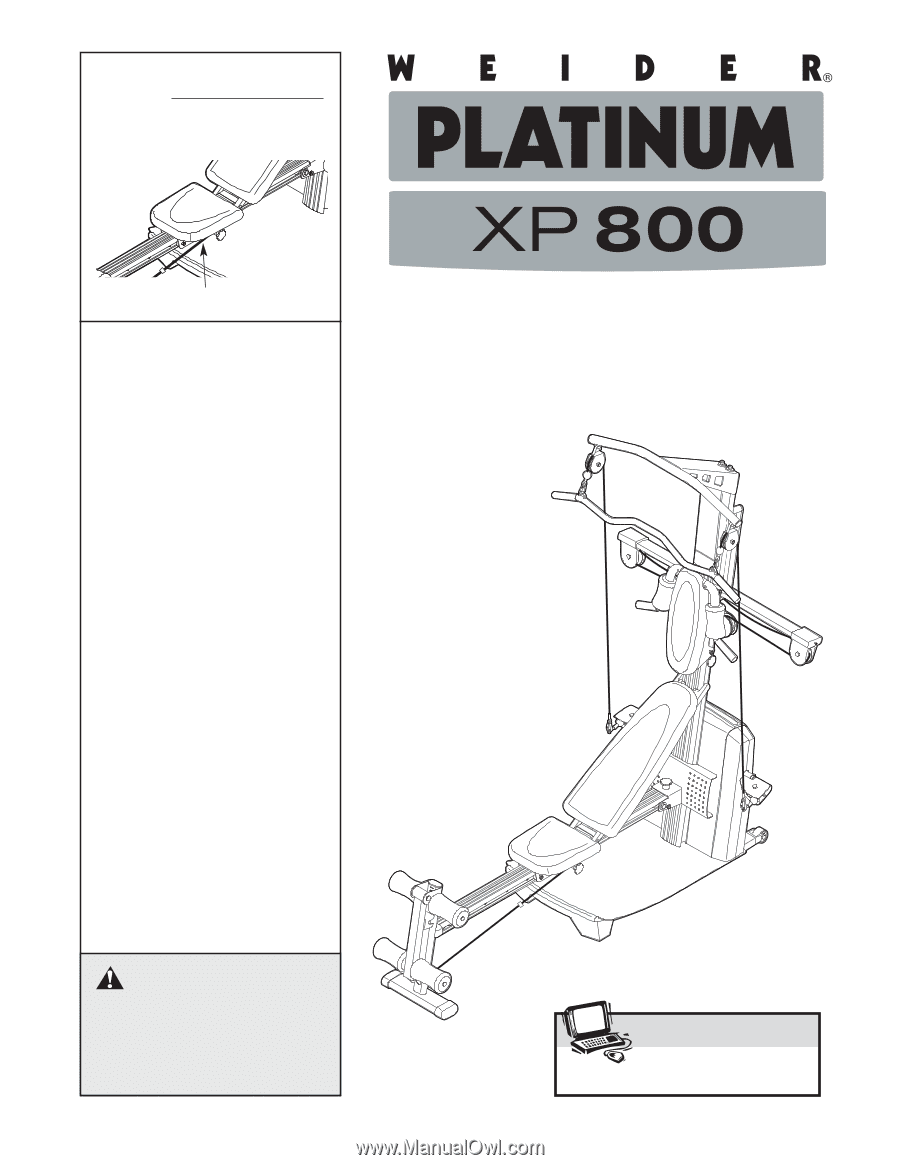
CAUTION
Read all precautions and instruc-
tions in this manual before
using this equipment. Save this
manual for future reference.
Model No. WESY75742
Serial No.
Write the serial number in the
space above for future reference.
QUESTIONS?
As a manufacturer, we are com-
mitted to providing complete
customer satisfaction. If you
have questions, or if there are
missing or damaged parts, we
will guarantee complete satis-
faction through direct assis-
tance from our factory.
TO AVOID DELAYS, PLEASE
CALL DIRECT TO OUR TOLL-
FREE CUSTOMER HOT LINE.
The trained technicians on our
customer hot line will provide
immediate assistance, free of
charge.
CUSTOMER HOT LINE:
1-877-992-5999
Mon.–Fri., 6 a.m.–6 p.m. MST
Visit our website at
www.weiderplatinum.com
USER’S MANUAL
Serial Number Decal (under seat)