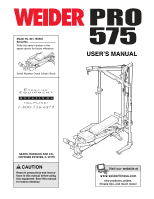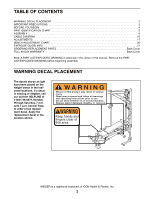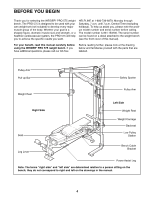Weider Pro 575 English Manual
Weider Pro 575 Manual
 |
View all Weider Pro 575 manuals
Add to My Manuals
Save this manual to your list of manuals |
Weider Pro 575 manual content summary:
- Weider Pro 575 | English Manual - Page 1
above for future reference. Serial Number Decal (Under Seat) USER'S MANUAL SEARS, ROEBUCK AND CO., HOFFMAN ESTATES, IL 60179 CAUTION Read all precautions and instructions in this manual before using this equipment. Save this manual for future reference. Visit our website at www.weiderfitness.com - Weider Pro 575 | English Manual - Page 2
4 PART IDENTIFICATION CHART 5 ASSEMBLY 6 CABLE DIAGRAM 16 ADJUSTMENTS 17 BENCH ADJUSTMENT CHART 20 EXERCISE GUIDELINES 21 ORDERING REPLACEMENT PARTS Back Cover FULL 90 DAY WARRANTY Back Cover Note: A PART LIST/EXPLODED DRAWING is attached in the center of this manual. Remove the PART LIST - Weider Pro 575 | English Manual - Page 3
secure the weights with the weight Cover the floor beneath the weight bench to clips when they are mounted on the weight protect the floor. carriage. 5. Make sure all parts are properly tightened each time you use the weight bench. Replace any worn parts immediately. 14. Always exercise with - Weider Pro 575 | English Manual - Page 4
bench (see the front cover of this manual). For your benefit, read this manual carefully before using the WEIDER® PRO 575 weight bench. If you have additional questions, please call our toll-free Before reading further, please look at the drawing below and familiarize yourself with the parts - Weider Pro 575 | English Manual - Page 5
PART IDENTIFICATION CHART Refer to the drawings below to identify small parts used in assembly. The number in parentheses by each drawing is the key number of the part, from the PART LIST in the center of this manual. Note: Some small parts may have been pre-attached. If a part is not in the parts - Weider Pro 575 | English Manual - Page 6
is completed. • Tighten all parts as you assemble them, unless instructed to do otherwise. • As you assemble the weight bench, make sure all parts are oriented as shown in the drawings. • For help identifying small parts, use the PART IDENTIFICATION CHART on page 5. The following tools (not - Weider Pro 575 | English Manual - Page 7
x 86mm Bolt (63) and an M10 Nylon Locknut (77). 2 22 77 77 53 24 53 3 Letters near the top of this side 77 3 26 47 Weight 25 Tube 26 27 4. Attach the Center Upright (3) to the Center Base 4 (24) with two M10 x 75mm Bolts (73), four M10 Washers (79), and two - Weider Pro 575 | English Manual - Page 8
Right Upright (2) and snap the Knob into an adjustment hole in the Upright. Turn the Knob clockwise until tight. Repeat this step with the Left Weight Rest (not shown). 26 30 12 26 2 7. Press two 60mm Square Inner Caps (46) into the top of the Left and Right Uprights (1, 2). Orient the - Weider Pro 575 | English Manual - Page 9
the indicated part of the Sliding Seat Frame (15). Press two 75mm Bushings (26) into the ends of the Sliding Seat Frame. Orient the Sliding Seat Frame (15) as shown. Pull the Knob (not shown) out as far as it will go. Slide the Sliding Seat Frame onto the Bench Frame (14 - Weider Pro 575 | English Manual - Page 10
14. Attach the Bench Frame (14) to the Back Leg (39) with an M10 x 78mm Bolt (70), two M10 Bolt, two M10 Washers (79), and an M10 Nylon Locknut (77). Lubricate an M10 x 164mm Bolt (71). Attach the Support Leg (13) to the Back Leg (39) with the Bolt, two M10 Washers (79), and an M10 Nylon Locknut (77 - Weider Pro 575 | English Manual - Page 11
Frame must be able to pivot easily. 20. Attach the Right and Left Power Assist Legs (20, 20 21) to the Leg Lever (19) with the CABLE DIAGRAMS on page 16 of 21 this manual to identify the different cables included with the weight bench. 19 Locate the Bench Cable (58). Route the Cable through - Weider Pro 575 | English Manual - Page 12
and an M10 Nylon Locknut (77). 77 79 18 23. Attach the Bench Cable (58) to the Back Leg (39) 23 with a Cable Clip (28). 96 35 58 96 79 73 24. Press a 45mm Bolt (76) and an M10 Nylon Locknut (77). Note: Be sure the Cable is under the indicated pin on the Pulley Arm. 25 61 56 80 57 12 39 - Weider Pro 575 | English Manual - Page 13
) to the Left Frame (6) with an M10 x 45mm Bolt (76) and an M10 Nylon Locknut (77). 27. Wrap the High Cable (61) around a 4 1/2" Pulley 27 (35). Attach the Pulley and a Large Cable Trap (55) to the "U"-Bracket (33) with an M10 x 45mm Bolt (76) and an M10 Nylon Locknut (77). 28. Wrap - Weider Pro 575 | English Manual - Page 14
M10 x 45mm Bolt (76) and an M10 Nylon Locknut (77). 32. Wrap the Carriage Cable (60) around an 88mm 32 Pulley (36). Attach the Pulley inside the Top Frame (9) the end of the Carriage Cable (60) to the 34 welded bolt on the Weight Carriage (25) with an M10 Nylon Locknut (77). 60 77 25 14 - Weider Pro 575 | English Manual - Page 15
of holes in the pair of Pulley Plates (31) with an M10 x 45mm Bolt (76) and an M10 Nylon Locknut (77). 38. Wrap the Low Cable (59) around an 88mm Pulley 38 (36). Attach the Pulley to the front hole in the bracket on the Center Base (24) with an M10 - Weider Pro 575 | English Manual - Page 16
80 62 40. Make sure all parts of the weight bench are properly tightened. In addition, pull each cable a few times to make sure the cables move smoothly over the pulleys. If the cables do not move smoothly, locate and correct the problem. When weights are used, the cables may be damaged if they are - Weider Pro 575 | English Manual - Page 17
to get the most benefit from your exercise program. Also, refer to the accompanying exercise guide to see the correct form for each exercise. Make sure all parts are properly tightened each time you use the weight bench. Replace any worn parts immediately. The weight bench can be cleaned with a damp - Weider Pro 575 | English Manual - Page 18
bench and leg lever exercises, the weight bench must be attached to the weight rack. To attach the bench to the rack, rest the Back Leg (39) over the crossbar on the Center Base (24). Note: Be sure that the Low Cable (59) goes through the Back Leg. Next, attach the Bench Cable (58) to the Low Cable - Weider Pro 575 | English Manual - Page 19
the repetition after performing a bench exercise, the Power Assist Legs (20, 21) can be used to help lift the barbell back to the Weight Rests (not shown). To use the Power Assist Legs (20, 21), attach the bench to the rack and a barbell to the high cable (see ATTACHING THE BENCH TO THE RACK and - Weider Pro 575 | English Manual - Page 20
The chart below contains a list of exercises that require the use of the safety spotter. When preparing the weight bench for one of these exercises, follow the steps listed below. For information about each of these steps, refer to the ADJUSTMENTS section of this manual. Make sure the bench cable is - Weider Pro 575 | English Manual - Page 21
the appropriate parts of the body. Exercising in an uncontrolled manner will leave you feeling exhausted. On the exercise guide accompanying this manual you will find photographs showing the correct form for several exercises, and a list of the muscles affected. Refer to the muscle chart on page - Weider Pro 575 | English Manual - Page 22
flexibility. STAYING MOTIVATED For motivation, keep a record of each workout. The chart on page 23 of this manual can be photocopied and used to schedule and record your workouts. List the date, the exercises performed, the weight used, and the numbers of sets and repetitions completed. Record - Weider Pro 575 | English Manual - Page 23
MONDAY Date: / / EXERCISE WEIGHT SETS REPS TUESDAY Date: / / WEDNESDAY Date: / / AEROBIC EXERCISE EXERCISE WEIGHT SETS REPS THURSDAY Date: / / FRIDAY Date: / / AEROBIC EXERCISE EXERCISE WEIGHT SETS REPS Make photocopies of this page for scheduling and recording your workouts. 23 - Weider Pro 575 | English Manual - Page 24
Bushing (PP Material) 98 2 Weight Clip 99 4 Weight Clip Sleeve # 1 User's Manual # 1 Exercise Guide Note: "#" indicates a non-illustrated part. Specifications are subject to change without notice. See the back cover of the user's manual for information about ordering replacement parts. - Weider Pro 575 | English Manual - Page 25
38 37 44 72 42 48 79 77 76 77 44 79 45 17 79 79 16 72 64 69 77 30 26 79 76 72 69 72 26 15 46 70 48 77 79 77 79 77 32 77 32 7 49 5 45 35 46 61 56 76 80 26 78 57 12 30 8 13 44 44 26 77 79 70 77 79 14 77 95 79 52 39 70 79 75 83 36 78 78 4 76 93 36 - Weider Pro 575 | English Manual - Page 26
number of your WEIDER® PRO 575 are listed on a decal attached to the frame. See the front cover of this manual to find the location of the decal. All replacement parts are available for immediate purchase or special order when you visit your nearest SEARS Service Center. To request service or to
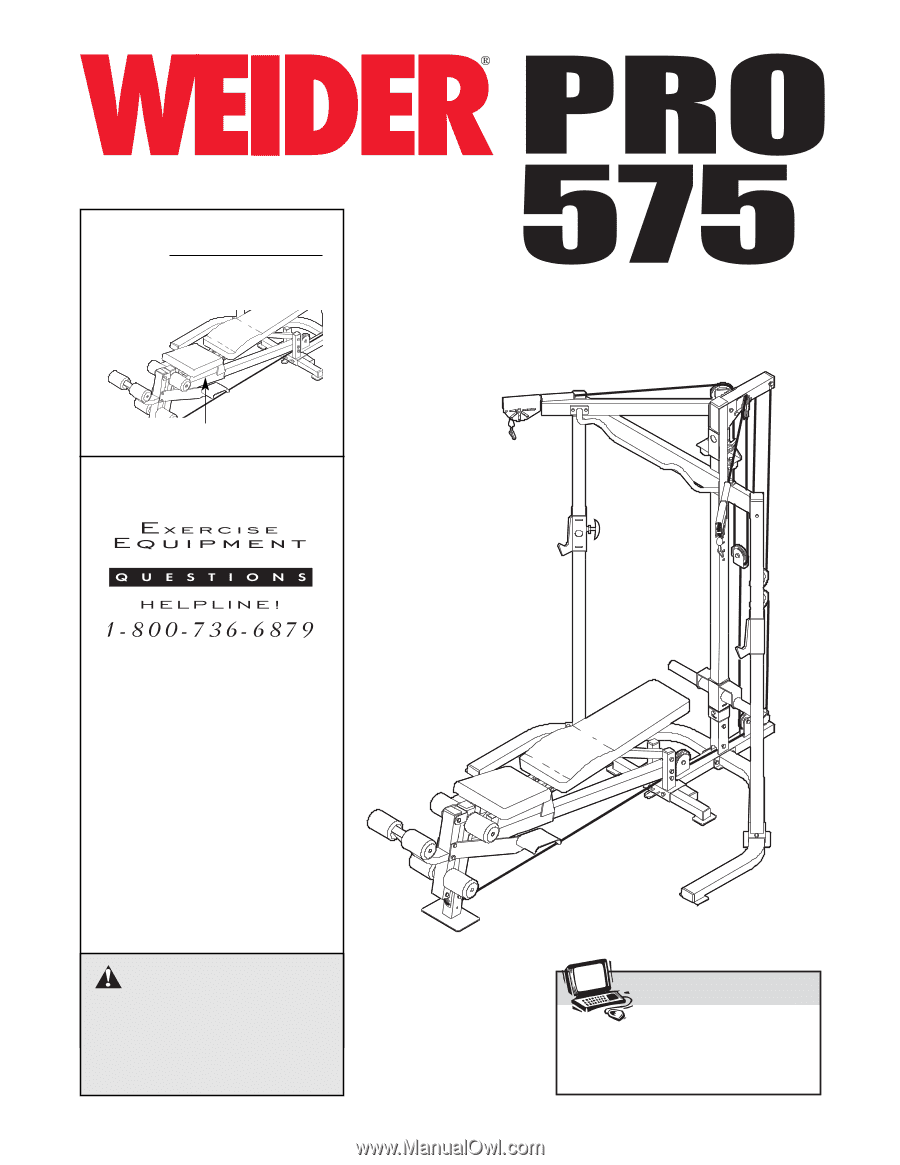
USER’S MANUAL
Visit our website at
www.weiderfitness.com
new products, prizes,
fitness tips, and much more!
CAUTION
Read all precautions and instruc-
tions in this manual before using
this equipment. Save this manual
for future reference.
SEARS, ROEBUCK AND CO.,
HOFFMAN ESTATES, IL 60179
Model No. 831.153230
Serial No.
Write the serial number in the
space above for future reference.
Serial Number Decal (Under Seat)