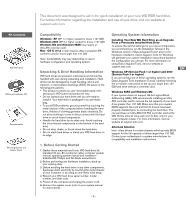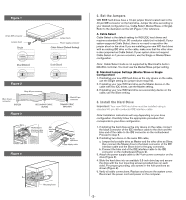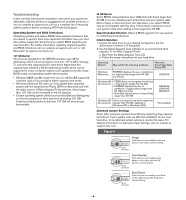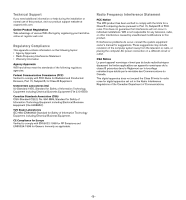Western Digital HPBAAD0010HBK Quick Install Guide (pdf)
Western Digital HPBAAD0010HBK - HP SimpleSave External Hard Drive 1 TB Manual
 |
UPC - 718037752310
View all Western Digital HPBAAD0010HBK manuals
Add to My Manuals
Save this manual to your list of manuals |
Western Digital HPBAAD0010HBK manual content summary:
- Western Digital HPBAAD0010HBK | Quick Install Guide (pdf) - Page 1
Internal Desktop WD Caviar® SE EIDE Hard Drive Quick Install Guide - Western Digital HPBAAD0010HBK | Quick Install Guide (pdf) - Page 2
full capacity of your hard drive greater than 137 GB. Make sure that your system BIOS supports the card and that its drivers have been properly installed prior to connecting the hard drive. You can purchase an Ultra ATA/100 PCI controller card at the WD Online store at store.wdc.com (U.S.A. only) or - Western Digital HPBAAD0010HBK | Quick Install Guide (pdf) - Page 3
is the default setting for WD EIDE hard drives and requires a standard 40-pin, 80-conductor cable (not included). If your system supports Cable Select, there is no need to reposition the jumper shunt on the drive. If you are installing your new WD hard drive with an existing IDE drive on the cable - Western Digital HPBAAD0010HBK | Quick Install Guide (pdf) - Page 4
Management icon and select Disk Management on the left side. 3. Right-click on your new hard drive to proceed with partitioning and formatting. Installation Instructions for Macintosh Systems You can install two IDE/ATA hard drives on the same cable with the Master/Slave jumper configuration in the - Western Digital HPBAAD0010HBK | Quick Install Guide (pdf) - Page 5
alternate jumper settings, visit our website at support.wdc.com. Figure 6 Single If the drive you are installing is the only device on the cable, use this setting. 10-pin connector 10-pin connector Dual (Master) If the drive you are installing is the Master on the cable with two IDE devices, use - Western Digital HPBAAD0010HBK | Quick Install Guide (pdf) - Page 6
information or help during the installation or normal use of this product, visit our product support website at support.wdc.com. Online Product Registration Take advantage of various WD offerings by registering your hard drive online at: register.wdc.com Regulatory Compliance This appendix - Western Digital HPBAAD0010HBK | Quick Install Guide (pdf) - Page 7
options. For further details, visit our product support website at support.wdc.com and click on Warranty Policy. Western Digital and WD are registered trademarks; and the WD logo, Data Lifeguard, and Data Lifeguard Tools are trademarks of Western Digital Technologies, Inc. Other marks may be

Internal
Desktop
WD Caviar
®
SE
EIDE Hard Drive
Quick Install Guide