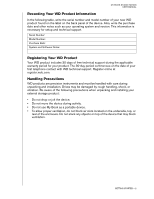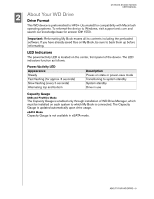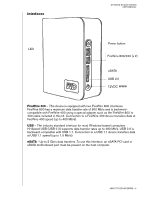Western Digital WD10000H1CS-00 User Manual
Western Digital WD10000H1CS-00 - Home Edition Manual
 |
View all Western Digital WD10000H1CS-00 manuals
Add to My Manuals
Save this manual to your list of manuals |
Western Digital WD10000H1CS-00 manual content summary:
- Western Digital WD10000H1CS-00 | User Manual - Page 1
External Desktop My Book® Studio Edition™ User Manual - Western Digital WD10000H1CS-00 | User Manual - Page 2
.com. Kit Contents • External hard drive • USB cable • FireWire® 800 cable (9-pin to 9-pin) • FireWire 800 to 400 cable (9-pin to 6-pin) • AC adapter • Quick Install Guide • Backup software (Macintosh® only) AC adapter My Book Studio Edition Quick Install Guide FireWire 800 cable USB cable - Western Digital WD10000H1CS-00 | User Manual - Page 3
BOOK STUDIO EDITION USER MANUAL Product Your WD product includes 30 days of free technical support during the applicable warranty period for your product. The Drives may be damaged by rough handling, shock, or vibration. Be aware of the following precautions when unpacking and installing your external - Western Digital WD10000H1CS-00 | User Manual - Page 4
USER MANUAL 2 About Your WD Drive Drive Format This WD device is preformatted to HFS+ (Journaled) for compatibility with Macintosh operating systems. To reformat the device to Windows, visit support.wdc.com and search our knowledge base for answer ID# 1550. Important: Reformatting My Book erases - Western Digital WD10000H1CS-00 | User Manual - Page 5
Interfaces MY BOOK STUDIO EDITION USER MANUAL Power button LED FireWire 800/400 (x - The industry standard interface for most Windows-based computers. Hi-Speed USB (USB 2.0) supports data transfer rates up to 480 Mb/s. USB 2.0 is backward-compatible with USB 1.1. . ABOUT YOUR WD DRIVE - 4 - Western Digital WD10000H1CS-00 | User Manual - Page 6
MY BOOK STUDIO EDITION USER MANUAL Kensington® Security Slot For drive security, this device is equipped with a Kensington Security Slot, which supports a standard Kensington security cable (sold separately). For more information on the Kensington Security Slot and available products, visit www. - Western Digital WD10000H1CS-00 | User Manual - Page 7
drive icon. 4. Double-click the WD_Mac_Tools folder. If prompted, select the language of choice from the available folders. 5. Double-click WDDriveManager.dmg to install the device utilities. 6. Double-click WD_Anywhere_Backup.dmg to install the included software. MY BOOK STUDIO EDITION USER MANUAL - Western Digital WD10000H1CS-00 | User Manual - Page 8
USER MANUAL 4 Turning Off/Disconnecting the Device SmartPower™ In USB or FireWire mode, My Book automatically powers off and on with the computer. SmartPower is not available in eSATA mode. Important: To prevent data loss, close all active windows and applications before shutting down the drive. You - Western Digital WD10000H1CS-00 | User Manual - Page 9
45 MY BOOK STUDIO EDITION USER MANUAL Troubleshooting If you have problems when installing or using this product, refer to this troubleshooting section or visit our support Web site at support.wdc.com and search our knowledge base for more help. How to Answer ID „ format the drive to Mac OS - Western Digital WD10000H1CS-00 | User Manual - Page 10
, system hardware, and system software versions available. support.wdc.com www.westerndigital.com 800.ASK.4WDC North America 949.672.7199 Spanish +800.6008.6008 Asia Pacific +31.20.4467651 EMEA Western Digital 20511 Lake Forest Drive Lake Forest, California 92630 U.S.A. Information furnished by
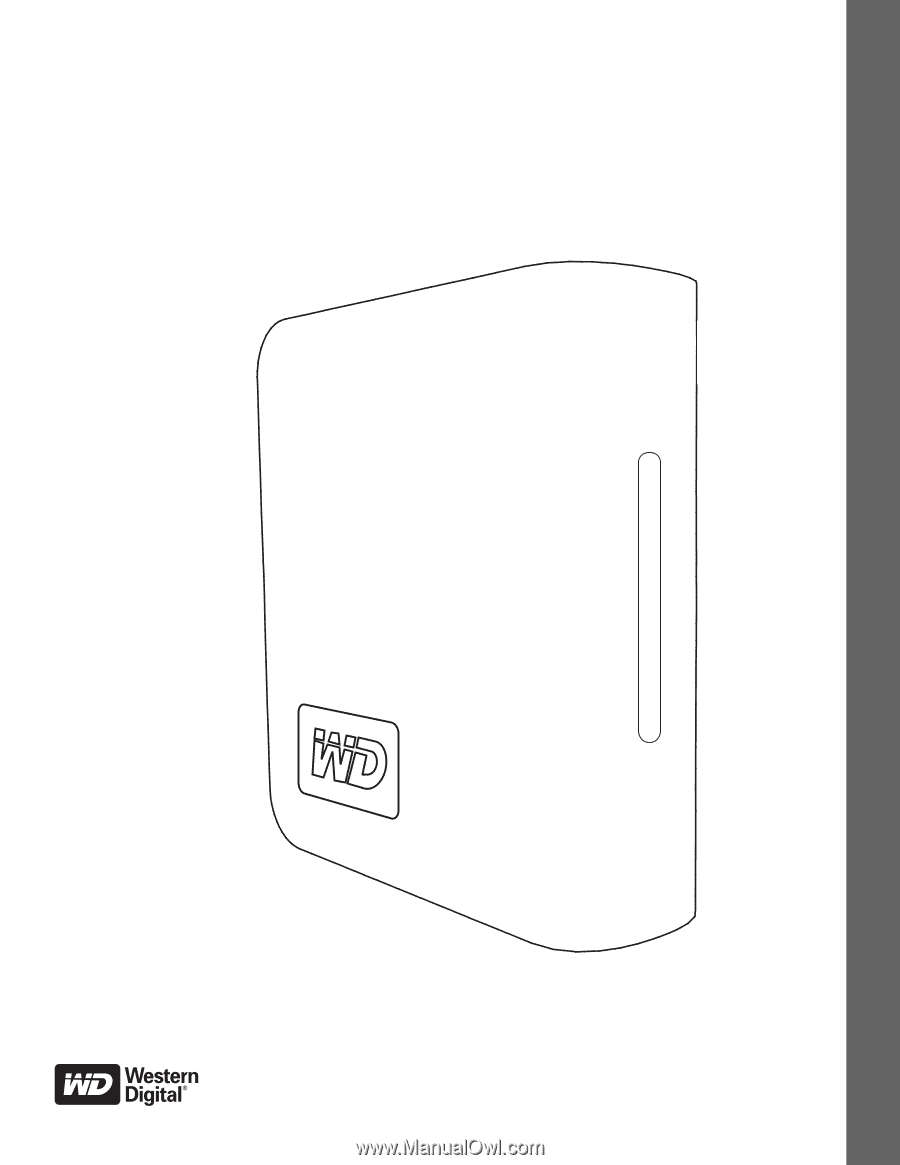
External
Desktop
My Book
Studio Edition
User Manual
®
™