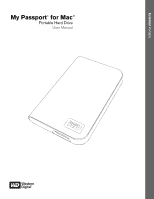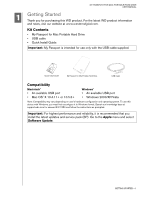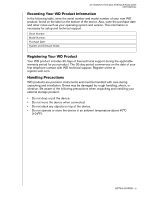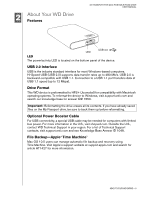Western Digital WD3200MS User Manual
Western Digital WD3200MS - My Passport Studio Manual
 |
View all Western Digital WD3200MS manuals
Add to My Manuals
Save this manual to your list of manuals |
Western Digital WD3200MS manual content summary:
- Western Digital WD3200MS | User Manual - Page 1
External Portable My Passport™ for Mac® Portable Hard Drive User Manual - Western Digital WD3200MS | User Manual - Page 2
Support Visit our product support website at support.wdc.com and choose from these topics: • Downloads - Download drivers, software, and updates for your WD product. • Registration - Register your WD product to get the latest updates and special offers. • Warranty & RMA Services - Get Warranty - Western Digital WD3200MS | User Manual - Page 3
MY PASSPORT FOR MAC PORTABLE HARD DRIVE USER MANUAL 1 Getting Started Thank you for purchasing this WD product. For the latest WD product information and news, visit our website at www.westerndigital.com. Kit Contents • My Passport for Mac Portable Hard Drive • USB cable • Quick Install Guide - Western Digital WD3200MS | User Manual - Page 4
PASSPORT FOR MAC PORTABLE HARD DRIVE USER MANUAL includes 30 days of free technical support during the applicable warranty period for your product. The 30 Drives may be damaged by rough handling, shock, or vibration. Be aware of the following precautions when unpacking and installing your external - Western Digital WD3200MS | User Manual - Page 5
2 About Your WD Drive Features MY PASSPORT FOR MAC PORTABLE HARD DRIVE USER MANUAL LED The power/activity LED is located on the bottom panel of the device. USB 2.0 Interface USB is the industry standard interface for most Windows-based computers. Hi-Speed USB (USB 2.0) supports data transfer rates - Western Digital WD3200MS | User Manual - Page 6
view the user manual, double-click the My Passport icon. To use this device with Windows, you must first reconfigure it to Windows format. Search our knowledge base at support.wdc.com for answer ID # 1550 and follow the instructions as prompted. *To ensure proper operation of the drive, only use the - Western Digital WD3200MS | User Manual - Page 7
PASSPORT FOR MAC PORTABLE HARD DRIVE USER MANUAL 4 Turning Off/Disconnecting the Device Macintosh Drag the My Passport icon to the Trash icon for proper dismount. You may hear the drive power down before the Power LED turns off. The drive is now shut down properly, and you may disconnect the drive - Western Digital WD3200MS | User Manual - Page 8
MY PASSPORT FOR MAC PORTABLE HARD DRIVE USER MANUAL Troubleshooting If you have problems when installing or using this product, refer to this troubleshooting section or visit our support website at support.wdc.com and search our knowledge base for more help. How to Answer ID „ format the drive - Western Digital WD3200MS | User Manual - Page 9
PASSPORT FOR MAC PORTABLE HARD DRIVE USER MANUAL Appendix Regulatory Compliance FCC Class B Information This device has been tested and found to comply with the limits of a Class B digital is on file at Western Digital Europe. GS Mark according to the instruction manual. MIC Notice (Republic - Western Digital WD3200MS | User Manual - Page 10
Warranty Information MY PASSPORT FOR MAC PORTABLE HARD DRIVE USER MANUAL Obtaining Service WD values your business and always attempts to provide you the very best of service. If this Product requires maintenance, either contact the dealer from whom you originally purchased the Product or visit
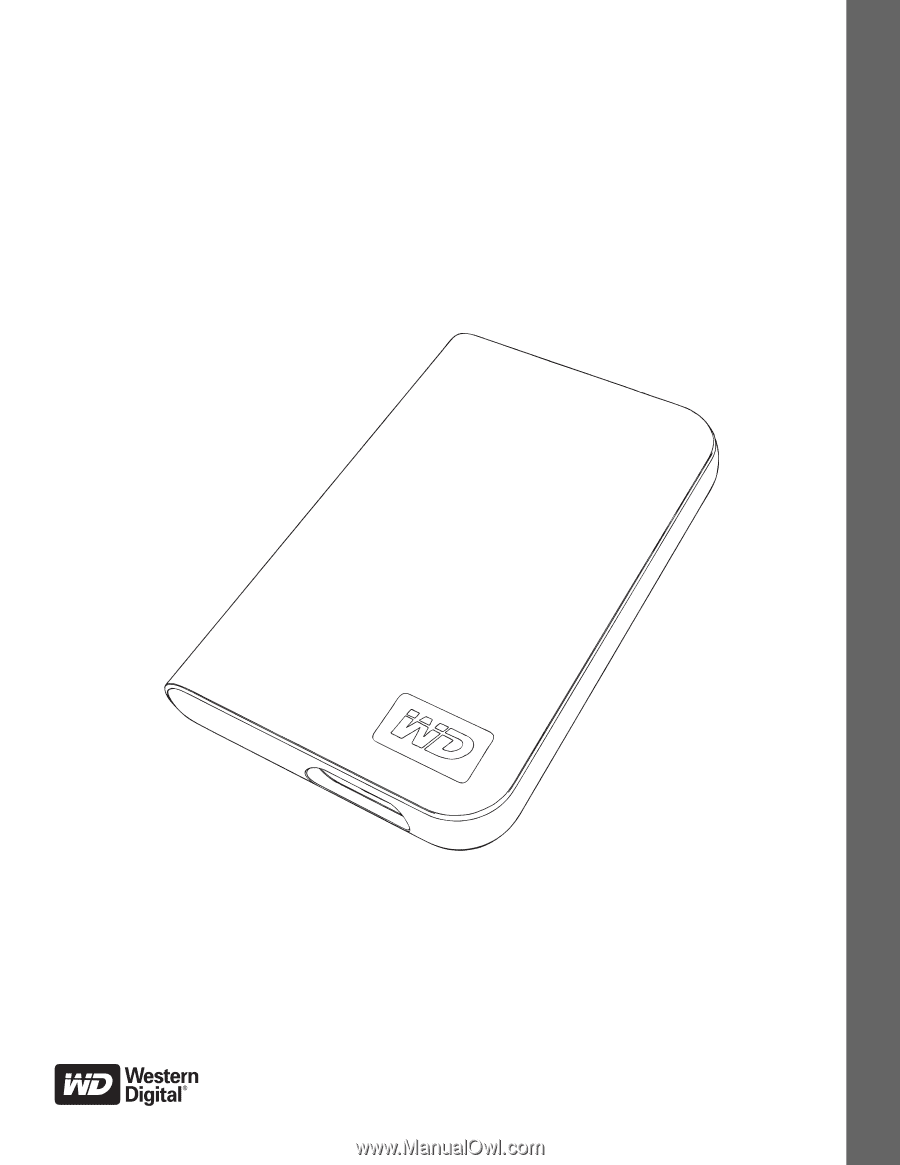
External
Portable
My Passport
™
for Mac
Portable Hard Drive
User Manual
®