Western Digital WD4000ML User Manual (pdf)
Western Digital WD4000ML - My Passport Elite Manual
 |
View all Western Digital WD4000ML manuals
Add to My Manuals
Save this manual to your list of manuals |
Western Digital WD4000ML manual content summary:
- Western Digital WD4000ML | User Manual (pdf) - Page 1
External Portable My Passport™ Studio™ Portable Hard Drive User Manual - Western Digital WD4000ML | User Manual (pdf) - Page 2
MY PASSPORT STUDIO PORTABLE HARD DRIVE USER MANUAL 1 Getting Started Thank you for purchasing this WD product. For the latest WD product information and news, visit our website at www.westerndigital.com. Kit Contents • My Passport Studio Portable Hard Drive • FireWire® 800 cable • FireWire 800- - Western Digital WD4000ML | User Manual (pdf) - Page 3
PASSPORT STUDIO PORTABLE HARD DRIVE USER MANUAL includes 30 days of free technical support during the applicable warranty period for your product. The 30 Drives may be damaged by rough handling, shock, or vibration. Be aware of the following precautions when unpacking and installing your external - Western Digital WD4000ML | User Manual (pdf) - Page 4
2 About Your WD Drive Features MY PASSPORT STUDIO PORTABLE HARD DRIVE USER MANUAL USB 2.0 Cover slides to the left FireWire 800 LEDs LED Indicators The power/activity and capacity gauge indicators are represented by four LEDs underneath the - Western Digital WD4000ML | User Manual (pdf) - Page 5
MY PASSPORT STUDIO PORTABLE HARD DRIVE USER MANUAL Drive Interfaces FireWire 800 FireWire 800 has a maximum computers and digital audio/digital video. It features a simplified cabling system, supports hot swapping, and peer-to-peer device communication. FireWire 400 supports data transfer speeds up - Western Digital WD4000ML | User Manual (pdf) - Page 6
MY PASSPORT STUDIO PORTABLE HARD DRIVE USER MANUAL 3 Connecting the Device FireWire 800 FireWire 800 to 400 USB 2.0 1 2 1 1 2 1 2 1. Turn on your computer. 2. Use the FireWire or USB cable* supplied in the kit to connect the drive to the computer as shown. 3. Double-click the My Passport - Western Digital WD4000ML | User Manual (pdf) - Page 7
MY PASSPORT STUDIO PORTABLE HARD DRIVE USER MANUAL 4 Turning Off/Disconnecting the Device Windows Right-click the Safely Remove Hardware icon in your system tray and select Safely Remove Hardware. You may hear the drive power down before the Power LED turns off. The drive is now shut down properly, - Western Digital WD4000ML | User Manual (pdf) - Page 8
MY PASSPORT STUDIO PORTABLE HARD DRIVE USER MANUAL Troubleshooting If you have problems when installing or using this product, refer to this troubleshooting section or visit our support website at support.wdc.com and search our knowledge base for more help. How to Answer ID „ format the drive - Western Digital WD4000ML | User Manual (pdf) - Page 9
PASSPORT STUDIO PORTABLE HARD DRIVE USER MANUAL Appendix Regulatory Compliance FCC Class B Information This device has been tested and found to comply with the limits of a Class B digital Interference Problems. This Unis et le Canada. CAN/CSA-C22 at Western Digital Europe. the instruction manual. MIC - Western Digital WD4000ML | User Manual (pdf) - Page 10
Warranty Information MY PASSPORT STUDIO PORTABLE HARD DRIVE USER MANUAL Obtaining Service WD values your business and always attempts to provide you the very best of service. If this Product requires maintenance, either contact the dealer from whom you originally purchased the Product or visit our
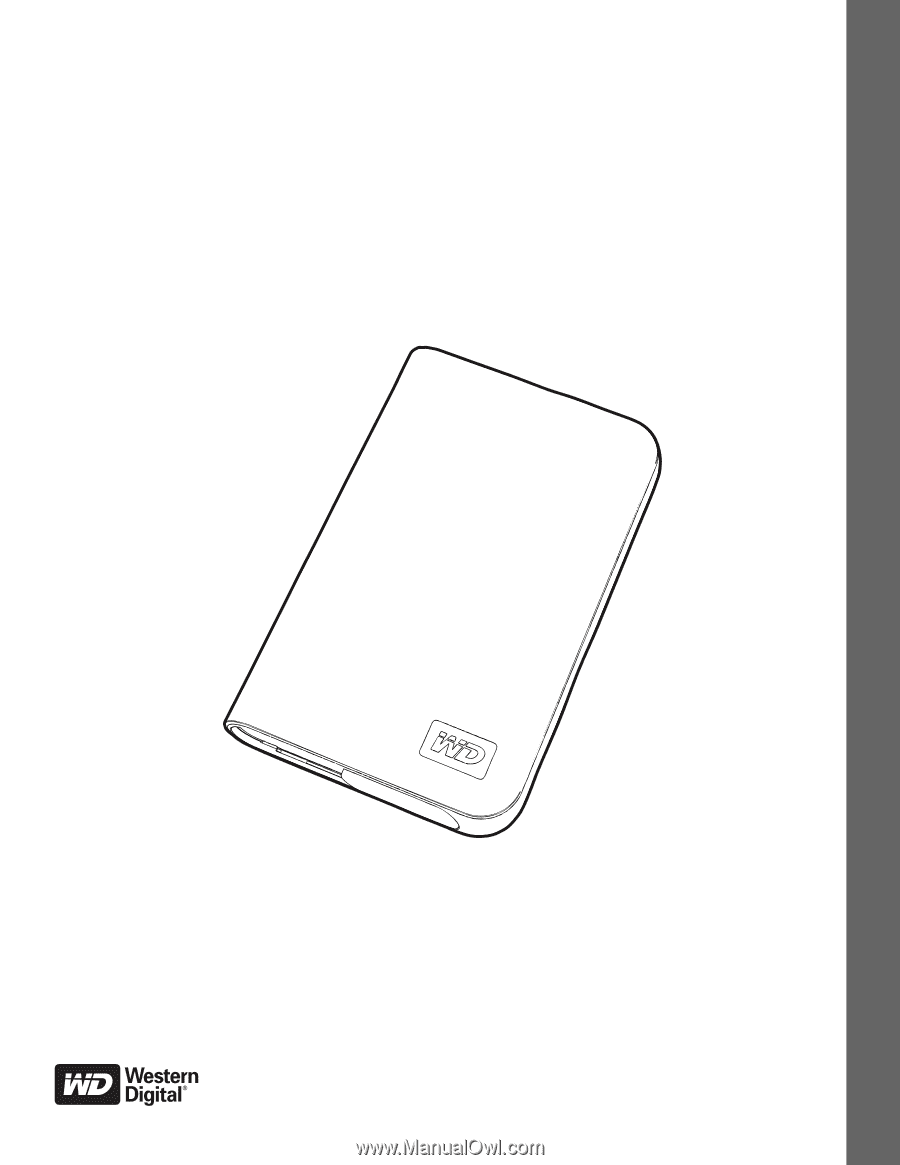
External
Portable
My Passport
™
Studio
Portable Hard Drive
User Manual
™









