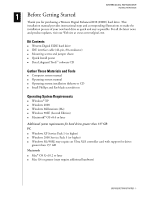Western Digital WD5000AAKB User Manual (pdf)
Western Digital WD5000AAKB - Caviar 500 GB Hard Drive Manual
 |
UPC - 890552649150
View all Western Digital WD5000AAKB manuals
Add to My Manuals
Save this manual to your list of manuals |
Western Digital WD5000AAKB manual content summary:
- Western Digital WD5000AAKB | User Manual (pdf) - Page 1
Western Digital EIDE Hard Drive Installation Guide - Western Digital WD5000AAKB | User Manual (pdf) - Page 2
Western Digital EIDE Hard Drive Installation Guide Information furnished by Western Digital is believed to be accurate and reliable. However, no responsibility is assumed by Western Digital for its use; nor for any infringement of patents or other rights of third parties which may result from its - Western Digital WD5000AAKB | User Manual (pdf) - Page 3
Utility 19 Hard Drive Information 20 Install the Hard Drive in a Macintosh System 21 22 Troubleshooting Operating System and BIOS Limitations 22 Alternate Instructions for Installing a Drive (Windows XP/2000 24 Hard Drive Formatting Issues with Windows 95/98/Me 25 Alternate Jumper Settings - Western Digital WD5000AAKB | User Manual (pdf) - Page 4
Frequently Asked Questions 26 Western Digital Service and Support 28 29 Appendix Regulatory Compliance 29 Agency Approvals 29 Radio Frequency Interference Statement 29 FCC Notice 29 CSA Notice 30 Warranty Information 30 Obtaining Warranty Service 30 Return Material Authorization 30 Limited - Western Digital WD5000AAKB | User Manual (pdf) - Page 5
WESTERN DIGITAL EIDE HARD DRIVE INSTALLATION GUIDE 1 Before Getting Started Thank you for purchasing a Western Digital Enhanced IDE (EIDE) hard drive. This installation manual provides instructional steps and corresponding illustrations to make the installation process of your new hard drive as - Western Digital WD5000AAKB | User Manual (pdf) - Page 6
WESTERN DIGITAL EIDE HARD DRIVE INSTALLATION GUIDE Unpacking and Handling Procedures Western Digital hard drives are precision instruments and should be handled with care during unpacking and installation. Hard drives can be damaged by rough handling, shock and vibration, or electrostatic discharge - Western Digital WD5000AAKB | User Manual (pdf) - Page 7
WESTERN DIGITAL EIDE HARD DRIVE INSTALLATION GUIDE Register Your Drive Take advantage of Western Digital special offers and product updates by registering your new hard drive online at https://www.wdc.com/products/registration. Backup Your Data Before performing any hardware installation, protect - Western Digital WD5000AAKB | User Manual (pdf) - Page 8
installation instructions based on the configuration you choose. For instructions, see page 10. Set the Jumpers Jumper settings are used to determine the order in which IDE devices attached to a single cable are detected by the system. Western Digital Enhanced IDE hard drives have a 10-pin jumper - Western Digital WD5000AAKB | User Manual (pdf) - Page 9
installing your new Western Digital hard drive as the only IDE device on the cable, no jumper shunt is necessary. Master/Slave Configuration To set up the Master/Slave configuration, one device on the cable must be jumpered as Master (primary device) and the other jumpered as Slave (secondary device - Western Digital WD5000AAKB | User Manual (pdf) - Page 10
Hard Drive WESTERN DIGITAL EIDE HARD DRIVE INSTALLATION GUIDE 1. Connect the IDE Interface Cable to the Hard Drive(s): a) If installing the hard drive as the only drive on the cable: Connect the black connector of the IDE interface cable to the drive. b) If installing two drives on the same IDE - Western Digital WD5000AAKB | User Manual (pdf) - Page 11
WESTERN DIGITAL EIDE HARD DRIVE INSTALLATION GUIDE 4. Secure the Hard Drive: Secure the Western Digital hard drive in an available 3.5-inch drive bay (typically adjacent to the floppy disk drive) using the four mounting screws provided. Note: For proper grounding, be sure to use all four screws. Æ - Western Digital WD5000AAKB | User Manual (pdf) - Page 12
WESTERN DIGITAL EIDE HARD DRIVE INSTALLATION GUIDE Configure the System BIOS Before partitioning and formatting your hard drive, you must keys are F1, F2, or Delete. Refer to your system manual for instructions if necessary. 2. Find any IDE Auto Detection or Auto Config option that may be present in - Western Digital WD5000AAKB | User Manual (pdf) - Page 13
WESTERN DIGITAL EIDE HARD DRIVE INSTALLATION GUIDE 3 Data Lifeguard Tools v11.0 Western Digital provides Data Lifeguard Tools to assist with hard drive installation, management, and diagnostics. The Data Lifeguard Tools software is also available at support.wdc.com/download. Depending on your setup - Western Digital WD5000AAKB | User Manual (pdf) - Page 14
WESTERN DIGITAL EIDE HARD DRIVE INSTALLATION GUIDE View Installation Tutorial This section allows you to create and print custom hardware installation instructions. Note: The model number for your hard drive is printed on the label located on the top of the drive. 1. Insert the Data Lifeguard Tools - Western Digital WD5000AAKB | User Manual (pdf) - Page 15
WESTERN DIGITAL EIDE HARD DRIVE INSTALLATION GUIDE Set Up Your Hard Drive This section contains instructions for installing your new Western Digital hard drive both as a new boot drive as well as an additional storage drive. For instructions on installing hard drives larger than 137 GB, see page 17. - Western Digital WD5000AAKB | User Manual (pdf) - Page 16
WESTERN DIGITAL EIDE HARD DRIVE INSTALLATION GUIDE Note: Data Lifeguard will not format or partition a currently installed boot drive (the drive icon cannot be selected). 5. Select Installation Type as Add the drive as a boot device. If you wish to create customized partitions, select the box to - Western Digital WD5000AAKB | User Manual (pdf) - Page 17
WESTERN DIGITAL EIDE HARD DRIVE INSTALLATION GUIDE 8. After Data Lifeguard Tools has completed formatting and partitioning the drive, the setup summary screen outlines all of the steps completed. Click Done to close or exit. 9. Remove the Data Lifeguard Tools CD from the CD-ROM drive and choose from - Western Digital WD5000AAKB | User Manual (pdf) - Page 18
WESTERN DIGITAL EIDE HARD DRIVE INSTALLATION GUIDE Install an Additional Storage Drive 1. Insert the Data Lifeguard Tools CD into your CD-ROM drive. a) If using the DOS version, restart the computer and boot from the CD. b) If using the Windows version, the CD autoruns on your desktop. 2. Select Run - Western Digital WD5000AAKB | User Manual (pdf) - Page 19
WESTERN DIGITAL EIDE HARD DRIVE INSTALLATION GUIDE 5. Select Installation Type as Add the drive as an additional device. If you wish to create customized partitions, select the box to change advanced options and check Custom Partition. 6. The Custom Partition Setup screen below appears. Your hard - Western Digital WD5000AAKB | User Manual (pdf) - Page 20
DIGITAL EIDE HARD DRIVE INSTALLATION GUIDE 8. After Data Lifeguard has completed formatting and partitioning the drive, the setup summary screen outlines all of the steps completed. Click Done to exit the software. 9. Remove the CD from the CD-ROM drive to begin using your new Western Digital drive - Western Digital WD5000AAKB | User Manual (pdf) - Page 21
WESTERN DIGITAL EIDE HARD DRIVE INSTALLATION GUIDE Install a Drive Larger than 137 GB To access the full capacity of a drive larger than 137 GB, you must follow the instructions below. Choose the steps according to your operating system. Caution: Formatting a drive past the 137 GB barrier on a - Western Digital WD5000AAKB | User Manual (pdf) - Page 22
WESTERN DIGITAL EIDE HARD DRIVE INSTALLATION GUIDE 5. Select the drive that you want to format or partition and click Next. 6. The following message will appear warning you that the drive you are setting up is larger than 137 GB. Click on Partition to Full Size. 7. Choose your Installation Type. To - Western Digital WD5000AAKB | User Manual (pdf) - Page 23
WESTERN DIGITAL EIDE HARD DRIVE INSTALLATION GUIDE Drive-to-Drive Copy Utility The Drive-to-Drive Copy utility enables you to copy files from one drive to another. This feature is useful if you wish to replace your existing bootable hard drive with a newer, faster hard drive. 1. Insert the Data - Western Digital WD5000AAKB | User Manual (pdf) - Page 24
Hard Drive Information or View Jumper Settings. a) View Hard Drive Information - Once your drive is detected, click on the tabs for either Partition Table or IDE Information to display data regarding the type of drive format, LBA support, DMA support, firmware revision, etc. b) View Jumper Settings - Western Digital WD5000AAKB | User Manual (pdf) - Page 25
WESTERN DIGITAL EIDE HARD DRIVE INSTALLATION GUIDE Install the Hard Drive in a Macintosh System You can install two IDE/ATA hard drives on the same cable with the Master/Slave jumper configuration in the following Macintosh systems: ! Power Mac® G4 and higher ! Power Mac G3 (blue and white colored, - Western Digital WD5000AAKB | User Manual (pdf) - Page 26
BIOS limitations ! Alternate Instructions for Installing a Drive (Windows 2000/XP) ! Hard Drive Formatting Issues (Windows 95/98/Me) ! Alternate Jumper Settings ! Frequently asked questions ! Western Digital Service and Support Operating System and BIOS Limitations Computer operating systems and - Western Digital WD5000AAKB | User Manual (pdf) - Page 27
WESTERN DIGITAL EIDE HARD DRIVE INSTALLATION GUIDE 2. Use the Data Lifeguard Tools software to access the full capacity of the hard drive with these jumper settings. To run Data Lifeguard Tools: - Boot from the Data Lifeguard Tools CD. - Follow the setup instructions for your drive. 8.4 GB Barrier - Western Digital WD5000AAKB | User Manual (pdf) - Page 28
DIGITAL EIDE HARD DRIVE INSTALLATION GUIDE Alternate Instructions for Installing a Drive (Windows XP/2000) If you experience any difficulties using Data Lifeguard Tools to set up and format an additional or single drive, you can use Window's built-in Disk Management utility. Follow the instructions - Western Digital WD5000AAKB | User Manual (pdf) - Page 29
To download the Microsoft fix for each problem, go to support.microsoft.com and enter the specific article ID number. Alternate Jumper Settings Some older computer systems have difficulty detecting large capacity hard drives. If your system locks up after the installation of your new hard drive, try - Western Digital WD5000AAKB | User Manual (pdf) - Page 30
to common hard drive installation questions by our customers. To search the Western Digital technical support knowledge base for our complete list of frequently asked questions, visit our product support Web site at support.wdc.com. The cables are properly connected and the jumper settings are - Western Digital WD5000AAKB | User Manual (pdf) - Page 31
WESTERN DIGITAL EIDE HARD DRIVE INSTALLATION GUIDE YES - The drive has failed and needs to be replaced. Other symptoms generally associated with clicking include: a) The Auto-Detect feature in the BIOS does not detect a drive. b) FDISK does not report a drive present even if the drive's parameters - Western Digital WD5000AAKB | User Manual (pdf) - Page 32
WESTERN DIGITAL EIDE HARD DRIVE INSTALLATION GUIDE Western Digital Service and Support If you need additional information or help during installation or normal use of this product, visit our product support Web site at support.wdc.com or send an e- mail to Western Digital Technical Support using - Western Digital WD5000AAKB | User Manual (pdf) - Page 33
5 Appendix WESTERN DIGITAL EIDE HARD DRIVE INSTALLATION GUIDE Regulatory Compliance This appendix contains information on the following topics: ! Agency Approvals ! Radio Frequency Interference Statement ! Warranty Information Agency Approvals Western Digital hard drives meet the standards of the - Western Digital WD5000AAKB | User Manual (pdf) - Page 34
WESTERN DIGITAL EIDE HARD DRIVE INSTALLATION GUIDE CSA Notice Le prent appareil numérique n'émet pas de bruits radioélectriques dépassant les limites applicables aux appareils numériques de la classe B pré - Western Digital WD5000AAKB | User Manual (pdf) - Page 35
WESTERN DIGITAL EIDE HARD DRIVE INSTALLATION GUIDE Other Warranty Limitations For further important information on limitations on WD's warranty, see below or visit our product support Web site at support.wdc.com and click on Warranty Policy. Disclaimer of Warranties There are no warranties which - Western Digital WD5000AAKB | User Manual (pdf) - Page 36
WESTERN DIGITAL EIDE HARD DRIVE INSTALLATION GUIDE In the United States, some states do not allow exclusion or limitation of incidental or consequential damages, so the limitations above may not apply to you. This warranty gives you specific legal rights, and you may also have other rights which

Western Digital
EIDE Hard Drive
Installation Guide