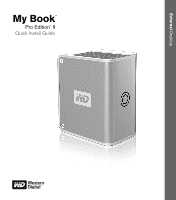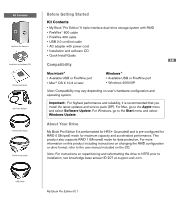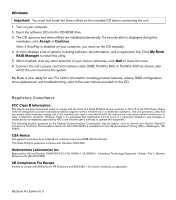Western Digital WDG2TP20000 Quick Install Guide (pdf)
Western Digital WDG2TP20000 - My Book Pro Edition II Hard Drive Array Manual
 |
UPC - 718037122656
View all Western Digital WDG2TP20000 manuals
Add to My Manuals
Save this manual to your list of manuals |
Western Digital WDG2TP20000 manual content summary:
- Western Digital WDG2TP20000 | Quick Install Guide (pdf) - Page 1
External Desktop My Book™ Pro Edition™ II Quick Install Guide - Western Digital WDG2TP20000 | Quick Install Guide (pdf) - Page 2
My Book™ Pro Edition™ II triple interface dual-drive storage system with RAID • FireWire® 800 cable • FireWire 400 cable • USB 2.0 certified cable • AC adapter with power cord • Installation and software CD • Quick Install Guide EN Compatibility Macintosh® • Available USB or FireWire port • Mac® OS - Western Digital WDG2TP20000 | Quick Install Guide (pdf) - Page 3
400) as shown, after which the unit mounts to the system. My Book is now ready for use. For further information on this product including drive features, utilities, RAID configuration, drive replacement, and troubleshooting, refer to the user manual provided on the CD. My Book Pro Edition II | 2 - Western Digital WDG2TP20000 | Quick Install Guide (pdf) - Page 4
power cord and interface cable (USB, FireWire 800, or FireWire 400) as shown, after which the unit mounts to the system. My Book is now ready for use. For further information including product features, utilities, RAID configuration, drive replacement, and troubleshooting, refer to the user manual - Western Digital WDG2TP20000 | Quick Install Guide (pdf) - Page 5
Drive Lake Forest, California 92630 U.S.A. Western Digital, WD, and the WD logo are registered trademarks; and My Book, Pro Edition, and Safe Shutdown are trademarks of Western Digital Technologies, Inc. Other marks may be mentioned herein that belong to other companies. Specifications subject

External
Desktop
My Book
Pro Edition
™
II
Quick Install Guide
™