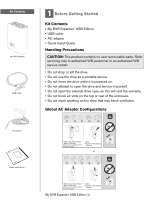Western Digital WDH1S5000 Quick Install Guide
Western Digital WDH1S5000 - My DVR Expander 500 GB External Hard Drive Manual
 |
UPC - 718037730400
View all Western Digital WDH1S5000 manuals
Add to My Manuals
Save this manual to your list of manuals |
Western Digital WDH1S5000 manual content summary:
- Western Digital WDH1S5000 | Quick Install Guide - Page 1
My DVR Expander™ USB Edition Quick Install Guide - Western Digital WDH1S5000 | Quick Install Guide - Page 2
any problem, please give us an opportunity to address it before returning this product. Most technical support questions can be answered through our knowledge base or e-mail support service at support.wdc.com. If the answer is not available or, if you prefer, please contact WD at the best telephone - Western Digital WDH1S5000 | Quick Install Guide - Page 3
Kit Contents • My DVR Expander™ USB Edition • USB cable • AC adapter • Quick Install Guide Handling Precautions CAUTION: This product contains no user-serviceable parts. Refer servicing only to authorized WD personnel or an authorized WD service center. • Do not drop or jolt the drive. • Do not use - Western Digital WDH1S5000 | Quick Install Guide - Page 4
to the auxiliary power connector on the back of the DVR, as it is not an adequate power source for external drives. 2. Connect the USB cable to the DVR Expander and power on the DVR if necessary. Step 2 USB Connection to DVR USB Connector Power LED Step 1 Power Connection Power Supply Connector - Western Digital WDH1S5000 | Quick Install Guide - Page 5
Using My DVR Expander With a DISH Network DVR The following sections describe how to use My DVR Expander with a DISH Network ViP622 DVR™ or ViP722 DVR™ satellite receiver. The DISH Network receiver model is listed on the System Information screen (accessed by MENU-6-1-3 on most receivers). Go to www - Western Digital WDH1S5000 | Quick Install Guide - Page 6
to see a list of the programs stored on the DVR Expander. 3. Select Send to Device to transfer pre-recorded programs from the My Recordings list to the hard drive. Note: Content transferred to the external hard drive is only listed under the USB Storage option-it is moved from the My Recordings list - Western Digital WDH1S5000 | Quick Install Guide - Page 7
the USB cable to the DVR Expander and reconnect to the DVR. 5. Reconnect the power adapter to the DVR Expander, and wait approximately 15 seconds for the drive to power on. 6. Reconnect the power cable to the DVR. If the procedure above does not resolve the problem, determine whether the problem is - Western Digital WDH1S5000 | Quick Install Guide - Page 8
usually does not result in fragmentation. Q: Is My DVR Expander compatible with any DVR? A: The DVR Expander external drive works with DISH Network ViP622 DVR™, ViP722 DVR™, or ViP612 DVR™ satellite receivers. The receiver model is listed on the System Information screen (accessed by MENU-6-1-3 on - Western Digital WDH1S5000 | Quick Install Guide - Page 9
gives you specific legal rights, and you may also have other rights which vary from state to state. Western Digital 20511 Lake Forest Drive Lake Forest, California 92630 U.S.A. Western Digital, WD, and the WD logo are registered trademarks in the U.S. and other countries; and My DVR Expander is

My DVR Expander
USB Edition
Quick Install Guide
™