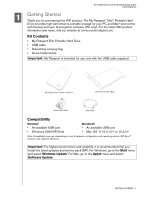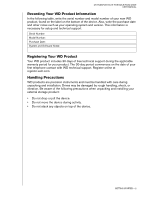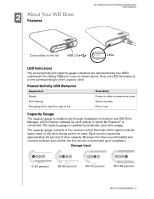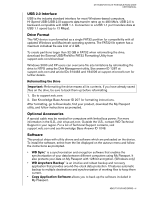Western Digital WDMET7500 User Manual
Western Digital WDMET7500 - My Passport Essential Manual
 |
View all Western Digital WDMET7500 manuals
Add to My Manuals
Save this manual to your list of manuals |
Western Digital WDMET7500 manual content summary:
- Western Digital WDMET7500 | User Manual - Page 1
External Portable My Passport™ Elite™ Portable Hard Drive User Manual - Western Digital WDMET7500 | User Manual - Page 2
services, remember to register your product online at https://www.wdc.com/register. Accessing Online Support Visit our product support website at support.wdc.com and choose from these topics: • Downloads - Download drivers 31 880062100 Indonesia Japan Korea Malaysia Philippines Singapore Taiwan 1 - Western Digital WDMET7500 | User Manual - Page 3
Kit Contents • My Passport Elite Portable Hard Drive • USB cable • Drawstring carrying bag • Quick Install Guide Important: My Passport is intended for use only with the USB cable supplied. My Passport Elite Portable Hard Drive Drawstring Carrying Bag Quick Install Guide USB Cable Compatibility - Western Digital WDMET7500 | User Manual - Page 4
PASSPORT ELITE PORTABLE HARD DRIVE USER MANUAL WD product includes 30 days of free technical support during the applicable warranty period for your product. Drives may be damaged by rough handling, shock, or vibration. Be aware of the following precautions when unpacking and installing your external - Western Digital WDMET7500 | User Manual - Page 5
2 About Your WD Drive Features MY PASSPORT ELITE PORTABLE HARD DRIVE USER MANUAL Cover slides to the left USB 2.0 LEDs LED of its driver and WD Drive Manager, which must be installed on each system to which My Passport™ is connected. The capacity gauge is updated automatically upon drive usage. - Western Digital WDMET7500 | User Manual - Page 6
MY PASSPORT ELITE PORTABLE HARD DRIVE USER MANUAL USB 2.0 Interface USB is the industry standard interface for most Windows-based computers. Hi-Speed USB (USB 2.0) supports data transfer rates up to 480 Mb/s. USB 2.0 is backward-compatible with USB 1.1. Connection to a USB 1.1 port transfers data at - Western Digital WDMET7500 | User Manual - Page 7
3 Connecting the Device MY PASSPORT ELITE PORTABLE HARD DRIVE USER MANUAL USB 2.0 1 2 Windows 1. Turn on your computer. 2. Use the USB cable* supplied in the kit to connect the drive to the computer as shown. 3. Drive utilities are installed automatically. If a security alert is displayed during - Western Digital WDMET7500 | User Manual - Page 8
MY PASSPORT ELITE PORTABLE HARD DRIVE USER MANUAL 4 Turning Off/Disconnecting the Device Windows Right-click the Safely Remove Hardware icon in your system tray and select Safely Remove Hardware. You may hear the drive power down before the Power LED turns off. The drive is now shut down properly, - Western Digital WDMET7500 | User Manual - Page 9
45 MY PASSPORT ELITE PORTABLE HARD DRIVE USER MANUAL Troubleshooting If you have problems when installing or using this product, refer to this troubleshooting section or visit our support Web site at support.wdc.com and search our knowledge base for more help. How to Answer ID „ install, - Western Digital WDMET7500 | User Manual - Page 10
PASSPORT ELITE PORTABLE HARD DRIVE USER MANUAL Appendix Regulatory Compliance Regulatory Compliance FCC Class B Information This device has been tested and found to comply with the limits of a Class B digital on file at Western Digital Europe. GS Mark according to the instruction manual. MIC Notice ( - Western Digital WDMET7500 | User Manual - Page 11
MY PASSPORT ELITE PORTABLE HARD DRIVE USER MANUAL Obtaining Service WD values your business and always attempts to provide you the very best of service. If this Product requires maintenance, either contact the dealer from whom you originally purchased the Product or visit our product support Web
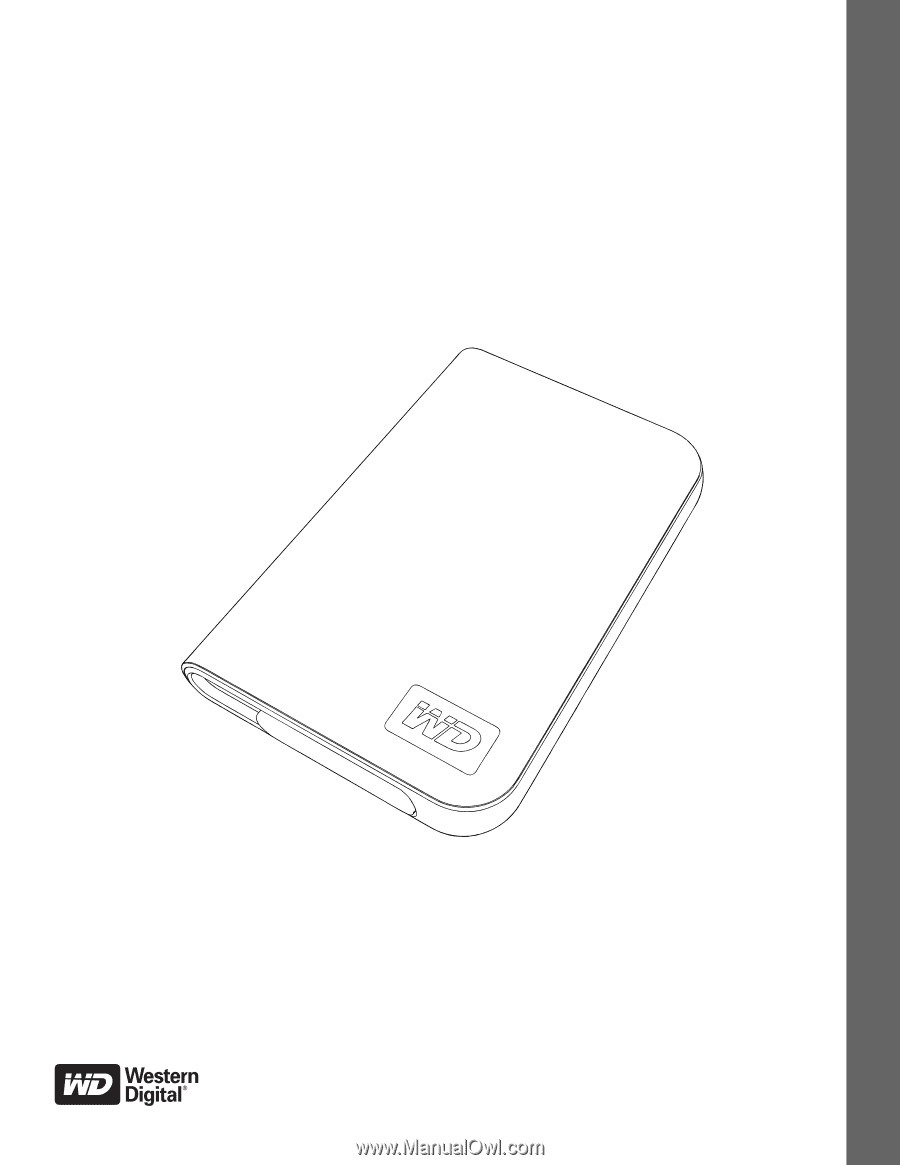
External
Portable
My Passport
™
Elite
™
Portable Hard Drive
User Manual