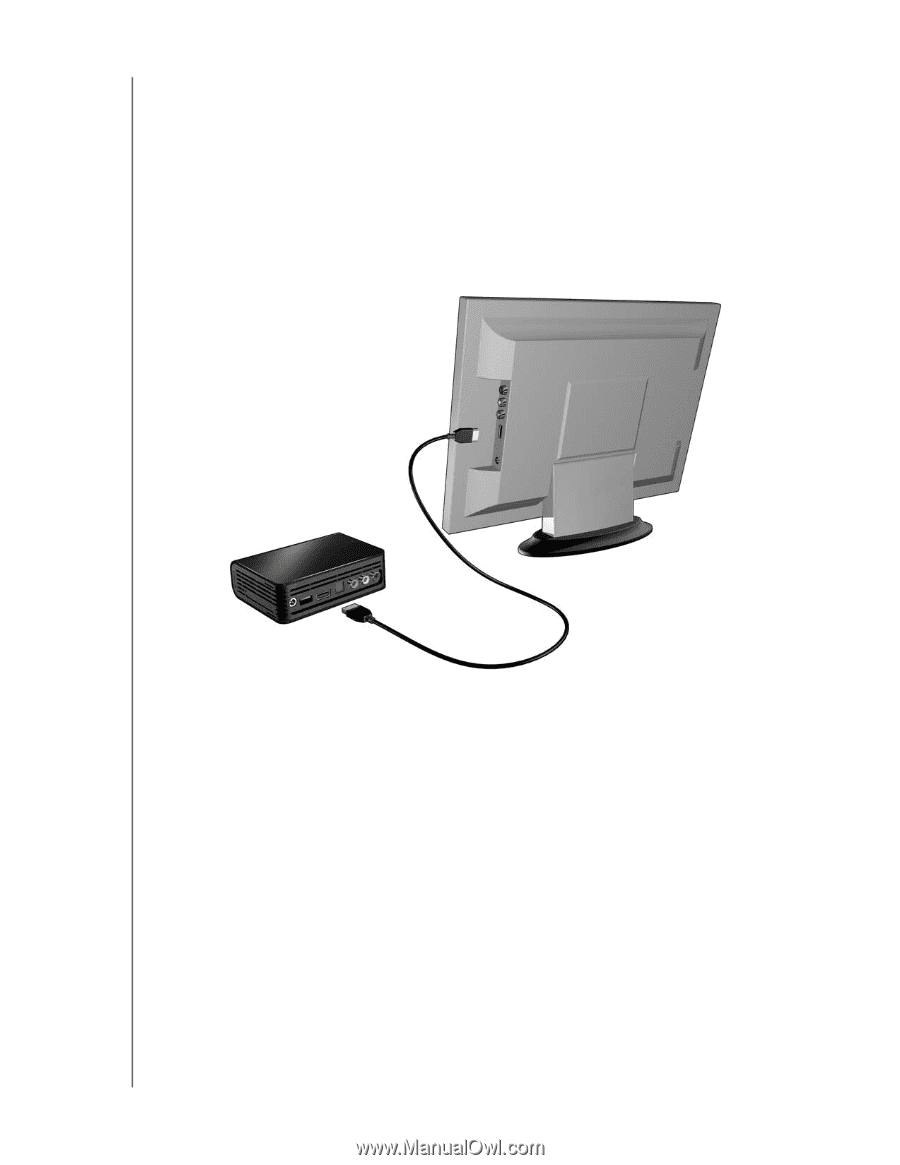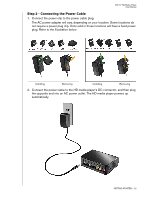Western Digital WD5000F032 User Manual - Page 18
HDMI Video and Audio (High Definition)
 |
View all Western Digital WD5000F032 manuals
Add to My Manuals
Save this manual to your list of manuals |
Page 18 highlights
WD TV HD Media Player User Manual HDMI Video and Audio (High Definition) HDMI combines high-definition video, multi-channel audio, and inter-component control in a single digital cable. This interface provides video quality resolution of up to 1080p. To connect your HD media player using an HDMI cable: 1. Plug an HDMI cable into the HDMI connector on the HD media player. 2. Plug the opposite end into the HDMI port on your TV or audio/video system (if available). As an option, for higher quality multi-channel audio: 3. Plug a Toslink (optical) cable into the S/PDIF (optical digital) connector on the HD media player. 4. Plug the opposite end into the optical digital port on your receiver or home theater system. Note: HDMI and Toslink cables are sold separately. 5. Select the appropriate TV input source. GETTING STARTED - 15