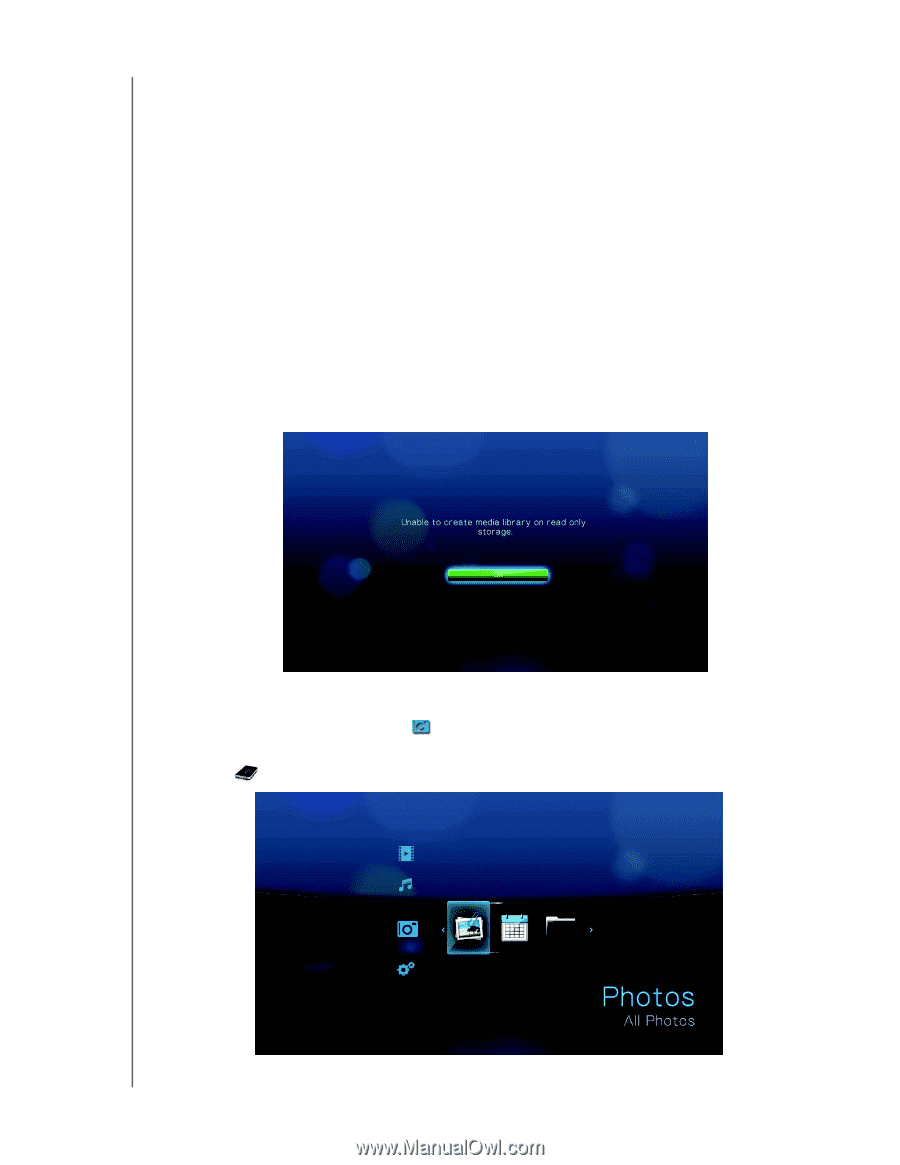Western Digital WD5000F032 User Manual - Page 44
Digital Camera Support, Navigate to the Home | Photo
 |
View all Western Digital WD5000F032 manuals
Add to My Manuals
Save this manual to your list of manuals |
Page 44 highlights
WD TV HD Media Player User Manual 3. Locate the picture file you want to view. • To open a single picture file for viewing, select the file, and then press ENTER. • To view the next picture file in the photo folder, press NEXT. • To view the previous picture file in the photo folder, press PREV. You can also view a slideshow using all picture files in a photo folder. See "Photo Slideshow" on page 44 for instructions. Digital Camera Support You can attach your digital camera to the media player via a USB port and view the supported images files stored in the camera's memory card. To view images from a digital camera: 1. Attach your digital camera to the media player via the USB port. The media player considers the camera's memory card as a read-only device and displays the following message. 2. Press ENTER to close the message. 3. Navigate to the Home | Photo bar. 4. The digital camera is considered a USB device. Use the navigation buttons to select , then press ENTER. VIEWING PHOTOS - 41