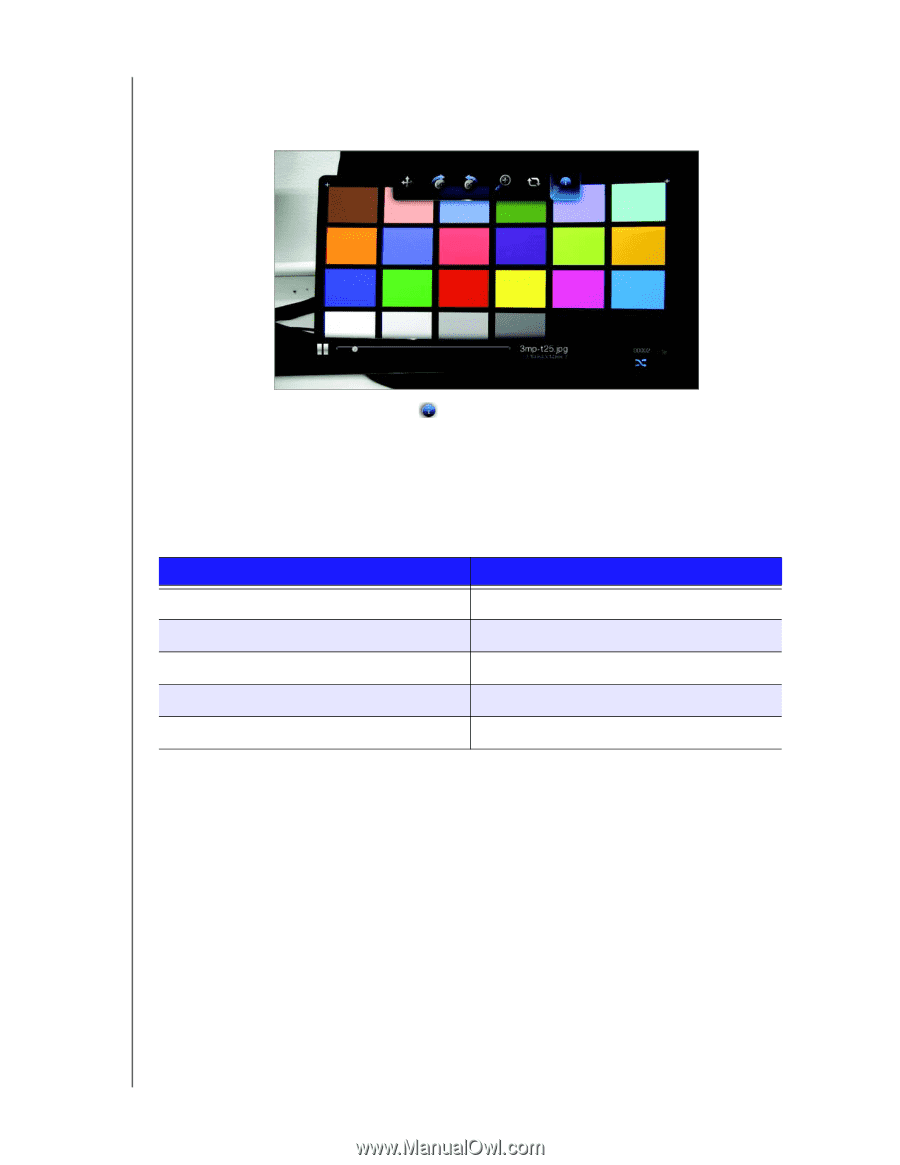Western Digital WD5000F032 User Manual - Page 49
Slideshow Playback Controls, Slideshow Options, OPTION, ENTER, PAUSE/PLAY
 |
View all Western Digital WD5000F032 manuals
Add to My Manuals
Save this manual to your list of manuals |
Page 49 highlights
WD TV HD Media Player User Manual To view the Slideshow Information Panel: 1. During a slideshow, press OPTION. The Slideshow toolbar opens at the top of the screen. 2. Select the Slideshow Info icon , then press ENTER. -OR- 1. Press OPTION or BACK to hide the Slideshow Information Panel. Slideshow Playback Controls Use these buttons on the remote control to control slideshow playback: Button STOP PAUSE/PLAY STOP NEXT PREV Function Discontinue the slideshow Pause or resume the slideshow Stop the music background Display the next picture file in the slideshow Play the previous picture file in the slideshow Slideshow Options The Slideshow toolbar has the same command icons as the Picture toolbar, with the addition of icons for slideshow repeat and shuffle modes. Configuring the slideshow settings is discussed in the "Settings and Advanced Features" on page 48. These settings include the slideshow's default repeat/shuffle modes, transition effect, and interval time. VIEWING PHOTOS - 46