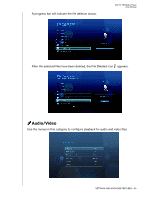Western Digital WD5000F032 User Manual - Page 55
then select, After file selection has been made, press
 |
View all Western Digital WD5000F032 manuals
Add to My Manuals
Save this manual to your list of manuals |
Page 55 highlights
3. Press to select the file or folder you intend to move. WD TV HD Media Player User Manual To select all files and folders for moving, press OPTION, then choose Select All . 4. After file selection has been made, press OPTION, then select Move . SETTINGS AND ADVANCED FEATURES - 52
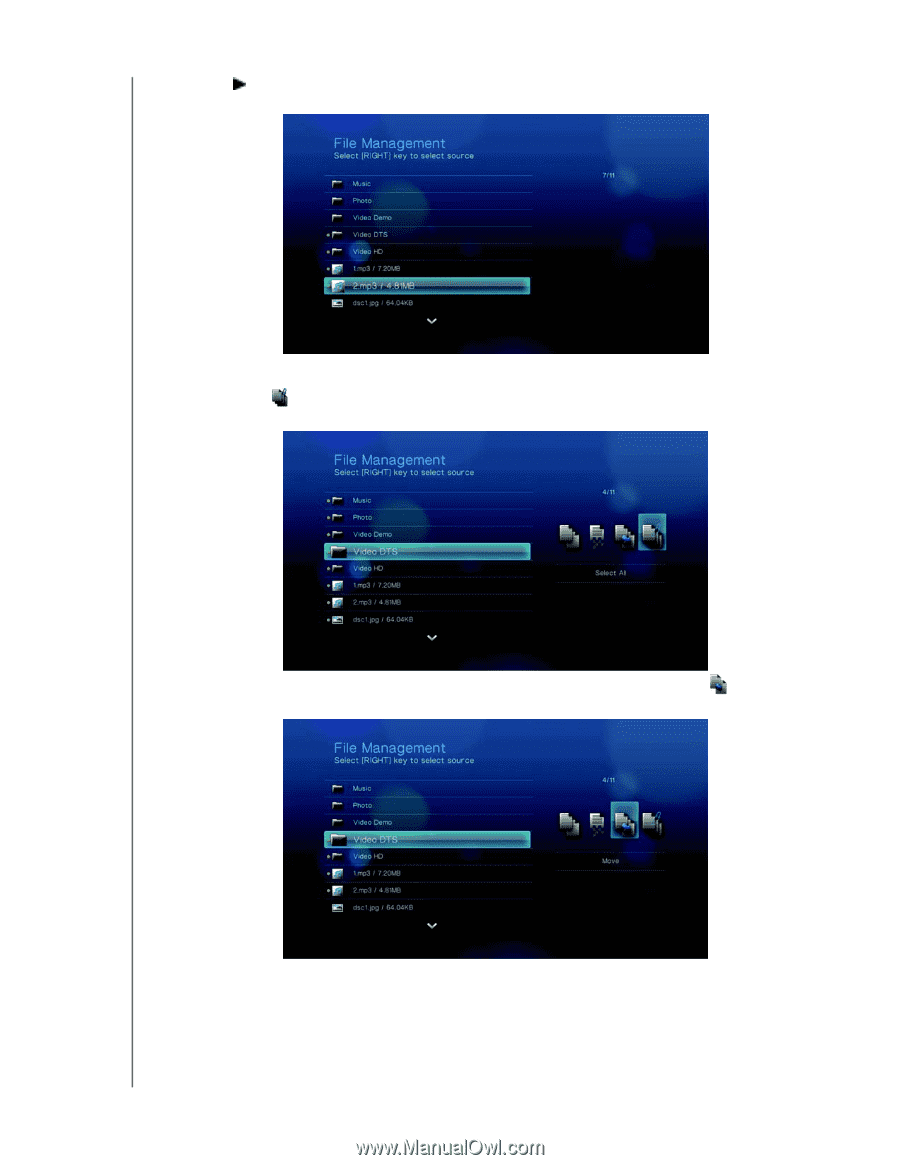
WD TV HD Media Player
User Manual
SETTINGS AND ADVANCED FEATURES – 52
3. Press
to select the file or folder you intend to move.
To select all files and folders for moving, press
OPTION
, then choose
Select All
.
4.
After file selection has been made, press
OPTION
, then select
Move