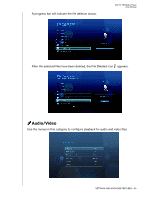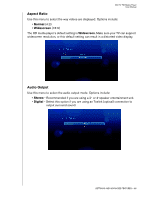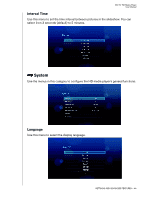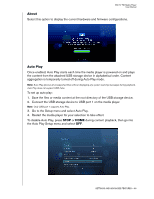Western Digital WD5000F032 User Manual - Page 64
Photo, when viewing your image files. - windows 7
 |
View all Western Digital WD5000F032 manuals
Add to My Manuals
Save this manual to your list of manuals |
Page 64 highlights
WD TV HD Media Player User Manual Video Preview mode, which shows a short preview of the video in a small window on the right side of the screen. Thumbnail mode List mode Preview mode Photo Use the menus in this category to configure the display size and slideshow settings when viewing your image files. SETTINGS AND ADVANCED FEATURES - 61
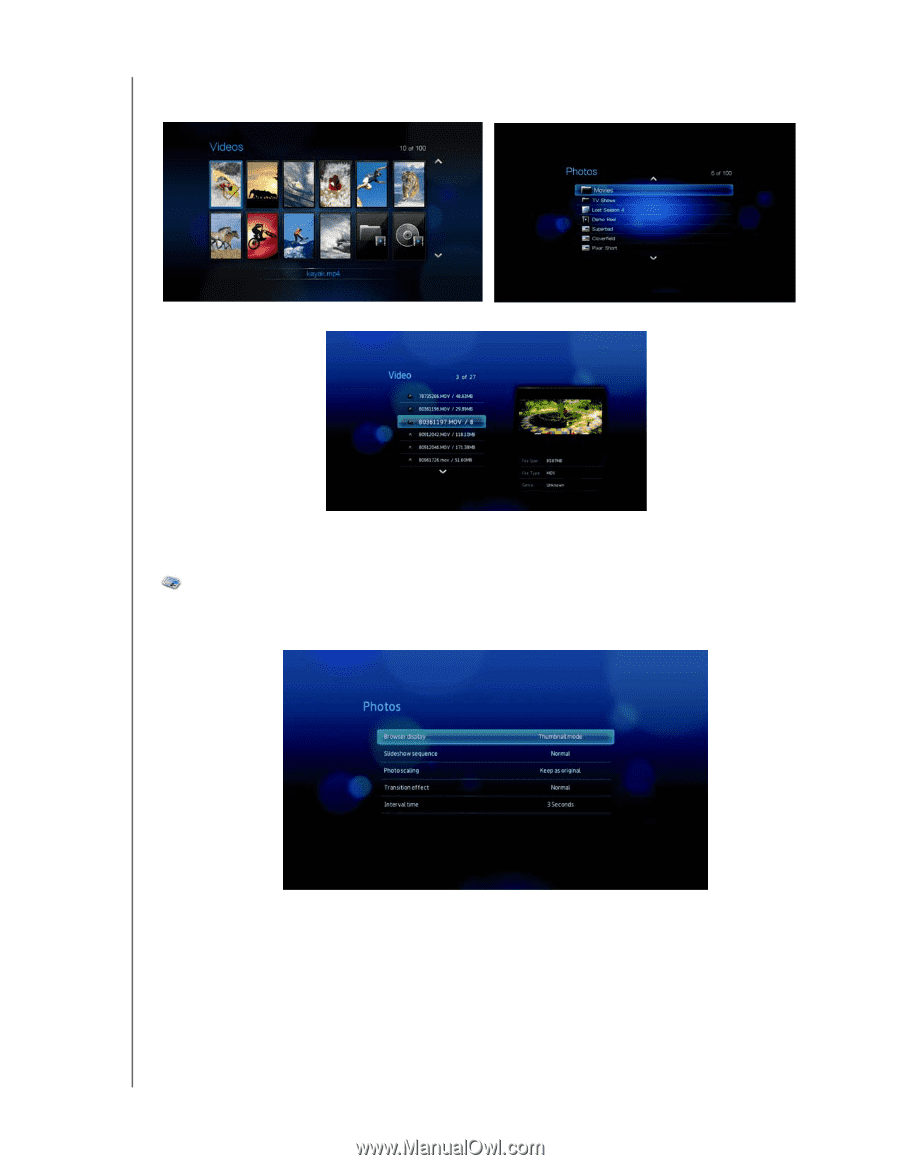
WD TV HD Media Player
User Manual
SETTINGS AND ADVANCED FEATURES – 61
Video Preview mode, which shows a short preview of the video in a small window on
the right side of the screen.
Photo
Use the menus in this category to configure the display size and slideshow settings
when viewing your image files.
Thumbnail mode
List mode
Preview mode