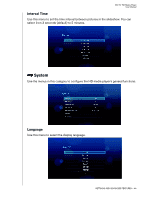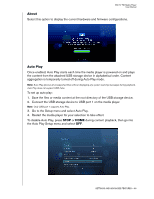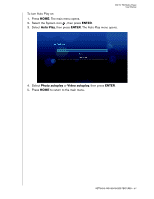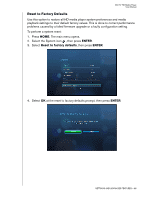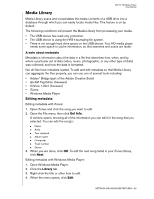Western Digital WD5000F032 User Manual - Page 67
Interval Time, System, Language
 |
View all Western Digital WD5000F032 manuals
Add to My Manuals
Save this manual to your list of manuals |
Page 67 highlights
WD TV HD Media Player User Manual Interval Time Use this menu to set the time interval between pictures in the slideshow. You can select from 3 seconds (default) to 5 minutes. System Use the menus in this category to configure the HD media player's general functions. Language Use this menu to select the display language. SETTINGS AND ADVANCED FEATURES - 64
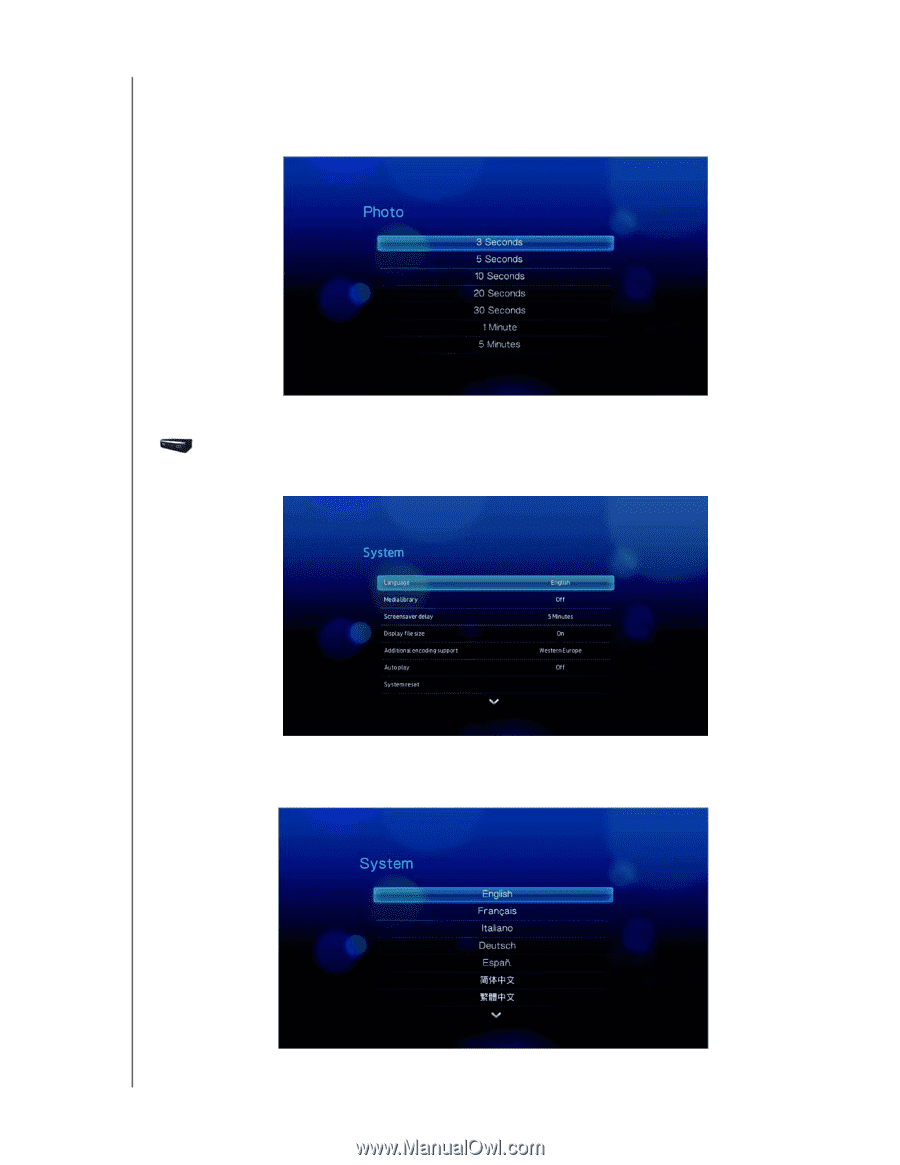
WD TV HD Media Player
User Manual
SETTINGS AND ADVANCED FEATURES – 64
Interval Time
Use this menu to set the time interval between pictures in the slideshow. You can
select from 3 seconds (default) to 5 minutes.
System
Use the menus in this category to configure the HD media player’s general functions.
Language
Use this menu to select the display language.