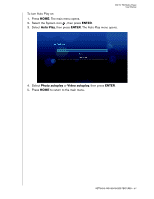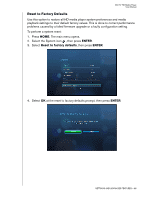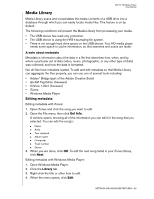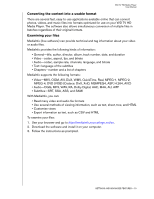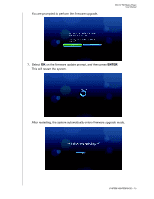Western Digital WD5000F032 User Manual - Page 75
After restarting, the system automatically enters firmware upgrade mode.
 |
View all Western Digital WD5000F032 manuals
Add to My Manuals
Save this manual to your list of manuals |
Page 75 highlights
You are prompted to perform the firmware upgrade. WD TV HD Media Player User Manual 7. Select OK on the firmware update prompt, and then press ENTER. This will restart the system. After restarting, the system automatically enters firmware upgrade mode. SYSTEM MAINTENANCE - 72
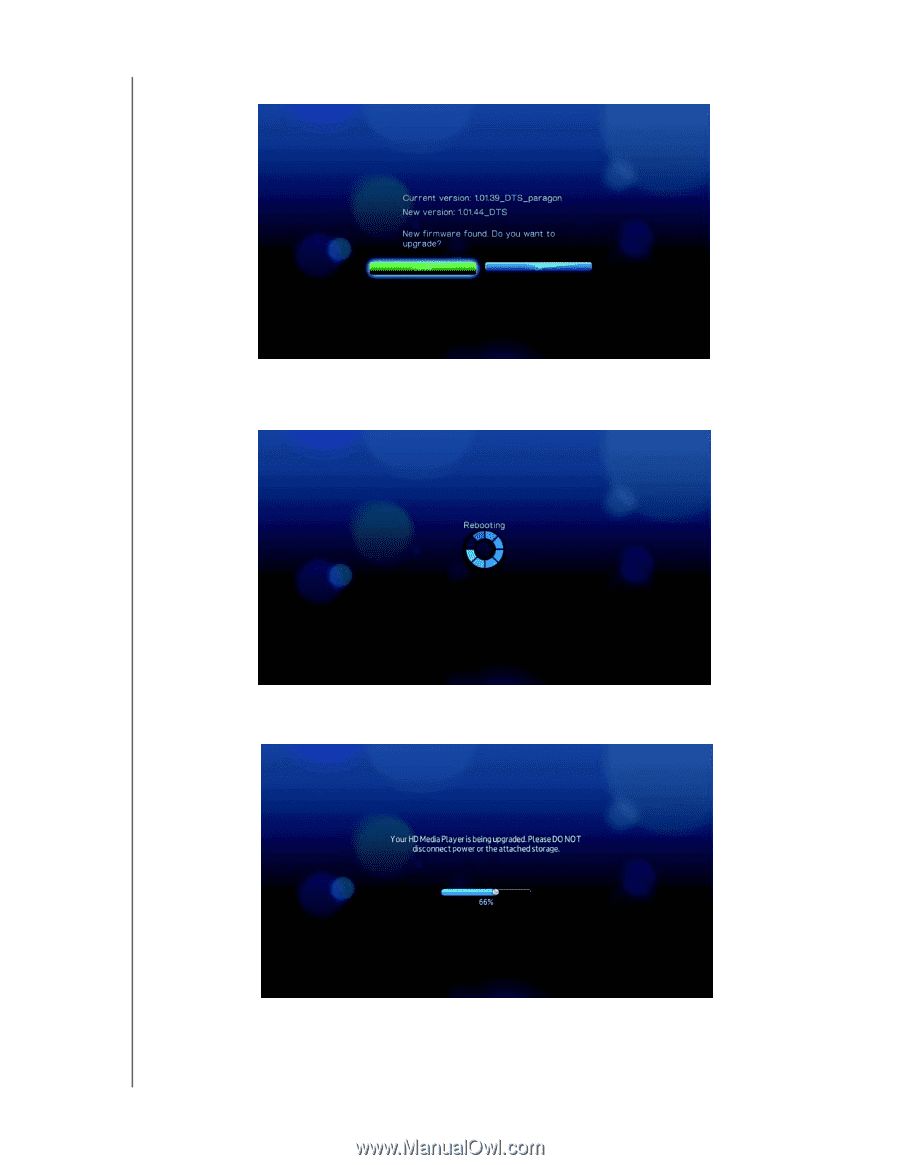
WD TV HD Media Player
User Manual
SYSTEM MAINTENANCE – 72
You are prompted to perform the firmware upgrade.
7. Select
OK
on the firmware update prompt, and then press
ENTER
.
This will restart the system.
After restarting, the system automatically enters firmware upgrade mode.