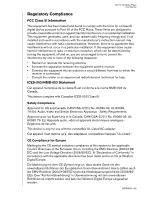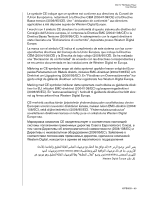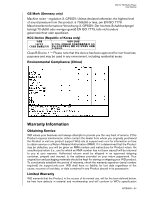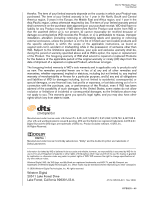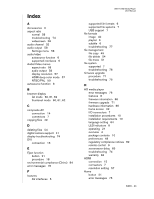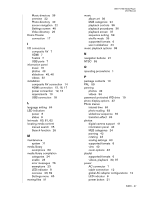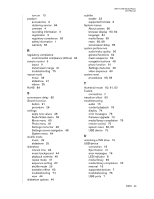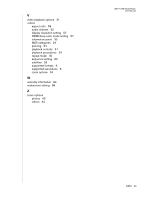Western Digital WD5000F032 User Manual - Page 90
I/O connectors, Home Theater
 |
View all Western Digital WD5000F032 manuals
Add to My Manuals
Save this manual to your list of manuals |
Page 90 highlights
Music directory 36 overview 22 Photo directory 40 screen navigation 22 Settings screen 48 Video directory 29 Home Theater connection 17 I I/O connectors composite AV 7 HDMI 7 Toslink 7 USB ports 7 information panel music 37 photos 43 slideshow 45, 46 videos 32 installation composite AV connection 14 HDMI connection 15, 16, 17 power connection 12, 13 requirements 10 USB connection 18 L language setting 64 LED indicators power 8 status 8 list mode 60, 61, 62 locating media content manual search 25 Search function 26 M maintenance system 71 media library exemptions 69 media library compilation categories 24 enable 23 error messages 76 exemptions 23 LED indicator 8 overview 23, 69 Settings menu 65 moving files 51 WD TV HD Media Player User Manual music album art 36 MLB categories 24 playback controls 38 playback procedures 36 playback screen 37 sequence setting 59 shuffle mode 39 supported formats 6 use in slideshow 44 music playback options 38 N navigation buttons 21 NTSC 59 O operating precautions 1 P package contents 10 PAL 59 panning photos 42 videos 34 password-protected WD drive 19 photo display options 42 Photo menus interval time 64 photo scaling 63 slideshow sequence 62 transition effect 63 photos digital camera support 41 information panel 43 MLB categories 24 panning 42 rotating 43 scaling settings 63 supported formats 6 view 40 zoom options 43 playlist supported formats 6 videos, playback 30, 37 power AC connector 7 cable connection 12 global AC adapter configurations 12 LED indicator 8 power button 21 INDEX - 87