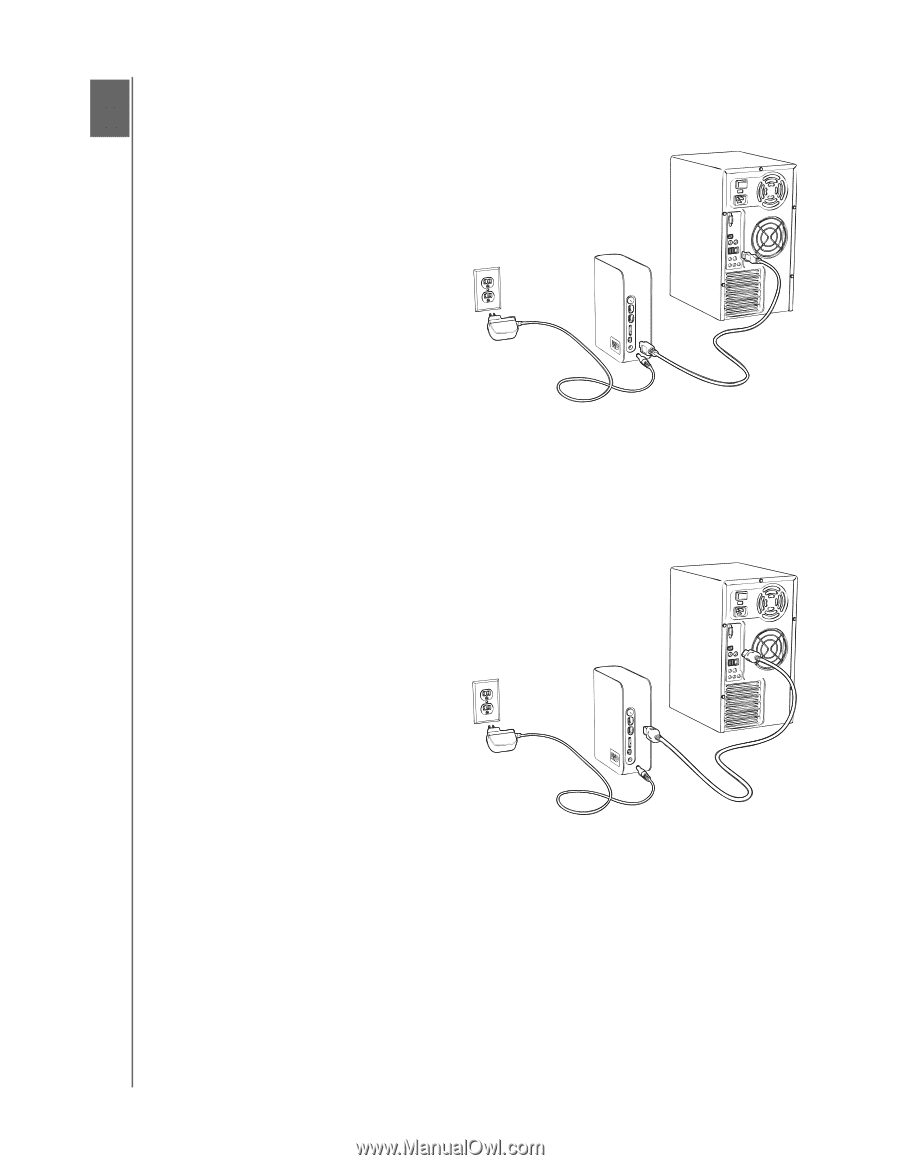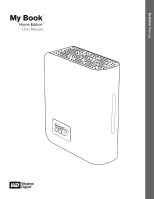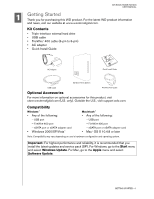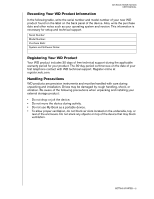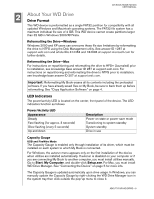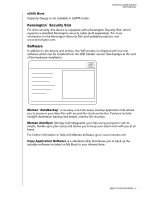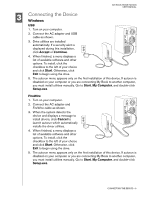Western Digital WDH1U10000 User Manual - Page 6
Connecting the Device - drive
 |
View all Western Digital WDH1U10000 manuals
Add to My Manuals
Save this manual to your list of manuals |
Page 6 highlights
MY BOOK HOME EDITION USER MANUAL 3 Connecting the Device Windows USB 1. Turn on your computer. 2. Connect the AC adapter and USB cable as shown. 3. Drive utilities are installed automatically. If a security alert is displayed during this installation, click Accept or Continue. 4. When finished, a menu displays a list of available software and other options. To install, click the checkbox to the left of your choice and click Start. Otherwise, click Exit to begin using the drive. 5. The autorun menu appears only on the first installation of this device. If autorun is disabled on your computer or you are connecting My Book to another computer, you must install utilities manually. Go to Start, My Computer, and double-click Setup.exe. FireWire 1. Turn on your computer. 2. Connect the AC adapter and FireWire cable as shown. 3. When the system detects the device and displays a message to install drivers, click Cancel to launch autorun which automatically installs the driver utilities. 4. When finished, a menu displays a list of available software and other options. To install, click the checkbox to the left of your choice and click Start. Otherwise, click Exit to begin using the drive. 5. The autorun menu appears only on the first installation of this device. If autorun is disabled on your computer or you are connecting My Book to another computer, you must install utilities manually. Go to Start, My Computer, and double-click Setup.exe. CONNECTING THE DEVICE - 5