Westinghouse DPF-0701 User Manual
Westinghouse DPF-0701 - Digital Photo Frame Manual
 |
UPC - 882777007013
View all Westinghouse DPF-0701 manuals
Add to My Manuals
Save this manual to your list of manuals |
Westinghouse DPF-0701 manual content summary:
- Westinghouse DPF-0701 | User Manual - Page 1
USER'S MANUAL MANUEL DE L'UTILISATEUR MANUAL DEL USUARIO DPF-0701 Widescreen Digital Photo Frame Cadre Photo Numérique Marco de Fotos Digitales - Westinghouse DPF-0701 | User Manual - Page 2
ADDITIONAL FEATURES 6 DIGITAL PHOTO FRAME NAVIGATION 7 USING THE MINI-USB FOR FILE TRANSFER 8 SAVING AND DELETING FILE FROM INTERNAL MEMORY 9 TECHINICAL SPECIFICATIONS 10 FREQUENTLY ASKED QUESTIONS 11 IMPORTANT SAFETY INSTRUCTIONS 12 CLEANING THE DIGITAL PHOTO FRAME 15 WARRANTY INFORMATION - Westinghouse DPF-0701 | User Manual - Page 3
purchase of a Westinghouse 7.0" LCD Digital Photo Frame. We are excited to bring you a new experience in viewing your digital memories. Read carefully and follow all warnings and instructions in this User's Manual and those marked on the product before you use the Digital Photo Frame. Failing to - Westinghouse DPF-0701 | User Manual - Page 4
Diagram of the Digital Photo Frame Compact FlashTM and Micro DriveTM Slot Secure DigitalTM and Multi Media CardTM Slot xD-Picture CardTM Slot Memory StickTM, Memory Stick PROTM, Memory Stick DuoTM, and Memory Stick PRO DuoTM Slot USB Port for USB Flash Drives Mini USB Port - Westinghouse DPF-0701 | User Manual - Page 5
Keypad Button Functions On Screen Display Functions Note: To enter the On Screen Display (OSD), press the Menu button for 2 seconds (except when in Slide Show). To exit the OSD, simply press the Menu button again. Button > Menu Command Up Select Down Back/Exit Viewing Images - Westinghouse DPF-0701 | User Manual - Page 6
Functions All function settings for the Digital Photo Frame can be controlled via the buttons located on top of the Frame. You can access the On Turning off MosaicViewTM will allow you to view pictures one at a time during Slide Show. Optimizes the picture to fill the whole space Displays images in - Westinghouse DPF-0701 | User Manual - Page 7
Westinghouse which allows you to view multiple photos at the same time. MosaicViewTM automatically detects different picture the Digital Photo Frame, selecting "Start Slide Show" will run a Slide Show of images contained in the memory card.) Additional Features Setting Favorite Picture Marking an - Westinghouse DPF-0701 | User Manual - Page 8
Using the Play and Menu button, you will be able to advance or go back a Menu Page within the Digital Photo Frame. The top Menu Page is the "Select Card" Page. To enter this selection, press the Menu button twice from Thumbnail View. Select Card Page SD / - Westinghouse DPF-0701 | User Manual - Page 9
off before connecting a USB cable (not included) from a computer to the Digital Photo Frame and ensure that the power supply is plugged into the Digital Photo Frame. Turn on the Photo Frame. Once the computer has detected the Photo Frame, you will be able to download compatible image or video files - Westinghouse DPF-0701 | User Manual - Page 10
card to be copied onto the internal memory. 1) Make sure that the Digital Photo Frame is turned off. 2) Insert a memory card into the Digital Photo Frame. 3) After turning on the frame, exit the Slide Show and highlight the picture you would like to save into the internal memory. 4) Hold down the - Westinghouse DPF-0701 | User Manual - Page 11
Technical Specifications Model No.: Product: Frame Style: Input Formats: DPF-0701 7.0" LCD Screen Digital Photo Frame Ebony Wood Frame Secure DigitalTM, Multi Media CardTM, Compact FlashTM, Micro DriveTM, xD-Picture CardTM, Memory StickTM, Memory Stick PROTM, Memory Stick DuoTM, Memory Stick PRO - Westinghouse DPF-0701 | User Manual - Page 12
Please refer to your camera's operating manual for specifics. Q: Why do some pictures load faster than others? A: Higher resolution pictures load slower. Using a lower resolution when taking pictures will speed up loading time. Q: If I have a card inserted into the frame, but I want to run the Slide - Westinghouse DPF-0701 | User Manual - Page 13
SAFETY INSTRUCTIONS Proper Handling of the Digital Photo Frame Always handle the Digital Photo Frame with care. Avoid touching the LCD screen. Skin oils are difficult to remove. Always position the Digital Photo Frame on a stable and level surface. Unstable surfaces can cause the Digital Photo Frame - Westinghouse DPF-0701 | User Manual - Page 14
no user serviceable parts inside. The Digital Photo Frame contains high voltage parts. You may be seriously injured if you touch them. Do not attempt repairs yourself. The warranty does not cover repairs or attempted repairs by anyone not authorized by Westinghouse Digital. Refer all servicing and - Westinghouse DPF-0701 | User Manual - Page 15
Cleaning the Digital Photo Frame - MAKE SURE THE DIGITAL PHOTO FRAME IS TURNED OFF - NEVER SPRAY OR POUR LIQUID soft, lint-free cloth to clean the surface. To Clean the Frame: 1. Use a soft, dry cloth. Disclaimer Westinghouse Digital does not recommend the use of any ammonia or alcohol-based cleaners - Westinghouse DPF-0701 | User Manual - Page 16
operation and maintenance instructions in the Digital Photo Frame User's Manual. CAUTION TO REDUCE THE RISK OF FIRE OR ELECTRIC SHOCK; DO NOT EXPOSE THIS UNIT TO RAIN OR MOISTURE. CAUTION TO REDUCE THE RISK OF ELECTRIC SHOCK, DO NOT REMOVE THE PLASTIC CASE. NO SERVICABLE PARTS INSIDE. REFER - Westinghouse DPF-0701 | User Manual - Page 17
Westinghouse Digital Electronics LCD Digital Photo Frame Six Month Limited Warranty Westinghouse Digital Electronics warrants this LCD Digital Photo Frame obtain warranty service. This warranty extends to the original purchaser and is not transferable. The factory-applied serial number must appear - Westinghouse DPF-0701 | User Manual - Page 18
www.westinghousedigital.com Westinghouse Digital Electronics, LLC Santa Fe Springs, CA SE-UM-0701-0601
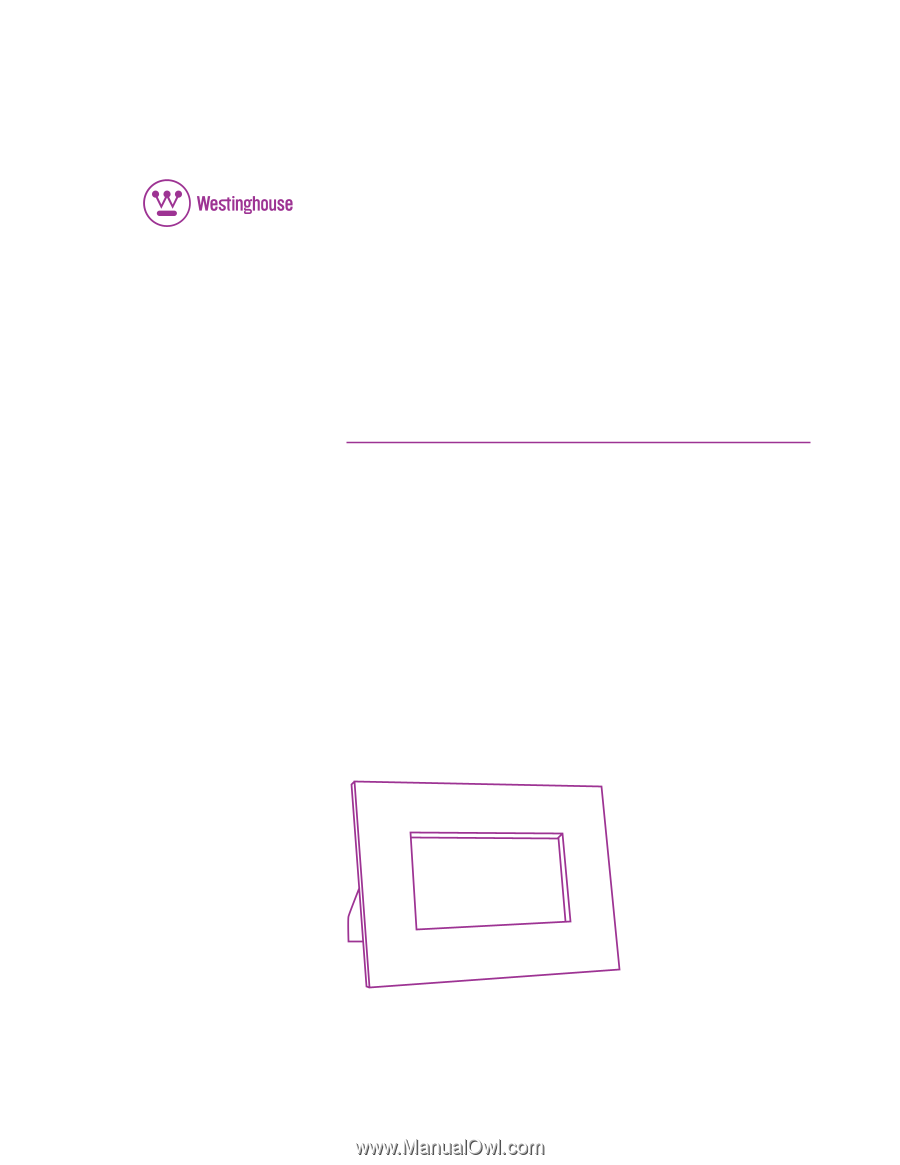
USER’S MANUAL
MANUEL DE L’UTILISATEUR
MANUAL DEL USUARIO
DPF-0701
Widescreen Digital Photo Frame
Cadre Photo Numérique
Marco de Fotos Digitales









