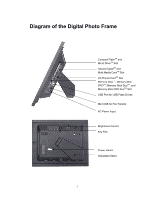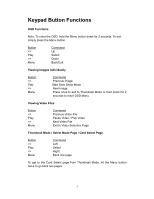Westinghouse DPF-0801 User Manual
Westinghouse DPF-0801 - Digital Photo Frame Manual
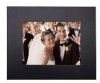 |
UPC - 882777008010
View all Westinghouse DPF-0801 manuals
Add to My Manuals
Save this manual to your list of manuals |
Westinghouse DPF-0801 manual content summary:
- Westinghouse DPF-0801 | User Manual - Page 1
USER'S MANUAL MANUEL DE L'UTILISATEUR MANUAL DEL USUARIO DPF-0801 Digital Photo Frame Cadre Photo Numérique Marco de Fotos Digitales - Westinghouse DPF-0801 | User Manual - Page 2
OF CONTENTS INSTALLATION / QUICK START 2 DIAGRAM OF THE DIGITAL PHOTO FRAME 3 OSD MENU FUNCTIONS 4 KEYPAD BUTTON FUNCTIONS 5 USING MINI USB FOR FILE TRANSFER 6 TECHNICAL SPECIFICATIONS 7 FREQUENTLY ASKED QUESTIONS 8 IMPORTANT PRODUCT SAFETY INFORMATION 9 CLEANING THE DIGITAL PHOTO FRAME 11 - Westinghouse DPF-0801 | User Manual - Page 3
and all packing material for future shipping needs. Installation Package Contents • Digital Photo Frame (8.0" LCD Screen) • Ebony Wood Frame • AC/DC Power Supply Adapter • User's Manual Quick Start 1. Plug the AC adapter into the Digital Photo Frame and plug it into a wall socket. 2. Insert a memory - Westinghouse DPF-0801 | User Manual - Page 4
of the Digital Photo Frame Compact FlashTM and Micro DriveTM Slot Secure DigitalTM and Multi Media CardTM Slot xD-Picture CardTM Slot Memory StickTM, Memory Stick PROTM, Memory Stick DuoTM, and Memory Stick PRO DuoTM Slot USB Port for USB Flash Drives Mini USB for File Transfer AC Power Input - Westinghouse DPF-0801 | User Manual - Page 5
Unit will go into Slide Show Mode Rotate image counter-clockwise 90° on image Zoom into selected image Note: If a card is inserted into the Digital Photo Frame, selecting "Start Slide Show" will run a Slide Show of images contained in the memory card. 4 - Westinghouse DPF-0801 | User Manual - Page 6
Keypad Button Functions OSD Functions Note: To enter the OSD, hold the Menu button down for 2 seconds. To exit, simply press the Menu button. Button > Menu Command Up Select Down Back/Exit Viewing Images Individually Button > Menu Command Previous Image Start Slide Show Mode - Westinghouse DPF-0801 | User Manual - Page 7
comes with 8MB of built-in Flash Memory. Make sure that the Frame is first turned off before connecting a USB cable (not included) from a computer to the Digital Photo Frame and that the Power Supply is connected. Switch on the Frame. Once the computer has recognized the device, you will be able to - Westinghouse DPF-0801 | User Manual - Page 8
Technical Specifications Model No.: Product: Input Formats: DPF-0801 8.0" LCD Screen Digital Photo Frame Secure DigitalTM, Multi Media CardTM, Compact FlashTM, Micro DriveTM, xD-Picture CardTM, Memory StickTM, Memory Stick PROTM, Memory Stick DuoTM, Memory Stick PRO DuoTM and USB Flash Drives - Westinghouse DPF-0801 | User Manual - Page 9
Asked Questions Q: What other media formats can the Digital Photo Frame support? Why will it not play all images or movie files? A: The Digital Photo Frame will support JPEGs and AVI Motion JPEGs taken from a digital camera. The Digital Photo Frame may not read all images or video files downloaded - Westinghouse DPF-0801 | User Manual - Page 10
sources when using the Digital Photo Frame. Overloading wall outlets, circuits, or extension cords can result in overheating, fire, or electric shock. Use only grounded or polarized outlets. Power Cord Protection Minimize wear on the power supply cord. The power supply cord should be routed away - Westinghouse DPF-0801 | User Manual - Page 11
authorized by Westinghouse Digital. Refer all servicing and repairs to qualified service personnel. If the Frame begins to emit smoke, an abnormal noise, or a strange odor, immediately turn it off and unplug the power cord. Contact the Westinghouse Service Center. If the Digital Photo Frame will not - Westinghouse DPF-0801 | User Manual - Page 12
Cleaning the Digital Photo Frame • MAKE SURE THE DIGITAL PHOTO FRAME IS TURNED OFF • NEVER SPRAY OR POUR surface. To Clean the Frame: 1. Use a soft, dry cloth. Disclaimer Westinghouse Digital does not recommend the use of any ammonia or alcohol-based cleaners on the LCD screen or plastic casing - Westinghouse DPF-0801 | User Manual - Page 13
operation and maintenance instructions in the Digital Photo Frame User's Manual. CAUTION TO REDUCE THE RISK OF FIRE OR ELECTRIC SHOCK, DO NOT EXPOSE THIS UNIT TO RAIN OR MOISTURE. CAUTION TO REDUCE THE RISK OF ELECTRIC SHOCK, DO NOT REMOVE THE PLASTIC CASE. NO SERVICABLE PARTS INSIDE. REFER - Westinghouse DPF-0801 | User Manual - Page 14
Product Warranty Westinghouse Digital Electronics LCD Digital Photo Frame Six Month Limited Warranty Westinghouse Digital Electronics warrants this LCD Digital Photo Frame against defects in material or workmanship for a period of six (6) months from the original date of purchase, subject to the - Westinghouse DPF-0801 | User Manual - Page 15
www.westinghousedigital.com Westinghouse Digital Electronics, LLC Santa Fe Springs, CA SE-UM-0801-0601
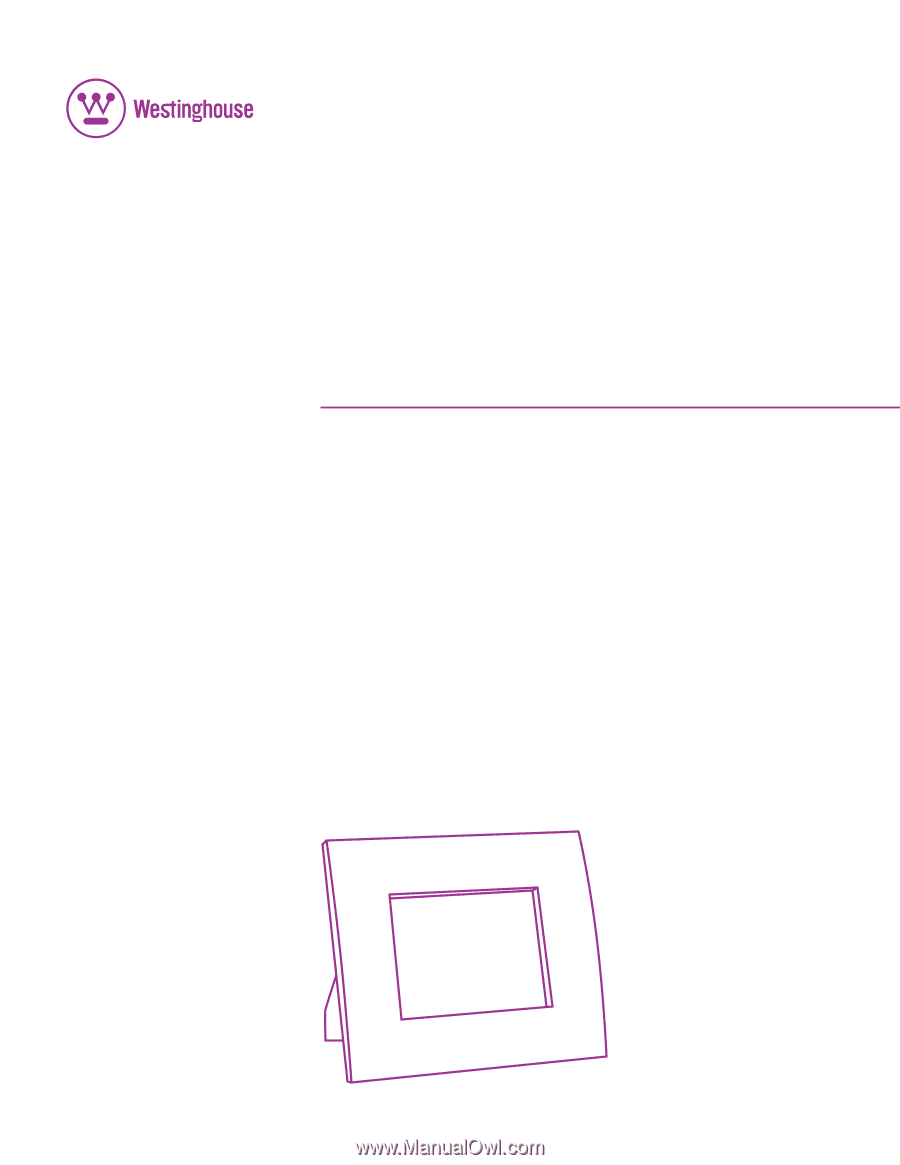
USER’S MANUAL
MANUEL DE L’UTILISATEUR
MANUAL DEL USUARIO
DPF-0801
Digital Photo Frame
Cadre Photo Numérique
Marco de Fotos Digitales