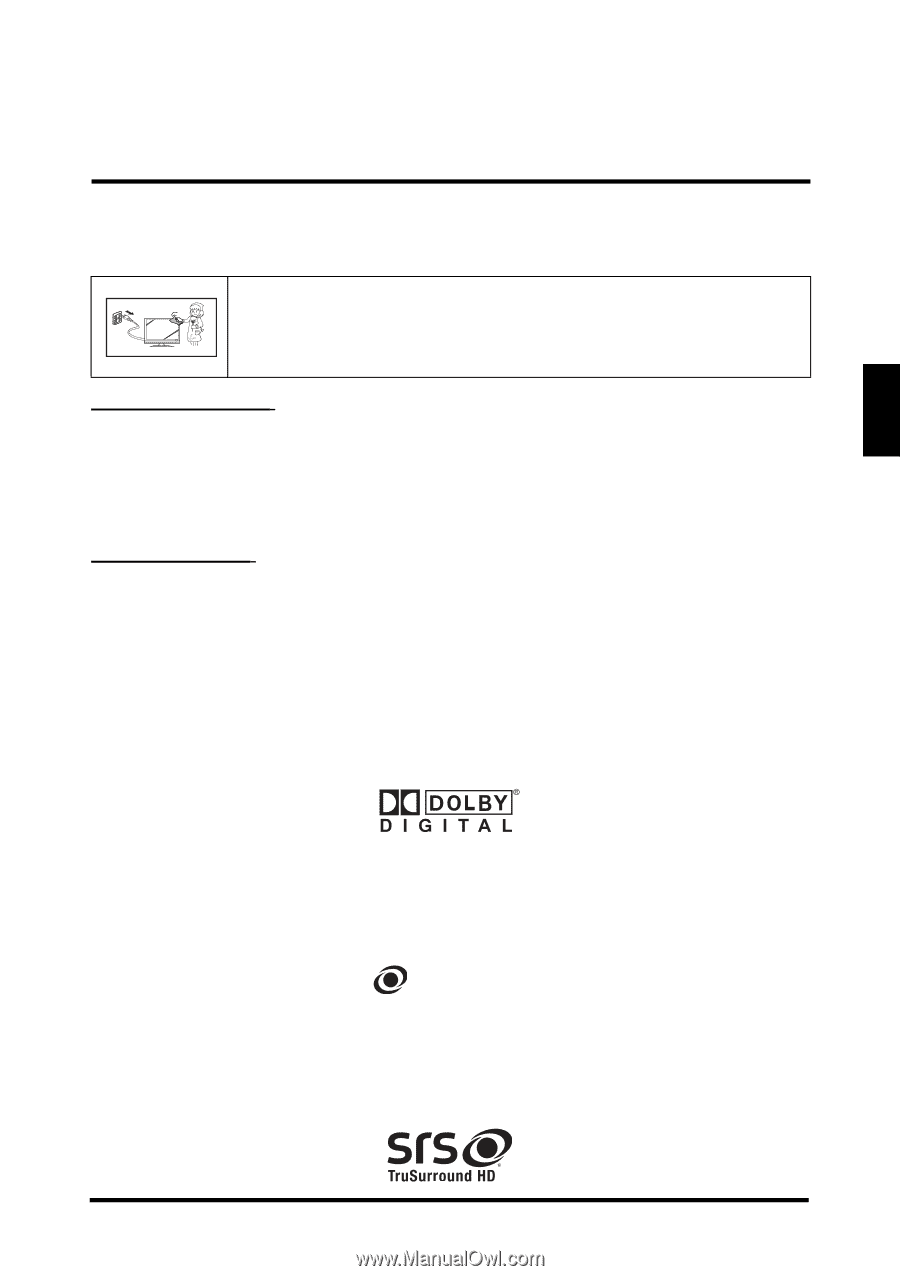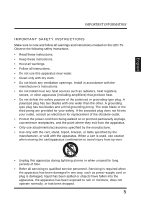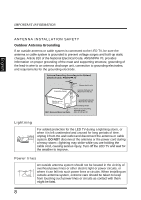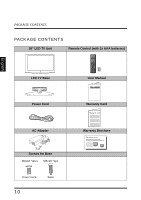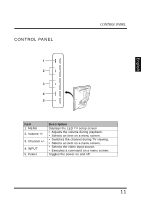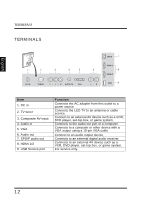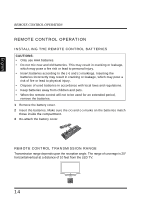Westinghouse LD2655VX User Manual - Page 13
CLEANING THE LED TV, Dolby-Digital Notice, SRS Trademark Information:, To clean the screen
 |
View all Westinghouse LD2655VX manuals
Add to My Manuals
Save this manual to your list of manuals |
Page 13 highlights
English IMPORTANT INFORMATION CLEANING THE LED TV • Make sure the LED TV is turned off and the power cord is disconnected from the power outlet. • Never spray or pour any liquid directly onto the screen or the case. To clean the screen: 1 Wipe the screen with a clean, soft, lint-free cloth. This removes dust and other particles. 2 If it is still not clean, apply a small amount of non-ammonia, non-alcohol based glass cleaner onto a clean, soft, lint-free cloth, and wipe the screen. To clean the case: 1 Wipe the case with a soft, dry cloth. 2 If it is still not clean, apply a small amount of non-ammonia, non-alcohol based, mild non-abrasive detergent onto a clean, soft, lint-free cloth, then wipe the surface. Dolby-Digital Notice Manufactured under license from Dolby Laboratories. Dolby and the double-D symbol are registered trademarks of Dolby Laboratories. SRS Trademark Information: • TruSurround HD, SRS and the symbol are trademarks of SRS Labs, Inc. • TruSurround HD technology is incorporated under license from SRS Labs, Inc. TruSurround HD® creates a truly immersive surround sound experience with rich bass and clear dialog from only two speakers. 9