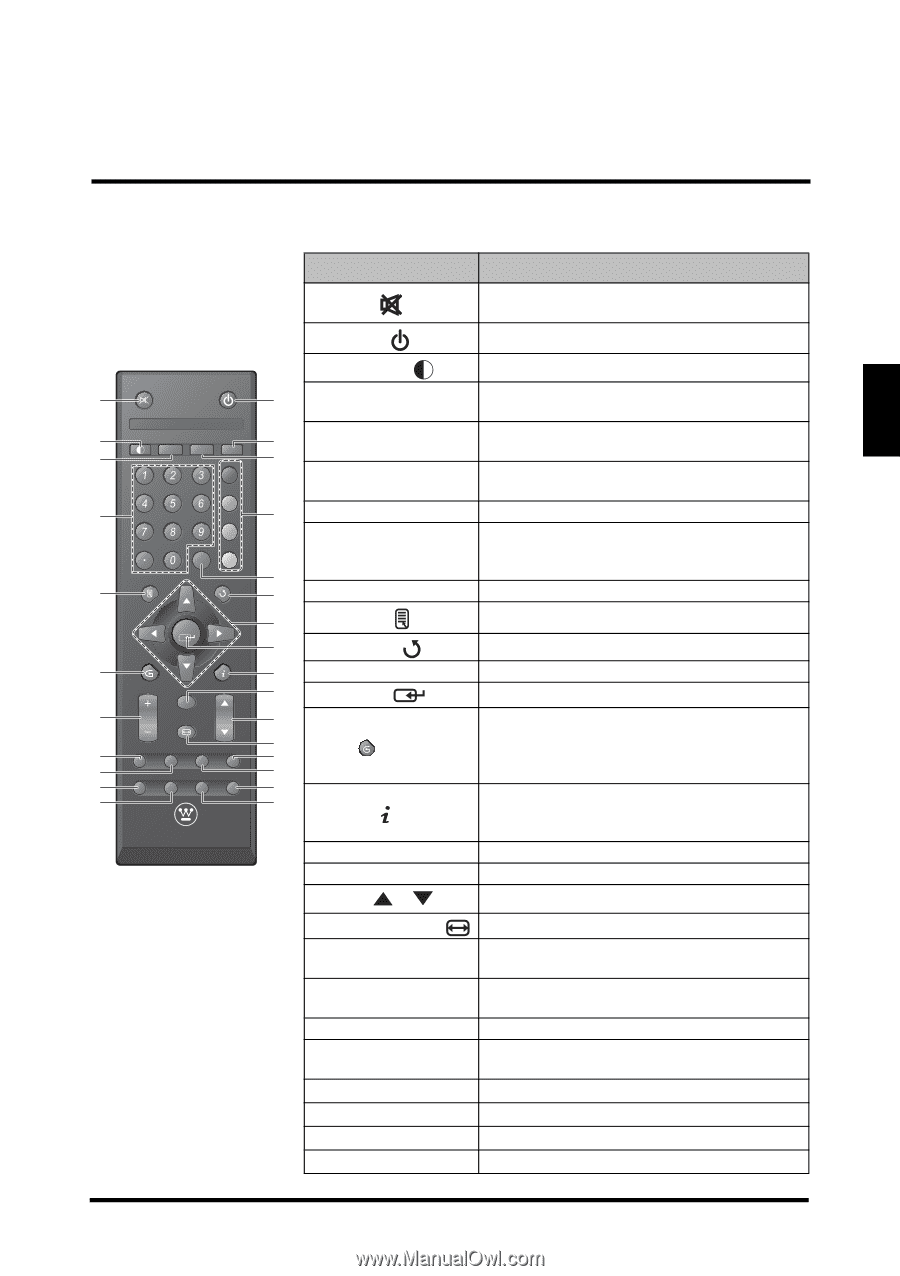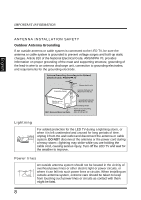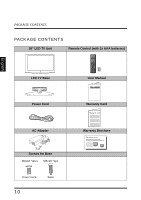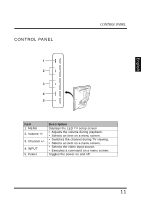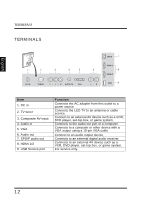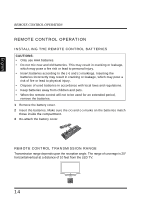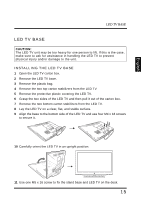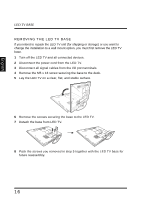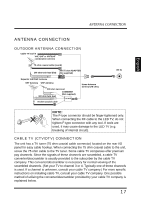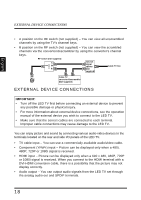Westinghouse LD2655VX User Manual - Page 17
Remote Control - 26 led hdtv
 |
View all Westinghouse LD2655VX manuals
Add to My Manuals
Save this manual to your list of manuals |
Page 17 highlights
REMOTE CONTROL English REMOTE CONTROL Item 1. Mute 2. Power 3. Backlight 1 2 4. MTS 3 4 5. CC C.C. ZZZ MTS 5 Favorite 6 A 6. Sleep zZz 7 B 8 7. Channel keys C ENT D 8. Favorite 9 10 11 9. Enter ENT 12 10. Menu Enter 13 11. Return 14 15 12. Arrow keys 16 13. Enter Input 17 Vol Ch 18 20 YPbPr1 HDMI1 Video1 TV 19 21 14. G 22 YPbPr2 HDMI2 Video2 PC 23 24 25 26 27 15. Info RMT-11 16. Input 17. Vol +/- 18. Ch / 19. Aspect ratio 20. YPbPr1 21. TV 22. HDMI1 23. Video1 24. YPbPr2 25. PC 26. HDMI2 27. Video2 Description Mutes the sound. Press again to toggle the sound back on. Toggles the TV power on or off. Adjusts the LED screen backlight. Toggles the Multichannel Television Sound options. Toggles the closed caption display on or off. Sets the sleep timer for the LED TV to turn off automatically. Use to key in the channel number. Switches to the favorite channels (for details on how to save a new favorite channel, see page 22). Executes a channel entry. Accesses the LED TV setup menus. Switches to the last selected channel. Navigate through the on-screen menus. Executes a command. Displays the Electronic Program Guide (EPG). It contains the program information for the channel you're watching. Displays the input source or channel information as well as the system date and time. Selects the video input source. Ajusts the system volume. Switches to other TV channels. Selects the video display format. Selects VGA-Component as the input source. Selects TV or HDTV as the input source. Selects HDMI1 as the input source. Selects the Composite AV device as the input source. Not supported. Selects VGA as the input source. Selects HDMI2 as the input source Not supported. 13