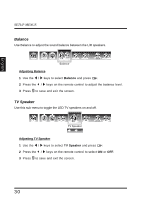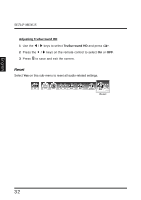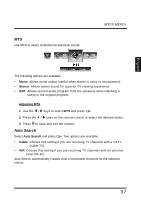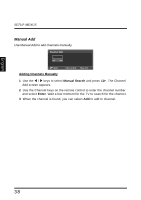Westinghouse LD2655VX User Manual - Page 38
Mode, Standard,
 |
View all Westinghouse LD2655VX manuals
Add to My Manuals
Save this manual to your list of manuals |
Page 38 highlights
SETUP MENUS • 1:1 Mode: Matches the incoming resolution exactly to the pixels without any scaling. • Standard: Picture is displayed in its original size. • Fill: Picture is displayed to cover the entire screen. English H. Position Use this sub-menu to adjust the horizontal position of the display. 16:9 A H. Position V. Position Use this sub-menu to adjust the vertical position of the display. 16:9 A Fine Tune V. Position Use this sub-menu to fine tune the display. 16:9 A Fine Tune Auto Sync Use this sub-menu to synchronize the display automatically. 16:9 A Auto Sync 34
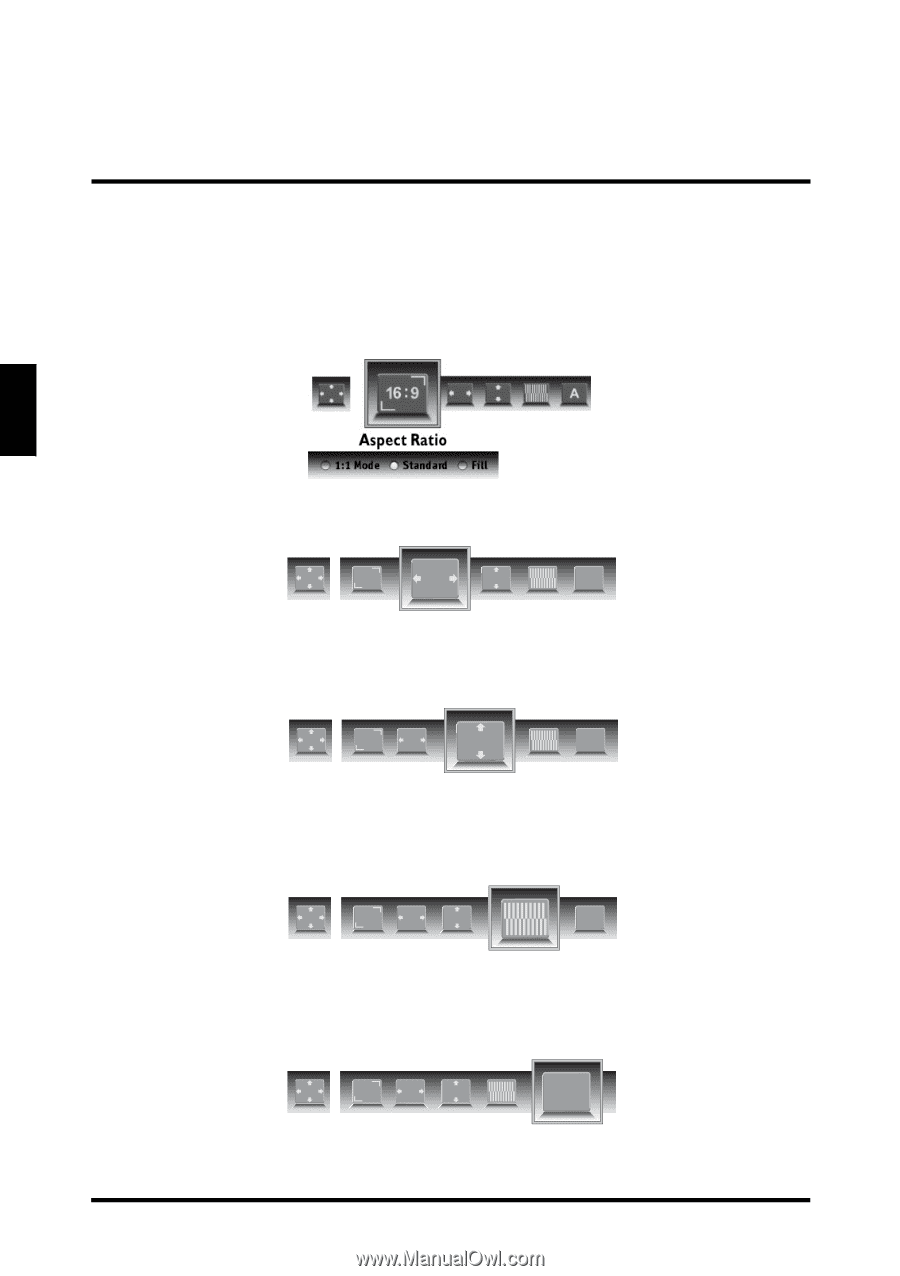
SETUP MENUS
34
English
•
1:1 Mode
: Matches the incoming resolution exactly to the pixels without any
scaling.
•
Standard
: Picture is displayed in its original size.
•
Fill
: Picture is displayed to cover the entire screen.
H. Position
Use this sub-menu to adjust the horizontal position of the display.
V. Position
Use this sub-menu to adjust the vertical position of the display.
Fine Tune
Use this sub-menu to fine tune the display.
Auto Sync
Use this sub-menu to synchronize the display automatically.
H. Position
16:9
A
V. Position
16:9
A
Fine Tune
16:9
A
Auto Sync
16:9
A