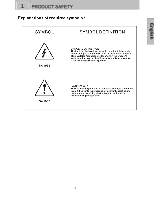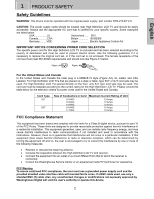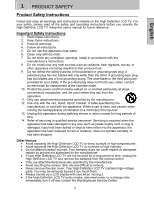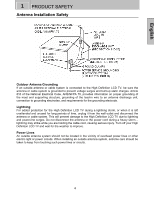Westinghouse LTV-27w6 User Manual
Westinghouse LTV-27w6 - 27" LCD TV Manual
 |
UPC - 882777027066
View all Westinghouse LTV-27w6 manuals
Add to My Manuals
Save this manual to your list of manuals |
Westinghouse LTV-27w6 manual content summary:
- Westinghouse LTV-27w6 | User Manual - Page 1
USER'S MANUAL LTV-27w6 HD & LTV-32w3 HD Widescreen HDTV - Westinghouse LTV-27w6 | User Manual - Page 2
18 TV 19 PC 20 AUDIO 21 POWER MANAGEMENT 22 SETTINGS 23 MAIN CHANNEL LIST 24 PARENTAL CONTROLS 25 INPUT MENUS 30 5. APPENDIX 27 INCH HIGH DEFINITION LCD TV SPECIFICATIONS 31 32 INCH HIGH DEFINITION LCD TV SPECIFICATIONS 32 TROUBLESHOOTING 33 CLEANING THE HIGH DEFINITION LCD TV 35 - Westinghouse LTV-27w6 | User Manual - Page 3
English 1 PRODUCT SAFETY 1 - Westinghouse LTV-27w6 | User Manual - Page 4
WARNING: This device must be operated with the original power supply, part number DPS-210 EP 2 C. CAUTION: The power supply outlet should be located near High Definition LCD TV and should be easily accessible. Always use the appropriate AC cord that is certified for your specific country. Some - Westinghouse LTV-27w6 | User Manual - Page 5
way, such as power-supply cord or plug is damaged, liquid has been spilled or objects have fallen into the apparatus, the apparatus has been exposed to rain or moisture, does not operate normally, or has been dropped. Other Notices • Avoid exposing the High Definition LCD TV to direct sunlight or - Westinghouse LTV-27w6 | User Manual - Page 6
time, unplug it from the wall outlet and disconnect the antenna or cable system. This will prevent damage to the High Definition LCD TV due to lightning and power-line surges. Do not disconnect the antenna or the power cord during a heavy storm - lightning may strike while you are holding the cable - Westinghouse LTV-27w6 | User Manual - Page 7
English 2 A GUIDE TO DIGITAL TELEVISION What Is Digital Television? Digital television is a new way of transmitting high quality video and audio to your TV set. Using digital television, broadcasters can transmit high definition TV (HDTV) images. This High Definition LCD TV has a built-in digital - Westinghouse LTV-27w6 | User Manual - Page 8
TO DIGITAL TELEVISION A Guide to Digital Channels There is a new numbering system for digital channels. Digital television virtual channels consist of a number followed by a dash and then another number. - Westinghouse LTV-27w6 | User Manual - Page 9
TO DIGITAL TELEVISION The Electronic Program Guide Your Westinghouse High Definition LCD TV has an Electronic Program Guide (EPG) to help you navigate through all the possible viewing options. The EPG supplies information, such as program lists, the start and end times of all available channels - Westinghouse LTV-27w6 | User Manual - Page 10
English 3 INSTALLATION Package Contents Your product package includes: • 27" or 32" Westinghouse High Definition LCD TV • Remote Control (with batteries) • Power Cord • User's Manual • Warranty Card 8 - Westinghouse LTV-27w6 | User Manual - Page 11
3 INSTALLATION Front View of the High Definition LCD TV Use the buttons on the right side of the High Definition LCD TV or the buttons on the remote control to display the On Screen Display (OSD) menu and adjust the High Definition LCD TV options. The OSD controls are defined in "OSD Functions" on - Westinghouse LTV-27w6 | User Manual - Page 12
Side View of the High Definition LCD TV 1. Menu 2. Volume + / - 3. Channel S / T 4. Source 5. Power Button Turn OSD Menu ON/OFF Increase/Decrease sound volume or adjust a highlighted control while in OSD Menu Channel up/down when source is TV or select a control while in OSD Menu Select Active - Westinghouse LTV-27w6 | User Manual - Page 13
SIDE CONNECTORS 1. video to an external video device such as a VCR. Audio (R/L) input supports either S-Video or AV input. 5. DVI-HDCP / Audio (Right 10. Service Port Factory use only. 11. ANT (RF-input) Connect to the antenna or cable service. 12. AC-IN (Power) Connect the power cord from AC- - Westinghouse LTV-27w6 | User Manual - Page 14
English 3 INSTALLATION Remote Control Use the Remote Control to adjust your Westinghouse High Definition LCD TV. 1. POWER 22. YPbPr1 Switch the power On/Off Switch to YPbPr1 source 2. PIP 23. PC Display sub picture On/Off Switch to VGA source 3. MUTE 24. HDMI Turn the sound On/Off - Westinghouse LTV-27w6 | User Manual - Page 15
English 3 INSTALLATION Installation 1. Insert Remote Control Batteries 1) Remove the battery cover. 2) Insert the batteries corresponding to the (+) and . • Keep batteries away from children and pets. • When the remote control will not be used for an extended period, remove the batteries. 13 - Westinghouse LTV-27w6 | User Manual - Page 16
: Connect an analog VGA cable from your computer VGA OUT port to the High Definition LCD TV VGA IN port. DVI-D CONNECTION: Connect a Digital DVI cable from your computer to the High Definition LCD TV DVI-D port. AUDIO CONNECTION: Connect a stereo mini cable from the computer's AUDIO OUT port to - Westinghouse LTV-27w6 | User Manual - Page 17
cable box or satellite receiver will need to be restarted to complete HDCP authentication to view the picture. 7. Select an input source for the High Definition LCD TV using the OSD menu or remote control 8. If connecting to an Antenna, Cable or other RF source, run Autoscan to receive all available - Westinghouse LTV-27w6 | User Manual - Page 18
TV or the MENU key on the remote control. Use the 3/4 arrow keys to highlight the desired OSD Main Menu. Main Menu To select a sub-menu, press ▲/▼ on the right side of the High Definition LCD TV or the ▲/▼ key on the remote control. OSD Main Menu OSD Sub-Menu List of functions under main menu Help - Westinghouse LTV-27w6 | User Manual - Page 19
the white level of the display. Adjust the intensity of the colors. Adjust the color towards either red or green. Adjust the clarity of the picture. Adjust the intensity of the lamp that illuminates the High Definition LCD TV. Reset the video settings to the factory default. 17 - Westinghouse LTV-27w6 | User Manual - Page 20
input label is already used by another source, the label of the other source will be reset to the default label. Adjusts the ratio between the width of the picture and the height of the picture. 16:9 pictures will be displayed at its original format. • Standard - conventional format used for viewing - Westinghouse LTV-27w6 | User Manual - Page 21
channels. See page 24 for more detail. Displays the parental control menu, from which the user can adjust what content can and cannot be seen on this TV. See page 25 for more detail. The electronic programming guide displays the list of available channels and the corresponding channel information - Westinghouse LTV-27w6 | User Manual - Page 22
Phase Function Automatically re-centers the image to the middle of the screen by synchronizing both vertical and horizontal refresh rate and resolution. Manually adjust the Phase control to eliminate horizontal streaking. Automatically adjust the Phase control to eliminate horizontal streaking. 20 - Westinghouse LTV-27w6 | User Manual - Page 23
English 4 OSD FUNCTION Audio Function Name MTS Mute Aux Out HDMI Function Multi-Channel Television Sound consists of three different settings. Select one of the following: • Mono • Stereo • SAP Turn audio on/off. Enable / Disable external audio out. Switches the HDMI audio input source to one - Westinghouse LTV-27w6 | User Manual - Page 24
input. Enable High Definition LCD TV to automatically turn on when power is restored. Sets the High Definition LCD TV to turn off after a specified time of no remote or panel button presses. Four options available: • Off • 1 hour • 3 hours • 6 hours Sets the High Definition LCD TV to turn off after - Westinghouse LTV-27w6 | User Manual - Page 25
• 60 seconds Adjust the level of transparency of the OSD. Set the High Definition LCD TV to the local time zone. Displays the Quick Install Matrix. Displays the system information. Resets all OSD menu settings (except parental controls) of the High Definition LCD TV back to the factory defaults. 23 - Westinghouse LTV-27w6 | User Manual - Page 26
List Use the OSD to access the Main Channel List. 1 2 1. Channel Number o Scroll to highlight a channel number from the list of available channels and press Enter to tune to that channel. 2. Channel Skip / - Westinghouse LTV-27w6 | User Manual - Page 27
of the High Definition LCD TV and can only be changed by entering the correct 4-digit password. When entering the parental control menu for the first the password submenu to setup a password. In order for the parental control feature to be activated, you must setup a password. Rating Type - Westinghouse LTV-27w6 | User Manual - Page 28
4 OSD FUNCTION Parental Controls Rating Type Description English TV PG Rating Rating TV Y TV Y7 TV G TV PG TV 14 TV MA Content All FV D L S V Definitions All children Directed to older children General audience Parental guidance suggested Parents strongly cautioned Mature audience only - Westinghouse LTV-27w6 | User Manual - Page 29
English 4 OSD FUNCTION Parental Controls (Canadian English) Rating Type Description Canadian English Rating C C8 G PG 14 18 Children Children over 8 years General Parental Guidance Over 14 years Adults Definitions 27 - Westinghouse LTV-27w6 | User Manual - Page 30
English 4 OSD FUNCTION Parental Controls (Canadian French) Rating Type Description Canadian French Rating G 8ans 13ans 16ans 18ans Definitions General General but inadvisable for young children Over 13 years Over 16 years Over 18 years 28 - Westinghouse LTV-27w6 | User Manual - Page 31
1. Enter new 4 digit parental control password. Password Edit 2. Confirm code by typing password again. 3. Press enter to program new code or press clear to start over. 4. In the case that the password is forgotten, enter "0000" to enter the parental control menu and reset the password. 29 - Westinghouse LTV-27w6 | User Manual - Page 32
Input Menu English To change the Main Picture source, press the Input button on the remote to display the Main Picture (MP) input menu. When input that is currently highlighted. INPUT/ PIP SOURCE CHART PIP Main TV AV S Video YPbPr1 YPbPr2 TV ATSC ATSC ATSC ATSC AV S Video YPbPr1 ATSC ATSC - Westinghouse LTV-27w6 | User Manual - Page 33
English 5 APPENDIX 27 Inch High Definition LCD TV Specifications Model Name LTV-27w6 HD Panel Type 27" TFT (Thin Film Transistor), Active Matrix WXGA LCD, 1366 x 768 vertical stripe Color Anti-glare coating Viewing Angles 176° (H) / 176° (V) Input Signal Video/Audio RGB Analog * 1 (75 - Westinghouse LTV-27w6 | User Manual - Page 34
English 5 APPENDIX 32 Inch High Definition LCD TV Specifications Model Name Panel Viewing Angles Input Signal Output Signal HDTV Compatibility PC Compatible Type Color LTV-32w3 HD 32" TFT (Thin Film Transistor), Active Matrix WXGA LCD, 1366*768 vertical stripe Anti-glare coating 176° (H) / 176° - Westinghouse LTV-27w6 | User Manual - Page 35
on the back of the High Definition LCD TV. • Make sure AC power cord is securely connected to the AC socket. • Plug another electrical device (such as a radio) to the power outlet to verify that the outlet is supplying the proper voltage. • When set to E. Saver, the TV will take longer to turn on - Westinghouse LTV-27w6 | User Manual - Page 36
the audio settings. The High Definition LCD TV audio may be set to SAP or minimum. • Press the Volume + (Up) key on the remote control. Parental Control Password is "LOST" • In the unlikely occurrence, select "PASSWORD EDIT" and enter "0000" to reset the password. How Can I Find More Help? • Log on - Westinghouse LTV-27w6 | User Manual - Page 37
recommend the use of any ammonia or alcohol-based cleaners on the High Definition LCD TV screen or case. Some chemical cleaners have been reported to damage the screen and or High Definition LCD TV case. Westinghouse Digital will not be liable for damage resulting from use of any ammonia or alcohol - Westinghouse LTV-27w6 | User Manual - Page 38
www.westinghousedigital.com Westinghouse Digital Electronics Santa Fe Springs, CA SE-UM-2703-0501
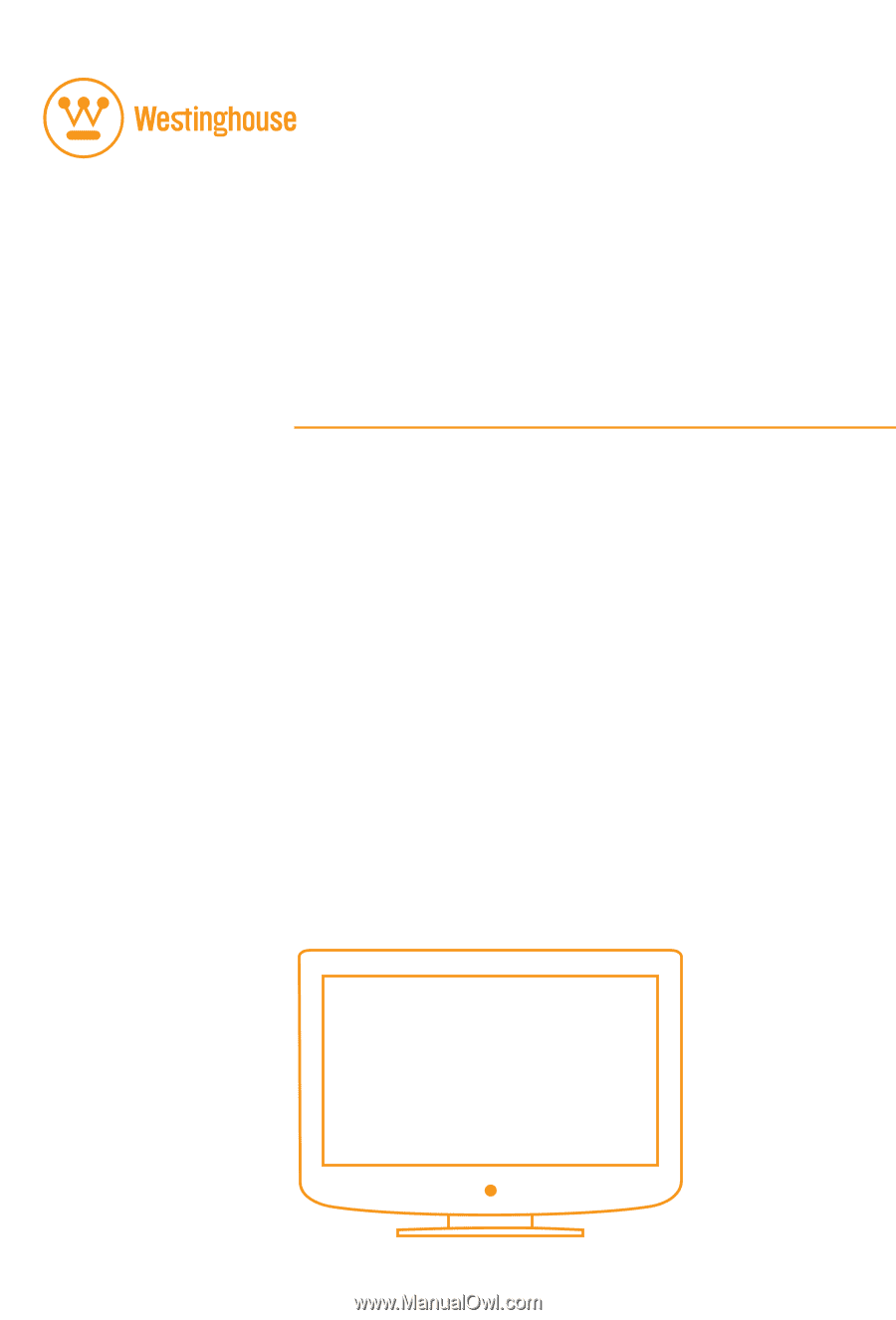
USER’S MANUAL
LTV-27w6 HD & LTV-32w3 HD
Widescreen HDTV