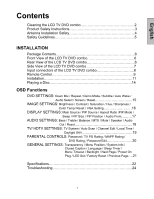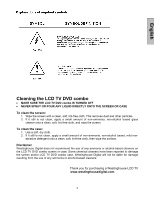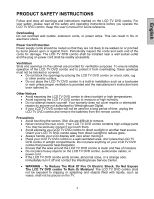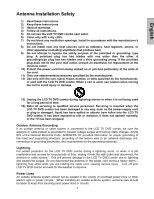Westinghouse LTV-40W1HDC User Manual
Westinghouse LTV-40W1HDC Manual
 |
View all Westinghouse LTV-40W1HDC manuals
Add to My Manuals
Save this manual to your list of manuals |
Westinghouse LTV-40W1HDC manual content summary:
- Westinghouse LTV-40W1HDC | User Manual - Page 1
USER'S MANUAL MANUEL DE L'UTILISATEUR MANUAL DEL USUARIO LTV-32w4 HDC LTV-40w1 HDC Widescreen DVD Combo Combo Lecteur à Écran Géant Combo DVD Pantalla Grande - Westinghouse LTV-40W1HDC | User Manual - Page 2
TV PG Rating / MAPP Rating / DVD Rating / Password Edit 20 GENERAL SETTINGS: Transparency / Menu Position / System Info / Closed Caption / Language / Sleep Timer / Menu Timeout / Backlight / Next Page / Power On Plug / LED Set / Factory Reset / Previous Page....21 Specifications 22 Troubleshooting - Westinghouse LTV-40W1HDC | User Manual - Page 3
does not recommend the use of any ammonia or alcohol-based cleaners on the LCD TV DVD combo screen or case. Some chemical cleaners have been reported to damage the screen and/or LCD TV DVD combo case. Westinghouse Digital will not be liable for damage resulting from the use of any ammonia or alcohol - Westinghouse LTV-40W1HDC | User Manual - Page 4
safety and operating instructions before you operate the LCD TV DVD combo. Keep this user's manual for future reference. Overloading Do not overload wall outlets, extension cords, or power strips. This can result in fire or electronic shock. Power Cord Protection Power supply cords should be routed - Westinghouse LTV-40W1HDC | User Manual - Page 5
these instructions. 2) Keep these instructions. 3) Heed all warnings. 4) Follow all instructions. 5) Do not use the LCD TV DVD combo Refer all servicing to qualified service personnel. Servicing is required when the LCD TV DVD combo has been damaged in any way, such as the power-supply cord or plug - Westinghouse LTV-40W1HDC | User Manual - Page 6
must be operated with the original power supply, part number DPS-210 EP 2 C. CAUTION: The power supply outlet should be located near the LCD TV DVD combo and should be easily accessible. Always use the appropriate AC cord that is certified for your specific country. Some examples are listed below - Westinghouse LTV-40W1HDC | User Manual - Page 7
This User Manual covers models: LTV-32w4HDC and LTV-40w1HDC Package Contents Your product package includes: • Westinghouse LCD TV DVD combo • Remote Control (with batteries) • Power Cord • Quick Connect Guide • User's Manual • Warranty Card Front View of the LCD TV DVD combo Speakers DVD eject - Westinghouse LTV-40W1HDC | User Manual - Page 8
control while in the OSD Menu 3. Channel + / - Channel up/down when input is TV or highlight a control while in the OSD Menu 4. Input Select Active Video Input or choose a selection while in the OSD MENU 5. Power Power ON/OFF Play/Pause Play & Pause button, to play, pause or resume play back - Westinghouse LTV-40W1HDC | User Manual - Page 9
. HDMI-HDCP input Connect to an external video device such as HD Digital cable/satellite receiver, HD Set-Top-Box, Media Center PC, or DVD player. 15. HDMI Audio Input (Left / Right) Connect the audio input if you using a DVI-to-HDMI converter. 16. AC IN (Power) Connect the power cord from AC IN to - Westinghouse LTV-40W1HDC | User Manual - Page 10
English Remote Control 1. POWER : Switch the power On/Off 2. Mute : Turn the Sound On/Off. 3. DVD Eject : Eject the DVD disc. 4. PC : Select VGA source input. 5. DVD : Select DVD source input. 6. TV : Select TV source input to toggle between Standard Definition TV (SDTV) and High Definition TV ( - Westinghouse LTV-40W1HDC | User Manual - Page 11
English Remote Control (cont.) 18. Menu : Turn OSD Menu ON/OFF. 19. T / S / W / X : OSD Menu control. 20. Enter : Execute a command. 21. INFO : Display the source and channel information 22. EPG : Electronic program guide for HDTV 23. DVD (Setup) button: Press when the player is in - Westinghouse LTV-40W1HDC | User Manual - Page 12
English Installation 1. Insert Remote Control Batteries 1) Remove the battery cover. 2) Insert the batteries corresponding to (+) and (−) and regulations. • Keep batteries away from children and pets. • When the remote control will not to be used for an extended period, remove the batteries. 11 - Westinghouse LTV-40W1HDC | User Manual - Page 13
TV DVD combo VGA IN port. AUDIO CONNECTION: Connect a stereo mini cable from the PC's AUDIO OUT port to the AUDIO IN port on the LCD TV DVD combo. 3. Connect Video, S-Video, YPbPr, Antenna/Cable to Video Devices Connect Video/Audio cables from compatible devices to the back panel of the LCD TV DVD - Westinghouse LTV-40W1HDC | User Manual - Page 14
. 6. Select input source for the LCD TV DVD combo using the OSD menu or remote control 7. If connecting to Antenna, Cable or other RF source on TV Inputs: See page 19 to auto scan and edit available channels. 8. If connecting to a PC (VGA): For the best picture quality, set the timing mode of you - Westinghouse LTV-40W1HDC | User Manual - Page 15
is an LCD TV DVD combo with Westinghouse Auto Wake feature. From the power off state, just insert disc, sit back, and enjoy your movie. This section describes the basics on how to play a disc. CAUTION: • Only for playing 12cm (4.75") disc. When playing the 8cm disc, you need an adapter (Not supplied - Westinghouse LTV-40W1HDC | User Manual - Page 16
English Customizing the function You can change the default DVD setting to your preference via remote control keys or control panel on the right side of LCD. To display DVD setting menu, press Setup button on the remote control or select DVD SETTING submenu from main menu. Function Name DOWN MIX - Westinghouse LTV-40W1HDC | User Manual - Page 17
LCD TV DVD combo or the MENU key on the remote control. Press ▼/▲ arrow keys to select desired OSD Menu and 3/4 arrow keys to select desired OSD sub-menu. IMAGE SETTING default setting for Image setting. Select "NO" to keep your picture adjusts setting. VGA SETTING VGA setting adjustment 16 - Westinghouse LTV-40W1HDC | User Manual - Page 18
DISPLAY SETTING: English Function Name MAIN SOURCE Function Select main screen sources: "TV","HDTV", "VIDEO", "S-VIDEO", "VGA", "DVD", "HDMI" "YPbPr1", "YPbPr2", PIP SOURCE Select sub screen sources ASPECT RATIO Select "STANDARD", "FILL" PIP MODE SWAP PIP SIZE PIP POSITION Select "OFF", " - Westinghouse LTV-40W1HDC | User Manual - Page 19
English AUDIO SETTING: Function Name BASS TREBLE BALANCE MTS MUTE SPEAKER AUDIO OUT RESET Function Bass adjustment Treble adjustment Balance adjustment Select STEREO, MONO, or SAP Select audio " - Westinghouse LTV-40W1HDC | User Manual - Page 20
English TV/HDTV SETTING: Function Name Function TV SYSTEM CABLE STD → CABLE IRC → ANTENNA AUTO SCAN Select "NO" or "YES" CHANNEL EDIT Select "ADD" or "DELETE" LOCAL TIME DAYLIGHT SAV Select local time: " - Westinghouse LTV-40W1HDC | User Manual - Page 21
The factory default password is "0000". Use remote control to key in the number and enter the parental controls sub-menu. Select "TV-MA", "TV-Y", "TV-Y7", "TV-G", "TV-PG", "TV-14", "TV-MA" or "OFF". Select "G", "PG-13", "R", "NC-17", "X", or "OFF" DVD RATING Select "KID SAFE", " ADULT ONLY", or - Westinghouse LTV-40W1HDC | User Manual - Page 22
to next page ON: To memorize the DC power status. If last DC power status is on, TV will power on automatically when plugged back in. OFF: turn off POWER ON PLUG function. ON: Turn on TV indicator LED. OFF: Turn off TV indicator LED. YES: recall OSD default setting. NO: skip the change. Return to - Westinghouse LTV-40W1HDC | User Manual - Page 23
English LTV-32w4 HDC LCD TV Specifications Model Name LTV-32w4 HDC Panel Type 32" (32.02" viewable diagonal area), TFT (Thin Film Transistor), Active Matrix WXGA LCD, 1366 x 768 vertical stripe Color Anti-reflective coating + Anti-glare coating Viewing Angles 170° (H) / 170° (V) Input - Westinghouse LTV-40W1HDC | User Manual - Page 24
English LTV-40w1 HDC LCD TV Specifications Model Name Panel Type LTV-40W1 HDC 40" (40.02" viewable diagonal area), TFT (Thin Film Transistor), Active Matrix WXGA LCD, 1366 x 768 vertical stripe Viewing Angles 178° (H) / 178° (V) Input Signal Video/Audio VGA Analog * 1 (75 ohms, 0.7 Vp-p)/ - Westinghouse LTV-40W1HDC | User Manual - Page 25
the screen. • Check the audio settings. The LCD TV DVD combo audio may be set to SAP or minimum. • Press the Volume + (Up) key on the remote control. • Make sure that headphones are not connected to the Headphone Jack on the LCD TV DVD combo. • Make sure the speaker setting is set to "internal". 24 - Westinghouse LTV-40W1HDC | User Manual - Page 26
picture / sound • TV source selector is not set correctly. • Some discs may not perform certain functions. • The setup may not match your TV system. No subtitle • Some discs have no subtitles. How Can I Find More Help? • Log on to: www.westinghousedigital.com • Contact Westinghouse Customer Service - Westinghouse LTV-40W1HDC | User Manual - Page 27
www.westinghousedigital.com Westinghouse Digital Electronics Santa Fe Springs, CA SE-UM-3201-0501

USER’S MANUAL
MANUEL DE L’UTILISATEUR
MANUAL DEL USUARIO
LTV-32w4 HDC
LTV-40w1 HDC
Widescreen DVD Combo
Combo Lecteur à Écran Géant
Combo DVD Pantalla Grande