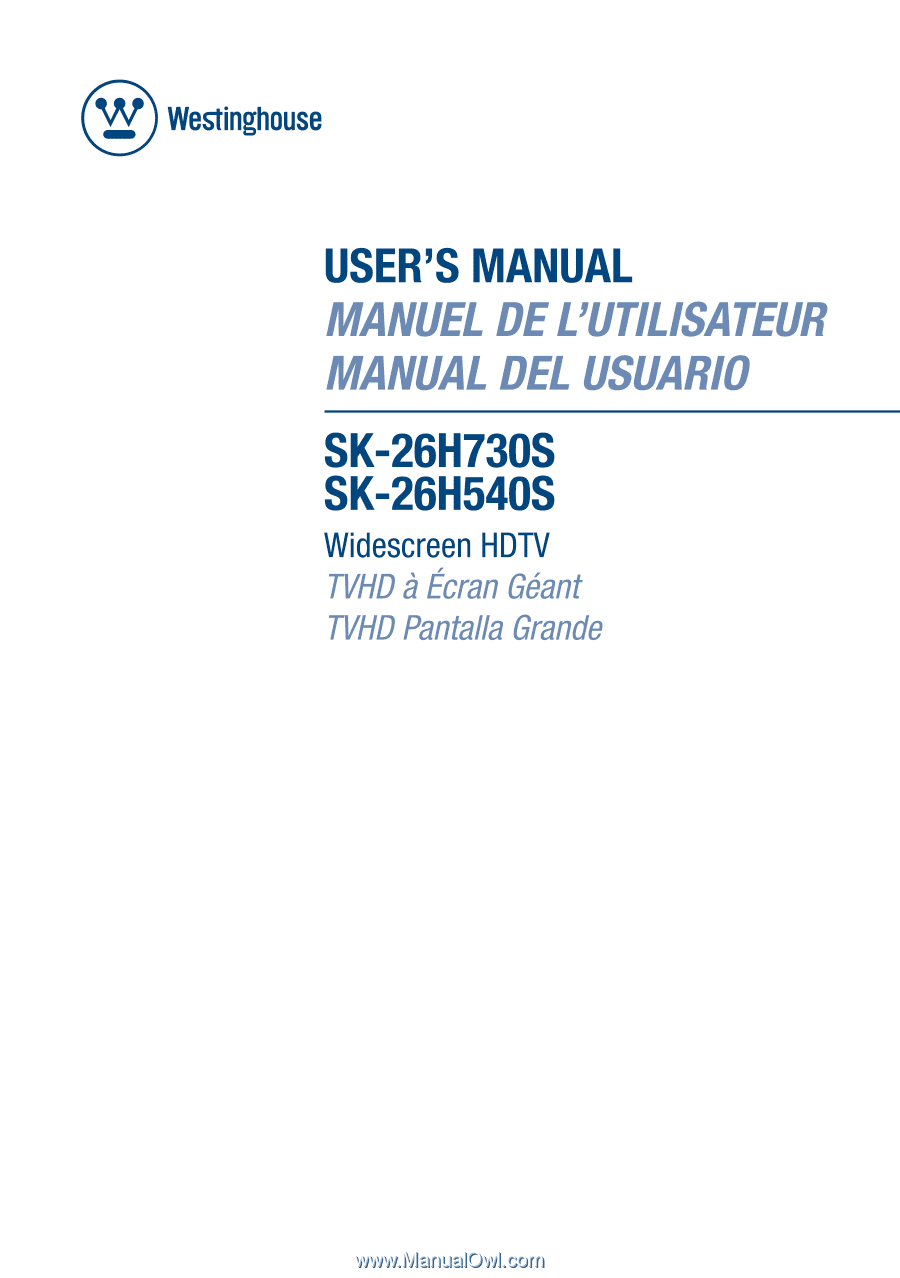Westinghouse SK-26H730S User Manual
Westinghouse SK-26H730S - 26" LCD TV Manual
 |
View all Westinghouse SK-26H730S manuals
Add to My Manuals
Save this manual to your list of manuals |
Westinghouse SK-26H730S manual content summary:
- Westinghouse SK-26H730S | User Manual - Page 1
- Westinghouse SK-26H730S | User Manual - Page 2
GENERAL INFORMATION 4 Feature...4 Controls and Ports of the Panel 5 Accessories ...9 Remote Control...10 INSTALLATION AND FUNCTION ADJUSTMENT 12 Installation...12 How to remove the BASE 15 Function adjustment ...16 TROUBLESHOOTING ...34 PC INPUT PRESET TIMMING TABLE 37 PRODUCT SPECIFICATION 39 - Westinghouse SK-26H730S | User Manual - Page 3
- Westinghouse SK-26H730S | User Manual - Page 4
pay attention to avoid accidents or unnecessary problems. Caution :To reduce the risk of electric shock, do not attempt to disassemble or modify this device. There are no user-serviceable parts inside. Refer any service issues to qualified service personnel. Caution : FCC/ CSA regulations state that - Westinghouse SK-26H730S | User Manual - Page 5
3. Ensure that no water droplets remain on the screen. Water can cause permanent discoloration. 4. Heat sources power cord from the wall outlet and disconnect the antenna (if used). This will prevent damage to the product due to power national electrical code Ground clamp Electric service equipment - Westinghouse SK-26H730S | User Manual - Page 6
on an unstable base can cause mounting instructions are followed. 10. The LCD screen as fixed points of red, blue or green. Refer pixel policy questions to the reseller for further clarification on acceptable loss. 12. An outside antenna system should not be located in the vicinity of overhead power - Westinghouse SK-26H730S | User Manual - Page 7
GENERAL INFORMATION Feature Your TV is designed with the latest technology and is a high-performance unit video enhance and noise Reduction features for the colorful and clearest picture possible. ‹ Provided multi-channel sound decoder for stereo and bilingual broadcasts. ‹ Automatic sleep timer - Westinghouse SK-26H730S | User Manual - Page 8
on the TV. 7. POWER INDICATORʳ: WHITE LIGHT ѧ power on AMBER LIGHT ѧ power sleep EXTINGUISHED ѧ power off NOTE 1 : These buttons control the basic features of your TV, including the on-screen menu. To use advanced features, you must use the remote controlˁʳ NOTE 2 : The picture of LCD TV display is - Westinghouse SK-26H730S | User Manual - Page 9
on the TV. 7. POWER INDICATORʳ: WHITE LIGHT ѧ power on AMBER LIGHT ѧ power sleep EXTINGUISHED ѧ power off NOTE 1 : These buttons control the basic features of your TV, including the on-screen menu. To use advanced features, you must use the remote controlˁʳ NOTE 2 : The picture of LCD TV display is - Westinghouse SK-26H730S | User Manual - Page 10
Panel Views (SK-26H540S) 1. ANT.(RF input) Connect the LCD TV to an over-the-air antenna or cable service to view NTSC and ATSC(HDTV) content. 8 power in Connect power cable to AC inlet. 10. Audio output(R/L) Connect this output to an external stereo audio amplifier, receiver or surround sound - Westinghouse SK-26H730S | User Manual - Page 11
Views (SK-26H730S) 8 6 4 1 9 1. ANT.(RF input) Connect the LCD TV to an over-the-air antenna or cable service to view NTSC and ATSC(HDTV) content. power in Connect power cable to AC inlet. 10. Audio output(R/L) Connect this output to an external stereo audio amplifier, receiver or surround sound - Westinghouse SK-26H730S | User Manual - Page 12
Français Español English Accessories LCD - TV User's Manual Power Cord Warranty Card Remote Control & Batteries Quick connect Quick Connect Guide Warranty Card Screw driver & Screws x4(base) 9 - Westinghouse SK-26H730S | User Manual - Page 13
Remote Control 2 5 8 29 12 15 19 21 23 25 27 1 12 33 4 64 7 5 6 97 8 10 11 9 13 10 14 11 16 12 17 18 13 14 20 15 22 24 16 26 28 17 18 Power Switch TV power on/off. Mute Turn the sound on/off. Swap No support PIP No support Backlight Adjust the LCD CH +/TV channel Up/Down adjustment. Screen Fit - Westinghouse SK-26H730S | User Manual - Page 14
information. 2 3 21 YPbPr1 4 Select YPbPr1 or 2 source input. 5 6 22 TV 7 Select TV(NTSC/ATSC) source input. 8 23 PC Select VGA source input. 24 HDMI Select HDMI 1 or 2source input. 9 25 YPbPr2 No support 26 DVI 29 10 No support. 11 27 Video Select Video 1 or 2 input. 12 13 28 - Westinghouse SK-26H730S | User Manual - Page 15
INSTALLATION AND FUNCTION ADJUSTMENT Installation 1. Insert Batteries into Remote Control 1) Remove the battery cover. 2) Insert two size AAA batteries Keep batteries away from children and pets. Ǹʳ When the remote control will not be used for an extended period, remove the batteries. 12 - Westinghouse SK-26H730S | User Manual - Page 16
Français Español English 2. Connections L 13 - Westinghouse SK-26H730S | User Manual - Page 17
; make sure all devices are turned off. 4. Turn Power On Press the power button on the right side of the LCD TV, or press the power (Red) button on the remote control. 5. Select input source for the LCD TV using the OSD menu or remote control direct select buttons 6. If connecting to Antenna, Cable - Westinghouse SK-26H730S | User Manual - Page 18
Français Español English How to remove the BASE a. Carefully place the TV face down on a soft clean surface. b. Remove the four screws underneath the BASE. (See picture below) c. Pull out the BASE from the TV. SK-26H540S SK-26H730S 15 - Westinghouse SK-26H730S | User Manual - Page 19
Locks and Guide. All the functions can be adjusted either by the remote control or by using the control keys on the LCD TV's right remote control. Press arrow keys to select desired OSD menu and Enter key to select desired setting. Menu/Exit Up Exit to previous menu Right Enter Down Picture Picture - Westinghouse SK-26H730S | User Manual - Page 20
Français Español English Brightness, Contrast, Hue, Saturation, Sharpness, Backlight Press arrow keys to set value. View Mode Adjust your TV screen to handle different picture formats. Standard/Fill/Overscan 17 - Westinghouse SK-26H730S | User Manual - Page 21
Presets There are five presets mode for your favorite: Showroom, Game, Sports, Movie, and Custom. Advanced Advanced including Film Mode, Dynamic Contrast, Color Stretch, Noise Reduction, and Color Temperature. Film Mode, Dynamic Contrast, Color Stretch Choose ON or OFF depend on your favor. 18 - Westinghouse SK-26H730S | User Manual - Page 22
Français Español English Noise Reduction Press arrow keys to select or adjust your preferred settings. Off/Low/Medi/High Color Temperature Press arrow keys to select or adjust your preferred color temperature settings. Cool/Neutral/Warm/Custom Audio Setting 19 - Westinghouse SK-26H730S | User Manual - Page 23
Bass, Treble, Balance Use arrow keys to adjust value. Analog Audio Select an analog audio preference if TV signal is analog. Mono/Stereo/SAP Digital Audio Select sound track for digital channels. 20 - Westinghouse SK-26H730S | User Manual - Page 24
Français Español English SPDIF Select AC3/PCM Level Set, TV Speaker Select ON/OFF 21 - Westinghouse SK-26H730S | User Manual - Page 25
Channels Channel list To display which channels have been scanned. 22 - Westinghouse SK-26H730S | User Manual - Page 26
Français Español English Antenna Scan To auto scan current available channels by using Antenna Scan. Cable Scan To auto scan current available channels by using cable Scan. 23 - Westinghouse SK-26H730S | User Manual - Page 27
Settings Close Captions Set CC ON/OFF 24 - Westinghouse SK-26H730S | User Manual - Page 28
Français Español English Basic Selection Choose the type of closed caption settings to use for programs broadcast with basic caption Advanced Selection Choose the type of Advanced closed caption 25 - Westinghouse SK-26H730S | User Manual - Page 29
Advanced Appearance Set the appearance of advanced Closed Captions. Caption Preference Select Always Basic/Always Advanced/Automatic. 26 - Westinghouse SK-26H730S | User Manual - Page 30
Français Español English Sleep Timer Set the sleep timer you want. PC/VGA 27 - Westinghouse SK-26H730S | User Manual - Page 31
Horizontal, Vertical Use arrow keys to adjust your picture horizontal or vertical position. Phase You can use Phase to adjust your picture phase. AutoSync Use to auto adjust your VGA picture. 28 - Westinghouse SK-26H730S | User Manual - Page 32
Français Español English DPMS Set DPMS ON/OFF. Menu Language Use arrow keys to adjust Menu Language Date & Time Set Date & Time. 29 - Westinghouse SK-26H730S | User Manual - Page 33
Mode Set TV power modes (Normal = quick boot-up time, but large power consumption; Energy saving = longer boot-up time, but small power consumption.) Autosource™ Autosource™ will detect a new incoming signal and automatically switch the input source to the connection of the new source's device. 30 - Westinghouse SK-26H730S | User Manual - Page 34
Français Español English Custom Label Choose the custom source Label FW Version You can see what Software version your TV has. RESET ALL Reset all settings back to factory defaults. Reset will delete all settings you have made including channel list. 31 - Westinghouse SK-26H730S | User Manual - Page 35
is required when you want to enter Locks menu, just use the remote control to key in your pin number. The factory default pin number is 0000 USA TV Rating TV Y All children TV Y7 For older children TV G General audience TV PG Parental guidance suggested TV 14 Parental strongly cautioned TV MA - Westinghouse SK-26H730S | User Manual - Page 36
Français Español English Canada-French G General programming, suitable for all audience 8 ans+ Children eight years and older 13 ans+ Viewers 13 year and older 16 ans+ Viewers 16 year and older 18 ans+ Adult programming Canada-English C Children C8+ Children eight years and older G - Westinghouse SK-26H730S | User Manual - Page 37
end of its life. Contact an authorized service center. ƒ Make sure the video source is plugged into the composite video-in port. There is no sound. ƒ Make sure the volume is not set to minimum. ƒ Make sure the sound is not muted There is no picture or sound, just noise. ƒ The source signal may be - Westinghouse SK-26H730S | User Manual - Page 38
the end of its life. Contact an authorized service center. Remote control does not work. ƒ Install new batteries. ƒ Make sure the remote sensor window isn't blocked. ƒ Make sure the system is in the right mode (TV / VCR / CBL / AUX) There are stripes on the screen or colors fade. ƒ There may be - Westinghouse SK-26H730S | User Manual - Page 39
difficulties. ƒ Check input connections. ƒ Check the Sharpness of Picture Settings. The picture moves. ƒ The source signal may be weak. ƒ The provider input connections. The picture is doubled or tripled. ƒ The source signal may be weak. ƒ Check input connections. The picture is spotted. ƒ - Westinghouse SK-26H730S | User Manual - Page 40
PC INPUT PRESET TIMMING TABLE Français Español English PC / Timing Table No. Mode Name H.Freq. H. Polarity Resolution V.Fre. V. Polarity Pixel CLK (MHz) Hor. Hor. Hor. Bck Hor. Syth Vert. Vert. Vert. Bak Vert. Syc Total Display Porch CLK No. Total Display Porch Width CLK No. CLK No. CLK No. - Westinghouse SK-26H730S | User Manual - Page 41
+ 60Hz 48.96 + 18 73.25 1496 1366 58 32 816 768 41 5 1366*768 60.0 - * The resolution and the frequencies are displayed on the screen may not exactly same as this list. 38 - Westinghouse SK-26H730S | User Manual - Page 42
Power Wall Mount Dimension Other Control Power Supply Power Consumption W x H x D Weight (net) Without Accessories 26" LCD - TV 26" LCD Panel 16Κ9 1366 x 768 16.2M colors 170o Hor. / 170o Ver. (typ.) Analog : NTSC M / N Analog : PLL181Ch., CATV 125Ch Analog : Multi-channel TV Sound - Westinghouse SK-26H730S | User Manual - Page 43