Westinghouse W2613 User Guide
Westinghouse W2613 - 26" LCD TV Manual
 |
UPC - 882777057902
View all Westinghouse W2613 manuals
Add to My Manuals
Save this manual to your list of manuals |
Westinghouse W2613 manual content summary:
- Westinghouse W2613 | User Guide - Page 1
, so it should receive digital over the air TV programming, with a suitable antenna, after the end of full-power analog TV broadcasting in the United States on February 17, 2009. Some older television receivers, if they rely on a TV antenna, will need a TV Converter to receive over the air digital - Westinghouse W2613 | User Guide - Page 2
6 PREPARATION 8 PERIPHERAL CONNECTION GUIDE 10 OPERATING INSTRUCTIONS 11 TO USE THE FRONT PANEL CONTROL 11 TO USE THE REMOTE CONTROL 12 TO USE THE MENUS 13 SETUP MENU 13 VIDEO MENU 14 AUDIO MENU 15 FEATURE MENU 16 TIPS 20 PRODUCT SPECIFICATION 22 BEFORE CALLING SERVICE 24 GLOSSARY 25 - Westinghouse W2613 | User Guide - Page 3
magnitude to constitute a risk of electrical shock to persons. INSTRUCTIONS: The exclamation point within on equilateral triangle to alert the User to the presence of important operating and maintenance (servicing) instruction In the literature accompanying the appliance. Apparatus shall not be - Westinghouse W2613 | User Guide - Page 4
TV please read this manual thoroughly. This manual should be retained for future reference. FCC Class B Radio Frequency Interference Statement WARNING: (FOR FCC CERTIFIED MODELS) NOTE: This equipment has been tested and found to comply with the limits for a Class B digital device, pursuant to Part - Westinghouse W2613 | User Guide - Page 5
using it. Unplug immediately if is malfunction Unplug immediately if other foreign like no picture, no video/audio,smoke materials are put inside TV box or if and bad odor from TV. the TV fell down. Don't throw any object inside the TV box like metals or other flammable Prohibit/Avoid opening - Westinghouse W2613 | User Guide - Page 6
direct sunlight, dusty, high humidity and smoky areas. Make sure to unplug the unit when not Call service personnel to clean the in use for a long period of time (days). internal part of the TV once a year. Do not cover or block any vents and openings. Inadequate ventilation may shorten the life - Westinghouse W2613 | User Guide - Page 7
please contact your local authorities or the Electronic Industries Alliance: www.eiae.org 17. Damage Requiring Service - The appliance should be serviced by qualified service personnel when: A. The power supply cord or the plug has been damaged; or B. Objects have fallen, or liquid has been spilled - Westinghouse W2613 | User Guide - Page 8
/Stability - All televisions must comply with fall from the top of the set and cause product damage and/or Code, ANSI/NFPA No. 70-1984, provides information with respect to proper grounding of the mats and supporting connect the power plug to the wall outlet socket after connecting the TV to the - Westinghouse W2613 | User Guide - Page 9
the TV to the power cord! 1. Install the base stand; place the TV on a solid surface. Ensure that the TV is placed in a position to allow free flow of air. Do not cover the ventilation openings on the back cover. To prevent any unsafe situations, no naked flame sources, such as lighted candles - Westinghouse W2613 | User Guide - Page 10
Insert the power cord in the wall socket having an AC power supply. You can see LED states at the front panel. If the LED color is Blue, means the TV set is power on. If the LED color is Red, which means this TV set is in standby state. 5. Turn the TV on: Push the POWER key on the Remote control or - Westinghouse W2613 | User Guide - Page 11
PERIPHERAL CONNECTION GUIDE HDMI S-Video Composite Pr Pb Y PC Line in 15-pin D-Sub Once your equipment is connected, use the following procedure to view the input signal: Press the Source button or direct input buttons on the remote controller to select the relevant source to view. (ex: Press - Westinghouse W2613 | User Guide - Page 12
OPERATION INSTRUCTIONS TO USE THE FRONT PANEL CONTROL 1. VOL + 2. VOL - VOL +: Press to : Press to select the input source. Power key: Press to turn on / off (standby) the TV set. 7. POWER (Please re-turn on TV after the Power-ON status LED had changed to the Red color and finished flashing.) 11 - Westinghouse W2613 | User Guide - Page 13
TO USE THE REMOTE CONTROL Power: Press to power ON/OFF (standby) TV. Note: 1. TV is never completely power off unless physically unplugged. 2. Press Power Key to turn on TV after the power status LED had changed to red color and stopped flashing. Video: Press repeatedly to choose SVideo/Composite - Westinghouse W2613 | User Guide - Page 14
OSD can display the number of channels which had been found. 4. Add on Ch search:Add channels which are new found. 5. Manual Channel Set: Show the channel setup table. User can choose to display the ATSC or NTSC TV channels and then edit the channel (Viewable or Not Viewable by pressing Enter button - Westinghouse W2613 | User Guide - Page 15
channel that has been set to Not Viewable when toggling through channels. However, the channels are still accessible when user enters the channel number. 6. Channel Labels: Show the NTSC / ATSC TV channel label menu for user modifying channel labels specifically. 7. Menu Language: Select the menu - Westinghouse W2613 | User Guide - Page 16
format selection, user can choose RAW (default) or PCM format or off. 6. TV Speaker: Choose to turn on / off the TV internal speaker. The digital audio output signals 、 earphone output signals will not be turn-off even though the TV speaker is off. The default setting is On. 7. Settings: Restore the - Westinghouse W2613 | User Guide - Page 17
【Time Set Mode】user can choose Auto or Manual, 【Time Zone】item provides user to set current time zone, such as: Pacific, Alaska, Hawaii, Eastern, Central and Mountain. 【Time】item provides user to set the time clock. 2. Sleep Timer: Enable or disable the TV standby timer. User can set the TV standby - Westinghouse W2613 | User Guide - Page 18
TV, Composite and S-Video source modes. The default password is 『0 0 0 0』. 5. Parental Control: provide the parental Control (V-chip) function setting. Before entering the Parental Control sub-menu, user remote control and then key in the correct password. Note: This feature is only available in TV, - Westinghouse W2613 | User Guide - Page 19
TV mode. When select service 1 to service 6 you canmodulate parameters in the Digital Close Caption. 7. Digital Close Caption: Provide numerous options for setting the digital close caption style. In the sub-menu. 【Style】item can be set as Automatic or Custom mode. If Custom mode is selected, user - Westinghouse W2613 | User Guide - Page 20
, which provides Red / Green / Blue / Yellow / Magenta / Cyan / Black / White Colors. 8. Component Set: This option only supported under Component mode). All these items are giving the tuning range from 0 to 100.【Setting】item provides the default component setting values restoring. 9. VGA Set - Westinghouse W2613 | User Guide - Page 21
determined by turning the equipment off and on, the user is encouraged to try to correct the interference by one or more of the following measures: y Reorient or relocate the receiving antenna. y Increase the separation between the equipment and the TV. y Connect the equipment into wall power outlet - Westinghouse W2613 | User Guide - Page 22
to be notified that any changes or modifications made to this device that are not expressly approved by Westinghouse Digital Electronics, LLC. may void the user's authority to operate the equipment. Cables - Connections to this device must be made with shielded cables with metallic RF/EMI connector - Westinghouse W2613 | User Guide - Page 23
are subject to change without notice. y This model may not be compatible with features and/or specifications that may be added in the future. y 32" LCD TV (31.5" viewable) Viewable image size: diagonal 800 mm Television System: NTSC standard ATSC standard (8-VSB, Clear-QAM) HDMI Terminals - Westinghouse W2613 | User Guide - Page 24
sync. Pr/Cr: ±0.35V(p-p), 75 ohm Pb/Cb: ±0.35V(p-p), 75 ohm AUDIO: 0.5V(rms) Supported resolutions: 1080i, 720p, 480p, 480i Wall Mounting: 200x100mm (Wall mount kit is not included) Supplied Accessories: 1pcs Power cord 1pcs Remote control (with two size AAA alkaline batteries) 1pcs User manual 23 - Westinghouse W2613 | User Guide - Page 25
caused by electrical interference (e.g. hairdryer, nearby neon lights, etc.) *Turn off the equipment. Television not responding to *Check whether the batteries are working. remote control Replace if necessary *Clean the remote control sensor lens on the TV. *You can still use the buttons at - Westinghouse W2613 | User Guide - Page 26
in the Multichannel Television Sound (MTS) broadcast standard. A monaural soundtrack included within the recorded or video signal (usually containing a second language translation for the displayed program). Sleep Timer You can set a time period for which the TV will automatically turn itself off - Westinghouse W2613 | User Guide - Page 27
. 2. Install the base stand with screws (4 screws for 32"; 3 screws for 26"). 3. Place the TV on the table. REMOVE TABLE STAND FOR WALL MOUNTING You have to release 4 screws (3 screws for 26") to remove table stand for wall mounting. This apparatus is intended to be supported by UL Listed Wall Mount
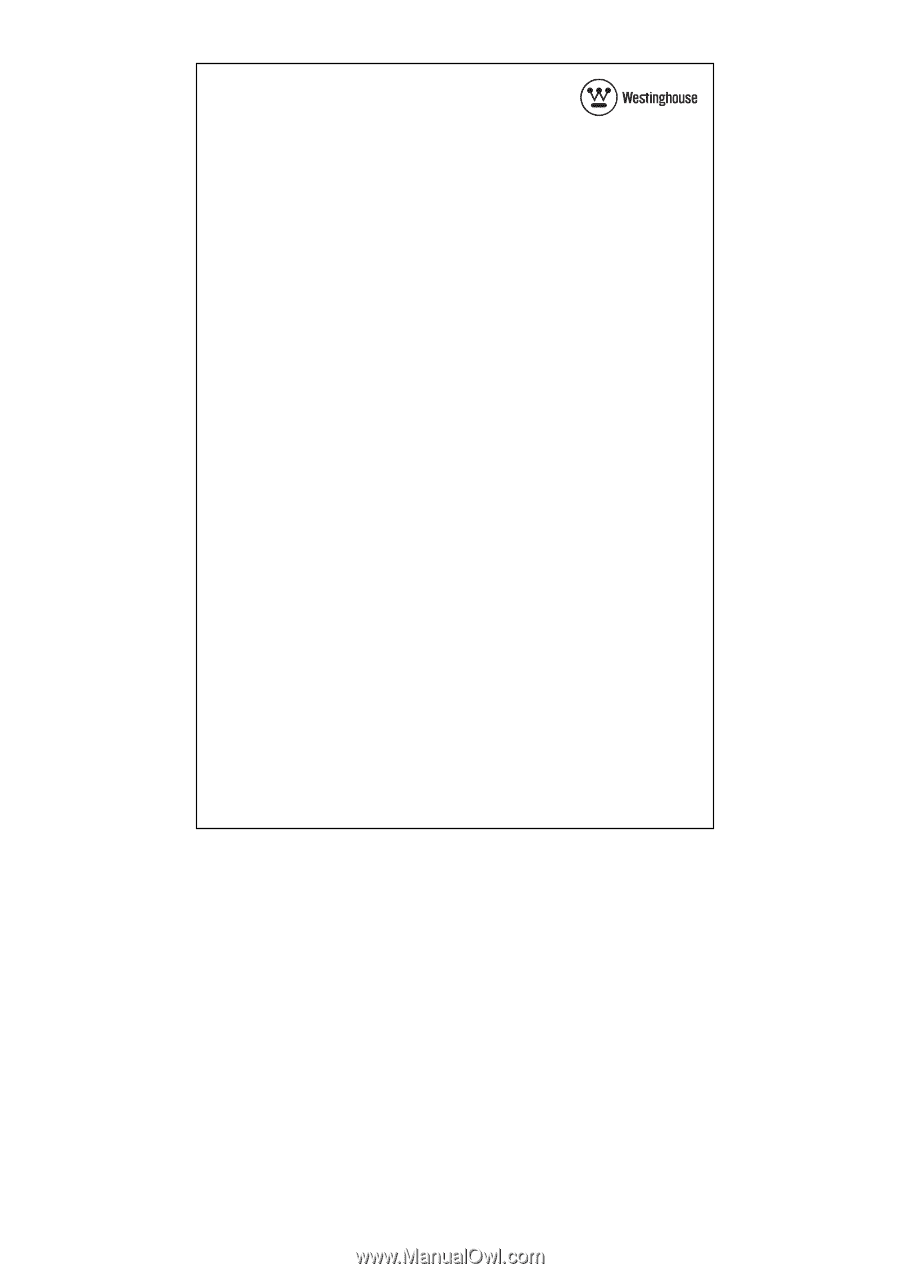
Digital Television Transition Notice:
This device contains a digital television tuner, so it should receive digital over
the air TV programming, with a suitable antenna, after the end of full-power
analog TV broadcasting in the United States on February 17, 2009. Some older
television receivers, if they rely on a TV antenna, will need a TV Converter to
receive over the air digital programming, but should continue to work as before
for other purposes(e.g., for watching low-power TV stations still broadcasting in
analog, watching pre-recorded movies, or playing video games).
For more information, call the FCC at 1-888-CALL-FCC (1-888-225-5322) or
see www.DTV.gov. For information on the TV Converter program, and on
government coupons that may be used toward the purchase of one, see
www.dtv2009.gov,or call the NTIA at 1-888-DTV-2009.
Aviso Relativo A La Transición A Televisión Digital:
Este equipo incorpora un sintonizador de televisión digital, lo que le permitirá
recibir una programación digital televisada por aire, con una antena adecuada,
cuando se terminará la transmisión de alta potencia de la televisión analógica
en los Estados Unidos el 17 de febrero de 2009. Ciertos receptores de
televisión antiguos, si dependen de una antena de TV, necesitarán un
conversor de TV para recibir por el aire una programación digital, pero seguirán
funcionando como antes para otros usos (por ejemplo para ver emisoras de TV
de baja potenciaque todavía transmiten en analógico, para ver películas
pregrabadas, o para utilizar sus videojuegos).
Para obtener más información, llame FCC 1-888-CALL-FCC (1-888-225-5322)o
refiérase a www.DTV.gov. Para toda información sobre el programa
deconversores de TV, y acerca de los cupones del gobierno que se puedenusar
para comprarlos, refiérase a www.dtv2009.gov, o llame al NTIA al1-888-DTV-
2009.
MA-FO-0315-0702









