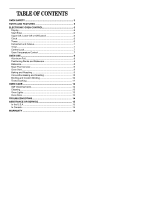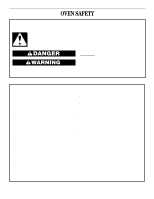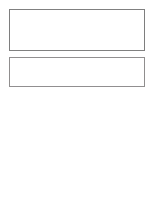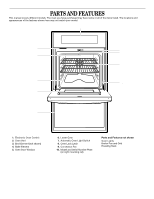Whirlpool GBD277PDS User Manual
Whirlpool GBD277PDS Manual
 |
View all Whirlpool GBD277PDS manuals
Add to My Manuals
Save this manual to your list of manuals |
Whirlpool GBD277PDS manual content summary:
- Whirlpool GBD277PDS | User Manual - Page 1
-1301. In Canada, for product-related questions call: 1-800-461-5681, for parts, accessories, installation and service call: 1-800-807-6777. or visit our website at... www.whirlpool.com or www.whirlpool.com/canada Table of Contents 2 4452004A MODELS GBD277 GBS277 GBD307 GBS307 YGBD277 YGBS277 - Whirlpool GBD277PDS | User Manual - Page 2
TABLE OF CONTENTS OVEN SAFETY 3 PARTS AND FEATURES 5 ELECTRONIC OVEN CONTROL 6 Display 6 Start/Enter 6 Upper Off, 10 Timed Cooking 11 OVEN CARE 12 Self-Cleaning Cycle 12 Cleaning 13 Oven Lights 13 Oven Door 13 TROUBLESHOOTING 14 ASSISTANCE OR SERVICE 15 In the U.S.A 15 In Canada 15 - Whirlpool GBD277PDS | User Manual - Page 3
s Proper Installation - Be sure the oven is properly installed and grounded by a qualified technician. s Never Use the Oven for Warming or Heating the Room. s User Servicing - Do not repair or replace any part of the oven unless specifically recommended in the manual. All other servicing should be - Whirlpool GBD277PDS | User Manual - Page 4
part of the oven. s Clean Only Parts Listed in Manual. s Before Self-Cleaning the Oven - Remove broiler pan and other utensils. SAVE THESE INSTRUCTIONS to cause cancer, birth defects, or other reproductive harm. This appliance can cause low-level exposure to some of the substances listed, - Whirlpool GBD277PDS | User Manual - Page 5
PARTS AND FEATURES This manual covers different models. The oven you have purchased may have some or all of the Light Switch 8. Oven Lock Latch 9. Convection Fan 10. Model and Serial Number Plate (on right mounting rail) Parts and Features not shown Oven Lights Broiler Pan and Grid Roasting Rack 5 - Whirlpool GBD277PDS | User Manual - Page 6
9. Temperature Setting 10. Timed Cooking 11. Hour 12. Minute 13. Start/Enter [Control Lock] 14. Off/Cancel Display When power is first supplied to the appliance, everything on both displays will light up for 5 seconds. Then, the time of day and "PF" will appear on the electronic oven display. Any - Whirlpool GBD277PDS | User Manual - Page 7
be cooler by the displayed amount. No sign means the oven will be warmer by the displayed amount. Use the following chart as a guide. ADJUSTMENT °F (ADJUSTMENT °C) COOKS FOOD 5° to 10°F (3° to 6°C) ...a little more 15° to 20°F (9° to 12°C) ...moderately more 25° to 35°F (15° to 21°C) ...much - Whirlpool GBD277PDS | User Manual - Page 8
baking time. Stoneware s Crisp crusts s Follow manufacturer's instructions. Ovenproof glassware, ceramic glass or ceramic s Brown, crisp (5 cm) of space around bakeware and oven walls. Use the following chart as a guide. NUMBER OF POSITION ON RACK PAN(S) 1 Center of rack. 2 Side by side - Whirlpool GBD277PDS | User Manual - Page 9
meat thermometer is not supplied with this appliance. s Insert the thermometer into the cause poor air circulation, affecting cooking and cleaning results. Never set plastics, paper or other The display will show "door" and the heating elements will not heat if the door is open when baking and - Whirlpool GBD277PDS | User Manual - Page 10
is closed. s Use only the broiler pan and grid provided with the appliance. It is designed to drain juices and help prevent spatter and smoke. s food. Drippings will bake on the pan if left in the heated oven, making cleaning more difficult. To Broil: Before broiling or custom broiling, position the - Whirlpool GBD277PDS | User Manual - Page 11
To Custom Broil: Changing the temperature when custom broiling allows more precise control when cooking. The lower the temperature, the slower the cooking. Thicker cuts and unevenly shaped pieces of meat, fish and poultry may cook better at lower broiling temperatures. 1. On double oven models only, - Whirlpool GBD277PDS | User Manual - Page 12
Cycle WARNING Burn Hazard Do not touch the oven during the Self-Cleaning cycle. Keep children away from oven during Self-Cleaning cycle. Do not use commercial oven cleaners in your oven. Failure to follow these instructions can result in burns, or illness from inhaling dangerous fumes. IMPORTANT - Whirlpool GBD277PDS | User Manual - Page 13
pad. s Oven cleaner: Follow product label instructions. Porcelain enamel only, not chrome s Dishwasher Oven Lights The oven lights are standard 40-watt appliance bulbs. They will come on when the oven door is opened. They will not work during the Self-Cleaning cycle. When the oven door is closed - Whirlpool GBD277PDS | User Manual - Page 14
. s On double oven models, is one oven self-cleaning? When one oven is self-cleaning, the other oven cannot be set to self-clean. Oven cooking results not what expected s Is the appliance level? Level the appliance. See the Installation Instructions. s Is the proper temperature set? Double-check the - Whirlpool GBD277PDS | User Manual - Page 15
of appliances. s Installation information. s Use and maintenance procedures. s Accessory and repair parts sales. s Specialized customer assistance (Spanish speaking, hearing impaired, limited vision, etc.). s Referrals to local dealers, repair parts distributors, and service companies. Whirlpool - Whirlpool GBD277PDS | User Manual - Page 16
the surface unit elements will not burn out. Service must be provided by a Whirlpool designated service company. Whirlpool Corporation will not pay for: 1. Service calls to correct the installation of your appliance, to instruct you how to use your appliance, to replace house fuses or correct house
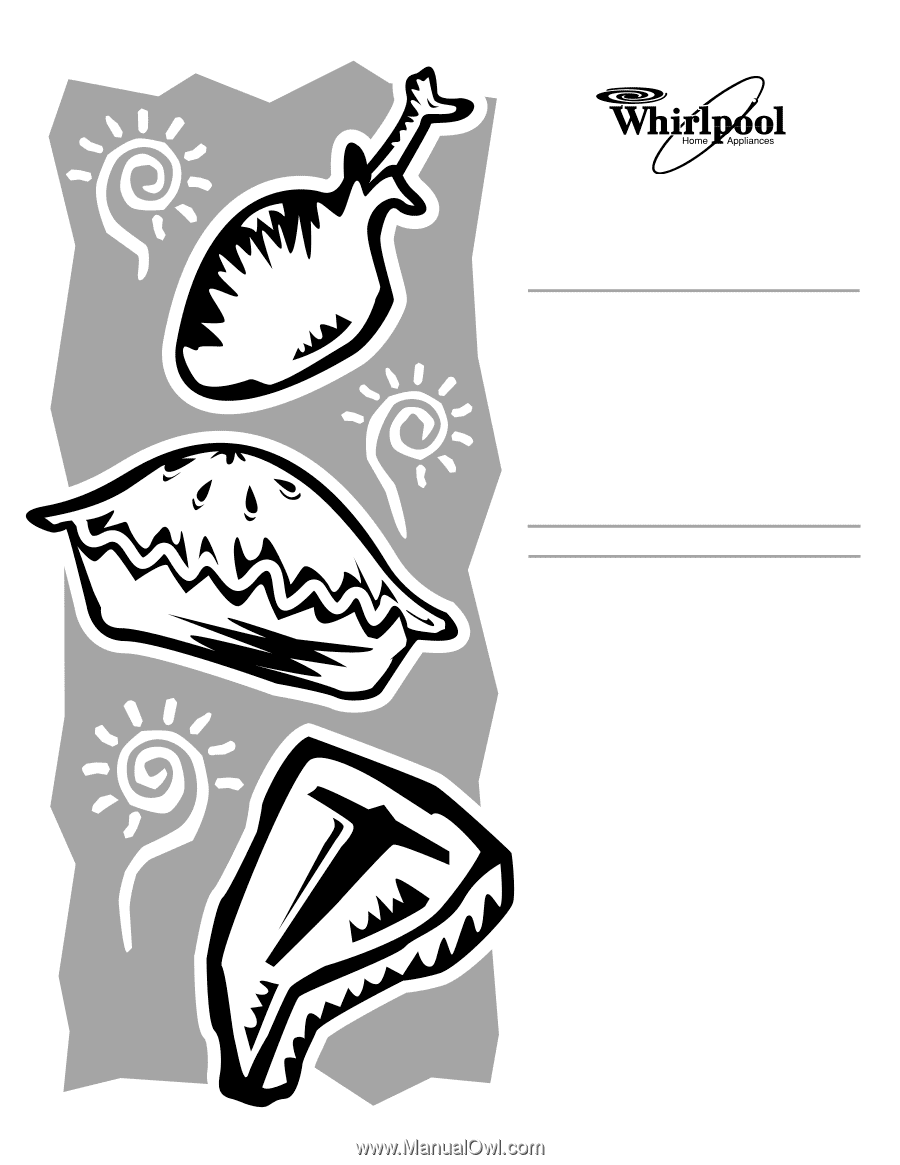
BUILT-IN ELECTRIC
CONVECTION OVEN
Use & Care Guide
In the U.S.A, for questions about features, operation,
performance, parts, accessories or service,
call:
1-800-253-1301
.
In Canada,
for product-related questions call:
1-800-461-5681
,
for parts, accessories, installation and service
call:
1-800-807-6777
.
or visit our website at...
www.whirlpool.com
or
www.whirlpool.com/canada
Table of Contents
............................................
2
MODELS
GBD277
YGBD277
GBS277
YGBS277
GBD307
YGBD307
GBS307
YGBS307
®
4452004A