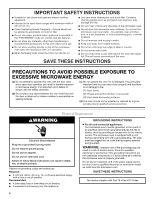Whirlpool MH1170XST User Manual
Whirlpool MH1170XST Manual
 |
View all Whirlpool MH1170XST manuals
Add to My Manuals
Save this manual to your list of manuals |
Whirlpool MH1170XST manual content summary:
- Whirlpool MH1170XST | User Manual - Page 1
® MICROWAVE HOOD COMBINATION Use & Care Guide For questions about features, operation/performance, parts, accessories or service, call: 1-800-253-1301. or visit our website at... www.whirlpool.com Table of Contents 2 W10110883 Model MH1170XS - Whirlpool MH1170XST | User Manual - Page 2
11 Doneness 11 Preset Cooking 11 Reheating 12 Defrosting 12 Warm Hold 13 MICROWAVE OVEN CARE 14 General Cleaning 14 Replacing Filters 15 Replacing Cooktop Light 15 Replacing Microwave Oven Light 16 TROUBLESHOOTING 17 ASSISTANCE OR SERVICE 19 Replacement Parts 19 WARRANTY 20 ® 2 - Whirlpool MH1170XST | User Manual - Page 3
or if it has been damaged or dropped. ■ The microwave oven should be serviced only by qualified service personnel. Call an authorized service company for examination, repair, or adjustment. ■ See door surface cleaning instructions in the "Microwave Oven Care" section. - Remove wire twist-ties from - Whirlpool MH1170XST | User Manual - Page 4
part of the oven with metal foil. This will cause overheating of the oven. SAVE THESE INSTRUCTIONS PRECAUTIONS TO AVOID POSSIBLE EXPOSURE TO EXCESSIVE MICROWAVE ENERGY (a) Do not attempt to operate this oven oven should not be adjusted or repaired by anyone except properly qualified service - Whirlpool MH1170XST | User Manual - Page 5
system G. Metal shielded window H. Cooking guide label I. Grease filters (shipped in microwave oven cavity) J. Cooktop light K. Microwave inlet cover L. Control panel Parts and Features not shown Turntable Turntable A B C A. Turntable B. Hub C. Support The turntable can rotate in either direction - Whirlpool MH1170XST | User Manual - Page 6
to 10 minutes, with each additional touch of the control. Touching ADD 30 SEC during a manual cook cycle will add 30 seconds of cook time at the current cook power. Display When power is first supplied to the microwave oven, a ":" will blink in the display. Touch CANCEL OFF to stop the blinking. If - Whirlpool MH1170XST | User Manual - Page 7
Mode The Demo Mode is ideal for learning how to use the microwave oven. When set, functions can be entered without actually turning on the microwave generator (magnetron). The microwave oven light will come on, the fan will run, and the turntable will rotate (if set on). The DEMO icon will appear in - Whirlpool MH1170XST | User Manual - Page 8
microwave oven door. ■ Do not operate microwave oven when it is empty. ■ The turntable must be in place and correct side up when microwave oven is in use. Do not use if turntable is chipped or broken. See "Assistance or Service the thinner parts and smaller sized light, porous food, such as cake. 8 - Whirlpool MH1170XST | User Manual - Page 9
foil and some metal can be used in the microwave oven. If not used properly, arcing (a blue flash of light) can occur and cause damage to the microwave oven. OK for Use Racks and bakeware supplied with the microwave oven (on some models), aluminum foil for shielding, and approved meat thermometers - Whirlpool MH1170XST | User Manual - Page 10
the cook power levels. Touch START. Cooking in Stages (or steps) The microwave oven can be set for manual cooking at different cooking powers for various lengths of time, up to 3 stages. To Cook in Stages: 1. Place food on the turntable and close the door. 2. Touch COOK TIME, then enter length of - Whirlpool MH1170XST | User Manual - Page 11
Quick Touch Cooking The Quick Touch menu pads provide convenient access to preset cooking programs for common microwavable foods. Use the following chart as a guide. FOOD SERVING SIZE INSTRUCTIONS Popcorn* 1.75 oz (50 g) 3 oz (85 g) 3.5 oz (100 g) Pop only one package at a time. For bag sizes - Whirlpool MH1170XST | User Manual - Page 12
guide. FOOD PAD QUANTITY/INSTRUCTIONS Casserole 1 1-4 cups (250 mL-1 L)/ Place in microwave "Turntable" section. Defrosting The Auto Defrost feature can be used or the microwave oven can be manually ■ Use small pieces of aluminum foil to shield parts of food such as chicken wings, leg tips and - Whirlpool MH1170XST | User Manual - Page 13
guide Manually: Follow directions in "Manual Cooking" section, and use 30% cooking power. See "Microwave Cooking Power" chart. Warm Hold WARNING Food Poisoning Hazard Do not let food sit in oven for single cycle): 1. Place hot cooked food on the turntable and close the door. 2. Touch WARM HOLD. 3. - Whirlpool MH1170XST | User Manual - Page 14
avoid arcing and microwave oven damage, the microwave inlet cover (see "Parts and Features") should be kept clean. ■ Wipe with wet cloth. COOKING RACK Dishwasher cleaning is not recommended. Do not use abrasive cleansers or scrubbers. ■ Mild cleanser, water and washcloth RACK SUPPORTS To avoid soil - Whirlpool MH1170XST | User Manual - Page 15
Replace vent grille and mounting screws. Replacing Cooktop Light The cooktop light is a candelabra base bulb. See "Assistance or Service" section to reorder. To Replace: 1. Unplug microwave oven or disconnect power. 2. Remove the bulb cover mounting screw. A A. Vent grille B. Top louver C. Mounting - Whirlpool MH1170XST | User Manual - Page 16
Replacing Microwave Oven Light The microwave oven light is a candelabra base bulb. It will automatically come on when the door is opened and when the microwave oven is operating. See "Assistance or Service" section to reorder. 3. Tip the vent grille forward and down, then lift out to remove. To - Whirlpool MH1170XST | User Manual - Page 17
turntable support. ■ Is the turntable support operating properly? Remove turntable. Remove and clean turntable support and rollers. Replace turntable support. Replace turntable. Place 1 cup (250 mL) of water on the turntable, then restart microwave oven. If it still is not working, call for service - Whirlpool MH1170XST | User Manual - Page 18
into the same outlet? Try a different outlet. ■ Is the radio or TV receiver near the microwave oven? Move the receiver away from the microwave oven, or adjust the radio or TV antenna. ■ Are the microwave oven door and sealing surfaces clean? Make sure these areas are clean. ■ Is the cordless phone - Whirlpool MH1170XST | User Manual - Page 19
Part Number 8206227 Turntable Hub Part Number 8206228 Cooking Rack Part Number 8205042 Rack Corner Clip Part Number W10107790 Rack Support Part Number 8206118 Grease Filters Part Number 8206229 Charcoal Filter Part Number 8206230 Cooktop Light Bulb Part Number 8206232 Microwave Oven Light Bulb Part - Whirlpool MH1170XST | User Manual - Page 20
. ITEMS WHIRLPOOL WILL NOT PAY FOR 1. Service calls to correct the installation of your major appliance, to instruct you how to use your major appliance, to replace or repair house fuses or to correct house wiring or plumbing. 2. Service calls to repair or replace appliance light bulbs, air

MICROWAVE HOOD
COMBINATION
Use & Care Guide
For questions about features, operation/performance,
parts, accessories or service, call:
1-800-253-1301
.
or visit our website at...
www.whirlpool.com
Table of Contents
.......................................
2
W10110883
®
Model
MH1170XS