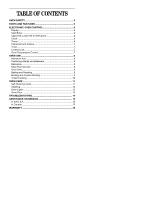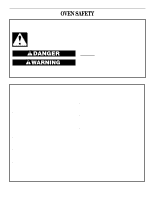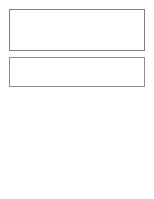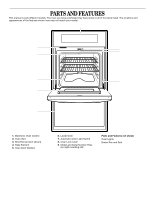Whirlpool RBD275PDQ User Manual
Whirlpool RBD275PDQ Manual
 |
View all Whirlpool RBD275PDQ manuals
Add to My Manuals
Save this manual to your list of manuals |
Whirlpool RBD275PDQ manual content summary:
- Whirlpool RBD275PDQ | User Manual - Page 1
product-related questions call: 1-800-461-5681, for parts, accessories, installation and service call: 1-800-807-6777. or visit our website at... www.whirlpool.com or www.whirlpool.com/canada Table of Contents 2 4450568B MODELS RBS245 RBS275 RBS305 RBD245 RBD275 RBD305 RBD306 YRBS275 YRBS305 - Whirlpool RBD275PDQ | User Manual - Page 2
Racks and Bakeware 8 Bakeware 8 Meat Thermometer 8 Oven Vent 9 Baking and Roasting 9 Broiling and Custom Broiling 9 Timed Cooking 10 OVEN CARE 11 Self-Cleaning Cycle 11 Cleaning 12 Oven Lights 13 Oven Door 13 TROUBLESHOOTING 14 ASSISTANCE OR SERVICE 15 In the U.S.A 15 In Canada 15 - Whirlpool RBD275PDQ | User Manual - Page 3
follow instructions. You can be killed or seriously injured if you don't follow instructions. All oven. s User Servicing - Do not repair or replace any part of the oven unless specifically recommended in the manual. All other servicing should be referred to a qualified technician. s Storage in Oven - Whirlpool RBD275PDQ | User Manual - Page 4
part of the oven. s Clean Only Parts Listed in Manual. s Before Self-Cleaning the Oven - Remove broiler pan and other utensils. SAVE THESE INSTRUCTIONS to cause cancer, birth defects, or other reproductive harm. This appliance can cause low-level exposure to some of the substances listed, - Whirlpool RBD275PDQ | User Manual - Page 5
PARTS AND FEATURES This manual covers different models. The oven you have purchased may have some or all of the items listed. The locations and appearances of the features shown here may not match your model. 1 2 7 8 3 4 9 5 6 1. Electronic Oven Control 2. Oven Vent 3. Broil Element (not - Whirlpool RBD275PDQ | User Manual - Page 6
the appliance, everything on the display will light up for 5 seconds. Then, the time of day and "PF" will appear on the electronic oven display. Any other time "PF" appears, a power failure occurred. To reset the clock, press UPPER OFF or LOWER OFF on double oven models. On single oven models, press - Whirlpool RBD275PDQ | User Manual - Page 7
the oven will be cooler by the displayed amount. No sign means the oven will be warmer by the displayed amount. Use the following chart as a guide. ADJUSTMENT if not yet adjusted or about 5 seconds. 2. On double oven models only, press UPPER OVEN or LOWER OVEN. 3. Press the TEMP "up" or "down" - Whirlpool RBD275PDQ | User Manual - Page 8
2 in. (5 cm) of space around bakeware and oven walls. Use the following chart as a guide. NUMBER OF POSITION ON RACK PAN(S) 1 Center of instructions. Ovenproof glassware, ceramic glass or ceramic s Brown, crisp crusts s May reduce baking temperatures 25°F (15°C). Meat Thermometer On models - Whirlpool RBD275PDQ | User Manual - Page 9
food in, unless recommended in the recipe. Close the door. 1. On double oven models only, press UPPER OVEN or LOWER OVEN. 2. Press CUSTOM BROIL. 3. Press START/ENTER. The set oven temperature will appear on the oven display until the oven is turned off. 4. Press UPPER OFF, LOWER OFF or OFF/CANCEL - Whirlpool RBD275PDQ | User Manual - Page 10
not be used for food such as breads and cakes because they may not bake properly. To Set a Cook Time: 1. On double oven models only, press UPPER OVEN or LOWER OVEN. 2. Press BAKE. Press the number pads to enter a temperature other than the one displayed. 3. Press COOK TIME. 4. Press the HR and - Whirlpool RBD275PDQ | User Manual - Page 11
oven during the Self-Cleaning cycle. Keep children away from oven during Self-Cleaning cycle. Do not use commercial oven cleaners in your oven. Failure to follow these instructions the cycle will not begin. 1. On double oven models, press UPPER OVEN or LOWER OVEN. 2. Press AUTO CLEAN. Press the HR - Whirlpool RBD275PDQ | User Manual - Page 12
oven is cool. Always follow label instructions on cleaning products. Soap, water and a soft cloth or sponge are suggested first unless otherwise noted. STAINLESS STEEL (on some models , a light coating of vegetable oil applied to the rack guides will help them slide. s Steel wool pad BROILER PAN AND - Whirlpool RBD275PDQ | User Manual - Page 13
40-watt appliance bulbs. They will come on when the oven door is opened. They will not work during the Self-Cleaning cycle. When the oven door is closed, press OVEN LIGHT to turn them on or off. To Replace: Before replacing, make sure the oven is off and cool. 1. Disconnect power. 2. Turn the - Whirlpool RBD275PDQ | User Manual - Page 14
s On double oven models, is one oven self-cleaning? When one oven is self-cleaning, the other oven cannot be set to self-clean. Oven cooking results not what expected s Is the appliance level? Level the appliance. See the Installation Instructions. s Is the proper temperature set? Double-check the - Whirlpool RBD275PDQ | User Manual - Page 15
of appliances. s Installation information. s Use and maintenance procedures. s Accessory and repair parts sales. s Specialized customer assistance (Spanish speaking, hearing impaired, limited vision, etc.). s Referrals to local dealers, repair parts distributors, and service companies. Whirlpool - Whirlpool RBD275PDQ | User Manual - Page 16
by a Whirlpool designated service company. Whirlpool Corporation will not pay for: 1. Service calls to correct the installation of your appliance, to instruct you how to use your appliance, to replace house fuses or correct house wiring, or to replace owner-accessible light bulbs. 2. Repairs when
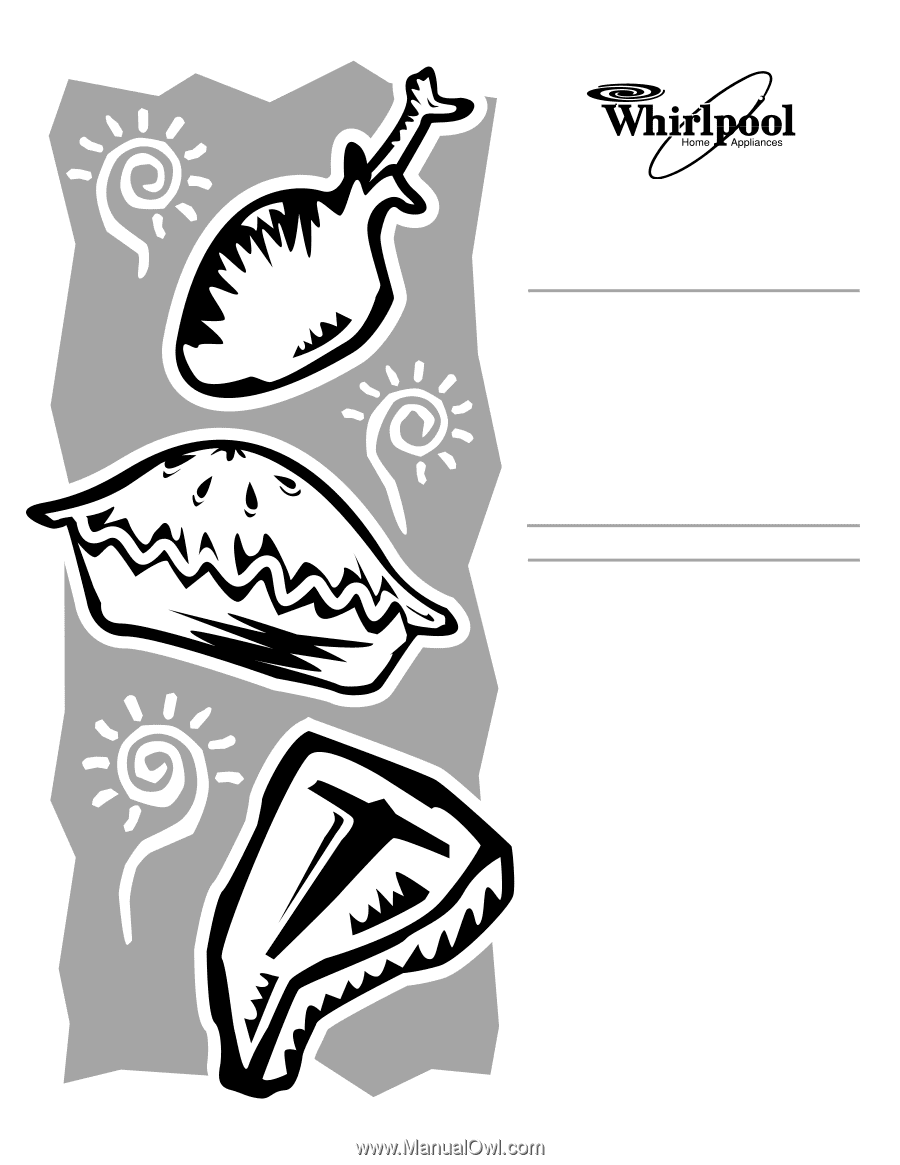
BUILT-IN ELECTRIC
OVEN
Use & Care Guide
In the U.S.A, for questions about features, operation,
performance, parts, accessories or service,
call:
1-800-253-1301
.
In Canada, for product-related questions call:
1-800-461-5681
,
for parts, accessories, installation and service call:
1-800-807-6777
.
or visit our website at...
www.whirlpool.com
or
www.whirlpool.com/canada
Table of Contents
............................................
2
MODELS
RBS245
RBD245
YRBS275
RBS275
RBD275
YRBS305
RBS305
RBD305
RBD306
®
4450568B