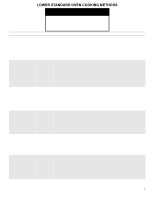Whirlpool WOEC5027LB Control Guide
Whirlpool WOEC5027LB Manual
 |
View all Whirlpool WOEC5027LB manuals
Add to My Manuals
Save this manual to your list of manuals |
Whirlpool WOEC5027LB manual content summary:
- Whirlpool WOEC5027LB | Control Guide - Page 1
-In Electric Microwave Oven Combination Control Guide FEATURE GUIDE WARNING: To reduce the risk of fire, electric shock, or injury to persons, read the IMPORTANT SAFETY INSTRUCTIONS, located in your appliance's Owner's Manual, before operating this appliance. This manual covers several models. Your - Whirlpool WOEC5027LB | Control Guide - Page 2
and Roasting Broiling Convection Broiling Keep Warm Rapid Oven Preheating INSTRUCTIONS 1. Press the Oven Power keypad. 2. Select COOKING KEEP WARM. 4. Select the desired temperature by scrolling left to right or manually by selecting the grid in the upper right corner and entering the keep warm - Whirlpool WOEC5027LB | Control Guide - Page 3
COOKING METHOD DELAY START FEATURE Delayed Start INSTRUCTIONS Delay Start is used to enter the starting for the microwave oven. For further information, see the "Self-Cleaning Cycle" section in the Owner's Manual. Select MUTE to Mute and Unmute the sound. *Wi-Fi & App Required. Features subject to - Whirlpool WOEC5027LB | Control Guide - Page 4
on your mobile phone. See the Connectivity Setup sheet for more detailed instructions. � SAID Code: The SAID code is used to sync a smart Radio: Turn Wi-Fi on or off. Info � Service and Support: Displays model number, Customer Support contact info, and Diagnostics � Store Demo Mode: Select Store - Whirlpool WOEC5027LB | Control Guide - Page 5
To cook food evenly, hot air must be able to circulate. Allow 2" (5.0 cm) of space around bakeware and oven walls. Use the following chart as a guide. Number of Pan(s) Position on Rack 1 Center of rack. 2 Side by side or slightly staggered. 3 or 4 See the rack position graphic in this section - Whirlpool WOEC5027LB | Control Guide - Page 6
Bake™ Technology, it is important that you follow all manufacturer's instructions including venting, covering, stirring or placing on a baking sheet purchase a Broiler Pan Kit, one may be ordered. See the Quick Start Guide for contact information. � Use a meat thermometer to determine the doneness of - Whirlpool WOEC5027LB | Control Guide - Page 7
shown in the Positioning Racks and Bakeware section of your Control Guide. Close the oven door to ensure proper temperature. During air baking tray or air fry basket in a single layer. � Refer to instructions on packaged food for conventional oven baking regarding air fry time and temperature. - Whirlpool WOEC5027LB | Control Guide - Page 8
fish tails. See "Aluminum Foil and Metal" section in the Quick Start Guide first. Standing Time Food will continue to cook by the natural conduction of 70% = 7 = Medium-High. Use the following chart as a general guide for the suggested cooking power of specific foods. Percent/Name Use 100%, High - Whirlpool WOEC5027LB | Control Guide - Page 9
the turntable in place. See the Quick Start Guide for online ordering information. The raised, curved lines microwave oven use. The rollers on the support should fit inside the turntable bottom ridge. NOTE their cooking needs: FUNCTION FEATURE INSTRUCTIONS COOK Cooking 1. Press the MICROWAVE - Whirlpool WOEC5027LB | Control Guide - Page 10
Melting Softening Boiling and Simmering Keep Warm INSTRUCTIONS 1. Press the MICROWAVE keypad. 2. the Custom Defrost feature but should be defrosted manually. � Use small pieces of aluminum foil to Aluminum Foil and Metal" section in the Quick Start Guide first. Steam Cook Steam Cook is a sensor - Whirlpool WOEC5027LB | Control Guide - Page 11
to the microwave oven, do not use regular paper bags or glass utensils. � Pop only 1 package of popcorn at a time. � Follow manufacturer's instructions when using a microwave popcorn popper. � For best cooking results, do not try to pop unpopped kernels. � Use fresh bags of popcorn for optimal - Whirlpool WOEC5027LB | Control Guide - Page 12
décharge électrique ou de blessures, lire les INSTRUCTIONS IMPORTANTES DE SÉCURITÉ du guide d'utilisation de votre appareil avant de faire fonctionner site Web au www.whirlpool.com pour des instructions plus détaillées. Au Canada, consulter la section du service à la clientèle au www.whirlpool.ca. - Whirlpool WOEC5027LB | Control Guide - Page 13
Risque d'empoisonnement alimentaire Ne pas laisser des aliments reposer plus d'une heure avant ou après la cuisson. Le non-respect de cette instruction peut causer un empoisonnement alimentaire ou une maladie. MÉTHODE DE CUISSON BAKE (cuisson au four) CONVECT BAKE (cuisson au four par convection - Whirlpool WOEC5027LB | Control Guide - Page 14
convection) KEEP WARM (maintien au chaud) RAPID (rapide) CARACTÉRISTIQUE INSTRUCTIONS Cuisson au gril Cuisson au gril par convection Maintien au chaud Pr l'opération terminée. Les aliments doivent être à la température de service avant d'être placés dans le four chaud. 1. Appuyer sur la touche - Whirlpool WOEC5027LB | Control Guide - Page 15
ée aide à choisir le bon mode pour les besoins quotidiens de cuisson. Certains modes permettent de sauter l'étape de préchauffage. Suivre les instructions à l'écran pour obtenir des conseils tout au long de la procédure de cuisson. Modes de cuisson assistée Sélections alimentaires Conseils pour - Whirlpool WOEC5027LB | Control Guide - Page 16
mobile. Voir la feuille Configuration de la connectivité pour des instructions plus détaillées. � Code SAID : Le code SAID marche et arrête le Wi-Fi. Info � Service et assistance : Affiche le numéro de modèle, les informations pour contacter le service à la clientèle et le diagnostic � Mode de - Whirlpool WOEC5027LB | Control Guide - Page 17
le cuire uniformément. Laisser 2 po (5 cm) entre les ustensiles de cuisson et les parois du four. Utiliser le tableau suivant comme guide. Nombre d'ustensiles Position sur la grille 1 Centre de la grille. 2 Côte à côte ou légèrement décalés. 3 ou 4 Voir l'illustration de positions de grille - Whirlpool WOEC5027LB | Control Guide - Page 18
les poser sur une plaque à pâtisserie pour obtenir de bons résultats. Lors de la préparation de plats congelés, ne cuire que des aliments munis d'instructions pour un four conventionnel. Placer le plat au centre de la grille et sélectionner l'une des positions de grille recommandées pour les plats - Whirlpool WOEC5027LB | Control Guide - Page 19
pour laisser s'écouler les jus et aider à éviter les éclaboussures et la fumée. Il est possible de commander un ensemble de lèchefrite. Consulter le Guide de démarrage rapide pour obtenir les coordonnées. Cuisson au gril par convection Aucun préchauffage n'est nécessaire lors de la cuisson au gril - Whirlpool WOEC5027LB | Control Guide - Page 20
dans la section Positionnement des grilles et ustensiles de cuisson au four du guide de commandes. Fermer la porte du four pour une température de de cuisson ou dans le panier à friture à l'air. � Consulter les instructions sur l'emballage des aliments pour connaître la durée et la température de - Whirlpool WOEC5027LB | Control Guide - Page 21
, et les aliments tels que les ailes et pilons de poulet et les queues de poisson. Voir d'abord la section « Papier d'aluminium et métal » du guide de démarrage rapide. Temps de repos Les aliments continuent à cuire par conduction naturelle de la chaleur même lorsque le programme du micro-ondes est - Whirlpool WOEC5027LB | Control Guide - Page 22
érature ambiante. Turntable (Plateau rotatif) A B C A. Plateau rotatif B. Support et roulettes C. Moyeu Le plateau rotatif tourne dans les deux sens pour permettre à micro-ondes lorsque le plateau rotatif est enlevé. Consulter le Guide de démarrage rapide pour les informations de commande en ligne. - Whirlpool WOEC5027LB | Control Guide - Page 23
Risque d'empoisonnement alimentaire Ne pas laisser des aliments reposer plus d'une heure avant ou après la cuisson. Le non-respect de cette instruction peut causer un empoisonnement alimentaire ou une maladie. Le clavier des méthodes de cuisson permet aux utilisateurs de sélectionner l'une des - Whirlpool WOEC5027LB | Control Guide - Page 24
poisson. Voir d'abord la section « Papier d'aluminium et métal » du guide de démarrage rapide. Cuisson à la vapeur Steam Cook (cuisson à la préparer qu'un sac de maïs à éclater à la fois. � Suivre les instructions du fabricant lors de l'utilisation d'un éclateur de maïs pour four à micro-ondes - Whirlpool WOEC5027LB | Control Guide - Page 25
Cuisson assistée Naviguer dans le menu de cuisson assistée jusqu'à atteindre l'aliment désiré. Suivre les instructions à l'écran pour personnaliser les réglages de la cuisson assistée. Le capteur du four à micro-ondes règle le temps et la puissance de cuisson en fonction - Whirlpool WOEC5027LB | Control Guide - Page 26
para explorar las distintas opciones y funciones. Para obtener más información acerca de los controles individuales, consulte las secciones respectivas en este manual. Pantalla La pantalla contiene los controles de las funciones de menú y del horno. El panel táctil permite desplazarse por los men - Whirlpool WOEC5027LB | Control Guide - Page 27
Configuración y modo de demostración 1. Seleccione STORE DEMO MODE (Guardar modo de demostración) para acceder a Demo Mode (Modo de demostración). O BIEN Seleccione NEXT (Siguiente) para ingresar al uso del producto. 2. Siga las indicaciones en pantalla para seleccionar un idioma, configurar Wi-Fi/ - Whirlpool WOEC5027LB | Control Guide - Page 28
MÉTODO DE COCCIÓN CONVECT BROIL (Asar a la parrilla por convección) KEEP WARM (Mantener caliente) RAPID (Rápido) DELAY START (Inicio diferido) COOK TIME (Tiempo de cocción) AIR FRY (Freír sin aceite) (para los modelos conectados, cuando están conectados)* FUNCIÓN INSTRUCCIONES Asar a la parrilla - Whirlpool WOEC5027LB | Control Guide - Page 29
o apagar la bandeja giratoria. La opción de autolimpieza no está disponible para el horno microondas. Para más información, consulte la sección "Ciclo de autolimpieza" en el Manual de uso. Seleccione MUTE (Silencio) para activar y desactivar el silenciamiento. 29 - Whirlpool WOEC5027LB | Control Guide - Page 30
Herramientas Selecciones disponibles Control Lock (Bloqueo de controles) Con Control Lock (Bloqueo de controles) se desactivan las teclas del panel de control para evitar el uso accidental del horno. Control Lock (Bloqueo de controles) permanece activado después de un corte de energía si se - Whirlpool WOEC5027LB | Control Guide - Page 31
Modo Sabbath (Sabbat Mode) Para buscar orientación sobre el uso y una lista completa de modelos con modo Sabbath (Sabat Mode), visite www.star-k.org. El modo Sabbath (Sabbat Mode) programa el horno para que permanezca encendido en un ajuste de hornear hasta que se desconecte. Cuando se activa el - Whirlpool WOEC5027LB | Control Guide - Page 32
NOTA: Los materiales y el color de los utensilios de cocina puede afectar a los resultados. Las charolas oscuras, opacas, antiadherentes o de vidrio pueden requerir tiempos de horneado más cortos. Por el contrario, las charolas aisladas o de acero inoxidable pueden requerir tiempos de horneado más - Whirlpool WOEC5027LB | Control Guide - Page 33
NOTA: Es normal que el ventilador de convección funcione durante los ciclos que no son de convección y durante el precalentamiento. � Es importante que no cubra los alimentos, de manera que las superficies permanezcan expuestas al aire que circula, permitiendo que se doren y tuesten. � Mantenga la - Whirlpool WOEC5027LB | Control Guide - Page 34
Air Fry (Freír sin aceite) (para los modelos conectados, cuando están conectados)* IMPORTANTE: Los tiempos de cocción, las temperaturas y las instrucciones generales pueden variar según la receta. Freír sin aceite en una cavidad de horno grande permite freír más alimentos a la vez, por lo que cabe - Whirlpool WOEC5027LB | Control Guide - Page 35
Características de los alimentos Al cocinar con microondas, la cantidad, el tamaño y la forma, la temperatura de inicio, la composición y la densidad de los alimentos afectan los resultados de la cocción. Cantidad de alimentos Cuanto mayor sea la cantidad de alimentos que se caliente simultáneamente - Whirlpool WOEC5027LB | Control Guide - Page 36
Potencia de cocción del microondas Muchas recetas para cocinar en microondas especifican la potencia de cocción que se debe utilizar por porcentaje, por nombre o por número. Por ejemplo, 70% = 7 = Medio-Alto. Use la tabla siguiente como guía general para la potencia de cocción sugerida para - Whirlpool WOEC5027LB | Control Guide - Page 37
MÉTODOS DE COCCIÓN DEL HORNO MICROONDAS SUPERIOR ADVERTENCIA Peligro de intoxicación alimentaria No deje sus alimentos en el horno por más de una hora antes o después de su cocción. No seguir esta instrucción puede ocasionar intoxicación alimentaria o enfermedad. La tecla Cooking Methods (Métodos - Whirlpool WOEC5027LB | Control Guide - Page 38
FUNCIÓN SOFTEN (ablandar) BOIL & SIMMER (hervir a fuego lento) KEEP WARM (Mantener caliente) CARACTERÍSTICA Ablandar Hervir y cocer a fuego lento Mantener caliente INSTRUCCIONES 1. Presione las teclas del microondas. 2. Seleccione COOKING METHODS (Métodos de cocción). 3. Seleccione SOFTEN ( - Whirlpool WOEC5027LB | Control Guide - Page 39
Cocción asistida Desplácese por el menú de cocción asistida hasta llegar a la opción de alimento que desee. Siga las indicaciones en pantalla para personalizar los ajustes de la cocción asistida. El sensor del horno microondas regula los tiempos de cocción y los niveles de potencia para diversos

1
Built-In Electric Microwave Oven Combination Control Guide
FEATURE GUIDE
WARNING:
To reduce the risk of fire, electric shock, or injury to persons, read the IMPORTANT SAFETY INSTRUCTIONS, located in
your appliance's Owner's Manual, before operating this appliance.
This manual covers several models. Your model may have some or all of the items listed. Refer to these instructions or Frequently Asked
Questions (FAQs) section of our website at
www.whirlpool.com
for more detailed instructions. In Canada, reference the Customer
Service section at
www.whirlpool.ca.
KEYPAD
FEATURE
INSTRUCTIONS
Tools
Oven Use
Functions
Enables you to personalize the audible tones and oven operation to suit your needs. See
the “Tools” and “More Modes” sections.
Home
Home Screen
If pressed once, it enables the user to return to the “Cooking Methods” and “Assisted
Cooking” screen. If pressed twice, the time of day is displayed.
Favorites
Favorites
The Favorites keypad allows the user to save the cycles that they use on a frequent basis.
Oven Light
Oven Cavity
Light
The oven light is controlled by a keypad on the oven control panel. While the oven door is
closed, press the Oven Light keypad to turn the light on and off. When the oven door is
opened, the oven light will automatically turn on.
Oven Power/Cancel
OVEN
Oven Function
Power/Cancel
The Oven Power/Cancel keypad turns the oven on and wakes it from Sleep mode.
If the oven is already on, the Oven Power/Cancel keypad stops any oven function except
the Clock, Timer, and Control Lock.
Microwave Power/
Cancel
MICROWAVE
Microwave
Function
The Microwave Power/Cancel keypad turns the microwave oven on and wakes it from
Sleep mode. If the microwave oven is already on, the Microwave Power/Cancel keypad
stops any microwave oven function except the Clock, Timer, and Control Lock.
Touch Panel
The touch panel houses the control menu and function controls.
The touch keypads are very sensitive and require only a light
touch to activate. Scroll up, down, left, or right to explore the
different options and features.
For more information about the individual controls, see their
respective sections in this manual.
Display
The display is for both the menu and microwave oven function
controls. The touch panel allows you to scroll through the oven
menus. The display is very sensitive and requires only a light
touch to activate and control.
When a oven/microwave oven is in use, the display will show the
clock, mode, microwave oven temperature, kitchen timer, and
microwave oven timer, if set. If the oven/microwave oven timer is
not set, you can set it from this screen.
After approximately 2 minutes of inactivity, the display will go into
sleep mode and the display will dim. When the oven is in
operation, the display will remain bright. During use, the display
will show menus and the appropriate selections for the options
being chosen.
Display Navigation
If the microwave oven is off, touch the Oven Power or the
Microwave Power keypad for the desired oven to activate the
menu. From this screen, all automatic cooking programs can be
activated, all manual cooking programs can be set, options can be
adjusted, and instructions, preparation, and tips can be accessed.
Setup and Demo Mode
1.
Select STORE DEMO MODE to enter Demo Mode.
OR
Select NEXT to enter into product use.
2.
Follow the prompts on the display screen to select a
language, set up Wi-Fi/connect to network, accept the terms
of service, and set the time.
NOTE:
The display screen will show the time and date
(default screen/standby mode).
3.
Select TRY THE PRODUCT to explore various features and
options of the product.
OPTIONAL:
Select VIEW PRODUCT VIDEOS to view a video
about how to navigate and interact with the product and
explore Voice Control.
4.
Scroll and select EXPLORE.
5.
Select the Tools keypad.
To exit Demo Mode, see the “Tools” section.