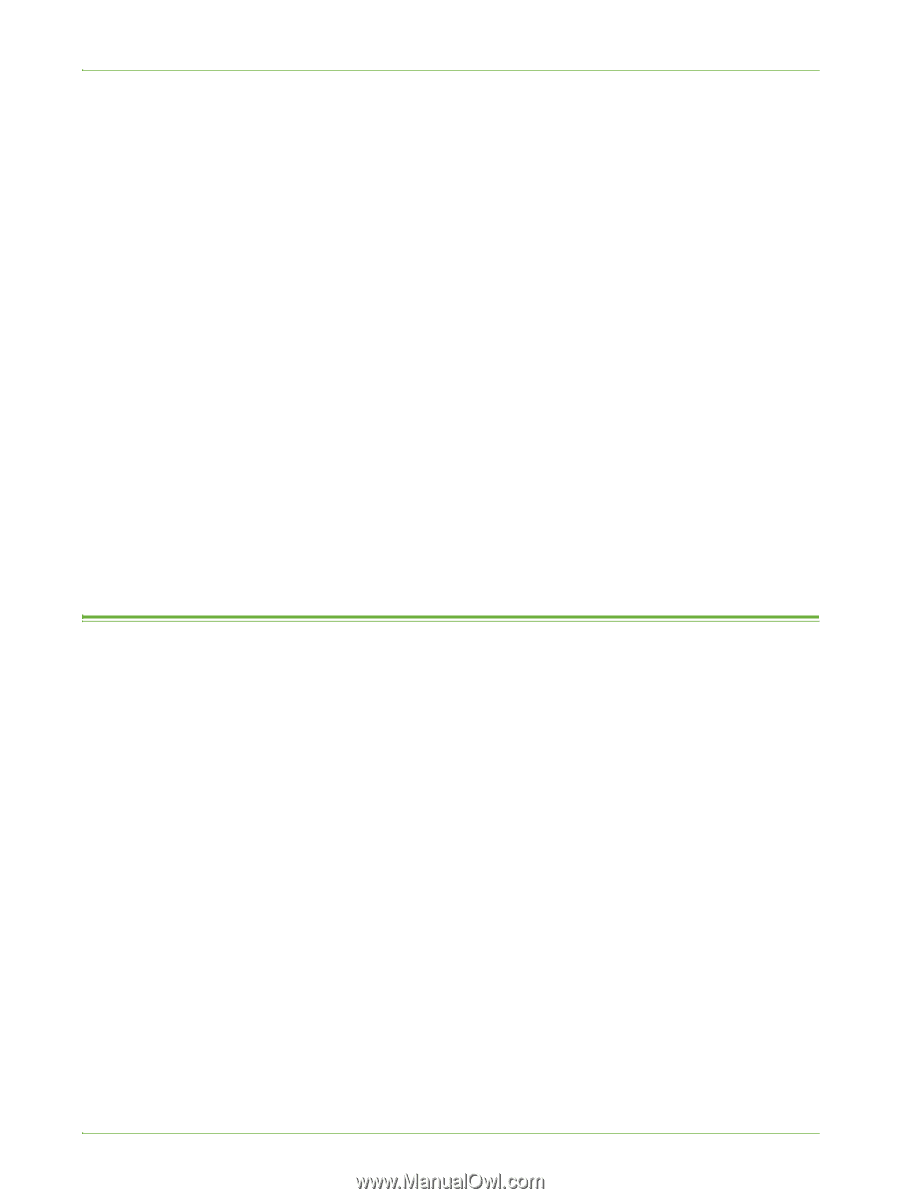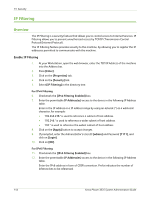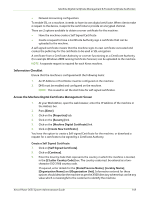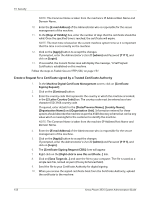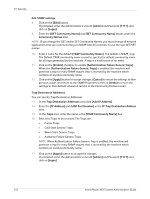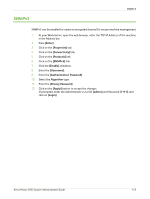Xerox 3635MFP Systems Administrator Guide - Page 160
Machine Digital Certificate Management & Trusted Certificate Authorities, Identify the PC or User
 |
UPC - 095205741049
View all Xerox 3635MFP manuals
Add to My Manuals
Save this manual to your list of manuals |
Page 160 highlights
15 Security • comp-deleted - the job was deleted. • comp-terminated - the job was cancelled. Identify the PC or User To record the User's name in the Audit Log, Network Authentication must be configured on the Xerox machine. IIO Status If IIO (Immediate Image Overwrite) is enabled, this column will show the status of overwrites completed on each job. Entry Data This column contains any additional data that is recorded for an Audit Log entry, for example: • Machine name. • Job name. • Username. • Accounting Account ID (when Network Accounting is enabled). Machine Digital Certificate Management & Trusted Certificate Authorities Overview This is the procedure to follow to install and setup the Machine Digital Certificate Management: 1. see Overview on page 148 2. see Information Checklist on page 149 3. Access the Machine Digital Certificate Management Screen on page 149 4. Create a Self Signed Certificate on page 149 5. Create a Request for a Certificate signed by a Trusted Certificate Authority on page 150 6. Enable Secure HTTP (SSL) on page 151 The machine can be configured for secure access with the SSL (Secure Socket Layer) protocol via Digital Certificates. SSL enables secure access to the machine. SSL requests include: • Administration of the machine via Internet Services. • Printing via Internet Services. • Use of Scan Template Management services. 148 Xerox Phaser 3635 System Administration Guide