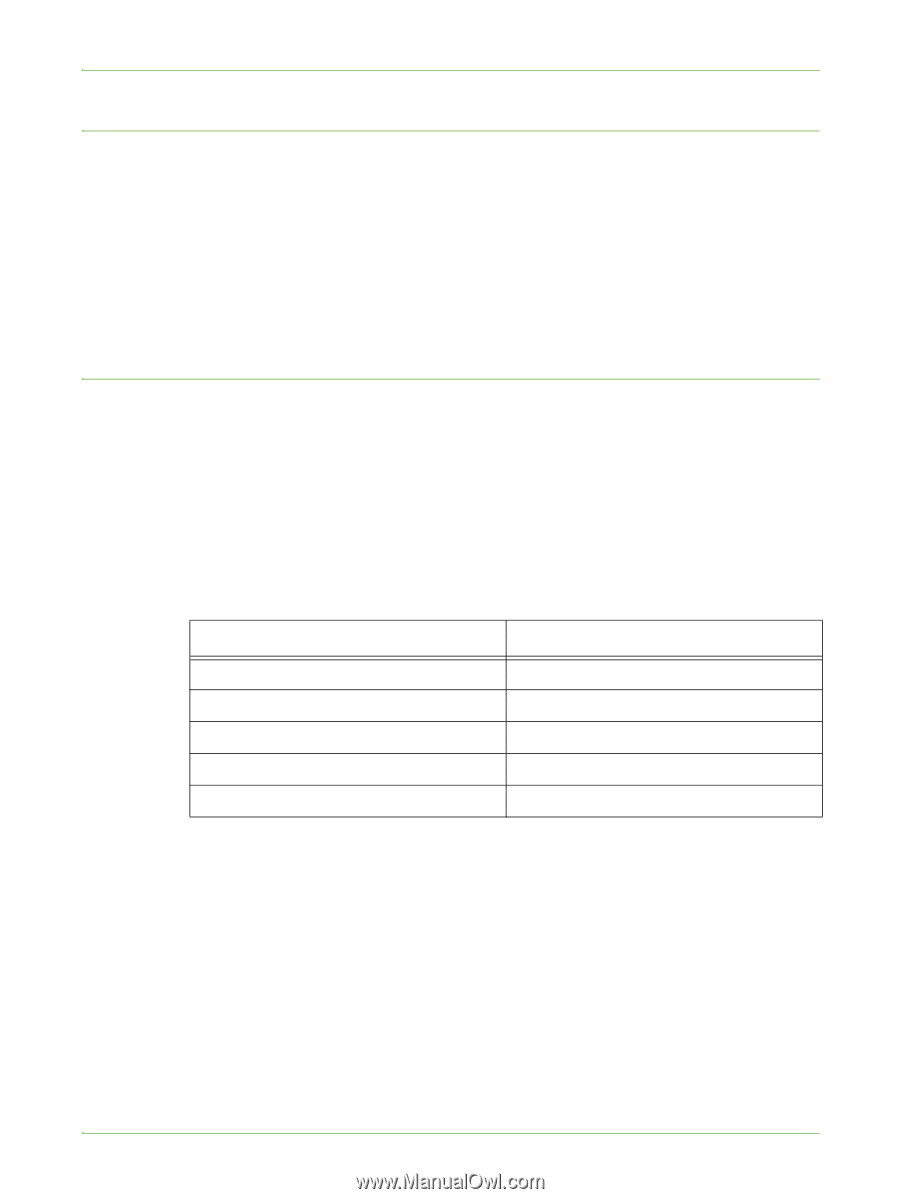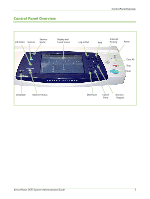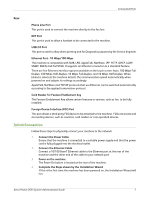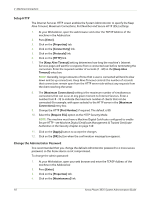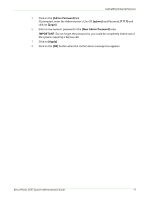Xerox 3635MFP Systems Administrator Guide - Page 20
Administrator Access, Con Ethernet Settings, <Log In/Out>, Enter], <Machine Status> - default password
 |
UPC - 095205741049
View all Xerox 3635MFP manuals
Add to My Manuals
Save this manual to your list of manuals |
Page 20 highlights
2 Machine Connection Administrator Access The button provides access to the Administrator Tools area. Administrator access is required to change settings such as network information on the device. 1. Press the button on the Control Panel. 2. Enter the Administrator's Password. The default is 1111. 3. Touch [Enter]. 4. Press the button. 5. Touch the [Tools] tab. Configure Ethernet Settings The Ethernet interface will automatically detect the speed of your network. The machine supports hub/switch speeds of: • Auto • 10 Mbps Full-Duplex • 100 Mbps Full-Duplex • 10 Mbps Half-Duplex • 100 Mbps Half-Duplex Set the Ethernet speed on the Xerox machine to match the speed set on your hub or switch: Speed 10HD (Half-Duplex) 100HD 10FD (Full-Duplex) 100FD Auto Machine Setting 10HD or Auto 100HD or Auto 10FD 100FD Auto Setting the Ethernet speed at the machine 1. Press the button on the machine to enter the Tools Pathway. 2. Enter the Administrator's Password. The default is 1111. 3. Touch [Enter]. 4. Press the button. 5. Touch [Tools]. 6. Touch [Connectivity and Network Setup]. 7. Touch [Advanced]. 8. Touch [Network Setting]. 8 Xerox Phaser 3635 System Administration Guide