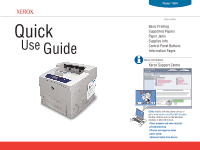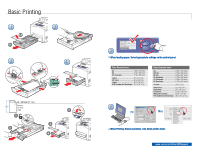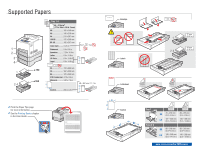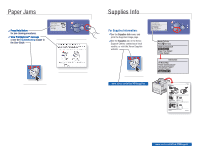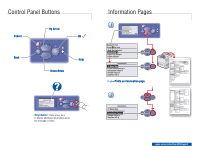Xerox 4510B Quick Use Guide
Xerox 4510B - Phaser B/W Laser Printer Manual
 |
UPC - 095205431087
View all Xerox 4510B manuals
Add to My Manuals
Save this manual to your list of manuals |
Xerox 4510B manual content summary:
- Xerox 4510B | Quick Use Guide - Page 1
Quick Use Guide Phaser® 4510 laser printer Basic Printing Supported Papers Paper Jams Supplies Info Control Panel Buttons Information Pages More information Xerox Support Centre Xerox Support Centre Phaser® 4510 Utility installs with the printer driver, or go to www.xerox.com/office/4510support. - Xerox 4510B | Quick Use Guide - Page 2
) Custom SE) x (LE) Index Card 3.0 x 5.0 in.) Statement 5.5 x 8.5 in.) Executive 7.25 x 10.5 in.) Monarch Envelope 3.87 x 7.5 in.) #10 Commercial Envelope... (9.5 x 14.12 in.) 6 PC Mac When Printing: Select properties. Use Xerox printer driver. www.xerox.com/office/4510support - Xerox 4510B | Quick Use Guide - Page 3
SE) x (LE) LE > 297 mm / 11.7 in. LE+ Print the Paper Tips page for more information. See the Printing Basics chapter in the User Guide. Envelope Labels Letterhead SE LE Custom LE SE 17 mm 1 (0.66 in.) 49 mm 2-4 (1.92 in.) Tray 1 Trays 2-4 SE 76 - 216 mm (3.0 - 8.5 in.) 89 - 216 - Xerox 4510B | Quick Use Guide - Page 4
Information Paper tray Setup Printer Setup Ready To Print Press ? for help Walk-Up Features Information Paper Tray Setup Printer Setup Information Menu Map Printer Identification Information Pages Sample Pages Supplies Info www.xerox.com/office/4510supplies OK OK www.xerox.com/office/4150support - Xerox 4510B | Quick Use Guide - Page 5
-Up Features Information Paper Tray Setup Printer Setup Information Menu Map Printer Identification Information Pages Sample Pages Supplies Info = Prints an information page. 2 Information Menu Map Printer Identification Information Pages Sample Pages Supplies Info www.xerox.com/office/4510support
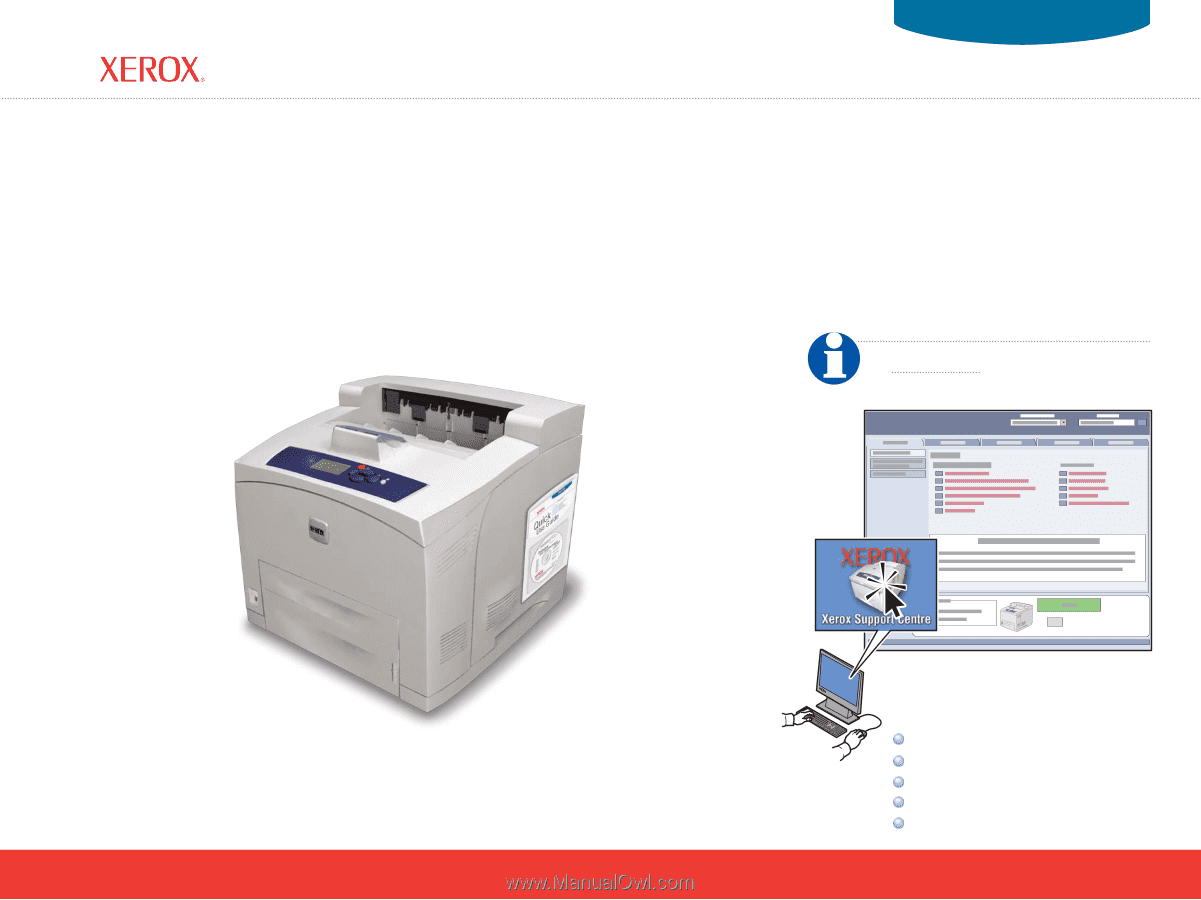
laser printer
Phaser
®
4510
Quick
Use
Guide
Phaser
®
4510
Xerox Support Centre
Utility
installs with the printer driver, or
go to
www.xerox.com/office/4510support
.
Double-click the icon on the Windows
desktop or Mac OS X dock.
User manuals and video tutorials
Troubleshooting
Printer and supplies status
User safety
Material Safety Data Sheets
Xerox Support Centre
More information
Basic Printing
Supported Papers
Paper Jams
Supplies Info
Control Panel Buttons
Information Pages