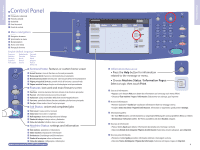Xerox 6400S Quick Use Guide
Xerox 6400S - WorkCentre Color Laser Manual
 |
UPC - 095205743579
View all Xerox 6400S manuals
Add to My Manuals
Save this manual to your list of manuals |
Xerox 6400S manual content summary:
- Xerox 6400S | Quick Use Guide - Page 1
Xerox IT Centro assistenza Xerox DE Xerox Support-Zentrum ES Centro de asistencia Xerox PT Centro de Suporte da Xerox EN Install the Support Centre with the printer driver, or go to www.xerox.com/office/WC6400support. Double-click the icon on the Windows desktop or Mac OS X dock. • User manuals - Xerox 6400S | Quick Use Guide - Page 2
impresora PT Roteiro da impressora EN Finisher FR Module de finition IT Stazione di finitura DE Finisher ES Acabadora PT Módulo de acabamento para 500 folhas EN Stand FR Support IT Supporto DE Ständer ES Soporte PT Carrinho EN Optional accessories may be part of your printer setup. Fax is included for - Xerox 6400S | Quick Use Guide - Page 3
ES Cartuchos de tóner PT Cartuchos de toner EN Imaging Units FR Modules d'impression IT Unità Imaging DE Trommeln ES Unidades de imagen PT Unidades de imagem YMC K EN Fuser FR Module four IT Fusore DE Fixiermodul ES Fusor PT Fusor EN Waste Cartridge FR Bac de récupération IT Contenitore - Xerox 6400S | Quick Use Guide - Page 4
a los menús PT Navegação do menu English (default language) Français Italiano Deutsch Español Português Nederlands Svenska Norsk Dansk Suomi eština Polski Magyar Türkçe EN Services Home: features or custom home screen FR Accueil Services : écran de fonctions ou d'accueil personnalisé IT - Xerox 6400S | Quick Use Guide - Page 5
login é admin, e a senha é 1111. www.xerox.com/office/WC6400support EN CentreWare Internet Services (IS) enables you to access printer status, configuration, security settings, diagnostic functions, and to print information pages over a TCP/IP network. To connect, enter the printer's IP address in - Xerox 6400S | Quick Use Guide - Page 6
Legal 8.5 x 14 in. A4 210 x 297 mm B5 JIS 182 x 257 mm Finisher 60 - 90 g/m2 (16 - 24 lb. Bond) Letter 8.5 x 11 in. de informações de Dicas sobre o papel. www.xerox.com/office/WC6400support Tray 1 60 - 210 g/ lb. Bond) EN Plain Paper FR Support standard IT Carta standard DE Normalpapier ES - Xerox 6400S | Quick Use Guide - Page 7
Printing FR Impression de base IT Nozioni di base sulla stampa DE Einfaches Drucken ES Impresión básica PT Impressão básica 1 Tray 1 2 1.1 1.2 1 2 Tray 2 - 4 www.xerox.com/office/WC6400support 1-sided 2-sided 3 4 PC EN Confirm or change settings FR Confirmez ou modifiez les paramètres IT - Xerox 6400S | Quick Use Guide - Page 8
Choose settings FR Choisissez les paramètres IT Scegliere le impostazioni DE Einstellungen wählen ES Seleccione los valores PT Escolha as configurações www.xerox.com/office/WC6400support Tray 1 Monarch 3.87 x 7.5 in. # 10 4.12 x 9.5 in. DL 110 x 220 mm C6 114 x 162 mm C5 162 x 229 mm Y Custom - Xerox 6400S | Quick Use Guide - Page 9
Guide for basic copying procedures. EN See the Copying chapter in the User Guide. FR Imprimez le Guide de la copie pour connaître les procédures de base. Reportez-vous au chapitre Copie du Guide o capítulo Cópia no Guia do Usuário. www.xerox.com/office/WC6400support EN Basic Copying FR Copie de base - Xerox 6400S | Quick Use Guide - Page 10
Seleccione el número de copias PT Selecione o número de cópias 3 EN Clear All: Restore defaults FR Tout effacer : rétablit les valeurs par défaut IT Cancella tutto: ripristina le impostazioni predefi hlen ES Seleccione los valores PT Selecione as configurações www.xerox.com/office/WC6400support 10 - Xerox 6400S | Quick Use Guide - Page 11
Scanning Guide for basic procedures. EN See the Scanning chapter in the User Guide for an overview of scan workflows, setup, and advanced procedures. FR Imprimez le Guide configurações e procedimentos avançados. www.xerox.com/office/WC6400support EN Scanning to the Public Folder FR Numérisation vers le - Xerox 6400S | Quick Use Guide - Page 12
PT Em Todos os modelos, selecione Modelos locais e, em seguida, _PUBLIC EN Use touchscreen to overide default scan settings (1-sided color PDF). FR Remplacez les paramètres de numérisation par défaut (PDF couleur recto) au moyen de l'écran tactile. IT Utilizzare lo schermo sensibile per ignorare le - Xerox 6400S | Quick Use Guide - Page 13
Scanning 6 http://xxx.xxx.xxx.xxx EN Enter IP address in your web browser FR Saisissez l' na guia Digitalizações www.xerox.com/office/WC6400support 8 CCeennttrreeWWaarree Internet Services EN Select the Default Public Folder, then click Go to download your scan FR Sélectionnez Dossier public - Xerox 6400S | Quick Use Guide - Page 14
Guide for basic procedures and address book management. EN See the Faxing chapter in the User Guide for an overview of fax options, advanced procedures, and administration. EN Load original FR Imprimez le Guide Seleccione Fax PT Selecione Fax www.xerox.com/office/WC6400support 14 Faxing Faxing - Xerox 6400S | Quick Use Guide - Page 15
EN Deselect the Speed Dial checkbox to enter a new fax number, or select it to enter the speed de discagem rápida ou escolhê-lo na lista www.xerox.com/office/WC6400support Add EN To add more toque em Adicionar+. EN Use touchscreen to override default fax settings. FR Remplacez les paramètres de - Xerox 6400S | Quick Use Guide - Page 16
il display per le procedure DE Siehe Display für Vorgehensweisen ES Consulte la pantalla para conocer los procedimientos a seguir PT Consulte o visor para obter os procedimentos Troubleshooting Troubleshooting www.xerox.com/office/WC6400support 16

www.xerox.com/office/WC6400support
Xerox Support Centre
© 2009 Xerox Corporation. All rights reserved.
WorkCentre
®
6400
Quick Use Guide
English
Français
Italiano
Deutsch
Español
Português
Petit guide d’utilisation
Guida rapida
Kurzübersicht
Guía de uso rápido
Guia de utilização rápida
EN
FR
IT
DE
ES
PT
WorkCentre
®
6400
Color Multifunction Printer
English
Français
Italiano
Deutsch
Español
Português
Nederlands
Svenska
Norsk
Dansk
Suomi
Čeština
Polski
Magyar
Русский
Türkçe
EN
FR
IT
DE
ES
PT
Xerox Support Centre
Centre de support Xerox
Centro assistenza Xerox
Xerox Support-Zentrum
Centro de asistencia Xerox
Centro de Suporte da Xerox
Install the Support Centre with the printer driver,
or go to
www.xerox.com/office/WC6400support
.
Double-click the icon on the Windows desktop
or Mac OS X dock.
• User manuals and video tutorials
•
Troubleshooting
• User saf
ety
• Material Saf
ety Data Sheets
EN
DE
Das Support-Zentrum mit dem Druckertreiber installieren oder
www.xerox.com/office/WC6400support
aufrufen.
Auf das Symbol auf dem Windows-Desktop bzw. im Mac OS X-Dock doppelklicken.
• Benutzerhandbücher und Videolehrgänge
• F
ehlerbehebung
• Benutzersicherheit
• Sicherheitsdatenblätter (MSDS)
FR
Installez l'utilitaire Centr
e de support avec le pilote d'imprimante. V
ous pouvez également visiter le site
www.xerox.com/office/WC6400support
. Cliquez deux fois sur l'icône visible sur le bureau Windows ou le dock Mac OS X.
• Manuels d'utilisation et didacticiels vidéo
• Dépannage
• Sécurité de l'utilisateur
• Fiches de sécurité du matériel
ES
Instale el Centro de asistencia con el controlador de la impresora, o entre en
www.xerox.com/office/WC6400support
.
Haga doble clic en el icono en el escritorio de Windows o Mac OS X.
•
Manuales de usuario y tutoriales de vídeo
•
Solución de pr
oblemas
•
Seguridad del usuario
•
Inf
orme de seguridad de materiales
IT
Installare il Centro assistenza con il driver della stampante oppure visitare il sito web
www.xerox.com/office/WC6400support
.
Fa
re doppio clic sull'icona del desktop Windows o della scrivania Mac OS X.
• Manuali dell'utente ed esercitazioni su vide
o
•
Problemi e soluzioni
• Sicur
ezza dell'utente
• Schede tecniche sulla sicur
ezza dei materiali
PT
Instale o Centro de Suporte com o driver da impressora, ou acesse
www.xerox.com/office/WC6400support
.
Clique duas vezes no ícone na estação de trabalho do Windows ou do Mac OS X.
• Manuais de usuário e tutoriais em vídeo
• Solução de pr
oblemas
• Segur
ança do usuário
• F
olhas de dados de segurança do material