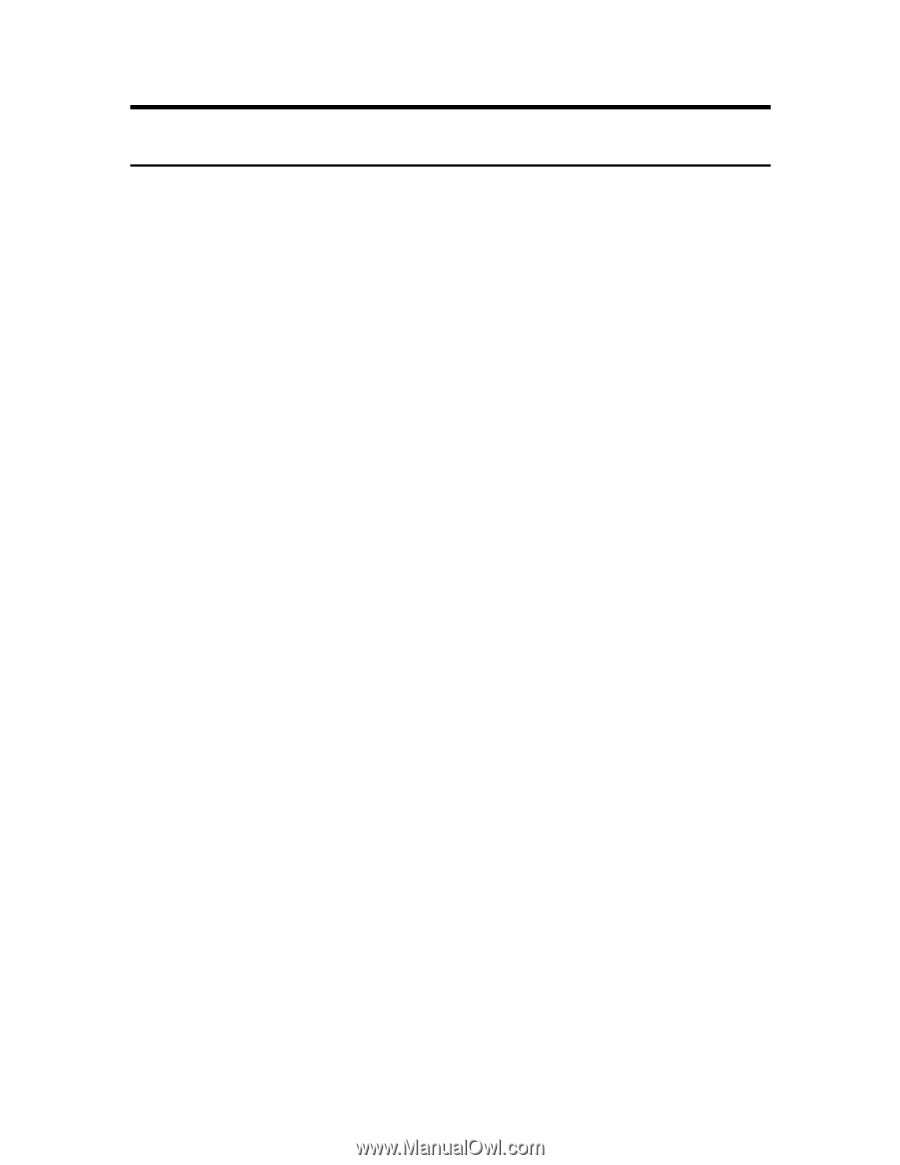Xerox 850DX FreeFlow Accxes 10.3.3 Customer Release Notes - Page 2
Table of Contents - printer
 |
UPC - 042215454865
View all Xerox 850DX manuals
Add to My Manuals
Save this manual to your list of manuals |
Page 2 highlights
Table of Contents 1 Introduction 4 1.1 FEATURE KEYS: 4 1.1.1 Feature Key Descriptions 4 2 Release Deliverables 6 2.1 Xerox 6030/6050 Wide Format Solution 6 2.2 Xerox 8850, 510dp Print Systems 6 2.3 Xerox Print System 721p 6 2.4 Xerox 8825, 8830 Print Systems 6 2.5 Xerox Print System X2 TECH 7 3 Recommended Configurations 8 4 Release Installation 9 5 New Features of 10.3.3 b 106 10 5.1 Additional Postscript functionality 10 5.2 Postscript Interpretation level for PDF 10 5.3 Support for new IOT firmware releases 10 5.4 880mm paper support for 6030 and 6050 10 6 New Features of 10.3.2 b 201 11 6.1 Title-block setting removed from Scanner UI menu (10.3.1) 11 6.2 Remote Media Mismatch for 6030/6050 (10.3.1) 11 7 10.0-10.2 Feature Enhancements 12 7.1 Turbo III speeds supported for Scan-To-Net 12 7.2 Check Plot checkbox 12 7.3 Copier Margin range increased to +/- 8 inches 12 7.4 Disk Logging setting added to WebPMT 12 7.5 Added support for 440, 620 and 880mm rolls for 6030/6050 printers 12 7.6 Support for 30 inch roll on 6030/6050 printer 13 7.7 Disk Image Overwrite 13 7.8 Scan to FTP 13 7.9 Maximum Copy Length 13 8 Release Notes 14 8.1 Controller 14 8.1.1 Disk Image Overwrite 14 8.1.2 Firmware Installation of a Device Failed 19 8.1.3 Blank Pages after Firmware Installation 19 8.1.4 Stamp does not appear 19 8.1.5 Scaling interaction with "ANY" 19 8.1.6 Margins may cause image clipping 19 8.1.7 CGM Files and folding 19 8.1.8 Image wrap on 721 printer 19 8.2 Xerox 6030/6050 Wide Format Solution 20 8.2.1 Long Plotting 20 8.2.2 Long Copying 20 8.2.3 Out of Toner reported as "printer needs attention" 20 8.3 Scanner 20 8.3.1 Clear Last Image 20 8.3.2 Invert Feature and Recall Last Job 20 8.3.3 Upgrade Test Print 21 8.3.4 Scan-to-Print and Margins 21 8.3.5 Width Detection Sensors and Finishing 21 Page 2