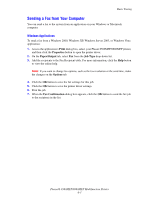Xerox 8860MFP User Guide - Page 157
Using CentreWare IS, Address, Properties, Individual Directory, Fax Settings, Import, Phone Number
 |
UPC - 095205735574
View all Xerox 8860MFP manuals
Add to My Manuals
Save this manual to your list of manuals |
Page 157 highlights
Adding Individual and Group Speed Dial Entries Using CentreWare IS To add an individual speed dial entry: 1. Launch your web browser. 2. Enter your system's IP address in the browser's Address field. 3. Select the Properties tab, and then click Individual Directory in the Fax Settings folder. 4. Select one of the following options: a. Import: Click the Import option in the Individual Directory field, and then browse to select an individual's information stored on your computer's hard drive. Follow the onscreen prompts, and then click the Import button. b. Add: Click the Add option in the Individual Directory field to manually enter the following individual information: ■ No: Select a number from the drop-down field. This determines where the individual will appear in the list. ■ Name: Enter the individual's name. ■ Phone Number: Enter the individual's fax number. ■ Starting Rate: Select a transmission rate from the drop-down field. 5. Click the Save Changes button. Phaser® 8560MFP/8860MFP Multifunction Printer 6-7