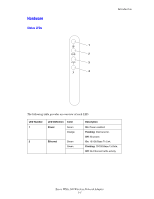Xerox WNA-100 User Guide
Xerox WNA-100 - Bridge Manual
 |
UPC - 095205230567
View all Xerox WNA-100 manuals
Add to My Manuals
Save this manual to your list of manuals |
Xerox WNA-100 manual content summary:
- Xerox WNA-100 | User Guide - Page 1
WNA-100 Wireless Network Adapter User Guide Guide d'utilisation Guida dell'utente Benutzerhandbuch Guía del usuario Guia do Usuário www.xerox.com/office/wna - Xerox WNA-100 | User Guide - Page 2
Rights Reserved. Unpublished rights reserved under the copyright laws of the United States. Contents of this publication may not be reproduced in any form without permission of Xerox Corporation. Copyright protection claimed includes all forms of matters of copyrightable materials and information - Xerox WNA-100 | User Guide - Page 3
2-6 Wireless Configuration 2-6 TCP/IP Configuration 2-6 Administrative Utilities 2-7 Support 2-7 3 Troubleshooting Troubleshooting Wireless Configuration Problems 3-2 Online Support Assistant 3-3 A Adapter Specifications B Security and Regulations Index Xerox WNA-100 Wireless Network Adapter i - Xerox WNA-100 | User Guide - Page 4
Features This chapter includes: ■ Introduction on page 1-2 ■ Package Contents on page 1-2 ■ Hardware on page 1-3 Xerox WNA-100 Wireless Network Adapter 1-1 - Xerox WNA-100 | User Guide - Page 5
browser. Package Contents ■ Xerox WNA-100 Wireless Network Adapter ■ Power Supply ■ Ethernet Crossover Cable ■ Mounting Kit (for attaching the adapter to your Ethernet enabled Xerox product) ■ 4 Rubber Bumpers (for desktop placement of the adapter) ■ Installation Guide ■ Documentation CD-ROM Note - Xerox WNA-100 | User Guide - Page 6
LED: LED Number 1 LED Definition Color Power Green Orange 2 Ethernet Green Green Description On: Power enabled. Flashing: Internal error. Off: No power. On: 10/100 Base Tx Link. Flashing: 10/100 Base Tx Data. Off: No Ethernet traffic activity. Xerox WNA-100 Wireless Network Adapter 1-3 - Xerox WNA-100 | User Guide - Page 7
Orange Description On: Link > 11 Mbps. Flashing: Data > 11 Mbps. On: Link ≤ 11 Mbps. Flashing: Data ≤ 11 Mbps. Off: No Wireless network activity. On: Adapter using wired interface. Flashing: Duplicate IP address. Off: Adapter using wireless interface. Xerox WNA-100 Wireless Network Adapter 1-4 - Xerox WNA-100 | User Guide - Page 8
about 5 seconds until all of the LEDs turn off, then release the button. This is especially useful if you forget the configuration password. The following table provides the default settings: Parameter IP Address Password Setting 169.254.111.111 access Xerox WNA-100 Wireless Network Adapter 1-5 - Xerox WNA-100 | User Guide - Page 9
Configuring the Adapter This chapter includes: ■ Setting Up the Adapter on page 2-2 ■ Configuring the Adapter Using Your Web Browser on page 2-4 ■ Configuring the Screens on page 2-6 Xerox WNA-100 Wireless Network Adapter 2-1 - Xerox WNA-100 | User Guide - Page 10
Setting Up the Adapter To set up your Wireless Network Adapter: 1. Connect the antenna to the adapter. Setting Up the Adapter 2. Connect the power cord to the adapter. Xerox WNA-100 Wireless Network Adapter 2-2 - Xerox WNA-100 | User Guide - Page 11
crossover cable provided. Note: The adapter is not intended for use on a switch or hub. The adapter is expecting to be connected to a single device using the Ethernet crossover cable provided. See also: Installation Guide at www.xerox.com/office/wna Xerox WNA-100 Wireless Network Adapter 2-3 - Xerox WNA-100 | User Guide - Page 12
the options under the Administrative Utilities folder in the left navigation panel to configure the passwords or other settings, if changes in these settings are needed. 10. Click the Restart button in the Reset section of the Administrative Utilities page. Xerox WNA-100 Wireless Network Adapter 2-4 - Xerox WNA-100 | User Guide - Page 13
/location bar to see if the adapter is working as expected. If the adapter or printer are not working as expected, see Troubleshooting Wireless Configuration Problems on page 3-2. Optimizing the Wireless Network Connection Use the following tips to ensure that the adapter is functioning at its best - Xerox WNA-100 | User Guide - Page 14
registration. ■ SSL (HTTPS) Settings: Secure HTTP allows you to encrypt the transmission to the device during configuration. ■ SNMP Settings (Simple Network Management Protocol): Allows you to use standard SNMP tools to configure the wireless interface. Xerox WNA-100 Wireless Network Adapter 2-6 - Xerox WNA-100 | User Guide - Page 15
new versions are released by Xerox. ■ Default Configuration Interface: Allows you to change the default configuration interface. ■ Reset: Allows you to reset the interface or configuration. Support The Support page lists helpful links on the Xerox website. Xerox WNA-100 Wireless Network Adapter 2-7 - Xerox WNA-100 | User Guide - Page 16
Troubleshooting This chapter includes: ■ Troubleshooting Wireless Configuration Problems on page 3-2 See also: Online Support Assistant at www.xerox.com/office/wna Xerox WNA-100 Wireless Network Adapter 3-1 - Xerox WNA-100 | User Guide - Page 17
wireless infrastructure at your site? ■ If you are connected to a printer, you can print an adapter configuration page with a short click of the Reset button. ■ Is the correct IP address in the browser? Does the IP address match the IP address of the adapter? Xerox WNA-100 Wireless Network Adapter - Xerox WNA-100 | User Guide - Page 18
: None (open system) Online Support Assistant The Online Support Assistant is a knowledge base that provides instructions and troubleshooting help to solve your adapter problems. To access the Online Support Assistant, go to www.xerox.com/office/wna. Xerox WNA-100 Wireless Network Adapter 3-3 - Xerox WNA-100 | User Guide - Page 19
-condensing (40% - 60% recommended) Electrical Specifications Available in three configurations: ■ North America: Part number 097S03740 ■ United Kingdom: Part number 097S03741 (available in 2007) ■ European Union: Part number 097S03742 (available in 2007) Xerox WNA-100 Wireless Network Adapter A-1 - Xerox WNA-100 | User Guide - Page 20
Performance Specifications Compatibility ■ Wired Network: 10 Mbps 10 Base T and 100 Mbps 100 Base Tx full and half duplex operation ■ Wireless Network: All modes of 802.11a/b/g from 1 to 54 Mbps SDRAM Interfaces ■ Ethernet 10 Base T and 100 Base Tx Xerox WNA-100 Wireless Network Adapter A-2 - Xerox WNA-100 | User Guide - Page 21
to which the receiver is connected. ■ Consult the dealer or an experienced radio/TV technician for help. The user is cautioned that changes and . End users must be provided with specific operating instructions for satisfying RF exposure compliance. Xerox WNA-100 Wireless Network Adapter B-1 - Xerox WNA-100 | User Guide - Page 22
antenna impedance is 50 ohms. To reduce potential radio interference to other users, the antenna type and its gain should be so chosen than the equivalent isotropically radiated power (EIRP) is not more than the required for successful communication. Xerox WNA-100 Wireless Network Adapter B-2 - Xerox WNA-100 | User Guide - Page 23
European Users The print server and its built-in 802.11a, 802.11b, and 802.11g wireless technology environment where the risk of interference with other devices or services is perceived or identified as harmful. If you are uncertain .2.3 (2003-08) ■ EN 55024 Xerox WNA-100 Wireless Network Adapter B-3 - Xerox WNA-100 | User Guide - Page 24
SSL_HTTPS, 2-6 TCP_IP, 2-6 WEP, 2-6 WPA, 2-6 SNMP settings, 2-6 specifications controller, A-2 electrical, A-1 environmental, A-1 memory, A-2 performance, A-2 SSL_HTTPS settings, 2-6 status configuration screens, 2-6 support configuration screens, 2-7 Xerox WNA-100 Wireless Network Adapter Index-1 - Xerox WNA-100 | User Guide - Page 25
configuration configuration screens, 2-6 TCP_IP settings, 2-6 troubleshooting, 3-2 Online Support Assistant, 3-3 trusted root certificate, 2-7 U update firmware, 2-7 W WEP settings, 2-6 wireless configuration configuration screens, 2-6 WPA settings, 2-6 Index Xerox WNA-100 Wireless Network Adapter

Guia do Usuário
Guía del usuario
Benutzerhandbuch
Guida dell'utente
Guide d’utilisation
User Guide
www.xerox.com/office/wna
WNA-100
Wireless Network Adapter