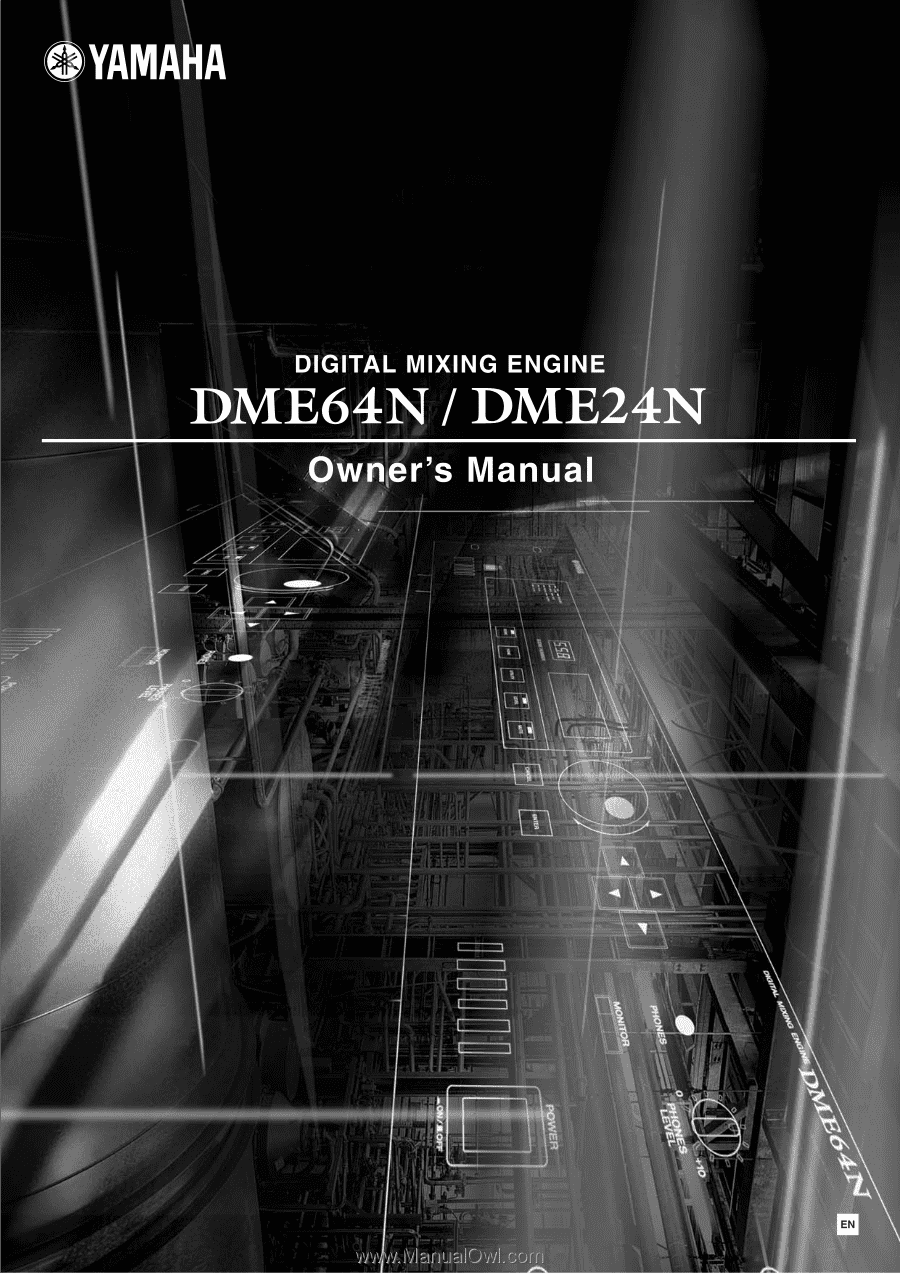Yamaha 24N DME64N/24N V2 Owners Manual
Yamaha 24N Manual
 |
View all Yamaha 24N manuals
Add to My Manuals
Save this manual to your list of manuals |
Yamaha 24N manual content summary:
- Yamaha 24N | DME64N/24N V2 Owners Manual - Page 1
- Yamaha 24N | DME64N/24N V2 Owners Manual - Page 2
to the presence of important operating and maintenance (servicing) instructions in the literature accompanying the product. IMPORTANT SAFETY INSTRUCTIONS 1 Read these instructions. 2 Keep these instructions. 3 Heed all warnings. 4 Follow all instructions. 5 Do not use this apparatus near water - Yamaha 24N | DME64N/24N V2 Owners Manual - Page 3
instructions contained in this manual, meets FCC requirements. Modifications not expressly approved by Yamaha and "ON", please try to eliminate the problem by using one of the following measures: afdankt of de volgende Yamaha Service Afdeiing: Yamaha Music Nederland Service Afdeiing Kanaalweg 18-G, - Yamaha 24N | DME64N/24N V2 Owners Manual - Page 4
the electric plug from the outlet, and have the device inspected by qualified Yamaha service personnel. CAUTION Always follow the basic precautions listed below to avoid the possibility of physical Otherwise, the device, TV, or radio may generate noise. 4 DME64N/DME24N Owner's Manual (5)-1 1/2 - Yamaha 24N | DME64N/24N V2 Owners Manual - Page 5
over time. Consult qualifi ed Yamaha service personnel about replacing defective components. • The illustrations in this document are for instructional purposes, and may appear somewhat the property of their respective holders and are hereby acknowledged. (5)-1 2/2 DME64N/DME24N Owner's Manual 5 - Yamaha 24N | DME64N/24N V2 Owners Manual - Page 6
for choosing a Yamaha DME64N/24N Digital Mixing Engine. Using the supplied DME Designer software, the DME64N and DME24N can be easily provided by the DME64N/24N, we urge you to read this owner's manual thoroughly before use, and keep it in a safe place for future reference. The Yamaha Pro Audio web - Yamaha 24N | DME64N/24N V2 Owners Manual - Page 7
DME64N/ 24N 28 Troubleshooting 58 Specifications 59 Input/Output Characteristics 60 Control I/O 61 Connector Pin Assign 62 Dimensions 64 MIDI Data Format 65 Glossary 70 Connecting to an External Device Panel Operation and Displays References Index 72 DME64N/DME24N Owner's Manual - Yamaha 24N | DME64N/24N V2 Owners Manual - Page 8
are included in the package.) Foreword Thank you for choosing a Yamaha DME64N/24N Digital Mixing Engine. In order to take full advantage of the features and performance provided by the DME64N/24N, we urge you to read this owner's manual thoroughly before connecting or using the unit. Keep this - Yamaha 24N | DME64N/24N V2 Owners Manual - Page 9
/24N unit has a number of configurations, and a configuration has a number of preset parameters. User Defined buttons Assigning parameters to be User Defined Buttons enables you to control the device from the ICP1. Refer to the DME Designer Owner's Manual for details. DME64N/DME24N Owner's Manual - Yamaha 24N | DME64N/24N V2 Owners Manual - Page 10
Glossary for the DME64N/24N Scene A combination of all configuration and preset parameters is called a "scene." Scenes can be recalled from an NETWORK MID PEAK MASTER SIGNAL IN 1234 5 6 78 PEAK SIGNAL OUT SCENE NUMBER Scene 2 Introduction to the DME64N/24N 10 DME64N/DME24N Owner's Manual - Yamaha 24N | DME64N/24N V2 Owners Manual - Page 11
24N will be required to send and receive audio signals to and from other DME series units as well as other audio equipment. Audio signal transmission and reception will occur primarily via the [INPUT] and [OUTPUT] connectors on the DME24N 22 23 29 32 30 31 28 26 27 DME64N/DME24N Owner's Manual 11 - Yamaha 24N | DME64N/24N V2 Owners Manual - Page 12
Introduction to the DME64N/24N System Examples System Examples Multiple DME Series units: Large-scale system Space A Computer ICP1 Space B Hub DME24N EXT. CLOCK 96kHz 88.2kHz 48kHz 44.1kHz 1234 5 6 78 DME8o-C Analog Out Analog Out Analog Out Analog Out 12 DME64N/DME24N Owner's Manual - Yamaha 24N | DME64N/24N V2 Owners Manual - Page 13
on connecting a computer to the DME64N/24N. Refer to the DME Designer Installation Guide for detailed information on installing the DME Designer application and required software drivers. Refer to the DME Designer Owner's Manual for setup and operation instructions. DME64N/DME24N Owner's Manual 13 - Yamaha 24N | DME64N/24N V2 Owners Manual - Page 14
driver must be installed on the computer. Refer to the DME Designer Installation Guide for installation instructions. 2 [EXT. CLOCK] Indicator When a clock signal from an external device to light in orange. If a problem occurs the indicator will light in red. 14 DME64N/DME24N Owner's Manual - Yamaha 24N | DME64N/24N V2 Owners Manual - Page 15
and transmission occur simultaneously. If a problem occurs the indicator will light red. page 45 for device group master setup instructions. 7 [PEAK] Indicator (DME24N only) Light red when a signal display pages (refer to page 37 in this manual). # [UTILITY] Button Calls the output level display. - Yamaha 24N | DME64N/24N V2 Owners Manual - Page 16
to a two-prong type outlet that does not have a ground screw be sure to connect the DME64N/24N ground screw to a confirmed ground point. Proper grounding can significantly reduce hum, noise, and interference 5V. See "GPI Connection" on page 32 for connection details. 16 DME64N/DME24N Owner's Manual - Yamaha 24N | DME64N/24N V2 Owners Manual - Page 17
Ethernet connector for connection to a computer or other DME64N/24N units. Normally this connector will be connected to a network hub Yamaha or third-party mini-YGDAI cards can be plugged in here for system expansion. The DME64N has four I/O slots, while the DME24N DME24N Owner's Manual 17 - Yamaha 24N | DME64N/24N V2 Owners Manual - Page 18
. Use only the AC power cord supplied with the DME64N/24N. If the supplied cord is lost or damaged and needs to be replaced, contact your Yamaha dealer. The use of an inappropriate replacement can pose a millimeters between the front panel and the cover. 18 DME64N/DME24N Owner's Manual Preparation - Yamaha 24N | DME64N/24N V2 Owners Manual - Page 19
. See the separate "DME Designer Installation Guide" for details. 4. Connect devices. • 24N operation parameters. See the "Utility Display" section on page 43 for details. NOTE The "NET" page settings must be set up as required before using the unit for the first time. DME64N/DME24N Owner's Manual - Yamaha 24N | DME64N/24N V2 Owners Manual - Page 20
Yamaha customer support using the contact information located at the end of the "DME64N/24N Owner's Manual." For the latest information on what cards can be used with the DME64N/24N, visit the Yamaha Pro Audio website at: http://www.yamahaproaudio.com/ Preparation 20 DME64N/DME24N Owner's Manual - Yamaha 24N | DME64N/24N V2 Owners Manual - Page 21
Make sure that the DME64N/24N power is OFF. If the safe place. 3. Slide the I/O card into the slots in the guide rails, as shown in the diagram, and push the card into the that the card contacts make proper contact with the slot connector. Guide Rail 4. Secure the card with the attached screws. Be - Yamaha 24N | DME64N/24N V2 Owners Manual - Page 22
to the separate DME Designer Installation Guide for details on installing USB- master DME64N/24N from DME Designer. (2) Connect to any individual DME64N/24N and control that DME64N/24N unit by MIXING ENGINE SATELLITE Ethernet Straight Cable DME64N/24N SCENE HOME UTILITY LEVEL MUTE CANCEL - Yamaha 24N | DME64N/24N V2 Owners Manual - Page 23
24N from the computer via Ethernet, use an Ethernet cable to connect the [NETWORK] connector on the rear panel of the DME64N/24N to the computer, then install DME-N Network Driver. NOTE • Refer to the separate DME Designer Installation Guide DME64N/24N units. If Satellite supports Auto MDI - Yamaha 24N | DME64N/24N V2 Owners Manual - Page 24
DME series units, set Link Mode on each unit to the same setting. Yamaha recommends that you select 100Base-TX for the Link Mode setting. Control from UTILITY LEVEL MUTE CANCEL ENTER DME64N/24N (IP address: 192.168.0.12) (Master ID: 5) Connecting to a Computer 24 DME64N/DME24N Owner's Manual - Yamaha 24N | DME64N/24N V2 Owners Manual - Page 25
Hub Ethernet Straight Cable Ethernet Straight Cable Ethernet Cable SCENE HOME UTILITY LEVEL MUTE CANCEL ENTER DME64N/24N (IP address: 192.168.0.200) (Master ID: 3) USB PEA K SIGNAL PEA K ID: 3) Computer (IP address: 192.168.0.1) Connecting to a Computer DME64N/DME24N Owner's Manual 25 - Yamaha 24N | DME64N/24N V2 Owners Manual - Page 26
Connectors) (DME24N only) The DME24N includes [IN] and [OUT] connectors for 8 channels of analog audio input and output. Wire the supplied Euroblock plugs as shown below. Head amplifier gain and phantom power settings can be made via the Utility display HA page described on page 52 of this manual, or - Yamaha 24N | DME64N/24N V2 Owners Manual - Page 27
this manual for card installation instructions. For the latest information on what cards can be used with the DME64N/24N, visit the Yamaha Pro NETWORK MID PEAK MASTER SIGNAL IN 1234 56 78 PEAK SIGNAL OUT SCENE NUMBER DME24N MY16-C USB DME Satellite PEA K SIGNAL PEA K SIGNAL INPUT PEA K - Yamaha 24N | DME64N/24N V2 Owners Manual - Page 28
of the DME64N/24N can be connected to remotely-controllable Yamaha AD8HR or AD824 24N from a connected RS-232C or RS-422 compatible controller, such as those from AMX or Crestron. When connecting a remote controller via RS-232C or RS-422, be sure to set the "Utility" screen "MISC" page (see manual - Yamaha 24N | DME64N/24N V2 Owners Manual - Page 29
DME64N/24N and SPX2000 are set up appropriately, DME64N/24N program change operations will case the corresponding effect to be recalled on the effect unit. MIDI Cable MIDI OUT MIDI IN DME64N/24N SPX2000 or Other Digital Effect Unit Connecting to an External Device DME64N/DME24N Owner's Manual - Yamaha 24N | DME64N/24N V2 Owners Manual - Page 30
another DME64N/24N or other connecting to another DME64N/24N unit. In the unidirectional be connected to a mixer or DME64N/24N unit is 32. Word clock is continuously method of remotely controlling a DME64N/24N from a PM5D is via CobraNet group master, so all DME64N/24N units to be controlled from - Yamaha 24N | DME64N/24N V2 Owners Manual - Page 31
DME64N/24N Word Clock Slave Daisy Chain Connection Word Clock Master WC OUT (BNC) WC IN (BNC) WC OUT (BNC) WC IN (BNC) WC OUT (BNC) WC IN (BNC) DME64N/24N Word Clock Slave DME64N/24N Word Clock Slave DME64N/24N Word Clock Slave Connecting to an External Device DME64N/DME24N Owner's Manual - Yamaha 24N | DME64N/24N V2 Owners Manual - Page 32
a variety of control signals can be transferred between the DME64N/24N and external controllers or other devices. The optional CP4SW, CP4SF CP1SF" in the Appendix of this manual (page 52). The DME64N provides 16 channels of GPI input and output, and the DME24N provides 8 channels. Each channel has - Yamaha 24N | DME64N/24N V2 Owners Manual - Page 33
Displays Basic Operation By pressing the panel keys it is possible to select the DME64N/24N Main display, Utility display, and Parameter Edit displays that allow individual settings to be edited by repeatedly pressing the [UTILITY] key. Panel Operation and Displays DME64N/DME24N Owner's Manual 33 - Yamaha 24N | DME64N/24N V2 Owners Manual - Page 34
current scene. NOTE Nothing will appear on the display if no scene data is stored in the DME64N/24N scene memory (this is the case when the unit is initially shipped, for example). Up to 24 parameters : Panel Lock ON (Panel controls locked) Panel Operation and Displays 34 DME64N/DME24N Owner's Manual - Yamaha 24N | DME64N/24N V2 Owners Manual - Page 35
with a fader 1 5 2 4 A Numeric Value with a Knob 1 5 3 4 1 Name of parameter selected for editing 2 Fader 3 Knob 4 Minimum and maximum values 5 Current value Panel Operation and Displays DME64N/DME24N Owner's Manual 35 - Yamaha 24N | DME64N/24N V2 Owners Manual - Page 36
You can close the window without changing any values by pressing the [CANCEL] key rather than the [ENTER] key. Panel Operation and Displays 36 DME64N/DME24N Owner's Manual - Yamaha 24N | DME64N/24N V2 Owners Manual - Page 37
if the power is turned off or if scenes are changed. To preserve the changed values, store the scene data. Panel Operation and Displays DME64N/DME24N Owner's Manual 37 - Yamaha 24N | DME64N/24N V2 Owners Manual - Page 38
on page 37. Output Level Control Adjust the output level of the DME64N/24N. NOTE Output level settings apply individually to each DME64N/24N unit. There is no overall device group setting. This function cannot be for scene change control by using the DME Designer. 38 DME64N/DME24N Owner's Manual - Yamaha 24N | DME64N/24N V2 Owners Manual - Page 39
37. The following five position types can be selected: 1 Slot input/output terminal 2 CASCADE input/output terminal (DME64N only) 3 IN terminal (DME24N only) 4 OUT terminal (DME24N only) 5 User Defined By connecting 1 through 4 in DME Designer, you will be able to select the input/output terminal. You - Yamaha 24N | DME64N/24N V2 Owners Manual - Page 40
change and the [MONITOR] indicator will flash. NOTE The monitoring point selected in the DME64N/24N is disabled. Spectrum Display The monitor functions also provide spectrum analyzer type level display of the turn it ON or OFF. Panel Operation and Displays 40 DME64N/DME24N Owner's Manual - Yamaha 24N | DME64N/24N V2 Owners Manual - Page 41
[CASCADE IN], [CASCADE OUT] are only available on the DME64N, while [A/D D/A] is only available on the DME24N. 2 Channel Number A maximum of 32 [CASCADE IN]/[CASCADE OUT] channels can be displayed, while for other channels it ON or OFF. Panel Operation and Displays DME64N/DME24N Owner's Manual 41 - Yamaha 24N | DME64N/24N V2 Owners Manual - Page 42
DME24N Initializing the DME64N/ DME24N The DME64N/DME24N and ICP1 internal memories can be initialized as follows. Begin with the power turned off. Turn the power on while holding the [SCENE] and [ENTER] buttons, and continue to hold those buttons until the Yamaha this problem when a problem occurs - Yamaha 24N | DME64N/24N V2 Owners Manual - Page 43
24N status and setup for the DME64N/24N's power-on panel lock status. Current status and selection of the DME64N/24N word clock. Displays the word clock about an I/O card installed in a DME64N/24N I/O slot. Displays the name of the channel high-pass filter frequency. Manual Page Page 45 Page 45 Page - Yamaha 24N | DME64N/24N V2 Owners Manual - Page 44
cascade chain. Displays current status for the channels to be used for audio signals cascaded to a mixer. Current status and setup for the thru connection. Manual Page Page 54 Page 54 Panel Operation and Displays 44 DME64N - Yamaha 24N | DME64N/24N V2 Owners Manual - Page 45
application running on a computer connected to the unit. NOTE The name can not be changed from the DME64N/24N controls. 2 Program Version This is the current firmware version number. 1 2 3 4 5 1 Device "Slave." This cannot be changed. Panel Operation and Displays DME64N/DME24N Owner's Manual 45 - Yamaha 24N | DME64N/24N V2 Owners Manual - Page 46
100Base-Tx: [NETWORK] terminal operates as 100Base-TX if possible. If the network environment does not support 100Base-TX, it operates as 10Base-T. Edit using the "List Parameters" editing procedure described on page on page 37. Panel Operation and Displays 46 DME64N/DME24N Owner's Manual - Yamaha 24N | DME64N/24N V2 Owners Manual - Page 47
password become unrecoverable for some reason and you need to unlock the system, please contact your Yamaha representative. Utility Displays 2 Panel Lock Boot Determines whether or not panel lock will be on Display" section on page 35. Panel Operation and Displays DME64N/DME24N Owner's Manual 47 - Yamaha 24N | DME64N/24N V2 Owners Manual - Page 48
24N unit is set to "Disable," scene store operations will be possible via another DME64N/24N in the same device group that is set to "Enable." 2 Last Mem. Resume This parameter displays and determines whether the DME64N/DME24N (232C) Allows control of DME64N/DME24N units from AMX and Crestron type - Yamaha 24N | DME64N/24N V2 Owners Manual - Page 49
Specifications" document can be found at the Yamaha Pro Audio website (http:// www.yamahaproaudio.com/). Word signal is present, and this signal can be selected as the DME64N/24N word clock. No word clock signal (cannot be selected as the master DME24N Owner's Manual 49 Panel Operation and Displays - Yamaha 24N | DME64N/24N V2 Owners Manual - Page 50
. Edit using the "List Parameters" editing procedure described on page 37. NOTE When the DME64N/24N is functioning as the device group master and is connected to a computer running the DME Designer to alternately turn ON and OFF. Panel Operation and Displays 50 DME64N/DME24N Owner's Manual - Yamaha 24N | DME64N/24N V2 Owners Manual - Page 51
DAW Control 1. Parameter Control Function Lets you control DME64N/24N parameters using a DAW Controller. For example, if the PAN parameter is names to assigned parameters. For details about settings, see the "DME Designer Owner's Manual." DME64N/DME24N Owner's Manual 51 Panel Operation and Displays - Yamaha 24N | DME64N/24N V2 Owners Manual - Page 52
HA page settings will be saved along with the scene when it is stored. Internal Head Amplifier (DME24N only) 1 4 5 AD8HR 1 4 6 7 8 AD824 1 4 5 2 3 5 2 1 up. The available options are AD8HR, AD824, and Built-in HA (DME24N only). When the AD8HR and AD824 are selected, a number indicating the - Yamaha 24N | DME64N/24N V2 Owners Manual - Page 53
channel. Edit using the "Numeric Parameters" editing procedure described on page 35. NOTE The gain of the DME24N internal head amplifiers can be adjusted from +10 dB to -60 dB in 1-dB increments. The procedure described on page 35. Panel Operation and Displays DME64N/DME24N Owner's Manual 53 - Yamaha 24N | DME64N/24N V2 Owners Manual - Page 54
environment with no computer, you can check the connections without using DME Designer by directly connecting the DME64N/24N input/output. The meter does not operate during a connection check. 1 2 3 1 Head Margin on the ICP1 display. Panel Operation and Displays 54 DME64N/DME24N Owner's Manual - Yamaha 24N | DME64N/24N V2 Owners Manual - Page 55
status. The faders enable you to control the parameter values. CONTROL PANEL CP4SW 10 10 10 10 0 0 0 0 CONTROL PANEL CP4SF 10 0 CONTROL PANEL CP1SF DME64N/DME24N Owner's Manual 55 - Yamaha 24N | DME64N/24N V2 Owners Manual - Page 56
. If the problem persists, contact a Yamaha dealer. Stop using the device immediately and contact your Yamaha service center or representative parameter to "OFF" via the DME Designer application. The DME64N/24N clock is not in sync with the clock signal being received at DME24N Owner's Manual - Yamaha 24N | DME64N/24N V2 Owners Manual - Page 57
problem to a contact a Yamaha Refer this problem to a Yamaha dealer. Panel hardware malfunction. Refer this problem to a Yamaha dealer. Head amplifier unit. - The DME64N/24N clock is not synchronized with DME64N/24N clock is not in sync the DME64N/24N and 24N and the card or external - Yamaha 24N | DME64N/24N V2 Owners Manual - Page 58
Troubleshooting Troubleshooting The power won't turn on, and the panel indicators and LCD won't light. Cannot exchange data between the DME64N/24N above is the problem, contact your Yamaha service center or Yamaha service center or representative. References 58 DME64N/DME24N Owner's Manual - Yamaha 24N | DME64N/24N V2 Owners Manual - Page 59
the same in every locale, please check with your Yamaha dealer. Sampling Frequency Internal External Signal Delay (Fs = Manual, DME Designer Installation Guide, AC plug clamp, 16-pin Euroblock plug x 2, 8-pin Euroblock plug x 4 (DME64N), 3-pin Euroblock plug x 16 (DME24N) *1. Available on DME24N - Yamaha 24N | DME64N/24N V2 Owners Manual - Page 60
Jack = unbalanced (Tip = LEFT, Ring = RIGHT, Sleeve = GND) DME24N ANALOG OUTPUT CHARACTERISTICS Output Terminals OUTPUT 1 - 8 PHONES Actual Source Impedance 150Ω % Internal OSC PHONES 8Ω -30dBFS @1kHz, phones level control: max. 0.1 % Control I/O References 60 DME64N/DME24N Owner's Manual - Yamaha 24N | DME64N/24N V2 Owners Manual - Page 61
Ethernet USB GPI IN/OUT/THRU IN/OUT Ethernet USB IN OUT +V DME64N: 16-GPI inputs and 16-GPI outputs DME24N: 8-GPI inputs and 8-GPI outputs TTL/75Ω 0 - 3.3V 0 - 5V TTL 5V Connector D-SUB Connector 45 USB Type B (Female) Euroblock Connector Control I/O References DME64N/DME24N Owner's Manual 61 - Yamaha 24N | DME64N/24N V2 Owners Manual - Page 62
OUT 62 ID3 OUT 63 ID5 OUT 64 ID1 IN 65 ID3 IN 66 ID5 IN 67 2CH//4CH OUT 68 FG References 62 DME64N/DME24N Owner's Manual - Yamaha 24N | DME64N/24N V2 Owners Manual - Page 63
5 Unused 6 RxD- 7 Unused 8 Unused Straight/Cross Cable Wiring Details Straight Cables Pins 1 -- 1 2 -- 2 3 -- 3 4 -- 4 5 -- 5 6 -- 6 7 -- 7 8 -- 8 Cross Cables Pins 1 -- 3 2 -- 6 3 -- 1 4 -- 4 5 -- 5 6 -- 2 7 -- 7 8 -- 8 Connector Pin Assign References DME64N/DME24N Owner's Manual 63 - Yamaha 24N | DME64N/24N V2 Owners Manual - Page 64
Dimensions Dimensions DME64N Unit: mm 11 278 411.5 388 405 394 53.5 12.5 132 11 145 17.5 96 18.5 4-M3 90 DME24N 423 300 30 90 480 278 388 411.5 405 394 53.5 12.5 88 101 References 4-M3 90 64 DME64N/DME24N Owner's Manual 18 52 18 423 300 30 90 480 - Yamaha 24N | DME64N/24N V2 Owners Manual - Page 65
Table" assignments. Corresponding MIDI Control Change and Parameter Change messages are also transmitted by the DME64N/24N when a parameter is edited out via the panel controls, as specified by the "MIDI Tx CH: MIDI Tx Channel (1-16) MIDI OUT MIDI THRU References DME64N/DME24N Owner's Manual 65 - Yamaha 24N | DME64N/24N V2 Owners Manual - Page 66
DAW Controller Specifies the DAW controller type when a DAW control surface is to be used to control the DME64N/24N. When Type 1/ 2 is selected, Host Select is automatically set to MIDI. 3.3 MIDI Tx Channel Specifies MIDI Cable Check Parameter Change References 66 DME64N/DME24N Owner's Manual - Yamaha 24N | DME64N/24N V2 Owners Manual - Page 67
Change Rx Switch" is On, Parameter Change messages are received on the MIDI channel specified by the "Device ID (Rx Ch)" parameter. References DME64N/DME24N Owner's Manual 67 - Yamaha 24N | DME64N/24N V2 Owners Manual - Page 68
ddh (0dddddddb) F7h (11110111b) System Exclusive Message Manufacturer's ID No.(YAMAHA) Rx/Tx Channel (0-15) Digital Mixer Device Code (DME) Parameter can be assigned to a single parameter, but the DME64N/24N will only transmit one of the assigned messages. The transmitted DME24N Owner's Manual - Yamaha 24N | DME64N/24N V2 Owners Manual - Page 69
YAMAHA [Digital Mixing Engine] Model DME64N/24N MIDI Implementation Chart MIDI Data Format Date :31-MAR-2004 Version : 1.0 Function... Transmitted Recognized Remarks Basic Channel Default OFF, POLY Mode 2 : OMNI ON ,MONO Mode 4 : OMNI OFF,MONO Ø : Yes ˛ : No DME64N/DME24N Owner's Manual 69 - Yamaha 24N | DME64N/24N V2 Owners Manual - Page 70
of components and connections that make up an audio system in the DME64N/24N. Another common form of connector that gets its name from the "D" standard for I/O cards that can be installed to Yamaha audio products. A power delivery system that allows power References 70 DME64N/DME24N Owner's Manual - Yamaha 24N | DME64N/24N V2 Owners Manual - Page 71
a connector type included in the Bell System USOC (Universal Service Ordering Codes) standards. An equipment that relays data in network Up to 999 scenes can be stored for each zone in a DME64N/24N audio system. A data transmission cable consisting of a shielded twisted pair /DME24N Owner's Manual 71 - Yamaha 24N | DME64N/24N V2 Owners Manual - Page 72
(HA) Page 52, 54 Head Margin 54 High-pass Filter 53 High-pass Filter Frequency 53 [HOME] Button 15 Host 50 HPF 53 72 DME64N/DME24N Owner's Manual - Yamaha 24N | DME64N/24N V2 Owners Manual - Page 73
17 [MIDI] Indicator 15 MIDI Page 50 MIDI Setup (MIDI) Page 50 MIN 52 Mini YGDAI (Yamaha General Digital Audio Interface) card (Glossary 70 Misc Page 48 Miscellaneous Setup (Misc) Page 48 Mixer I/O Indicator 15 Slot Information (Slot) Page 49 Slot Page 49 DME64N/DME24N Owner's Manual 73 - Yamaha 24N | DME64N/24N V2 Owners Manual - Page 74
Cable (Glossary 71 Switching Hub (Glossary 71 T TDIF (Tascam Digital Interface Format) (Glossary 71 troubleshooting 58 U Unit No 54 USB (Universal Serial Bus) (Glossary 71 USB Connection 22 [USB] Clock Setup (WCLK) Page 49 word clock slave 31 Z zones 9 74 DME64N/DME24N Owner's Manual - Yamaha 24N | DME64N/24N V2 Owners Manual - Page 75
Music Australia Pty. Ltd. Level 1, 99 Queensbridge Street, Southbank, Victoria 3006, Australia Tel: 3-9693-5111 COUNTRIES AND TRUST TERRITORIES IN PACIFIC OCEAN Yamaha Corporation, Asia-Pacific Music Marketing Group Nakazawa-cho 10-1, Hamamatsu, Japan 430-8650 Tel: +81-53-460-2313 PA13 HEAD OFFICE - Yamaha 24N | DME64N/24N V2 Owners Manual - Page 76