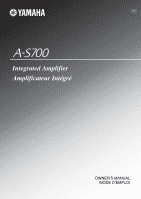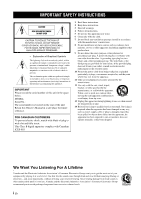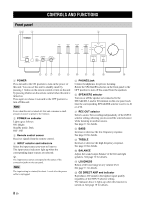Yamaha A-S700 Owner's Manual
Yamaha A-S700 - Amplifier Manual
 |
UPC - 027108931999
View all Yamaha A-S700 manuals
Add to My Manuals
Save this manual to your list of manuals |
Yamaha A-S700 manual content summary:
- Yamaha A-S700 | Owner's Manual - Page 1
UAB Integrated Amplifier Amplificateur Intégré OWNER'S MANUAL MODE D'EMPLOI - Yamaha A-S700 | Owner's Manual - Page 2
IMPORTANT SAFETY INSTRUCTIONS CAUTION RISK OF ELECTRIC SHOCK DO NOT OPEN CAUTION: TO REDUCE THE RISK OF ELECTRIC SHOCK, DO NOT REMOVE COVER (OR BACK). NO USER-SERVICEABLE PARTS INSIDE. REFER SERVICING TO QUALIFIED SERVICE PERSONNEL. • Explanation of Graphical Symbols The lightning flash with - Yamaha A-S700 | Owner's Manual - Page 3
uses radio frequencies and, if not installed and used according to the instructions found in the users manual problem by using one of the following measures: Relocate either this product or the device that is being affected by the interference. Utilize power Yamaha N or coloured BLACK. The wire which - Yamaha A-S700 | Owner's Manual - Page 4
planning to use this unit for long periods of time (i.e. vacation), disconnect the AC power plug from the wall outlet. 16 Install this unit near the AC outlet and where the AC power plug can be reached easily. 17 Be sure to read the "TROUBLESHOOTING" section in the owner's manual on common operating - Yamaha A-S700 | Owner's Manual - Page 5
tonal quality 10 Recording a source 11 ADDITIONAL INFORMATION TROUBLESHOOTING 12 SPECIFICATIONS 15 ■ About this manual • y indicates a tip for your operation. • Some operations can be performed by using either the buttons on the main unit or on the remote control. In cases when the button names - Yamaha A-S700 | Owner's Manual - Page 6
this unit is turned off, this unit consumes a small amount of power to preserve the memory. 2 POWER on indicator Lights up as follows: ON: Bright Standby mode: Dark OFF: Off 3 Remote control sensor Receives signals from the remote control. 4 INPUT selector and indicators Select the input source you - Yamaha A-S700 | Owner's Manual - Page 7
to the components' instruction manuals for details. 6 Yamaha tuner control buttons Control various functions of Yamaha tuner. Refer to the owner's manual of your tuner for details. Note Not all Yamaha tuners or functions can be controlled by this remote control. 7 Yamaha CD player control buttons - Yamaha A-S700 | Owner's Manual - Page 8
. 3 Slide the cover back until it snaps into place. ■ Notes on batteries • Change both batteries when the operation range of the remote control decreases. • Use AA, R6, UM-3 batteries. • Make sure that the polarities are correct. See the illustration inside the battery compartment. • Remove the - Yamaha A-S700 | Owner's Manual - Page 9
cable into the wall outlet. See page 8 for details. 5 AC IN Use to plug in the supplied power cable. See page 8 for connection information. 6 SPEAKERS terminals Connect one or two speaker sets. See page 6 for connection information. 7 IMPEDANCE SELECTOR switch See IMPEDANCE SELECTOR switch on this - Yamaha A-S700 | Owner's Manual - Page 10
connections is incorrect, the sound will be unnatural and lack bass. Also, refer to the owner's manual for each of your components. • Use RCA stereo cable for audio units except speakers. Speakers A CD player Tuner DVD player, etc. Audio out Audio out Audio out Audio out GND Audio out - Yamaha A-S700 | Owner's Manual - Page 11
speakers. • Do not connect this unit or other components to the main power knob to secure the wire. Speaker Red: positive (+) Black: negative (-) ■ Connecting via banana speaker. y To use the bi-wire connections, switch the SPEAKERS selector to the A+B position. English Note One or two speaker - Yamaha A-S700 | Owner's Manual - Page 12
turned on. For information on the maximum power (total power consumption of components), see "SPECIFICATIONS" on page 15. Note Do not connect components with a built-in amplifier, such as a subwoofer, etc. ■ Connecting the supplied power cable Plug the supplied power cable into the AC IN on the rear - Yamaha A-S700 | Owner's Manual - Page 13
the selected input source lights up. Front panel or Remote control Lights up 4 Rotate the SPEAKERS selector on the front panel to select SPEAKERS A, B or A+B. 1 Rotate VOLUME on the front panel to the extreme counterclockwise position. 2 Press POWER on the front panel inward to the ON position - Yamaha A-S700 | Owner's Manual - Page 14
remote control. Adjusting the tonal quality ■ Using the CD DIRECT AMP switch Routes input signals directly to the power amplifier from your CD sound output balance of the left and right speakers to compensate for sound imbalance caused by speaker locations or listening room conditions. Lights up - Yamaha A-S700 | Owner's Manual - Page 15
level. To prevent your ears or the speakers from being damaged, be sure to press the CD DIRECT AMP switch (or the PURE DIRECT switch) AFTER front panel to select the source you want to record. or Front panel Remote control 3 Rotate the LOUDNESS control until the desired volume is obtained. - Yamaha A-S700 | Owner's Manual - Page 16
INFORMATION TROUBLESHOOTING Refer to the chart below if this unit does not function properly. If the problem you are experiencing is not listed below or if the instructions below do not help, set this unit to the standby mode, disconnect the power cable, and contact the nearest authorized Yamaha - Yamaha A-S700 | Owner's Manual - Page 17
Solutions Refer to page Sound is muted. Press MUTE on the remote control to resume the audio output. 3 Incorrect cable connections. Connect the stereo cable for audio units and the speaker wires properly. If the problem persists, the 6 cables may be defective. No appropriate input source - Yamaha A-S700 | Owner's Manual - Page 18
TROUBLESHOOTING ■ Remote control Problems The remote control does not work nor function properly. Possible Causes The remote control is too far away or tilted too much. Direct sunlight or lighting (from an inverter type of fluorescent lamp, etc.) is striking the remote control sensor of this unit. - Yamaha A-S700 | Owner's Manual - Page 19
THD, 8 105 W • Power Band Width (0.03% THD, 50 W, 8 10 Hz to 50 kHz • Damping Factor 1 kHz, 8 240 or more • Maximum Input Signal PHONO (1 kHz, 0.019% THD 70 mV or more CD, etc. (1 kHz, 0.019% THD 2.2 V or more • Frequency Response CD, etc. (20 Hz to 20 kHz 0 ± 0.5 dB CD DIRECT AMP ON (10 Hz to - Yamaha A-S700 | Owner's Manual - Page 20
use and/or to the standard specification of a product sold by Yamaha in the EEA and/or Switzerland. (7) Non AV (Audio Visual) related products. (Products subject to "Yamaha sales/purchase contract. ■ For U.K. customers Information for Users on Collection and Disposal of Old Equipment and Used - Yamaha A-S700 | Owner's Manual - Page 21
- Yamaha A-S700 | Owner's Manual - Page 22
dysfonctionnement constaté. En l'absence de cette preuve d'achat, Yamaha se réserve le droit de refuser le service de la garantie et le produit peut être restitu du produit ou nonconforme aux instructions d'utilisation, de maintenance ou d'installation publiées par Yamaha, (b) ou d'utilisation du

Integrated Amplifier
Amplificateur Intégré
OWNER’S MANUAL
MODE D’EMPLOI
UAB