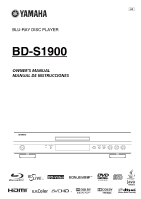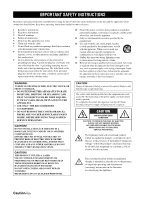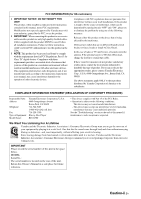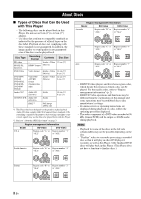Yamaha BD-S1900 Owners Manual
Yamaha BD-S1900 Manual
 |
View all Yamaha BD-S1900 manuals
Add to My Manuals
Save this manual to your list of manuals |
Yamaha BD-S1900 manual content summary:
- Yamaha BD-S1900 | Owners Manual - Page 1
UP BLU-RAY DISC PLAYER BD-S1900 OWNER'S MANUAL MANUAL DE INSTRUCCIONES QUICK PURE DIRECT - Yamaha BD-S1900 | Owners Manual - Page 2
electric shock to persons. The exclamation point within an equilateral triangle is intended to alert the user to the presence of important operating and maintenance (servicing) instructions in the literature accompanying the appliance. Caution-i En - Yamaha BD-S1900 | Owners Manual - Page 3
the instructions found in the users manual, may and "ON", please try to eliminate the problem by using one of the following measures: Yamaha Electronics Corporation, U.S.A. 6660 Orangethorpe Avenue Buena Park, CA 90620 714-522-9105 1-800-492-6242 (toll free) 714-228-3390 Blu-ray Disc Player BD - Yamaha BD-S1900 | Owners Manual - Page 4
the finest performance, please read this manual carefully. Keep it in a safe or fix this unit. Contact qualified Yamaha service personnel when any service is needed. The cabinet should never IN RS-232C REMOTE CONTROL NETWORK USB BD STORAGE/ SERVICE HDMI CLASS 1 LASER PRODUCT LASER KLASSE - Yamaha BD-S1900 | Owners Manual - Page 5
software of this unit 17 Setting the audio output 18 Preparing for BD-LIVE 18 Activating the Secondary Audio 18 Controlling the Blu-ray disc player using the HDMI™ control function 18 BD/DVD/CD Playback 20 Loading a Disc 20 Basic playback operation 20 Enjoying pure hi-fi sound (Pure Direct - Yamaha BD-S1900 | Owners Manual - Page 6
, refer to "Region management information" (p. 2) - BD/DVD Video operations and functions may be different from the explanations in this manual and some operations may be prohibited due to disc manufacturer's settings. - If a menu screen or operating instructions are displayed during playback of - Yamaha BD-S1900 | Owners Manual - Page 7
etc.) cannot be used. The use of such discs will cause malfunction. The following BD/DVD video discs cannot be played. - Discs not match the region code/number of this Player ("Region management information", p. 2). - Discs produced illegally. - Discs recorded for commercial use. About the JPEG file - Yamaha BD-S1900 | Owners Manual - Page 8
- Request the nearest service center approved by Yamaha to clean the lens. Warnings about dew formation - Condensation may form on pick up lens or disc in the following conditions: - Immediately after a heater has been turned on. - In a steamy or very humid room. - When the Player is suddenly moved - Yamaha BD-S1900 | Owners Manual - Page 9
trademarks of DTS, Inc. ©1996-2008 DTS, Inc. All Rights Reserved. - is a trademark. - "BD-LIVE" logo is a trademark of Blu-ray Disc Association. - "BONUSVIEW" is a trademark of Blu-ray Disc Association. - is a trademark of DVD Format/Logo Licensing Corporation. - HDMI, the HDMI logo and - Yamaha BD-S1900 | Owners Manual - Page 10
2 QUICK indicator (p. 33) 3 PURE DIRECT (p. 21) 4 Front panel display (p. 16) 5 Disc tray (p. 20) 6 (Eject) (p. 20) ■ Rear panel 1 4 56 7 8 9 VIDEO OUT OPTICAL DIGITAL OUT OUT IN RS-232C REMOTE CONTROL NETWORK USB BD STORAGE/ SERVICE HDMI 1 AC IN (p. 15) 2 AUDIO OUT (8ch discrete) (p. - Yamaha BD-S1900 | Owners Manual - Page 11
change the remote control ID to prevent unwanted operation of the other Yamaha player such as DVD player. If you have changed the remote control ID, make sure that front panel simultaneously for 2 seconds while no disc is inserted in this Player and the disc tray is closed (current ID is displayed - Yamaha BD-S1900 | Owners Manual - Page 12
jack PR S VIDEO VIDEO Page 10 Page 11 Page 11 ■ Audio terminals/jacks on this Player (Connect 1, 2, or 3) 1 DIGITAL OUT (COAXIAL/ OPTICAL) jack/terminal COAXIAL 2 NETWORK terminal NETWORK Page 14 ■ USB device connection USB BD STORAGE/SERVICE terminal USB BD STORAGE/ SERVICE Page 14 8 En - Yamaha BD-S1900 | Owners Manual - Page 13
logo (as shown on the cover). Caution! Be sure to turn off this Player and the equipment before making any connections. CONNECTION This Player OUT IN RS-232C REMOTE CONTROL PTICAL GITAL OUT NETWORK USB BD STORAGE/ SERVICE HDMI Hint - When using an HDMI output, 7.1 ch Digital Output is - Yamaha BD-S1900 | Owners Manual - Page 14
via VCR, the image may deteriorate due to the copy guard function. - When you watch the program where copyright is protected, we recommend that the Blu-ray disc player be connected to LCD TV directly or via AV receiver. 2 To COMPONENT input jacks Red COMPONENT IN PR PB Blue Y Green (Red) (Blue - Yamaha BD-S1900 | Owners Manual - Page 15
directly - If you play back the image via VCR, the image may Blu-ray Disc TV deteriorate due to the copy guard function. Player - When you watch the program where copyright is protected, we recommend that the Blu-ray disc player be connected to LCD TV directly or via AV AV receiver receiver - Yamaha BD-S1900 | Owners Manual - Page 16
Caution! Be sure to turn off this Player and the equipment before making any connections. This Player This Player SURROUND R BACK SURROUND FRONT MIXED 2CH USB BD STORAGE/ SERVICE R R FER AUDIO OUT VIDEO PR S VIDEO VIDEO OUT OPTICAL DIGITAL OUT NETWORK USB BD STORAGE/ SERVICE 1 To - Yamaha BD-S1900 | Owners Manual - Page 17
AV receiver TV Hints - You can connect a subwoofer to the SUBWOOFER jack directly. When you connect TV to this Player directly, connect an active subwoofer such as Yamaha Active Servo Processing Subwoofer System to this jack. - You need to select "7.1ch Audio Output" in "Settings" - "Audio Video - Yamaha BD-S1900 | Owners Manual - Page 18
provider. - Refer to the operation manual of the equipment you have as the connected equipment and connection method may differ depending on your internet environment. - Use a network cable/router supporting 10BASE-T/100BASE-TX. To USB BD STORAGE/SERVICE 3 terminal USB memory device (commercially - Yamaha BD-S1900 | Owners Manual - Page 19
sure to turn off this Player and the equipment before making any connections. This Player ■ Connecting the power cable 1 CONTROL (OUT) jack NETWORK USB BD STORAGE/ SERVICE HDMI To REMOTE CONTROL (IN) 3 jack IR flasher or Yamaha Infrared signal receiver component or Yamaha component (such as - Yamaha BD-S1900 | Owners Manual - Page 20
immediately after entering standby, the Player may not turn on. If this happens, wait for 10 seconds or more and then turn on the power again. ■ Indicators on the front panel display indicator BD DVD CD TITLE CHP/TRK REP S Descriptions Lights up when playing back a BD disc. Lights up when playing - Yamaha BD-S1900 | Owners Manual - Page 21
DISC PLAYBACK The USB memory device must be clear of all files except software update data to allow new software uploading. To check for the availabitity of a software update, visit http://www.yamaha update file into the USB BD STORAGE/SERVICE terminal on rear of this Player. 2 Press SETUP to - Yamaha BD-S1900 | Owners Manual - Page 22
Blu-ray Disc that allows you to download and enjoy movie trailers or bonus features by using the internet. 1 Connect this player to the internet. (Page 14.) 2 Insert a USB memory device (2GB or greater and formatted with FAT 32/16) supporting USB High Speed (480Mbit/s) to the USB BD STORAGE/ SERVICE - Yamaha BD-S1900 | Owners Manual - Page 23
set up settings for the HDMI control function on ALL the components (this Player, TV, and AV receiver). Certain operation may also be required. - Each to the operation manuals supplied with the TV and/or AV receiver for details regarding setup. Before Starting Playback 3 DISC PLAYBACK English 19 - Yamaha BD-S1900 | Owners Manual - Page 24
stopped. To playback from the beginning, press and then . Notes - This player supports DVD upscaling during DVD playback. - Some of the newly released BD video discs cannot be played back unless you update this Player software to the latest version. Therefore, it may be required to update the - Yamaha BD-S1900 | Owners Manual - Page 25
high fidelity sound. When Pure Direct mode is activated, this Player plays back discs with the least circuitry. QUICK PURE DIRECT Press PURE DIRECT to coaxial) are not output while this Player is in the Pure Direct mode. ■ Repeat Playback ENTER EXIT RETURN BD/DVD/CD Playback - Press RETURN to - Yamaha BD-S1900 | Owners Manual - Page 26
this page is the basic operation procedure. Procedures vary depending on the BD/DVD video disc, so you may need to follow the instructions in the BD/DVD video disc manual or the instructions displayed on the screen. - With some BD/DVD discs, the top menu may be referred to as the "Title Menu". Use - Yamaha BD-S1900 | Owners Manual - Page 27
BD/DVD/CD Playback Playback by selecting a title 1 Load a recorded disc. - The Title List screen is displayed. 9/18 Thu 40 Min. Chapter 1 Chapter 2 Chapter 3 Chapter Chapter Chapter 3 4 5 6 DISC PLAYBACK - When seven or more chapters exist, switch pages by pressing or . - To return - Yamaha BD-S1900 | Owners Manual - Page 28
instructions on the screen. 4 Press RETURN or D to exit the "Functions" menu. Note - The displayed items vary depending on the disc. ■ Enjoying BONUSVIEW or BDLIVE BD-V This Player supporting USB 2.0 High Speed (480Mbit/s) to the USB BD STORAGE/ SERVICE terminal (page 14) on the back of this player. - Yamaha BD-S1900 | Owners Manual - Page 29
on the screen. Notes - Regarding playback method of BD-LIVE contents, etc., perform the operations in accordance with the instructions in the BD disc manual. 3 - To enjoy BD-LIVE functions, perform the DISC PLAYBACK broadband internet connection (page 14) and communication settings - Yamaha BD-S1900 | Owners Manual - Page 30
, then press ENTER. - Operations vary depending on the setting. Follow the operation instructions on the screen. 4 Press RETURN or ON SCREEN to close the Function Control the disc. - If you access the Function Control screen during playback of a BD/DVD video, it may be impossible to operate the BD/ - Yamaha BD-S1900 | Owners Manual - Page 31
audio channel. Set "Audio Out" to "PCM" (Page 31), or if you want to change the audio channel, listen via the analog output jacks. BD/DVD/CD Playback ■ Displaying the disc information STATUS SLOW/SKIP Press STATUS during playback. - Each time you press STATUS, the display switches as follows - Yamaha BD-S1900 | Owners Manual - Page 32
STATUS SLOW/SKIP ON SCREEN SETUP P in P SEARCH REPEAT OFF Notes - This Player can play still images (JPEG files) that have been recorded on CD-RW/R discs. For details on the still images that you can play using this player, refer to "About the JPEG file format" on page 3. - During "Normal play - Yamaha BD-S1900 | Owners Manual - Page 33
off automatically. Sets this Player to receive the control signal from the remote control of your TV. Sets the Parental Control depending on the disc content. Selects the language for subtitles, audio, and menus displayed on the screen. Sets to display the Angle Mark when BD/DVD with multiple angles - Yamaha BD-S1900 | Owners Manual - Page 34
Press ENTER after making each selection. Parental Control Disc Language Angle Mark Display Password Setting BD Internet Access Level 3 0 USA 7 Press component video output. Some TV are not fully compatible with the Blu-ray disc player, which may cause the image distortion. In this case, press - Yamaha BD-S1900 | Owners Manual - Page 35
video output. Some TV are not fully compatible with the Blu-ray disc player, which may cause the image distortion. In this case, the BD player is connected to a 1080p/24Hz compatible TV and the "HDMI Video Out" is set to "Auto", 1080p/24Hz will automatically be displayed when compatible discs are - Yamaha BD-S1900 | Owners Manual - Page 36
Settings Note - When "Secondary Audio" is set to "On", PCM is automatically selected as the audio output mode. When you selected "Digital Output" Bitstream*: PCM: - Select this when connecting to SURROUND equipment with a built-in decoder for DOLBY DIGITAL, etc. - Setting to Bitstream will - Yamaha BD-S1900 | Owners Manual - Page 37
with the HDMI control function via the HDMI cable. Yes, No* Notes - For details, refer to "Controlling the Blu-ray disc player using the HDMI control function" (page 18) and the operation manual of AV receiver and TV. - If "Component" is selected in "Video Out Select", HDMI Control function is not - Yamaha BD-S1900 | Owners Manual - Page 38
connected to this Player. (See page 14.) - For manually performing the setting ", then press ENTER. 4 Select "Ethernet Setup (BD-LIVE)", then press ENTER. 5 Press / to select for the proxy server specified from your internet service provider are entered using the screen for inputting characters - Yamaha BD-S1900 | Owners Manual - Page 39
: xx:xx:xx:xx:xx:xx Test Complete - As a result of the test, if the internet connection fails, enter the setup values manually. D Press / to select "Complete", then press ENTER. Settings - When inputting other values (IP address, etc.); "Numeric" / "Edit" 3 Press / to select a number/character - Yamaha BD-S1900 | Owners Manual - Page 40
to the USB BD STORAGE/SERVICE terminal of the Player. Using a USB extension cable may prevent the Player from performing correctly. Note - Yamaha cannot guarantee that all brands' USB memory devices will operate with this Player. ■ USB Memory Management The following instructions explain how to - Yamaha BD-S1900 | Owners Manual - Page 41
will display. Complete OK 8 Press ENTER. ■ Software Update This function allows software updates by inserting a USB memory device with the update file into the USB BD STORAGE/SERVICE terminal on this Player. Refer to page 17 for details. Settings 4 SETTINGS English 37 En - Yamaha BD-S1900 | Owners Manual - Page 42
Uzbek / VI Vietnamese / VO Volapuk / WO Wolof / XH Xhosa / YO Yoruba / ZH Chinese / ZU Zulu About the audio output formats Settings on this Player Audio Output Format from Each Audio Terminals Audio Out Secondary Audio Output format (Audio Out) HDMI Out Optical/Coaxial 8ch discrete 2ch mixed - Yamaha BD-S1900 | Owners Manual - Page 43
Troubleshooting Refer to the table below when this unit does not function properly. If the problem you are experiencing is not listed below or if the instruction below does not help, turn off this unit, disconnect the power cable, and contact the nearest authorized Yamaha dealer or service - Yamaha BD-S1900 | Owners Manual - Page 44
Troubleshooting not be played back properly for some discs in which copyright-protected contents are recorded. ■ Sound Problem No sound, or sound is distorted. the USB BD STORAGE/SERVICE terminal of this Player. - Check if the BD disc supports BD-LIVE. - Check the setting for "BD Internet Access". - Yamaha BD-S1900 | Owners Manual - Page 45
If this does not solve the problem, contact the nearest service center approved by Yamaha. Keylock function You can set the keylock to prevent accidental operations. Press and hold and on the front panel for more than 4 seconds while no disc is inserted in this Player and the disc tray is closed - Yamaha BD-S1900 | Owners Manual - Page 46
record and play highresolution HD images. BD-J application The BD-ROM format supports Java for interactive functions. "BD-J" offers content providers almost unlimited functionality when creating interactive BDROM titles. BDMV (Page 2) BDMV (Blu-ray Disc Movie, BD-MV) refers to one of the application - Yamaha BD-S1900 | Owners Manual - Page 47
BD/DVD 2 Hz to 22 kHz (48 kHz Sampling) 2 Hz to 44 kHz (96 kHz Sampling) CD-DA 2 Hz to 20 kHz ■ Input/Output HDMI output [U.S.A. and South America models Type A Connector x 1 480p/720p/1080i/1080p/1080p@24Hz, Deep Color, x.v. Color support written by Yamaha are owned by Yamaha and are protected - Yamaha BD-S1900 | Owners Manual - Page 48
have the freedom to distribute copies of free software (and charge for this service if you wish), that you receive source code or can get it if to know that what they have is not the original, so that any problems introduced by others will not reflect on the original authors' reputations. Finally, - Yamaha BD-S1900 | Owners Manual - Page 49
exceptions for this. Our decision will be guided by the two goals of preserving the free PROVE DEFECTIVE, YOU ASSUME THE COST OF ALL NECESSARY SERVICING, REPAIR OR CORRECTION. 12. IN NO EVENT is not the original version, so that any problems introduced by others will not reflect on the original - Yamaha BD-S1900 | Owners Manual - Page 50
Note that it is possible for a library to be covered by the ordinary General Public License rather than by this special one. GNU LIBRARY GENERAL PUBLIC LICENSE TERMS AND CONDITIONS FOR COPYING, DISTRIBUTION AND MODIFICATION 0. This License Agreement applies to any software library which contains a - Yamaha BD-S1900 | Owners Manual - Page 51
, but may differ in detail to address new problems or concerns. Each version is given a distinguishing version exceptions for this. Our decision will be guided by the two goals of preserving the free DEFECTIVE, YOU ASSUME THE COST OF ALL NECESSARY SERVICING, REPAIR OR CORRECTION. 16. IN NO EVENT - Yamaha BD-S1900 | Owners Manual - Page 52
For example, on rare occasions, there may be a special need to encourage the widest possible use of a certain library, so that it becomes a de-facto standard. To achieve this, non-free programs must be allowed to use the library. A more frequent case is that a free library does the same job as - Yamaha BD-S1900 | Owners Manual - Page 53
, but may differ in detail to address new problems or concerns. Each version is given a distinguishing version exceptions for this. Our decision will be guided by the two goals of preserving the free DEFECTIVE, YOU ASSUME THE COST OF ALL NECESSARY SERVICING, REPAIR OR CORRECTION. 16. IN NO EVENT - Yamaha BD-S1900 | Owners Manual - Page 54
LIABLE FOR ANY DIRECT, INDIRECT, INCIDENTAL, SPECIAL, EXEMPLARY, OR CONSEQUENTIAL DAMAGES (INCLUDING, BUT NOT LIMITED TO, PROCUREMENT OF SUBSTITUTE GOODS OR SERVICES; LOSS OF USE, DATA, OR PROFITS; OR BUSINESS INTERRUPTION) HOWEVER CAUSED AND ON ANY THEORY OF LIABILITY, WHETHER IN CONTRACT, STRICT - Yamaha BD-S1900 | Owners Manual - Page 55
nm (CDs)/662 nm (DVDs)/405 nm (BDs) Laser power: No hazardous radiation is emitted with the safety protection LASER SAFETY This unit employs a laser. Due to possible eye injury, only a qualified service person should remove the cover or attempt to service this device. DANGER This unit emits visible - Yamaha BD-S1900 | Owners Manual - Page 56
© 2009 Yamaha Corporation All rights reserved. Printed in Malaysia WS33690
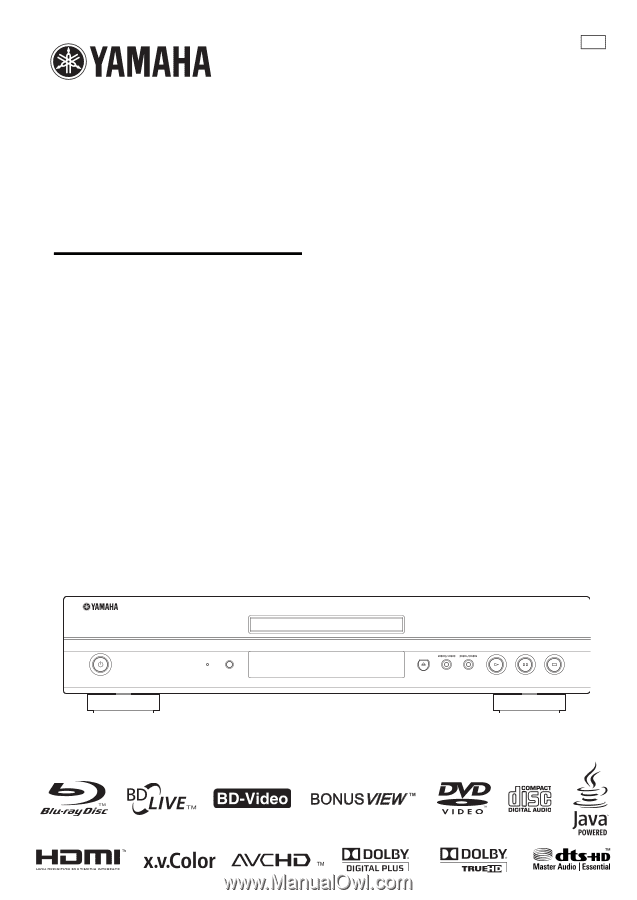
QUICK
PURE DIRECT
BLU-RAY DISC PLAYER
BD-S1900
OWNER’S MANUAL
MANUAL DE INSTRUCCIONES
UP