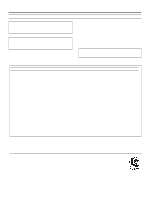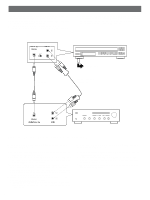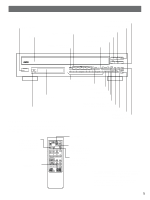Yamaha CDC-735 Owner's Manual
Yamaha CDC-735 Manual
 |
View all Yamaha CDC-735 manuals
Add to My Manuals
Save this manual to your list of manuals |
Yamaha CDC-735 manual content summary:
- Yamaha CDC-735 | Owner's Manual - Page 1
Data Filing Capability Display Brightness Changing Capability Remote Control Capability Thank you for selecting this YAMAHA compact disc player. S OWNER'S MANUAL CONTENTS Safety Instructions 2 Connections 4 Identification of Components 5 Loading the Disc/Disc Play 6 Random-Sequence Play 10 - Yamaha CDC-735 | Owner's Manual - Page 2
Servicing - The user should not attempt to service the unit beyond those means described in the operating instructions. All other servicing should be referred to qualified service performance, please read this manual carefully. Keep it sure to read the "TROUBLESHOOTING" section on common operating - Yamaha CDC-735 | Owner's Manual - Page 3
compact disc player is harmful to the eyes, do not attempt to disassemble the cabinet. Refer servicing instructions contained in this manual, meets FCC requirements. Modifications not expressly approved by Yamaha and "ON", please try to eliminate the problem by using one of the following measures: - Yamaha CDC-735 | Owner's Manual - Page 4
This unit To AC outlet – Connection cord (included) COAXIAL DIGITAL IN L R CD Amplifier Choose one of the ways listed below to connect this unit to your instructions for the amplifier being used. q Adjust the level of signals output into an amplifier, etc. by using the OUTPUT LEVEL control - Yamaha CDC-735 | Owner's Manual - Page 5
button PROG button TAPE button FILE/SAVE button Remote control sensor REMOTE CONTROL TRANSMITTER OUTPUT LEVEL control Disc play MODE-select button REPEAT button PHONES jack RANDOM button The control functions on the main unit and on the remote control transmitter are virtually identical, with the - Yamaha CDC-735 | Owner's Manual - Page 6
button, the display shows the total number of tracks and the total recorded time of the disc to be played for a few seconds. q Additionally, you can close the disc tray by pressing the PLAY/PAUSE button, a DISC-select button, a numeric button or the RANDOM button, or by pressing the front edge of - Yamaha CDC-735 | Owner's Manual - Page 7
stop play completely * To resume play, press the PLAY/PAUSE button again (or press the PLAY or PAUSE button on the remote control transmitter). To play a desired track on the disc DIRECT PLAY Select a desired track by using the numeric buttons. SKIP PLAY q To play from the beginning of the track - Yamaha CDC-735 | Owner's Manual - Page 8
search in either direction. This is convenient for locating a precise position within a track, or for reviewing the contents quickly. q Manual search can also be performed while disc play is paused, though no sound will be heard. To reverse rapidly (press and hold) Selecting time displays You - Yamaha CDC-735 | Owner's Manual - Page 9
control will also vary the level of the signal output to the amplifier. * If the DIGITAL OUT (COAXIAL) terminal on the rear of this unit is used for the connection to the amplifier, the PHONES jack cannot be used. PHONES Dim (The AUTO DISPLAY OFF indicator illuminates. In this mode, if a disc - Yamaha CDC-735 | Owner's Manual - Page 10
SKIP button or a DISCselect button. 2 4 To cancel random-sequence play Press the STOP button or RANDOM button once again, or open the disc tray by pressing the OPEN/CLOSE button. Notes q This feature will not function during programming, or during programmed play. q If the POWER is switched - Yamaha CDC-735 | Owner's Manual - Page 11
more programs. 5 When the programming is completed; 3 If necessary, select the desired disc. or Display information during programming Œ Ž Œ Shows the program number for Shows only the numbers of programmed tracks on the selected disc. * If "P-01" does not appear in the display after - Yamaha CDC-735 | Owner's Manual - Page 12
of the program. To cancel a programmed setting There are several methods, as described below. q Press the STOP button while the unit is stopped. q Open the disc tray. q Switch off the power. To check programmed data 1. If the unit is in the play mode, press the STOP button. 2. Press the PROG button - Yamaha CDC-735 | Owner's Manual - Page 13
setting it again. However, note that you can not file program data which consists of tracks selected from more than one disc. DISC PLAY/PAUSE STOP POWER OPEN/CLOSE DISC SKIP FILE/SAVE Numeric buttons 0 PROG To file data of tracks programmed in a desired order 1 Follow steps 1 - 4 on page 11 - Yamaha CDC-735 | Owner's Manual - Page 14
display, press the FILE/SAVE button to turn the indicator off. 3 Select the disc of which program data you want to delete. 4 5 FILE/ SAVE The SAVE off. Notes q If, in step 4, the SAVE indicator does not illuminate, the disc does not have its program data in the memory's file. q To stop the - Yamaha CDC-735 | Owner's Manual - Page 15
for sub-dividing tracks into smaller divisions (such as, for example, the movements within classical symphonies) for easier location of those parts. The liner notes with the disc usually tell if such index numbers are included. q If an index number is selected that is higher than any index number - Yamaha CDC-735 | Owner's Manual - Page 16
the unit. 5 REPEAT 2 Select the disc. 3 Enter the tape's total possible recording time. TAPE You can select any of four tape lengths by pressing the TAPE button. TAPE (off) 4 Otherwise, you can also enter the tape's total possible recording time manually. Example: For a C-64 tape (32 minutes - Yamaha CDC-735 | Owner's Manual - Page 17
s Manual tape programming This is useful for recording desired tracks selected from one or several discs in any desired order onto tape. 3 9,10 6 4 2 1 Follow step 1, 3 and 4 on page 16. 7 Follow step 3 and 4. 2 Flashes on and off. 3 If necessary, select the desired disc. 8 Repeat step 3 - Yamaha CDC-735 | Owner's Manual - Page 18
Display information during programming Œ Œ Shows the side of the tape and the program number for the track to be set next. Shows the selected disc and track number. Ž Shows the total remaining time on the side of the tape. Programmed track numbers illuminate and unprogrammed ones flash on and - Yamaha CDC-735 | Owner's Manual - Page 19
lamp etc.), it might cause the remote control transmitter to not work correctly. In this case, reposition the main unit to avoid direct lighting. NOTES ABOUT HANDLING COMPACT DISCS q This compact-disc player is designed only for playing of compact discs bearing the mark. Never attempt to - Yamaha CDC-735 | Owner's Manual - Page 20
amplifier controls to the correct input selection. Relocate the player. Clean the disc. Securely connect the audio cables. If the problem persists, the cables may be defective. Move the tuner and player farther apart. Replace the disc. Change position of the main unit. SPECIFICATIONS AUDIO SECTION
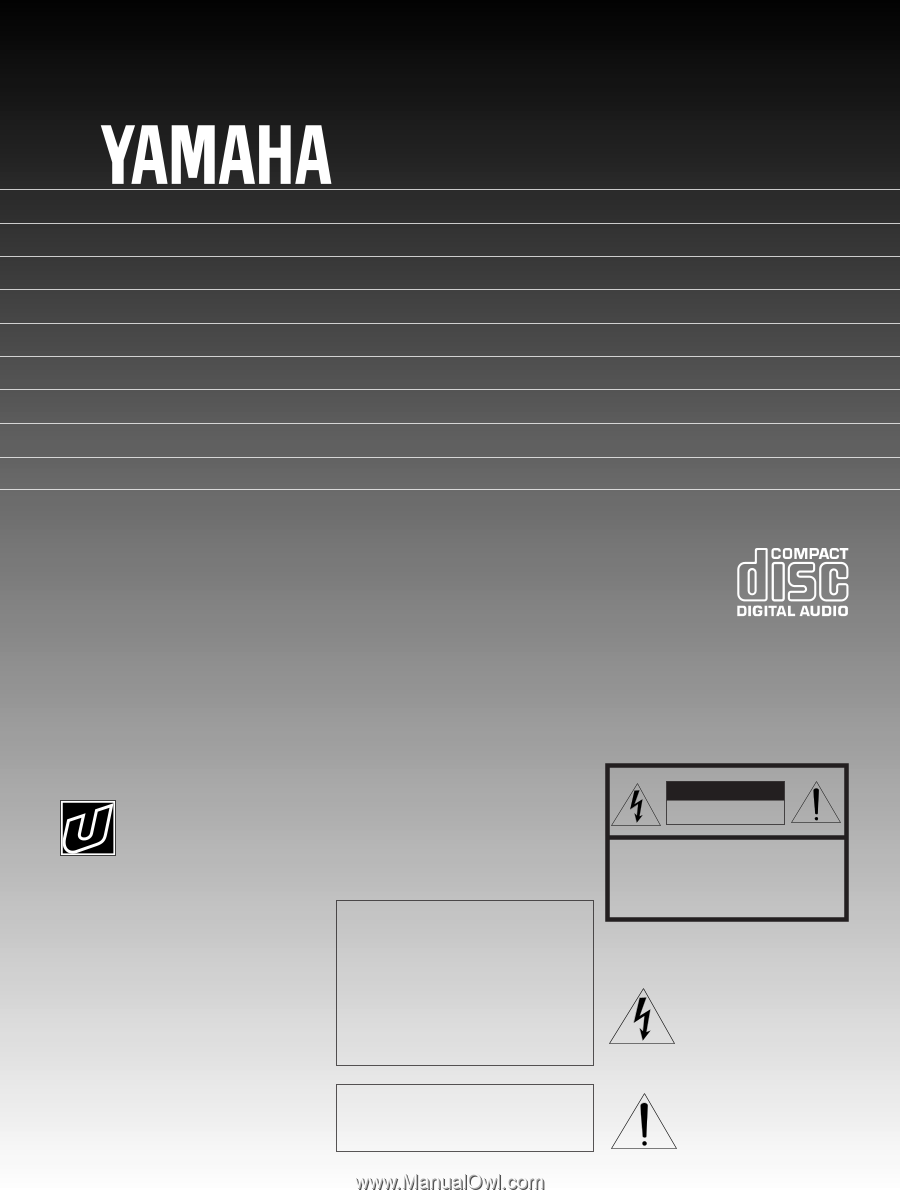
IMPORTANT!
Please record the serial number of this
unit in the space below.
Model:
Serial No.:
The serial number is located on the rear
of the unit.
Retain this Owner’s Manual in a safe
place for future reference.
WARNING
TO REDUCE THE RISK OF FIRE OR
ELECTRIC SHOCK, DO NOT EXPOSE
THIS UNIT TO RAIN OR MOISTURE.
RISK OF ELECTRIC SHOCK
DO NOT OPEN
CAUTION:
TO REDUCE THE RISK OF
ELECTRIC SHOCK, DO NOT REMOVE
COVER (OR BACK), NO USER-SERVICEABLE
PARTS INSIDE, REFER SERVICING TO
QUALIFIED SERVICE PERSONNEL.
The lightning flash with arrowhead
symbol, within an equilateral triangle,
is intended to alert you to the
presence of uninsulated “dangerous
voltage” within the product’s
enclosure that may be of sufficient
magnitude to constitute a risk of
electric shock to persons.
The exclamation point within an
equilateral triangle is intended to alert
you to the presence of important
operating and maintenance
(servicing)
instructions in the
literature accompanying the
appliance.
•
Explanation of Graphical Symbols
CAUTION
Natural Sound Compact Disc Player
5-Disc Carousel Auto-changer
PLAYXCHANGE; Disc changing capability while playing another
Random Access Programmable Play
Random-Sequence Play
Single Track/Entire Disc/All Disc Repeat Play
Program Data Filing Capability
Display Brightness Changing Capability
Remote Control Capability
CDC-735
Thank you for selecting this YAMAHA compact disc player.
OWNER’S MANUAL
CONTENTS
Safety Instructions
...................................
2
Connections
............................................
4
Identification of Components
...................
5
Loading the Disc/Disc Play
......................
6
Random-Sequence Play
.......................
10
Program Play
.........................................
11
Repeat Play
...........................................
15
Index Search
.........................................
15
Track Programming for
Recording to Tape
...............................
16
Notes about the Remote Control
Transmitter
...........................................
19
Notes about Handling Compact Discs... 19
Troubleshooting
.....................................
20
Specifications
........................................
20
S