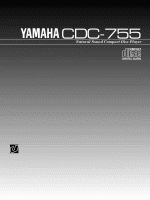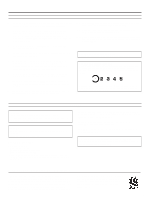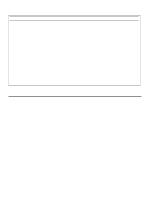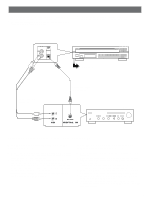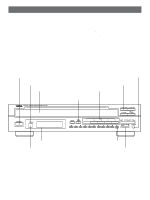Yamaha CDC-755 Owner's Manual
Yamaha CDC-755 Manual
 |
View all Yamaha CDC-755 manuals
Add to My Manuals
Save this manual to your list of manuals |
Yamaha CDC-755 manual content summary:
- Yamaha CDC-755 | Owner's Manual - Page 1
CDC-755 Natural Sound Compact Disc Player Thank you for selecting this YAMAHA Compact Disc Player. OWNER'S MANUAL CONTENTS Safety Instructions 2 19 CD Synchronized Recording 23 Notes about the Remote Control Transmitter 24 Notes about Handling Compact Discs ........ 24 Troubleshooting 25 - Yamaha CDC-755 | Owner's Manual - Page 2
INSTRUCTIONS CAUTION RISK OF ELECTRIC SHOCK DO NOT OPEN CAUTION: TO REDUCE THE RISK OF ELECTRIC SHOCK, DO NOT REMOVE COVER (OR BACK). NO USER-SERVICEABLE PARTS INSIDE. REFER SERVICING TO QUALIFIED SERVICE on the rear of the unit. Retain this Owner's Manual in a safe place for future reference - Yamaha CDC-755 | Owner's Manual - Page 3
manual the "TROUBLESHOOTING" section output is the value measured at a distance of about 200mm from the objective lens surface on the Optical Pickup Block. As the laser beam used in this compact disc player is harmful to the eyes, do not attempt to disassemble the cabinet. Refer servicing YAMAHA - Yamaha CDC-755 | Owner's Manual - Page 4
instructions found in the users manual please try to eliminate the problem by using one of the Disc Scanning Capability Useful for Disc Searching or Disc Checking q Display Brightness Changing Capability q CD Synchronized Recording with a Compatible YAMAHA Tape Deck q Optical Digital Output q Remote - Yamaha CDC-755 | Owner's Manual - Page 5
L DIGITAL AUDIO OUT OPTICAL R – Connection cord (included) To AC outlet — Optical fiber cable (not included) CD OPTICAL DIGITAL IN This instructions for the amplifier being used. q Adjust the level of signals output into an amplifier, etc. by using the OUTPUT LEVEL buttons. When the DIGITAL - Yamaha CDC-755 | Owner's Manual - Page 6
8) NATURAL SOUND COMPACT DISC PLAYER POWER AUTO DISPLAY OFF FILE/SAVE button (p. 16) PLAYXCHANGE OPEN/CLOSE STOP PLAY/ PAUSE PROG FILE/ SAVE +I0 I 2 I 2 3 4 5 DISC 3 4 6 7 8 5 SKIP/SEARCH OUTPUT LEVEL PHONES 9 0 DOWN UP PEAK Display panel Remote control sensor (p. 24 - Yamaha CDC-755 | Owner's Manual - Page 7
best described. REMOTE CONTROL TRANSMITTER OPEN/CLOSE button (p. 8) TAPE button (p. 19) PROG button (p. 14) Numeric buttons (p. 10) DISC SKIP buttons 4 5 6 +10 7 8 9 0 DISC SKIP SKIP DISC SCAN PAUSE PLAY SEARCH INDEX STOP SYNCHRO - OUTPUT LEVEL + DIMMER button (p. 12) TIME button - Yamaha CDC-755 | Owner's Manual - Page 8
manual describes how to operate this unit by using the remote control transmitter. To operate this unit on the front panel use the corresponding buttons on the front panel. BASIC OPERATION 1 5 2, 3 5 OPEN/CLOSE DIMMER TIME PROG TAPE REPEAT RANDOM 1 2 3 MODE 4 5 6 +10 7 8 9 0 DISC - Yamaha CDC-755 | Owner's Manual - Page 9
of remaining tracks (and their numbers) can be seen at a glance. ‘ Shows the level of signals output into an amplifier or the headphone level adjusted by using the OUTPUT LEVEL buttons. Notes q After closing the disc tray by pressing the OPEN/CLOSE button in the stop mode or after selecting any - Yamaha CDC-755 | Owner's Manual - Page 10
disc will be played. (twice) * These operations can also be performed when the unit is paused or stopped. * When using the SKIP buttons on the remote position within a track, or for reviewing the contents quickly. q Manual search can also be performed while disc play is paused, though no sound will - Yamaha CDC-755 | Owner's Manual - Page 11
pressed while this unit is stopped, this unit will play an early part of each disc in turn. DISC Each disc is played for 8 seconds. SCAN If, during this play, you hear a disc that you want to listen to in entirely, press the DISC SCAN button once again or press the PLAY button to cancel this - Yamaha CDC-755 | Owner's Manual - Page 12
also vary the level of the signal output to an amplifier, etc. - OUTPUT LEVEL + OUTPUT LEVEL DOWN UP or (On the front panel) * When the DIGITAL AUDIO OUT (OPTICAL) terminal is used for the connection, set the level of output signals to max. * The level of output signals can be checked on the - Yamaha CDC-755 | Owner's Manual - Page 13
SKIP buttons or a DISCselect button. 4 RANDOM To cancel random-sequence play Press the STOP button or RANDOM button once again, or open the disc tray by pressing the OPEN/CLOSE button. Notes q This feature will not function during programming, or during programmed play. q If the SKIP button is - Yamaha CDC-755 | Owner's Manual - Page 14
using programmed play. 2 4 3 OPEN/CLOSE DIMMER TIME PROG TAPE REPEAT RANDOM 1 2 3 MODE 4 5 6 +10 7 8 9 0 DISC SKIP SKIP DISC SCAN PAUSE PLAY SEARCH INDEX STOP SYNCHRO - OUTPUT LEVEL + 5 1 3 1 Stop the unit. 4 Select the desired track. STOP 5 2 PROG 3 If necessary, select - Yamaha CDC-755 | Owner's Manual - Page 15
program. To cancel a programmed sequence There are several methods, as described below. q Press the STOP button while the unit is stopped. q Open the disc tray. q Switch off the power. To check programmed data 1. If during program play, press the STOP button. 2. Press the PROG button. 3. Each time - Yamaha CDC-755 | Owner's Manual - Page 16
OPEN/CLOSE DIMMER TIME PROG TAPE REPEAT RANDOM 1 2 3 MODE 4 5 6 +10 7 8 9 0 DISC SKIP SKIP DISC SCAN PAUSE PLAY SEARCH INDEX STOP SYNCHRO - OUTPUT LEVEL + PLAY STOP PROG FILE/SAVE DISC STOP OPEN/CLOSE PLAY/PAUSE POWER Numeric buttons 0 To file data of tracks programmed in - Yamaha CDC-755 | Owner's Manual - Page 17
to cancel that program sequence. 2 If "FILE" is illuminated in the display, press the FILE/SAVE button to turn it off. 3 Select the disc of which program you want to delete. DISC SKIP 3 If "FILE" is not illuminated in the display, press the FILE/SAVE button. 4 PROG FILE/ SAVE FILE 4 Select the - Yamaha CDC-755 | Owner's Manual - Page 18
for sub-dividing tracks into smaller divisions (such as, for example, the movements within classical symphonies) for easier location of those parts. The liner notes with the disc usually tell if such index numbers are included. q If an index number is selected that is higher than any index number - Yamaha CDC-755 | Owner's Manual - Page 19
a disc so that they best fit onto DISC SKIP SKIP DISC SCAN PAUSE PLAY SEARCH INDEX STOP 6 5 8 7, 8 1 1 Stop the unit. 6 STOP REPEAT 2 Select the disc. DISC tape's total possible recording time manually. Example: For a C-64 tape numbers for each side. q CD synchronized recording function can be - Yamaha CDC-755 | Owner's Manual - Page 20
6 +10 7 8 9 0 DISC SKIP SKIP DISC SCAN PAUSE PLAY SEARCH INDEX STOP SYNCHRO - OUTPUT LEVEL + 4, 6 13 12, 13 TIME display mode-select button. q CD synchronized recording function can be used the PLAY button on this unit's remote control transmitter. Recording automatically begins. (For - Yamaha CDC-755 | Owner's Manual - Page 21
to be programmed next. Shows the selected disc and track number. Ž Shows the total remaining 7 8 9 0 DISC SKIP SKIP DISC SCAN PAUSE PLAY SEARCH INDEX STOP SYNCHRO - OUTPUT LEVEL + 2 3, programmed track numbers for each side. q CD synchronized recording function can be used if your - Yamaha CDC-755 | Owner's Manual - Page 22
- OUTPUT LEVEL + 2 1 1 Stop the unit. STOP 4 4 0 PEAK 2 Select the "1DISC" disc play mode. MODE 1DISC 1DISC 10 11 12 PROG INDEX TOTAL REMAIN REP S The peak level searching is performed through the disc. 3 Select the disc. DISC SKIP 8 9 10 11 12 REP REP 8 9 10 11 12 Next, the part - Yamaha CDC-755 | Owner's Manual - Page 23
from this unit's remote control transmitter at the same time. 1 4 3 OPEN/CLOSE DIMMER TIME PROG TAPE REPEAT RANDOM 1 2 3 MODE 4 5 6 +10 7 8 9 0 DISC SKIP SKIP DISC SCAN PAUSE PLAY SEARCH INDEX STOP SYNCHRO - OUTPUT LEVEL + 4 5 1 Select the disc. DISC SKIP 5 PLAY 2 Load - Yamaha CDC-755 | Owner's Manual - Page 24
lamp etc.), it might cause the remote control transmitter to not work correctly. In this case, reposition the main unit to avoid direct lighting. NOTES ABOUT HANDLING COMPACT DISCS q This compact-disc player is designed only for playing of compact discs bearing the mark. Never attempt to - Yamaha CDC-755 | Owner's Manual - Page 25
corrected by the simple measures suggested. If it cannot, or if the problem is not listed in the SYMPTOM column, disconnect the unit's power cord and contact your authorized YAMAHA dealer or service center for assistance. SYMPTOM The player does not switch ON when the POWER switch is pressed. The - Yamaha CDC-755 | Owner's Manual - Page 26
ELECTRONIQUE FRANCE S.A. RUE AMBROISE CROIZAT BP70 CROISSY-BEAUBOURG 77312 MARNE-LA-VALLEE CEDEX02, FRANCE YAMAHA ELECTRONICS (UK) LTD. YAMAHA HOUSE, 200 RICKMANSWORTH ROAD WATFORD, HERTS WD1 7JS, ENGLAND YAMAHA SCANDINAVIA A.B. J A WETTERGRENS GATA 1, BOX 30053, 400 43 VÄSTRA FRÖLUNDA, SWEDEN
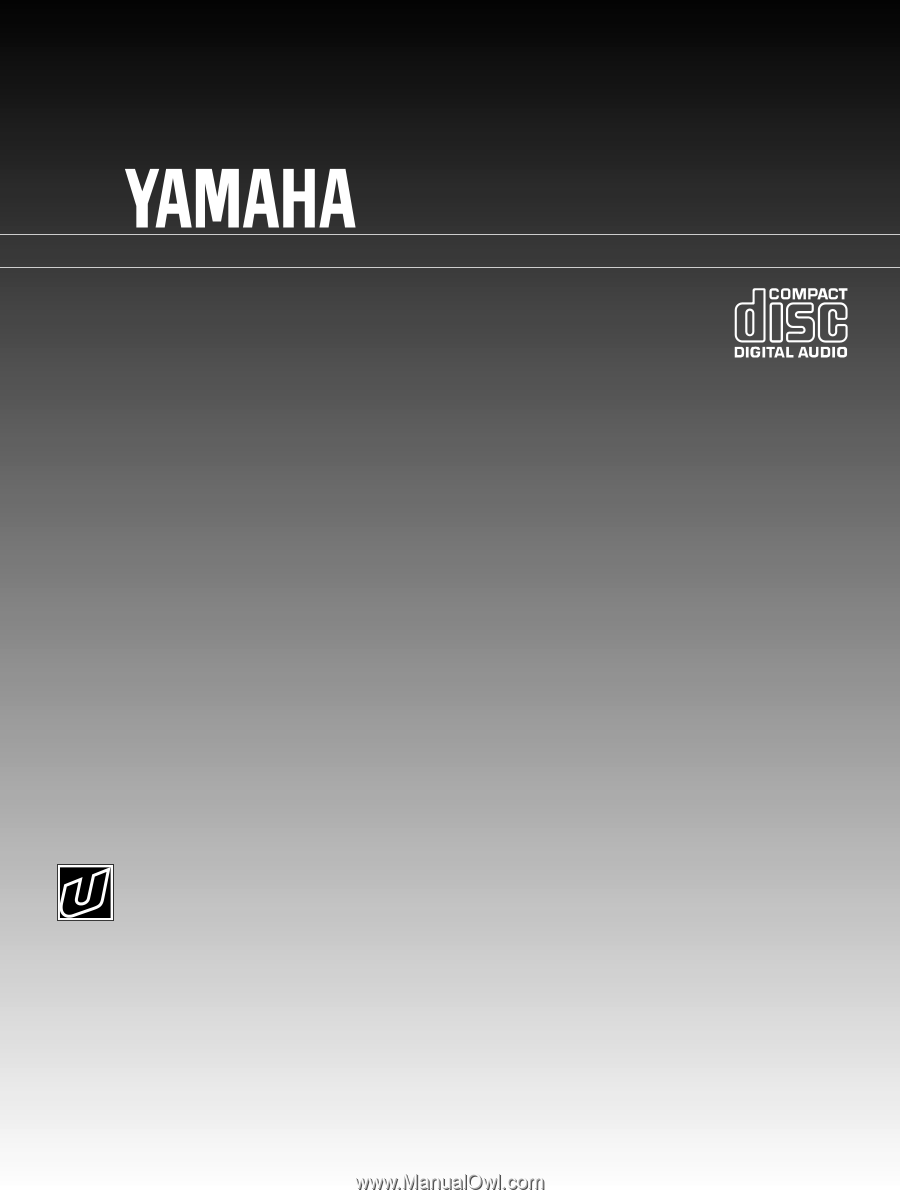
Natural Sound Compact Disc Player
Thank you for selecting this YAMAHA Compact Disc Player.
CDC-755
CONTENTS
Safety Instructions
.........................................
2
Features
........................................................
4
Connections
..................................................
5
Identification of Components
.........................
6
Basic Operation
.............................................
8
Random-Sequence Play
.............................
13
Program Play
...............................................
14
Repeat Play
.................................................
18
Index Search
...............................................
18
Track Programming for Recording to Tape
19
CD Synchronized Recording
......................
23
Notes about the Remote Control
Transmitter
...................................................
24
Notes about Handling Compact Discs
........
24
Troubleshooting
...........................................
25
Specifications
..............................................
25
OWNER’S MANUAL