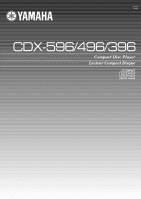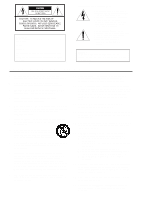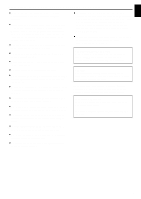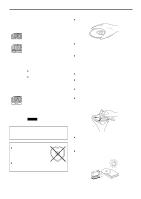Yamaha CDX-596 Owner's Manual
Yamaha CDX-596 Manual
 |
View all Yamaha CDX-596 manuals
Add to My Manuals
Save this manual to your list of manuals |
Yamaha CDX-596 manual content summary:
- Yamaha CDX-596 | Owner's Manual - Page 1
U C A CDX-596/496/396 Compact Disc Player Lecteur Compact Disque OWNER'S MANUAL MODE D'EMPLOI - Yamaha CDX-596 | Owner's Manual - Page 2
SERVICING TO QUALIFIED SERVICE PERSONNEL. IMPORTANT Please record the serial number of this system in the space below. Model: Serial No.: The serial number is located on the rear of the main unit. Retain this Owner's Manual operating and maintenance (servicing) instructions in the literature - Yamaha CDX-596 | Owner's Manual - Page 3
instructions contained in this manual, meets FCC requirements. Modifications not expressly approved by Yamaha instructions. Failure to follow instructions could void your FCC authorization to use this product in the USA. 3. NOTE : This product has been tested try to eliminate the problem by using one - Yamaha CDX-596 | Owner's Manual - Page 4
DISCS 2 FEATURES 3 UNPACKING 3 NOTES ABOUT THE REMOTE CONTROL 4 CONNECTIONS 5 IDENTIFICATION OF COMPONENTS 6 Manual tape-programming 18 Random sequential tapeprogramming 19 Automatic searching for the peak level on a disc 20 CD SYNCHRONIZED RECORDING 21 TROUBLESHOOTING 22 SPECIFICATIONS - Yamaha CDX-596 | Owner's Manual - Page 5
read this manual carefully. Do not use force on switches, knobs or cords. ● sure to read the "Troubleshooting" section on common operating causing damage. YAMAHA will not be laser beam used in this compact disc player is harmful to the eyes, do not attempt to disassemble the cabinet. Refer servicing - Yamaha CDX-596 | Owner's Manual - Page 6
discs can be played with ordinary CD players, however, the text data can be displayed only with CD players which have the ability to display such data. CDX-596 can display text data recorded on CD-TEXT discs. Note This compact disc player may not be able to play some CD-RW discs or discs on which - Yamaha CDX-596 | Owner's Manual - Page 7
English Thank you for selecting this YAMAHA compact disc player. FEATURES ⅷ CD-RW (ReWritable) Disc Playability * Refer to page 2 for CD Synchronized Recording ⅷ Adjustable Display Brightness ⅷ Remote Control Capability ⅷ Optical Digital Output CDX-596 only ⅷ Coaxial Digital Output ⅷ CD-TEXT - Yamaha CDX-596 | Owner's Manual - Page 8
) according to the polarity markings on the inside of the battery compartment. 3. Close the battery compartment cover. 1 3 2 Remote control operation range CDX-596, CDX-496 CDX-396 Remote control sensor Within approximately 6 m (19.7 feet) 30° 30° Battery replacement If you notice that the - Yamaha CDX-596 | Owner's Manual - Page 9
these connections, refer to the operation instructions of the amplifier being used. * Be sure that the left ("L") and right ("R") of these terminals are connected to the corresponding (left and right) terminals of the amplifier or another component. CDX-596 and CDX-496 only ● The level of signals - Yamaha CDX-596 | Owner's Manual - Page 10
the main unit has both the functions of / (skip) and / (search) on the remote control. AUTO DISPLAY OFF indicator CDX-596 only (p. 12) Display panel NATURAL SOUND COMPACT DISC PLAYER POWER OPEN/CLOSE AUTO DISPLAY OFF 10 1 2 3 4 5 6 7 8 9 0 SKIP/SEARCH OUTPUT LEVEL PHONES Disc - Yamaha CDX-596 | Owner's Manual - Page 11
English ( ) indicates the page number on which the controls are best described. REMOTE CONTROL TEXT/TIME (p. 11) TIME (p. 11) CDX-596 TEXT/ TIME CDX-496, 396 TIME SYNCHRO (p. 21) SPACE (p. 12) TAPE (p. 16) Numeric buttons (p. 9) "pause" (p. 9) OPEN/ SYNCHRO DIMMER CLOSE SPACE PEAK TAPE - Yamaha CDX-596 | Owner's Manual - Page 12
manual describes how to operate this unit by using the remote control. To operate this unit from the front panel, use the corresponding buttons on the front panel. BASIC OPERATION 1 NATURAL SOUND COMPACT DISC PLAYER can be seen at a glance. 3 CDX-596 and CDX-496 only Shows the level of signals - Yamaha CDX-596 | Owner's Manual - Page 13
, play will begin automatically; however, the display will not show the total number of tracks nor the total recorded time of the disc. ● CDX-596 only If you load a CD-TEXT disc, the display also shows the disc title after showing the total number of tracks and the total recorded time of the - Yamaha CDX-596 | Owner's Manual - Page 14
performed when the unit is paused or stopped. ● When using or on the remote control: If (or ) is pressed and held, the track number is locating a precise position within a track, or for reviewing the contents quickly. ● Manual search can also be performed while disc play is paused - Yamaha CDX-596 | Owner's Manual - Page 15
English Other useful functions Changing displays CDX-596 You can select any of the four time displays (1 - 4) by pressing TEXT/TIME. When you play a CD-TEXT disc, the disc title, artist name, and track name (5 - 7) are also displayed. 1 Elapsed time of the current track 2 3 4 5 6 7 8 9 10 11 12 7 - Yamaha CDX-596 | Owner's Manual - Page 16
. SPACE SPACE SPACE "SPACE" disappears from the display. Adjusting the level of signals output to the amplifier and the headphone listening level CDX-596 and CDX-496 only You can adjust the level of signals output to the amplifier by pressing - OUTPUT LEVEL +. - OUTPUT LEVEL + When you listen - Yamaha CDX-596 | Owner's Manual - Page 17
unit is mixing up tracks. ● Total remaining time on the disc will not be displayed during random-sequence play. ● CDX-596 and CDX-496 only If the power is switched off during random-sequence play, pressing POWER again to turn on the unit will automatically restore random-sequence play. REPEAT - Yamaha CDX-596 | Owner's Manual - Page 18
+I0 INDEX 1 1 Press to stop the unit. 3 Program a desired track by pressing the corresponding 6 numeric button. 2 Press PROG. PROG CDX-596 PROGRAM Blinks. CDX-496, CDX-396 PROGRAM TOTAL Blinks. Repeat this operation to program more tracks. You can select the same track again. 4 When - Yamaha CDX-596 | Owner's Manual - Page 19
Press or CLEAR while the unit is stopped. ● Open the disc tray. ● Switch off the power. To check program data 1. If during program play, press . which has index numbers. 5 2 Press INDEX. INDEX CDX-596 11 12 5 6 7 8 9 10 CDX-496, CDX-396 INDEX To cancel the index search function Press INDEX - Yamaha CDX-596 | Owner's Manual - Page 20
time on the display. CDX-596 TAPE "TAPE 46" turns on. CDX-496, CDX-396 "C-46" turns on . You can select any of the four tape lengths by pressing TAPE. 46 54 (off) 60 90 E-16 If desired, you can also enter the tape's total possible recording time manually - Yamaha CDX-596 | Owner's Manual - Page 21
side A and side B. CDX-596 1 234 PROGRAM 12345 A CDX-496, CDX-396 1 3 PROGRAM side A and B is counted as one track. ● CD synchronized recording function can be used if your tape deck press SYNCHRO and then press on this unit's remote control. Recording automatically begins. (For details, - Yamaha CDX-596 | Owner's Manual - Page 22
Manual tape-programming This is for recording desired tracks in any order onto a tape. OPEN/ SYNCHRO DIMMER CLOSE SPACE TEXT/ TIME PEAK 4 TAPE CLEAR PROG 2 1 2 3 3, 5 4 5 6 7 8 9 0 +I0 INDEX REPEAT RANDOM 7 6, 7 1 Follow steps 1 - 3 on page 16. 2 Press PROG. PROG CDX-596 - Yamaha CDX-596 | Owner's Manual - Page 23
check the program data for side A and side B. CDX-596 1 23 4 PROGRAM 2468 A 12 CDX-496, CDX-396 1 3 PROGRAM A TOTAL 4 2 1 Shows . A pause inserted between side A and B is counted as one track. ● CD synchronized recording function can be used if your tape deck is compatible with it. If - Yamaha CDX-596 | Owner's Manual - Page 24
peak level. Next, the part where the source level peaks is repeatedly played. Adjust the recording level on the tape deck listening to this sound. CDX-596 REPEAT 11 12 8 9 10 REPEAT 11 12 8 9 10 CDX-496, CDX-396 PEAK REPEAT PEAK REPEAT E-20 - Yamaha CDX-596 | Owner's Manual - Page 25
can automatically synchronize a tape deck's recording with CD play. With this function, you can record a CD on tape easily and precisely. This recording method requires a YAMAHA tape deck compatible with this function. (Refer to the tape deck's operation manual to find out whether it is compatible - Yamaha CDX-596 | Owner's Manual - Page 26
YAMAHA dealer or service center for help. SYMPTOM The unit does not switch ON . (CDX-596 and CDX-496 only) The remote control does not work. TV functions strangely when the remote control CDX596 and CDX-496 only) Relocate the unit. Clean the disc. Securely connect the audio cables. If the problem - Yamaha CDX-596 | Owner's Manual - Page 27
- Yamaha CDX-596 | Owner's Manual - Page 28
ELECTRONIQUE FRANCE S.A. RUE AMBROISE CROIZAT BP70 CROISSY-BEAUBOURG 77312 MARNE-LA-VALLEE CEDEX02, FRANCE YAMAHA ELECTRONICS (UK) LTD. YAMAHA HOUSE, 200 RICKMANSWORTH ROAD WATFORD, HERTS WD1 7JS, ENGLAND YAMAHA SCANDINAVIA A.B. J A WETTERGRENS GATA 1, BOX 30053, 400 43 VASTRA FRÖLUNDA, SWEDEN
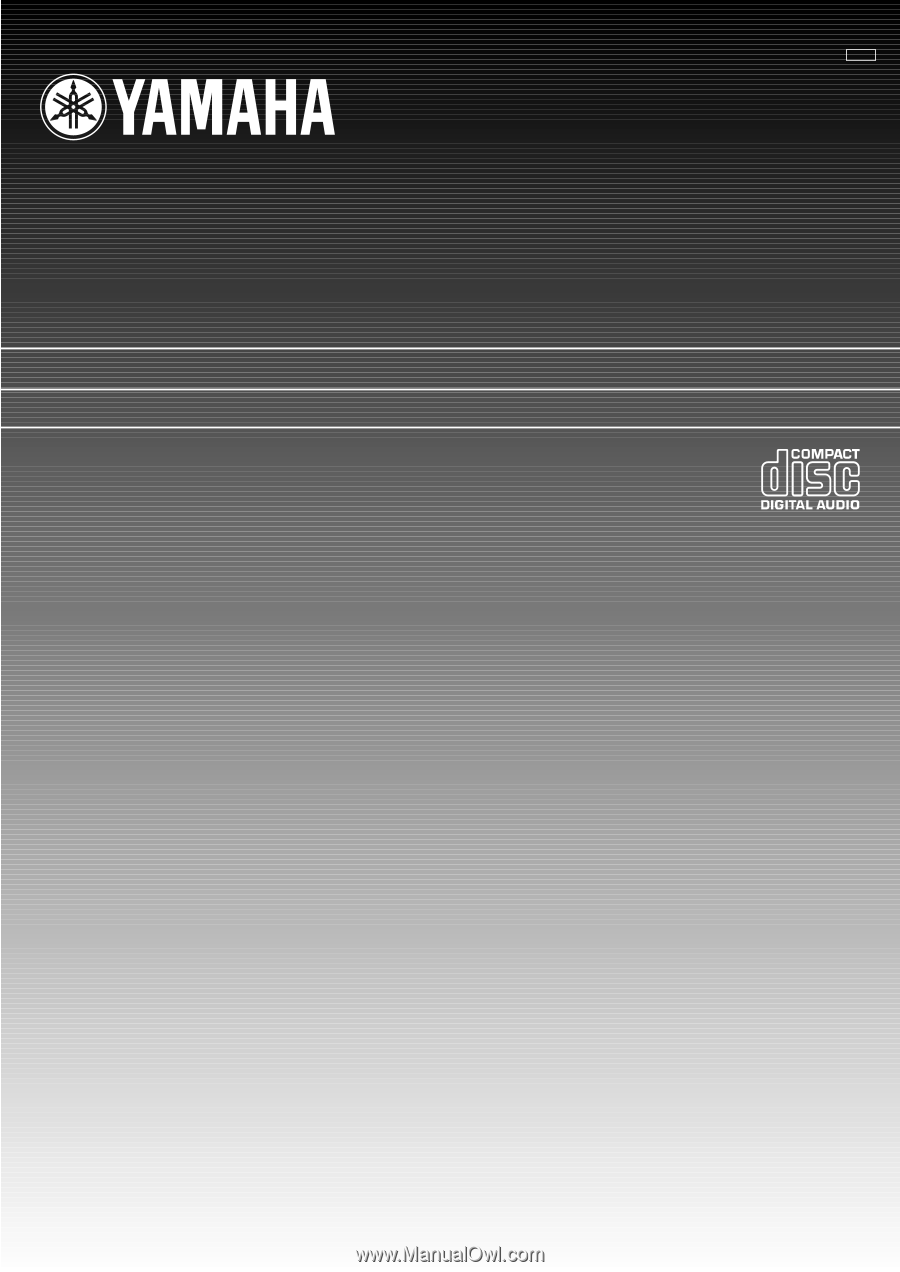
Compact Disc Player
Lecteur Compact Disque
CD
X-
596
/4
96/396
OWNER’S MANUAL
MODE D’EMPLOI
U C A