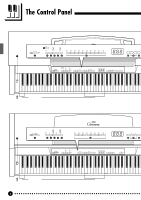Yamaha CLP-511 Owner's Manual
Yamaha CLP-511 Manual
 |
View all Yamaha CLP-511 manuals
Add to My Manuals
Save this manual to your list of manuals |
Yamaha CLP-511 manual content summary:
- Yamaha CLP-511 | Owner's Manual - Page 1
- Yamaha CLP-511 | Owner's Manual - Page 2
The model number, serial number, power requirements, etc., are located on this plate. You should record the model number, serial number, and the date of purchase in the spaces provided below and retain this manual as a permanent record of your purchase. CLP-411 CLP-511 Model Serial No Purchase - Yamaha CLP-511 | Owner's Manual - Page 3
Owner's Manual CLP-411 CLP-511 English Bedienungsanleitung Deutsch Mode d'emploi Français Manual de instrucciones Español - Yamaha CLP-511 | Owner's Manual - Page 4
with variable tempo facilitates practice. q Digital recorder lets you record and play back anything you play on the keyboard (up to approximately 4,200 notes). q MIDI compatibility and a range of MIDI functions make the Clavinova useful in a range of advanced MIDI music systems. q Built-in computer - Yamaha CLP-511 | Owner's Manual - Page 5
30 q Connecting to an IBM-PC/AT Series Computer 31 Troubleshooting 32 Factory Preset Recall (CLP-511 33 Options & Expander Modules 33 CLP-411: Keyboard Stand Assembly 34 CLP-511: Keyboard Stand Assembly 38 MIDI Data Format 44 Specifications 47 Demo Song List 48 Default Setting List 48 - Yamaha CLP-511 | Owner's Manual - Page 6
TRANSPOSE REVERB EFFECT HARD MEDIUM SOFT FIXED TOUCH HARPSI- PIPE PIPE PIANO CLAVI.TONE E.PIANO 1 E.PIANO 2 CHORD ORGAN 1 ORGAN 2 VARIATION METRONOME TEMPO/ SONG DEMO/ PIANO SONG - / NO +/ YES RECORDER START/ STOP REC STEREO SAMPLING CLP-411 A-1 B-1 C0 D0 E0 F0 G0 A0 B0 C1 D1 E1 F1 - Yamaha CLP-511 | Owner's Manual - Page 7
split mode in the CLP-511, in which different voices can be played on the left- and right-hand sections of the keyboard. See page 11 for details. 6 [REVERB] Button The [REVERB] button selects a number of digital reverb effects that you can use for extra depth and expressive power. See page 12 for - Yamaha CLP-511 | Owner's Manual - Page 8
sequences for each of the Clavinova's voices, and a range of 30 piano songs. See page 7 for details. # RECORDER [START/STOP] and [REC] Buttons These buttons control the Clavinova's recorder, letting you record and play back just about anything you play on the keyboard - up to a maximum of about - Yamaha CLP-511 | Owner's Manual - Page 9
511 AUX IN R L/L+R CLP-411 AUX IN R L DOU-10 AUX OUT R L/L+R Stereo System CLP-511 MIDI IN OUT THRU DOU-10 Tone Generator HOST SELECT PC-2 PC-1 MIDI Mac TO HOST Personal Computer 1 AUX IN L and R Jacks (CLP-511: L/L+R and R) These jacks are intended for use with an external - Yamaha CLP-511 | Owner's Manual - Page 10
- PIPE PIPE PIANO 2 CLAVI.TONE E.PIANO 1 E.PIANO 2 CHORD STRINGS ORGAN 1 ORGAN 2 VARIATION CLP-411 HARPSI- PIPE PIPE PIANO CLAVI.TONE E.PIANO 1 E.PIANO 2 CHORD ORGAN 1 ORGAN 2 VARIATION ROOM HALL 1 HALL 2 STAGE REVERB EFFECT Play ...The Clavinova also offers keyboard touch response, so - Yamaha CLP-511 | Owner's Manual - Page 11
cannot be engaged while the recorder (page 17) is in use. • The default tempo is automatically selected whenever a new song is selected, or playback of a new song begins during "ALL" or "rnd" playback. • No MIDI reception occurs in the demo mode. • The demo/piano song data is not transmitted via - Yamaha CLP-511 | Owner's Manual - Page 12
Playing the Demonstration Tunes Piano Song A-B Repeat FUNCTION FUNCTION RECORDER START/ STOP REC The A-B Repeat function can be used to continuously repeat a specified phrase within a piano song. Combined with the Part Cancel function described below, this provides an excellent way to - Yamaha CLP-511 | Owner's Manual - Page 13
Piano Song Part Cancel (CLP-511) RECORDER START/ 1 2 STOP REC The 30 piano songs provided on the CLP-511 have separate left- and right-hand parts that can be turned on and off as required so you can practice the corresponding part on the keyboard. The right-hand part is played by the recorder - Yamaha CLP-511 | Owner's Manual - Page 14
across the entire range of the keyboard. HARPSIIANO 1 E.PIANO 2 CHORD To activate the dual ] button can be used to turn the variation for both voices on or off. To use the variation for only on page 23. Other Dual Mode Functions The CLP-411/CLP-511 Function mode provides access to a number of - Yamaha CLP-511 | Owner's Manual - Page 15
The Split Mode (CLP-511) The split mode makes it possible to play two different voices on the keyboard - one with the left hand indicator of the right-hand voice lights in the split mode. The [VARIATION] can be used to turn the variation for the right-hand voice on or off as required. While the - Yamaha CLP-511 | Owner's Manual - Page 16
[REVERB] button selects a number of digital reverb effects that you can use for extra depth and expressive power. ROOM HALL 1 HALL 2 STAGE REVERB TEMPO/ SONG - / NO +/ YES Adjusting Reverb Depth The depth of the selected reverb effect can be adjusted for the current voice by using the [-/NO] - Yamaha CLP-511 | Owner's Manual - Page 17
(the default depth settings are different for each voice). The Pedals The CLP-411 and CLP-511 have three foot pedals that produce a range of expressive effects similar to those produced by the pedals on an acoustic piano. Soft (Left) Pedal The soft pedal reduces the volume and slightly changes - Yamaha CLP-511 | Owner's Manual - Page 18
up or down). "Transposing" the pitch of the Clavinova keyboard facilitates playing in difficult key signatures, and you can easily match the pitch of the keyboard to the range of a singer or other instrumentalist. TRANSPOSE TEMPO/ SONG - / NO +/ YES Use the [-/NO] or [+/YES] button while holding - Yamaha CLP-511 | Owner's Manual - Page 19
useful for tuning the Clavinova to match other instruments or recorded music. A-1 B-1 C3 B3 TEMPO/ SONG - / NO +/ YES A#-1 A -1 C3 B3 TEMPO/ SONG The [-/NO] and [+/YES] buttons can also be used to tune down or up, respectively, in 1 Hz keyboard method of pitch control, described above, has no effect - Yamaha CLP-511 | Owner's Manual - Page 20
The Metronome & Tempo Control The CLP-411/511 built-in metronome is a convenient feature for practice, and it can also provide a solid rhythmic guide when recording using the Recorder feature, described below. METRONOME Beat indicator METRONOME TEMPO/ SONG - / NO +/ YES The Metronome The - Yamaha CLP-511 | Owner's Manual - Page 21
the Recorder The CLP-411 has a 1-track recorder and the CLP-511 features a two-track recorder that let you record what you play on the keyboard and then play it back. Two tracks on the CLP-511 mean that you can "overdub" one part on top of another, using a different voice if you like. The recorder - Yamaha CLP-511 | Owner's Manual - Page 22
Using the Recorder CLP-411 RECORDER START/ STOP REC CLP-411 RECORDER START/ STOP REC Start Recording Recording will begin automatically as soon as you play a note on the keyboard or press the [START/STOP] button. The current measure number will appear on the display while recording. NOTE - Yamaha CLP-511 | Owner's Manual - Page 23
[TEMPO/SONG] buttons (press both [TEMPO/SONG] buttons simultaneously to recall the default tempo). • CLP-411: All recorder data will be erased when the power is turned off. Store recordings you want to keep to an external MIDI storage device such as the Yamaha DOU-10 Disk Orchestra Unit by using the - Yamaha CLP-511 | Owner's Manual - Page 24
lights. NOTE • Functions cannot be selected during demo/piano song playback or when the recorder is in operation. X Use the [] buttons (i.e. the [TRANSPOSE] and [RE- VERB] buttons on the CLP-411, or the [TRANSPOSE] and [SPLIT] buttons on the CLP-511) to select the desired function: F1 - Yamaha CLP-511 | Owner's Manual - Page 25
standard Equal Temperament tuning, the CLP-411 and CLP-511 include 6 classic tunings that you can select and use to play music of the corresponding unlike the Equal Temperament tuning, the classic tunings must be tuned to a specific key). The selected key will appear on the display, followed by a low - Yamaha CLP-511 | Owner's Manual - Page 26
in the dual mode. F3.1: Dual Balance ...The volume levels of the two voices combined in the dual mode can be adjusted as required by using this function. Use the [-/NO] and [+/YES] buttons to adjust the balance as required. The balance range is from 0 through 20. A setting of "10" produces equal - Yamaha CLP-511 | Owner's Manual - Page 27
strings voice to a slow-attack variation. Use the [-/NO] and [+/YES] buttons to turn the slow-attack variation "On" or "OFF", as required. Press the [-/NO] and [+/YES] buttons simultaneously to recall the default setting: "OFF". F3.7: (CLP-411), F3.8: (CLP-511) Reset This function resets all dual - Yamaha CLP-511 | Owner's Manual - Page 28
The Function Mode F4.2: Split Balance ...The volume levels of the two voices combined in the split mode can be adjusted as required by using this function. Use the [-/NO] and [+/YES] buttons to adjust the balance as required. The balance range is from 0 through 20. A setting of "10" produces equal - Yamaha CLP-511 | Owner's Manual - Page 29
way as the panel [START/STOP] button. F7 (CLP-511) Piano Song Part Cancel Volume This functions sets the volume at which a "canceled" part is played during piano song playback on the CLP-511 (see page 9 for information on the "part-cancel" function). Use the [-/NO] and [+/YES] buttons to set the - Yamaha CLP-511 | Owner's Manual - Page 30
OUT MIDI IN MIDI OUT MIDI IN recorded data is played back, the Clavinova automatically "plays" DOU-10 the recorded performance in precise detail. The examples given above really only scratch the surface. MIDI can do much, much more. The CLP-411/511 MIDI functions allow it Clavinova to be used - Yamaha CLP-511 | Owner's Manual - Page 31
is set to "OFF". • Demo/piano song data and recorder playback data are not transmitted via MIDI. • No MIDI reception occurs when the demo/piano song mode is engaged. • Received MIDI data will not affect the Clavinova's panel settings or what is being played on the keyboard - except for reverb type - Yamaha CLP-511 | Owner's Manual - Page 32
be transferred between the same models (i.e. CLP-411 data cannot be dumped to a CLP-511, and vice versa. F6.8/F8.8: Bulk Data Dump ...This function is used to transmit all data stored in the Recorder memory to a MIDI data storage device such as the Yamaha DOU-10 Disk Orchestra Unit, other sequence - Yamaha CLP-511 | Owner's Manual - Page 33
is "OFF". • Voice (Keyboard, Dual, Split) • Dual (Voice, Dual Functions) • Split (Voice, Split Functions) • Reverb (Type, Depth) • Effect (ON/OFF, Depth) • Variation • Touch Sensitivity • Metronome (Beat, Volume) F9.2: MIDI ...Turns backup of the MIDI functions listed below on or off. Use the [-/NO - Yamaha CLP-511 | Owner's Manual - Page 34
Clavinova to the modem or printer port on your Macintosh, depending on which port your MIDI software is using for MIDI data communication, using DIN 8-PIN NOTE • When using the [TO HOST] terminal of the CLP-411/511, first turn the power off on both the CLP-411/511 and the computer before connecting - Yamaha CLP-511 | Owner's Manual - Page 35
a Personal Computer HOST SELECT PC-2 PC-1 MIDI Mac TO HOST Set to the "PC-2" position. IBM-PC/AT Series Computer Connecting to an IBM-PC/AT Series Computer Connect the TO HOST connector of the Clavinova to the RS-232C port on your IBM computer, using a standard 8-pin MINI DIN → 9-pin D-SUB - Yamaha CLP-511 | Owner's Manual - Page 36
not pressed, make sure that the pedal cord is properly plugged into the main unit (page 36: CLP-411, page 42: CLP-511). 3. The Clavinova Reproduces Radio or TV Sound This can occur if there is a high-power transmitter in your vicinity. Contact your Yamaha dealer. 4. Intermittent Static Noise This is - Yamaha CLP-511 | Owner's Manual - Page 37
to their original factory preset values by holding the C7 key while turning the [POWER] switch ON. This also erases all recorder data, and sets all Backup on/off settings (F9) to "OFF". Options & Expander Modules q Options BC-8 Bench A comfortable bench styled to match your Yamaha Clavinova. HPE - Yamaha CLP-511 | Owner's Manual - Page 38
rieur Cable de pedales enrollado en el interior q AC power cord q Netzkabel q Cordon d'alimentation q Cable de alimentaci CLP-411: Keyboard Stand Assembly NOTE • We do not recommend attempting to assemble the Clavinova alone. The job can be easily accomplished, however, with only two people. • Use - Yamaha CLP-511 | Owner's Manual - Page 39
6 x 16 mm 2 CLP-411: Assemblage du support de clavier REMARQUE • Nous ne vous conseillons pas d'essayer d'assembler le Clavinova seul. Toutefois, ce travail la caja de pedales, desate y enderezca el cable plegado unido a la parte inferior de la caja de pedales. No tire la abrazadera de vinilo, - Yamaha CLP-511 | Owner's Manual - Page 40
goes in one way (the lug on the connector should face the keyboard-side of the main unit, as shown in the illustration) - don't try to force it in the wrong way around. N Voltage Selector Before connecting the AC power cord, check the setting of the voltage selector which is provided in some - Yamaha CLP-511 | Owner's Manual - Page 41
holder Kabelhalter Support de cordon Soporte del cable q Use the vinyl tie q Nehmen Sie über- that was re- langes Kabel mit 6 moved from the dem in Schritt X bundled pedal cord in step X entfernten Kabelbinder auf. to tie up any slack in the pedal cord. A q Utilisez l'attache en vinyle - Yamaha CLP-511 | Owner's Manual - Page 42
el interior q Cord holders x 2 q Kabelhalter x 2 q Serre-câble x 2 q Soportes de cable x 2 q AC power cord q Netzkabel q CLP-511: Keyboard Stand Assembly NOTE • We do not recommend attempting to assemble the Clavinova alone. The job can be easily accomplished, however, with only two people. • Use - Yamaha CLP-511 | Owner's Manual - Page 43
de 5 x 40 mm 1 CLP-511: Assemblage du support de clavier REMARQUE • Nous ne vous conseillons pas d'essayer d'assembler le Clavinova seul. Toutefois, ce travail peut cable plegado unido a la parte inferior de la caja de pedales. Ponga la caja de pedales en la parte superior de las ménsulas - Yamaha CLP-511 | Owner's Manual - Page 44
top of the rear panel to the side panel brackets using two 4 x 12 mm round-head screws 3. Finally, secure the bottom of the rear panel to the pedal box using four 4 x 20 mm tapping screws 4. B Install the main unit (A). Place the main - Yamaha CLP-511 | Owner's Manual - Page 45
panneaux arrière et latéraux, fixez le haut du panneau arrière sur les supports des panneaux latéraux à l'aide de deux vis à tête ronde 4 x 12 tornillos de cabeza redonda de 4 x 12 mm 3. Finalmente, fije la parte inferior del panel trasero a la caja de pedales usando cuatro tornillos de autoenrosque - Yamaha CLP-511 | Owner's Manual - Page 46
into the holders. M Voltage Selector Before connecting the AC power cord, check the setting of the voltage selector which is provided in some areas. To set the selector for 110V, 127V, 220V or 240V main voltages, use a "minus" screwdriver to rotate the selector dial so that the correct voltage for - Yamaha CLP-511 | Owner's Manual - Page 47
V au départ d'usine. Une Clavinova, vérifiez une fois de plus que toutes les vis sont bien serrées. • Si le support du clavier penche d'un côté, fait du bruit ou semble instable lorsque vous utilisez l'instrument, vérifiez de nouveau et resserrez toutes les vis en suivant les instructions sale - Yamaha CLP-511 | Owner's Manual - Page 48
/Formato If you're already very familiar with MIDI, or are using a computer to control your music hardware with computergenerated MIDI messages, the data provided in this section can help you to control the Clavinova. Falls Sie bereits mit MIDI vertraut sind oder einen Computer zur Erzeugung von - Yamaha CLP-511 | Owner's Manual - Page 49
datos MIDI 3. PROGRAM CHANGE Data format: [CnH] -> [pp] CnH = program event (n = channel number) pp = Program number CLP-511 pp VOICE NAME 00 PIANO 1 01 PIANO 2 88 CLAVINOVA TONE 05 E. PIANO 1 04 E. PIANO 2 06 HARPSICHORD 48 STRINGS 19 PIPE ORGAN 1 16 PIPE ORGAN 2 CLP-411 pp VOICE NAME 00 PIANO - Yamaha CLP-511 | Owner's Manual - Page 50
Control Data format: [F0H] -> [43H] -> [73H] -> [3BH] -> [11H] -> [0nH] -> [cc] -> [vv] -> [F7H] 43H = Yamaha ID 73H = Clavinova ID 3BH = CLP-411/511 ID 11H = Clavinova special control 0nH = Control MIDI change + channel number cc = Control number vv = Value Control 0nH ccH dd Split - Yamaha CLP-511 | Owner's Manual - Page 51
Specifications/Technische Daten/Caractéristiques techniques/Especificaciones CLP-411 CLP-511 KEYBOARD 88 KEYS (A-1 ~ C7) POLYPHONY 32 NOTES MAX. VOICE SELECTORS PIANO, CLAVINOVA TONE, E. PIANO 1, E. PIANO 2, HARPSICHORD, PIPE ORGAN 1, PIPE ORGAN 2, VARIATION PIANO 1, PIANO 2, CLAVINOVA - Yamaha CLP-511 | Owner's Manual - Page 52
Demo Song List/Verzeichnis der Demo-Songs/ Liste des morceaux de démonstration/Lista de canciones de demostración Voice Demo Tune Titles Voice Name PIANO 1 (PIANO: CLP-411) PIANO 2 (CLP-511) CLAVINOVA TONE HARPSICHORD STRINGS (CLP-511) PIPE OPRGAN 1 PIPE ORGAN 2 Title Ballad No. 1 G minor op. 23 - Yamaha CLP-511 | Owner's Manual - Page 53
. Do NOT connect this type of product to any power supply or adapter other than one described in the owners manual, on the name plate, or specifically recommended by Yamaha. 5. WARNING: Do not place this product or any other objects on the power cord or place it in a position where anyone could walk - Yamaha CLP-511 | Owner's Manual - Page 54
. Follow all installation instructions. Failure to follow instructions could void your FCC authorization to use this product in the USA. 3. NOTE: This product has been tested and found to comply with the requirements listed in FCC Regulations, Part 15 for Class "B" digital devices. Compliance with