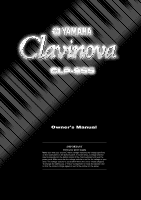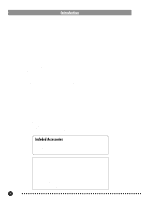Yamaha CLP-955 Owner's Manual
Yamaha CLP-955 Manual
 |
View all Yamaha CLP-955 manuals
Add to My Manuals
Save this manual to your list of manuals |
Yamaha CLP-955 manual content summary:
- Yamaha CLP-955 | Owner's Manual - Page 1
IMPORTANT Check your power supply Make sure that your local AC mains voltage matches the voltage specified on the name plate on the bottom panel. In some areas a voltage selector may be provided on the bottom panel of the main keyboard unit near the power cord. Make sure that the voltage selector is - Yamaha CLP-955 | Owner's Manual - Page 2
indicated in the safety instruction section. CAUTION RISK Yamaha electronic products are tested and approved by an independent safety testing manual carefully and consult your dealer before requesting service. NAME PLATE LOCATION: The graphic below indicates the location of the name plate. The model - Yamaha CLP-955 | Owner's Manual - Page 3
televisions, radios, or inspected by qualified Yamaha service personnel. • Do Yamaha cannot be held responsible for damage caused by improper use or modifications to the instrument, or data that is lost or destroyed. (1)B-6 Always turn the power off when the instrument is not in use. CLP-955 - Yamaha CLP-955 | Owner's Manual - Page 4
Page: http://www.yamaha.co.jp/english/product/cl/ Manual Library (Electronic Musical Instruments and XG Related Products) http://www2.yamaha.co.jp/manual/emi/index_e.html (To use the Manual Library, you will need to register first. Then select the Clavinovas [Digital Piano] category.) 4 CLP-955 - Yamaha CLP-955 | Owner's Manual - Page 5
Interface (such as the Yamaha UX256) .... 39 Factory Preset Recall 40 Troubleshooting 40 Options & Expander Modules 40 Voice Descriptions 41 Demo Song List 42 Factory Setting List 42 MIDI Data Format 43 MIDI Implementation Chart 47 Keyboard Stand Assembly 48 Specifications 56 CLP-955 5 - Yamaha CLP-955 | Owner's Manual - Page 6
PIANO 1 GRAND PIANO 2 VOICE E. PIANO E. PIANO Clavinova's TRANSPOSE function (to shift the pitch of the entire keyboard up or down in semitone intervals). 6 [REVERB] Button The [REVERB] button selects a number of digital Clavinova to match your playing style. See page 21 for details. 6 CLP-955 - Yamaha CLP-955 | Owner's Manual - Page 7
the recorder function. The tempo range is from 32 to 280 beats per minute - page 23. These same buttons are also used SONG [START/STOP] and [REC] Buttons These buttons control the Clavinova's user song recorder, letting you record and play back just about piano. See page 20 for details. CLP-955 7 - Yamaha CLP-955 | Owner's Manual - Page 8
Clavinova. Reverse this order when turning the power off. • The input signal from the AUX IN jacks is controlled by the Clavinova's volume and brilliance controls. Reverb and effect functions will have no affect. • The input signal from the AUX IN jacks is delivered to the AUX OUT jacks. 8 CLP-955 - Yamaha CLP-955 | Owner's Manual - Page 9
external MIDI device (such as the DOU-10 Disk Orchestra Unit) which can be used to control the Clavinova. The MIDI THRU connector retransmits any data received at the MIDI IN connector, allowing "chaining" of several when a pair of headphones is plugged into either of the PHONES jacks. CLP-955 9 - Yamaha CLP-955 | Owner's Manual - Page 10
yourself as far as it will go. X Flip down the two metal supports at the left and the right on the rear of the music stand. C then carefully fold the lid stay and close the lid. X Refer to the instructions on "The Music Stand" and lower the music stand. CAUTION High Position Low 10 CLP-955 - Yamaha CLP-955 | Owner's Manual - Page 11
PIANO 2 VOICE E. PIANO E. PIANO 1 2 HARPSICHORD VIBRAPHONE CHURCH ORGAN JAZZ ORGAN STRINGS CHOIR WOOD BASS E. BASS BRILLIANCE BRIGHT MELLOW REVERB ROOM HALL 1 HALL 2 STAGE EFFECT CHORUS PHASER TREMOLO DELAY Play ...The Clavinova 19) and the [BRILLIANCE] control (page 19). CLP-955 11 - Yamaha CLP-955 | Owner's Manual - Page 12
or in random order. The "50 greats for the Clavinova" score collection provided with the Clavinova includes the written scores for all 50 preset songs. Here demo tunes. Voice Demo DEMO GRAND PIANO 1 GRAND PIANO 2 VOICE E. PIANO E. PIANO 1 2 HARPSICHORD VIBRAPHONE CHURCH ORGAN CLP-955 - Yamaha CLP-955 | Owner's Manual - Page 13
Mode Press the [PRESET SONG] button to exit from the preset song mode, the indicator will go off, and return to the normal play mode. CLP-955 13 - Yamaha CLP-955 | Owner's Manual - Page 14
] button once. • The A and B points are automatically canceled when a new song is selected. • The A-B Repeat function cannot be used during "ALL" or "rnd" playback. 14 CLP-955 - Yamaha CLP-955 | Owner's Manual - Page 15
Start/Stop The left pedal can be assigned to start and stop preset song playback via the "Left Pedal Mode" function described on page 32. CLP-955 15 - Yamaha CLP-955 | Owner's Manual - Page 16
PIANO E. PIANO HARPSI- VIBR O 2 1 2 CHORD PHO Voice numbering priority 123456 GRAND PIANO 1 GRAND PIANO 2 VOICE E. PIANO E. PIANO be applied to the 1st Voice only. Other Dual Mode Functions The Clavinova Function mode provides access to a number of other dual-mode functions, 16 CLP-955 - Yamaha CLP-955 | Owner's Manual - Page 17
• "b" is indicated with a lower is indicated with an upper "~". Other Split Mode Functions The Clavinova Function mode provides access to a number of other split-mode functions, listed below. See the corresponding 31 • Left Voice Effect Depth 31 • Damper Range 31 • Reset 31 CLP-955 17 - Yamaha CLP-955 | Owner's Manual - Page 18
The [REVERB] button selects a number of digital reverb effects that you can use for extra REVERB effect is OFF, a "soundboard reverb" effect will be applied when the GRAND PIANO 1 voice is selected. Adjusting Reverb Depth Adjust the reverb depth for the selected voice for each voice). 18 CLP-955 - Yamaha CLP-955 | Owner's Manual - Page 19
will be slightly louder. If the MASTER VOLUME is set at a high level the sound may become distorted. If so, lower the MASTER VOLUME level. CLP-955 19 - Yamaha CLP-955 | Owner's Manual - Page 20
Clavinova has three foot pedals that produce a range of expressive effects similar to those produced by the pedals on an acoustic piano. Soft pedal Damper pedal Sostenuto pedal Damper (Right) Pedal The damper pedal functions in the same way as a damper pedal on an acoustic piano . 20 CLP-955 - Yamaha CLP-955 | Owner's Manual - Page 21
(i.e. a maximum of one octave up or down). "Transposing" the pitch of the Clavinova keyboard facilitates playing in difficult key signatures, and you can easily match the pitch of below and above the A-1 ... C7 range of the Clavinova sound one octave higher and lower, respectively. CLP-955 21 - Yamaha CLP-955 | Owner's Manual - Page 22
the A3 note's Hz) range in approximately 0.2 Hertz intervals. Pitch control is useful for tuning the Clavinova to match other instruments or recorded music. A-1 B-1 C3 B3 SONG SELECT -/NO +/YES Tuning Up • An alternative tuning method is available in the Function mode - page 28. 22 CLP-955 - Yamaha CLP-955 | Owner's Manual - Page 23
Clavinova built-in metronome is a convenient feature for practice, and it can also provide a solid rhythmic guide when recording using the User Song Recorder feature, described in the next section. TEMPO/FUNCTION/SONG METRONOME Beat by simultaneously pressing the [t] and [s] buttons. CLP-955 23 - Yamaha CLP-955 | Owner's Manual - Page 24
you've played on the Clavinova keyboard can be an effective data: s Entire Song q Tempo q Time signature (beat) q Reverb type (including OFF) q Effect type q Dual octave shift (F3) Recording GRAND PIANO 1 GRAND PIANO 2 VOICE E. PIANO E. PIANO 1 2 HAR CH CHURCH JAZZ STRINGS CHOIR CLP-955 - Yamaha CLP-955 | Owner's Manual - Page 25
will not be recorded. • You can record up to a maximum of about 10,000 notes on the Clavinova, depending on pedal usage and other factors. The record track indicator will begin to flash when recorder memory is then pressing the SONG [START/STOP] button twice without recording any data. CLP-955 25 - Yamaha CLP-955 | Owner's Manual - Page 26
least once a week. It is also possible to store it to an external MIDI storage device such as the Yamaha MIDI Data Filer MDF3 by using the Bulk Data Dump function described on page 35. • The track indicators starting playback of the recorded part anytime after you have started playing. 26 CLP-955 - Yamaha CLP-955 | Owner's Manual - Page 27
Mode The [FUNCTION] button provides access to a range of functions that give the Clavinova extraordinary versatility. The functions are categorized in groups as follows: F1 Tuning 28 F2 Press the [FUNCTION] button so that its indicator goes out to exit from the function mode. CLP-955 27 - Yamaha CLP-955 | Owner's Manual - Page 28
function, as listed below. F2.1: Scale ...In addition to the standard Equal Temperament tuning, the Clavinova includes 6 classic tunings that you can select and use to play music of the corresponding period, note setting is effective for tunings other than the Equal Temperament tuning. 28 CLP-955 - Yamaha CLP-955 | Owner's Manual - Page 29
, and "1" to shift the pitch up one octave. Press the [-/NO] and [+/YES] buttons simultaneously to recall the default setting (different for each voice combination). CLP-955 29 - Yamaha CLP-955 | Owner's Manual - Page 30
Voice in relation to the Left Voice. Press the [-/NO] and [+/YES] buttons simultaneously to recall the default setting (different for each voice combination). 30 CLP-955 - Yamaha CLP-955 | Owner's Manual - Page 31
functions to their default values. Press the [+/YES] button to reset the values. "End" will appear on the display when all functions have been reset. CLP-955 31 - Yamaha CLP-955 | Owner's Manual - Page 32
Sustain Sample Depth ...The GRAND PIANO 1 voice features special "Sustain Samples" which recreate the unique resonance of an acoustic grand piano's soundboard and strings when level to use the "canceled" part as a guide to play along with. Set to "0" if you don't want to hear the part. 32 CLP-955 - Yamaha CLP-955 | Owner's Manual - Page 33
to MIDI MIDI, the Musical Instrument Digital Interface, is a world- MIDI Cable standard communication interface that allows MIDI-compatible MIDI OUT MIDI IN musical instruments and equipment to share musical information and Clavinova CLP-955 POWER DOU-10 control one another. This - Yamaha CLP-955 | Owner's Manual - Page 34
" refers to the fact that, normally, the MIDI OUT AUX IN L OUT PUT MIDI Clavinova keyboard controls its internal tone generator, R R L IN allowing the internal voices to be played directly from CLP-955 POWER DOU-10 the keyboard. This situation is "Local Control On" since the internal tone - Yamaha CLP-955 | Owner's Manual - Page 35
of the same model type. • The reload operation cannot be executed when the demo/preset song mode or user song recorder is in operation, or when the Function mode is engaged. • No MIDI note/panel data transmission or data reception occurs during a bulk data dump transmit operation. CLP-955 35 - Yamaha CLP-955 | Owner's Manual - Page 36
Effect (ON/OFF, Type, and Depth for each voice) • Touch Sensitivity (including the FIXED volume) • Metronome (Beat, Volume) • Preset Song Part Cancel Volume F9.2: MIDI ...Turns backup of the MIDI functions listed below on or mode is "OFF". • Left Pedal Mode • Sustain Sample Depth 36 CLP-955 - Yamaha CLP-955 | Owner's Manual - Page 37
's manual). In any case the clock speed should be set to 1 MHz. q "Mac" Cable Connections MINI DIN 1 8-PIN 2 3 4 5 6 7 8 • 8-pin system peripheral cable. • Data transfer rate: 31,250 bps. 2 (HSK i) 1 (HSK 0) 5 (RxD-) 4 GND 3 (TxD-) 8 (RxD+) 7 (GP i) 6 (TxD+) MINI DIN 8-PIN CLP-955 37 - Yamaha CLP-955 | Owner's Manual - Page 38
Computer Connect the TO HOST connector of the Clavinova to the RS-232C port on your IBM computer, using a standard 8-pin MINI DIN → 9-pin D-SUB cross cable. Set the HOST SELECT switch to the "PC-2" position. Refer to your software owner's manual for information on any settings you might have - Yamaha CLP-955 | Owner's Manual - Page 39
to the manual supplied with your USB interface for details. q Connecting the USB Interface and Instrument via a Serial Cable USB cable PC-1 or HOST SELECT Mac HOST SELECT Standard Macintosh 8-pin system peripheral cable Mini-DIN 8-pin Computer UX256 or equivalent CLP-955 POWER Clavinova - Yamaha CLP-955 | Owner's Manual - Page 40
Stereo Headphones High-performance lightweight dynamic headphones with extra-soft ear pads. DOU-10 Disk Orchestra Unit A range of MIDI recording and playback functions, plus Yamaha DOC software, Disklavier PianoSoft™, and General MIDI/Standard MIDI File disk playback capability. 40 CLP-955 - Yamaha CLP-955 | Owner's Manual - Page 41
les touches sont frappées légèrement et sonorité agressive lorsque le jeu est plus dur. Sonido de piano eléctrico que usa los tonos metálicos de golpe de martillo. Es un tono suave cuando se velocity-switched samples to accurately simulate the timbral response of an acoustic piano. CLP-955 41 - Yamaha CLP-955 | Owner's Manual - Page 42
Effect Type Effect Depth Touch Sensitivity Volume in the FIXED Mode Metronome Metronome Time Signature Tempo Transpose GRAND PIANO 1 OFF OFF WOOD BASS Preset for each voice Preset for each voice Preset for each voice Preset ON ON ON 0 All OFF F9.3 F9.1 F9.4 F9.1 F9.2 Always backed up 42 CLP-955 - Yamaha CLP-955 | Owner's Manual - Page 43
MIDI messages, the data provided in this section can help you to control the Clavinova. 1. NOTE ON/OFF Data format: [9nH] -> [kk] -> [vv ~ 7FH = C-2 ~ G8 vv = Velocity * If received value exceeds the supported range for the selected voice, the note is adjusted by the necessary number of CLP-955 43 - Yamaha CLP-955 | Owner's Manual - Page 44
PIANO 1 0 112 0 GRAND PIANO 2 0 112 1 E.PIANO 1 0 112 5 E.PIANO Yamaha MIDI Format) Panel Data Transmit Data format: [F0H] -> [43H] -> [0nH] -> [7CH F7H] F0H, 43H, 0nH, 7CH (n: channel number) 00H, 2AH (data length) 43H, 4CH, 20H, 20H (CL) 43H, 4CH, 50H, 27H, 30H, 30H (CLP-955 - Yamaha CLP-955 | Owner's Manual - Page 45
ddH | | ccH F7H Exclusive status YAMAHA ID When received, n=0~F. When transmitted, n=0. Model ID of XG ByteCount ByteCount Address High Address [F7H] F0H = Exclusive status 43H = Yamaha ID 73H = Clavinova ID 67H = CLP-955 common ID 11H = Clavinova special control 0nH = Control MIDI change (n= - Yamaha CLP-955 | Owner's Manual - Page 46
2 01H 11H STAGE 03H 10H Sound board 03H 12H EFFECT MSB LSB CHORUS 42H 10H PHASER 48H 10H TREMOLO 42H 12H DELAY 05H 10H 46 CLP-955 - Yamaha CLP-955 | Owner's Manual - Page 47
YAMAHA [Clavinova] Model: CLP-955 Function MIDI Implementation Chart Transmitted Recognized Basic Default Channel Changed 1 1~16 Mode Default Messages Altered 3 X Note Number : OMNI ON, POLY Mode 3: OMNI OFF, POLY Mode 2: OMNI ON, MONO Mode 4: OMNI OFF, MONO O: Yes X: No CLP-955 47 - Yamaha CLP-955 | Owner's Manual - Page 48
and remove the parts from the upper level. The parts shown in the "Assembly Parts" illustration will be used. Follow the assembly instructions and select the parts as needed. NOTE • A bench may be supplied or optional, depending on the location in which the instrument was purchased. 48 CLP-955 - Yamaha CLP-955 | Owner's Manual - Page 49
on the unit however, please pay close attention to the illustration and ensure that the legs are properly fitted to the rectangular pipe's rounded edge. CLP-955 49 - Yamaha CLP-955 | Owner's Manual - Page 50
assembly onto the bottom of the main unit and line up the screw holes. Finally, attach the pedal box with four 5 x 20 mm screws 4. 50 CLP-955 - Yamaha CLP-955 | Owner's Manual - Page 51
3 Front leg Front leg C Turn over the instrument and packing. Make sure that the three legs are firmly attached, then using the front legs for support, turn over the instrument and packing so that the carton is on top of the instrument. CLP-955 51 - Yamaha CLP-955 | Owner's Manual - Page 52
4 V Remove the carton and packing material. Lift and remove the carton, then remove the remaining packing material from the main unit. At this time, make sure the Clavinova makes no rattling noise when you shake it. If it does, go back and retighten all bolts and screws. 52 CLP-955 - Yamaha CLP-955 | Owner's Manual - Page 53
240V when the unit is initially shipped. CAUTION • An improper voltage setting can cause serious damage to the Clavinova or result in improper operation. N Attach the cord holders and plug in the AC cord. Remove the to match the pin configuration of the AC wall outlets in your area. CLP-955 53 - Yamaha CLP-955 | Owner's Manual - Page 54
will be necessary to remove the keyboard string. This procedure is performed once only and the string will never have to be reattached again. For instructions on its removal, refer to the paper titled "REQUEST" that can be found on the keys underneath the key cover (see page 10). 54 CLP-955 - Yamaha CLP-955 | Owner's Manual - Page 55
CAUTION • When moving the instrument after assembly, always hold the lower surface of the main unit, NEVER the lid, the top portion or keyboard cover. Improper handling can result in damage to the instrument or personal injury. CLP-955 55 - Yamaha CLP-955 | Owner's Manual - Page 56
this owner's manual are for information purposes only. Yamaha Corp. reserves the right to change or modify products or specifications at any time without prior notice. Since specifications, equipment or options may not be the same in every locale, please check with your Yamaha dealer. 56 CLP-955 - Yamaha CLP-955 | Owner's Manual - Page 57
Instructions found in this manual BEFORE marking any connections, including connection to the main supply. 2. Main Power Supply Verification: Yamaha that may exist. 12. Electrical/electronic products should be serviced by a qualified service person when: a. The power supply cord has been damaged - Yamaha CLP-955 | Owner's Manual - Page 58
1. IMPORTANT NOTICE: DO NOT MODIFY THIS UNIT! This product, when installed as indicated in the instructions contained in this manual, meets FCC requirements. Modifications not expressly approved by Yamaha may void your authority, granted by the FCC, to use the product. 2. IMPORTANT: When connecting - Yamaha CLP-955 | Owner's Manual - Page 59
634-0099 COUNTRIES AND TRUST TERRITORIES IN PACIFIC OCEAN Yamaha Corporation, International Marketing Group Nakazawa-cho 10-1, Hamamatsu, Japan 430-8650 Tel: 053-460-2312 [CL] 20 HEAD OFFICE Yamaha Corporation, Pro Audio & Digital Musical Instrument Division Nakazawa-cho 10-1, Hamamatsu, Japan 430 - Yamaha CLP-955 | Owner's Manual - Page 60
blanchi au chlore avec de l'encre d'huile de soja. Este documento se ha impreso en papel sin cloro alguno, con tinta de soja. M.D.G., Pro Audio & Digital Musical Instrument Division, Yamaha Corporation © 2000 Yamaha Corporation V597090 009POCP5.2-02B0 Printed in Japan

IMPORTANT
Check your power supply
Make sure that your local AC mains voltage matches the voltage specified
on the name plate on the bottom panel. In some areas a voltage selector
may be provided on the bottom panel of the main keyboard unit near the
power cord. Make sure that the voltage selector is set for the voltage in your
area. The voltage selector is set at 240V when the unit is initially shipped.
To change the setting use a “minus” screwdriver to rotate the selector dial
so that the correct voltage appears next to the pointer on the panel.