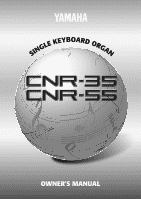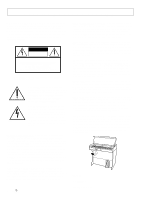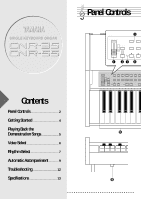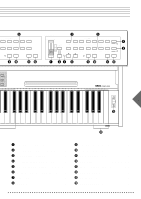Yamaha CNR-55 Owner's Manual (image)
Yamaha CNR-55 Manual
 |
View all Yamaha CNR-55 manuals
Add to My Manuals
Save this manual to your list of manuals |
Yamaha CNR-55 manual content summary:
- Yamaha CNR-55 | Owner's Manual (image) - Page 1
- Yamaha CNR-55 | Owner's Manual (image) - Page 2
user to the presence of important operating and maintenance (servicing) instructions in the literature accompanying the product. The lightning flash CHANGE: The information contained in this manual is believed to be correct at the time of printing. However, Yamaha reserves the right to change or - Yamaha CNR-55 | Owner's Manual (image) - Page 3
Instructions found in this manual BEFORE making any connections, including connection to the main supply. 2. Main Power Supply Verification: Yamaha that may exist. 12. Electrical/electronic products should be serviced by a qualified service person when: a. The power supply cord has been damaged - Yamaha CNR-55 | Owner's Manual (image) - Page 4
Panel Controls CNR-35 MASTER VOLUME MAX ACCOMP. /RHYTHM VOL. 3 STRINGS BRASS MARCH WALTZ MIN BEAT TEMPO 1 27 Controls 2 Getting Started 4 Playing Back the Demonstration Songs 5 Voice Select 6 Rhythm Select 7 Automatic Accompaniment 9 Troubleshooting 12 Specifications 13 # ^ - Yamaha CNR-55 | Owner's Manual (image) - Page 5
SELECT CLARINET FLUTE PIANO GUITAR ORGAN RHYTHM SELECT SWING SLOW ROCK 8BEAT BOSSANOVA TANGO SYNCHRO START START /STOP SUSTAIN DEMO 90 !@ CNR-55 MASTER VOLUME 3 5 VOICE SELECT STRINGS CLARINET SAXOPHONE PIANO GUITAR ACCORDION ORGAN MAX ACCOMP. /RHYTHM VOL. BRASS MARCH HORN POLKA - Yamaha CNR-55 | Owner's Manual (image) - Page 6
an appropriate electrical outlet Yamaha products are manufactured specifically for the supply voltage in the area where they are to be sold. If you should move, or if any doubt exists about the supply voltage, please consult with a qualified technician. 2 Turn on the CNR-35/55 with the POWER switch - Yamaha CNR-55 | Owner's Manual (image) - Page 7
pieces for your listening enjoyment. Try playing back the demos before you start to play. 1 Simply press the DEMO button once... SUSTAIN DEMO The CNR-35/55 immediately starts to play the Demo songs from 1 through 3. After it reaches to the end of the Demo song 3, it automatically repeats the - Yamaha CNR-55 | Owner's Manual (image) - Page 8
Selecting Voices s Select a voice by pressing the button corresponding to the desired voice... STRINGS CNR-35 VOICE SELECT BRASS CLARINET FLUTE PIANO GUITAR ORGAN 6 Selecting Voices by using the Voice Bank button (CNR-55 only). Press the Voice Bank button to select either top or bottom row of - Yamaha CNR-55 | Owner's Manual (image) - Page 9
the button corresponding to the desired rhythm pattern MARCH CNR-35 WALTZ RHYTHM SELECT SWING SLOW ROCK 8BEAT BOSSANOVA TANGO 7 row of rhythms. The bottom row lamp lights when you select the bottom row. CNR-55 MARCH POLKA RHYTHM SELECT WALTZ SWING 1 SLOW ROCK 8 BEAT BOSSANOVA TANGO - Yamaha CNR-55 | Owner's Manual (image) - Page 10
Rhythm Select SYNCHRO START START /STOP 2Using the SYNCHRO START button This button puts the rhythm pattern in "stand-by" (The SYNCHRO START lamp lights and the BEAT lamp flashes.). The rhythm and the accompaniment will start when you press a key in the Auto Accompaniment Section of the keyboard - Yamaha CNR-55 | Owner's Manual (image) - Page 11
select one specific fingering "mode" between these two ways because the CNR-35/55 automatically recognize in which way you play the chords. q Single In this way, you play all the notes of the chord while the CNR-35/55 automatically selects the appropriate bass pattern and rhythmic accents. Refer to - Yamaha CNR-55 | Owner's Manual (image) - Page 12
F#2). ACCOMP. /RHYTHM VOL. POWER Automatic Accompaniment Off Turning the POWER switch on while holding either of the ACCOMP./ VOL. buttons put the CNR-35/55 to be "Automatic Accompaniment Off" condition. In this condition, bass and chordal accompaniment doesn't sound at all while playback of the - Yamaha CNR-55 | Owner's Manual (image) - Page 13
Automatic Accompaniment s Chords Recognized in the Fingered Chord (e.g. Key of C C Cm C7 () () Cm 7 CM 7 CmM 7 Caug C 7aug Cdim Csus4 C7sus4 Cm7 b5 11 C 7 b5 C6 Cm 6 • Because of the range of the Auto Accompaniment Section of the keyboard (C1 - F#2), the following chords cannot - Yamaha CNR-55 | Owner's Manual (image) - Page 14
Troubleshooting Please note that the appearance of any of the following phenomena does not indicate a mechanical failure of the CNR-35/55. Problem A cracking noise is sometimes heard. Possible Cause and Solution Noise may be produced when either an electrical appliance is turned on or off, or an - Yamaha CNR-55 | Owner's Manual (image) - Page 15
Specifications Keyboard CNR-35 CNR-55 49 keys: C1 - C5 (4 octaves) Voice Select Strings, Brass, Clarinet, Flute, Piano, Guitar, Organ Strings, Brass, Clarinet, Horn, Saxophone, Flute, Piano, Vibraphone, Guitar, Banjo, - Yamaha CNR-55 | Owner's Manual (image) - Page 16
M.D.G., EMI Division © Yamaha Corporation 1996 VV41340 608POCP16.2-01A0 Printed in Japan Yamaha Corporation International Group P.O.Box1, Hamamatsu, Japan Phone: 81(Country Code)-53-460-2317 Fax: 81-53-456-8872, 1109