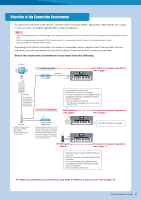Yamaha CVP-509 Internet Connection Guide (version 1.0)
Yamaha CVP-509 Manual
 |
View all Yamaha CVP-509 manuals
Add to My Manuals
Save this manual to your list of manuals |
Yamaha CVP-509 manual content summary:
- Yamaha CVP-509 | Internet Connection Guide (version 1.0) - Page 1
the various contents. This guide provides detailed instructions on connecting. You can also refer to the Internet-related terms at the end of this guide. For the latest services of the Internet Direct Connection function, refer to the Yamaha website: http://services.music.yamaha.com/ NOTE • Only the - Yamaha CVP-509 | Internet Connection Guide (version 1.0) - Page 2
devices is possible. • For a list of wireless game adaptors whose compatibility has been confirmed by Yamaha, refer to the website: http://music.yamaha.com/download/ For details on operations for connections using static IP address or proxy server, refer to page 14. Internet Connection Guide 2 - Yamaha CVP-509 | Internet Connection Guide (version 1.0) - Page 3
Since the instrument is connected to the special website, you do not need to make Internet settings. About the operations in the special website, refer to the Owner's Manual (Chapter 9). NOTE • The contents of the service as appearing here are current as of May, 2009. The available contents of the - Yamaha CVP-509 | Internet Connection Guide (version 1.0) - Page 4
Connection 3 Use the [DATA ENTRY] dial to select "Set the Internet connection," then press the [ENTER] button to execute. 4 Use the [A]/[B] buttons to select "SETUP WIZARD." 5 Press the [B] button to select "LAN cable," the [G] button to proceed to "NEXT." NEXT PAGE Internet Connection Guide 4 - Yamaha CVP-509 | Internet Connection Guide (version 1.0) - Page 5
website. When the special website appears, the network settings to the Internet are complete. When the special website does not appear, refer to "Connection Help" on page 18. For more details on the operations in the special website, refer to the Owner's Manual (Chapter 9). Internet Connection - Yamaha CVP-509 | Internet Connection Guide (version 1.0) - Page 6
For an illustration of the location of the USB TO DEVICE terminal, refer to the Owner's Manual (Chapter 10). • Only WEP encryption is available. USB TO DEVICE by Yamaha, refer to the website: http://music.yamaha.com/download/ * The USB wireless LAN adaptor which is not on the list cannot be used. • - Yamaha CVP-509 | Internet Connection Guide (version 1.0) - Page 7
the [A]/[B] buttons to select "SETUP WIZARD." Connection 5 Press the [D] button to select the "Wireless LAN using USB LAN adaptor," then press the [G] button to proceed to "NEXT." 6 Make sure that the devices are connected as shown in the illustration of the - Yamaha CVP-509 | Internet Connection Guide (version 1.0) - Page 8
Connection 8 Use the [DATA ENTRY] dial to select the desired wireless network, then press and changes in the setting of the access point on the router side, refer to the owner's manual for the product you are using. Strength of the reception The strength of the reception may not be displayed - Yamaha CVP-509 | Internet Connection Guide (version 1.0) - Page 9
10 Input the WEP key. Refer to the Owner's Manual (Starting Up) for character-entry details. Connection To cancel the WEP key input, press the [8t](CANCEL) button. 11 Press the off the power of the instrument, be sure to save the settings and changes you made. NEXT PAGE Internet Connection Guide 9 - Yamaha CVP-509 | Internet Connection Guide (version 1.0) - Page 10
settings to the Internet are complete. Connection When the special website does not appear, refer to "Connection Help" on page 18. For details on operations in the special website, refer to the Owner's Manual (Chapter 9). Make a written note of the settings, in case you have to enter them - Yamaha CVP-509 | Internet Connection Guide (version 1.0) - Page 11
the location of the LAN terminal, refer to the Owner's Manual (Chapter 10). LAN terminal Set list of wireless game adaptors whose compatibility has been confirmed by Yamaha, refer to the website: http://music.yamaha.com/download , read the owner's manual for the product you are using. • About confi - Yamaha CVP-509 | Internet Connection Guide (version 1.0) - Page 12
in the special website, refer to the Owner's Manual (Chapter 9). NOTE • The contents of the service as appearing here are current as of May, 2009. The available contents of the service are subject to change. When the special website does not appear Proceed to step 3. 3 Use the [DATA ENTRY] dial to - Yamaha CVP-509 | Internet Connection Guide (version 1.0) - Page 13
5 Press the [C] button to select "Wireless LAN using Wireless Game Adaptor," then press the [G] button to the special website does not appear, refer to "Connection Help" on page 18. For details on operations in the special website, refer to the Owner's Manual (Chapter 9). Internet Connection - Yamaha CVP-509 | Internet Connection Guide (version 1.0) - Page 14
Server Some cases may require detailed knowledge of the network settings. 1 Turn the power of the instrument on, then press the [INTERNET] button. 2 Use the [DATA ENTRY] dial to select "Set the Internet connection," then press the [ENTER] button to execute. 3 Press the [C] button to select "ADVANCED - Yamaha CVP-509 | Internet Connection Guide (version 1.0) - Page 15
or change the value. Selecting the setting Use the [2 st]/[3 st] buttons to select the setting, then use the [4 st](OK) buttons to execute. Changing the value Enter the value, then press the [8 s](OK) button to execute. Refer to the Owner's Manual (Starting Up) for character-entry details. NEXT - Yamaha CVP-509 | Internet Connection Guide (version 1.0) - Page 16
7 Use the [7 st] buttons to select "OK." Connection 8 Press the [G](YES) button to Internet are complete. When the special website does not appear, refer to "Connection Help" on page 18. For details on operations in the special website, refer to the Owner's Manual (Chapter 9). Internet Connection - Yamaha CVP-509 | Internet Connection Guide (version 1.0) - Page 17
above is set to "OFF." These settings must be made when DHCP above is set to "ON (SET DNS MANUALLY)" or "OFF." PROXY SERVER PROXY SERVER/PROXY PORT/ NON-PROXY SERVER Determines the proxy server name, port number Input the WEP key when ENCRYPTION above is set to "ON." Internet Connection Guide 17 - Yamaha CVP-509 | Internet Connection Guide (version 1.0) - Page 18
You can view the solutions by selecting "HELP." 1 Press the [G] button to select "HELP." 2 Use the [DATA ENTRY] dial to select a solution (Details), then press the [ENTER] button to view the details. 3 Solve the problem with the displayed solutions. Use the [DATA ENTRY] dial to select the link, then - Yamaha CVP-509 | Internet Connection Guide (version 1.0) - Page 19
Initialization of the Setup 1 Press the [INTERNET] button. 2 Use the [DATA ENTRY] dial to select "Set the Internet connection," then press the [ENTER] but- ton to execute. 3 to initialize the settings. CAUTION • This restores the network settings to the default settings. Internet Connection Guide 19 - Yamaha CVP-509 | Internet Connection Guide (version 1.0) - Page 20
, etc. equipped with [LAN] ports. A LAN connection that allows data transfer through a wireless, cable-free connection. Wireless network where signal is sent and received by using electric waves. U.R.G., Pro Audio & Digital Musical Instrument Division, Yamaha Corporation © 2009 Yamaha Corporation
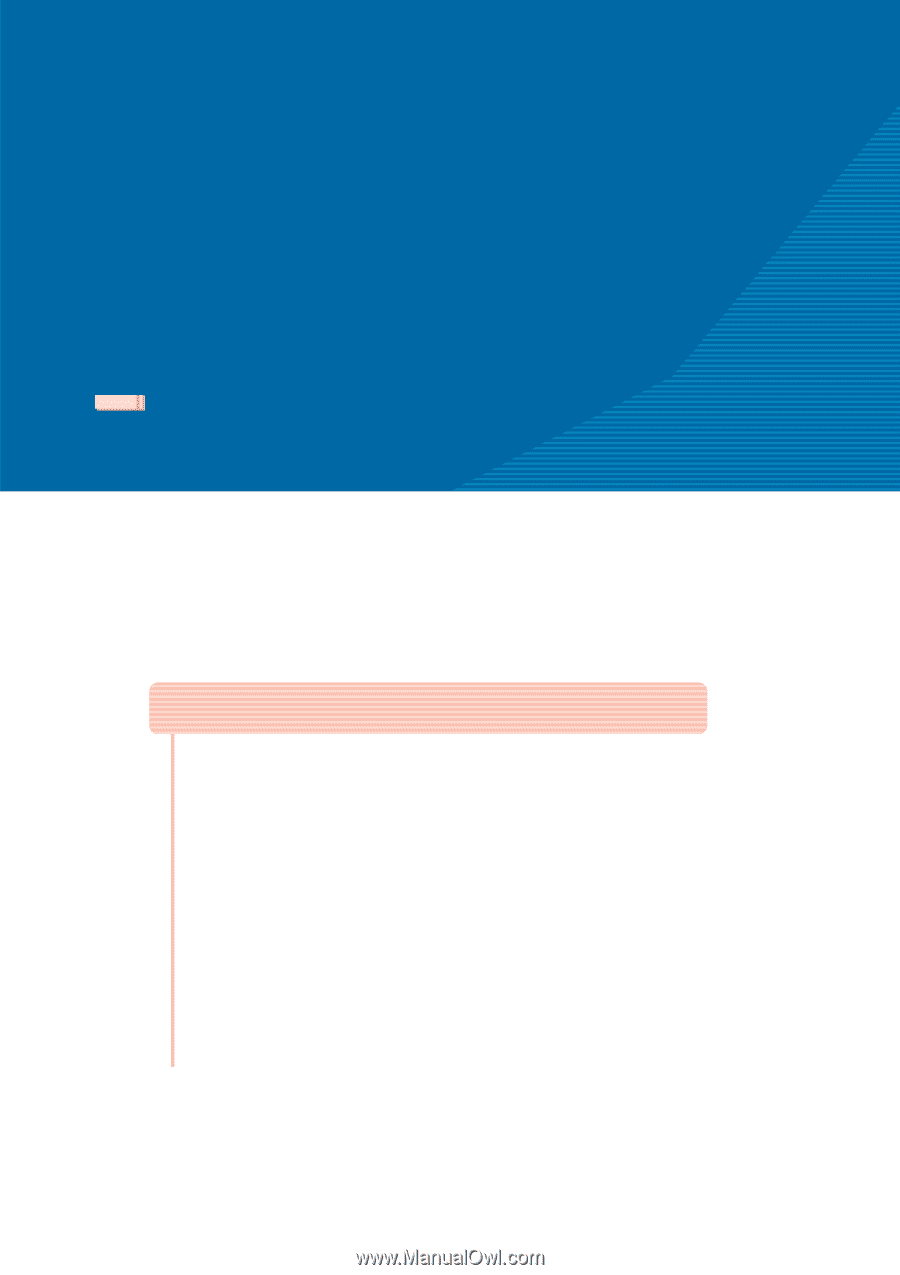
Internet Connection Guide
1
Internet Connection Guide
CVP-509/505/503/501
PSR-S910/S710
Internet Connection Guide
Enjoy your instrument with Internet Direct Connection
This instrument can be directly connected to the Internet, conveniently letting you
display and access the special website from the instrument's display and enjoy the
various contents. This guide provides detailed instructions on connecting. You can
also refer to the Internet-related terms at the end of this guide. For the latest ser-
vices of the Internet Direct Connection function, refer to the Yamaha website:
•
Only the special website can be opened when the instrument is directly connected
to the Internet.
NOTE
* The illustrations and screens as shown in this guide are for instructional purposes only, and may appear somewhat different from
those on your instrument.
* Clicking on the Internet-related terms (blue characters) in this guide jumps to the “Glossary of Terms” at the end.
Contents
Selection of the Connection Environment
................................................
2
Connection
........................................................................................................
3
LAN Cable Connection
....................................................................................
3
Wireless LAN Connection Using USB LAN Adaptor
.......................................
6
Wireless LAN Connection Using Wireless Game Adaptor
............................
11
Using Static IP Address or Proxy Server
.......................................................
14
Connection Help
.............................................................................................
18
Initialization of the Setup
.............................................................................
19
Glossary of Terms
..........................................................................................
20