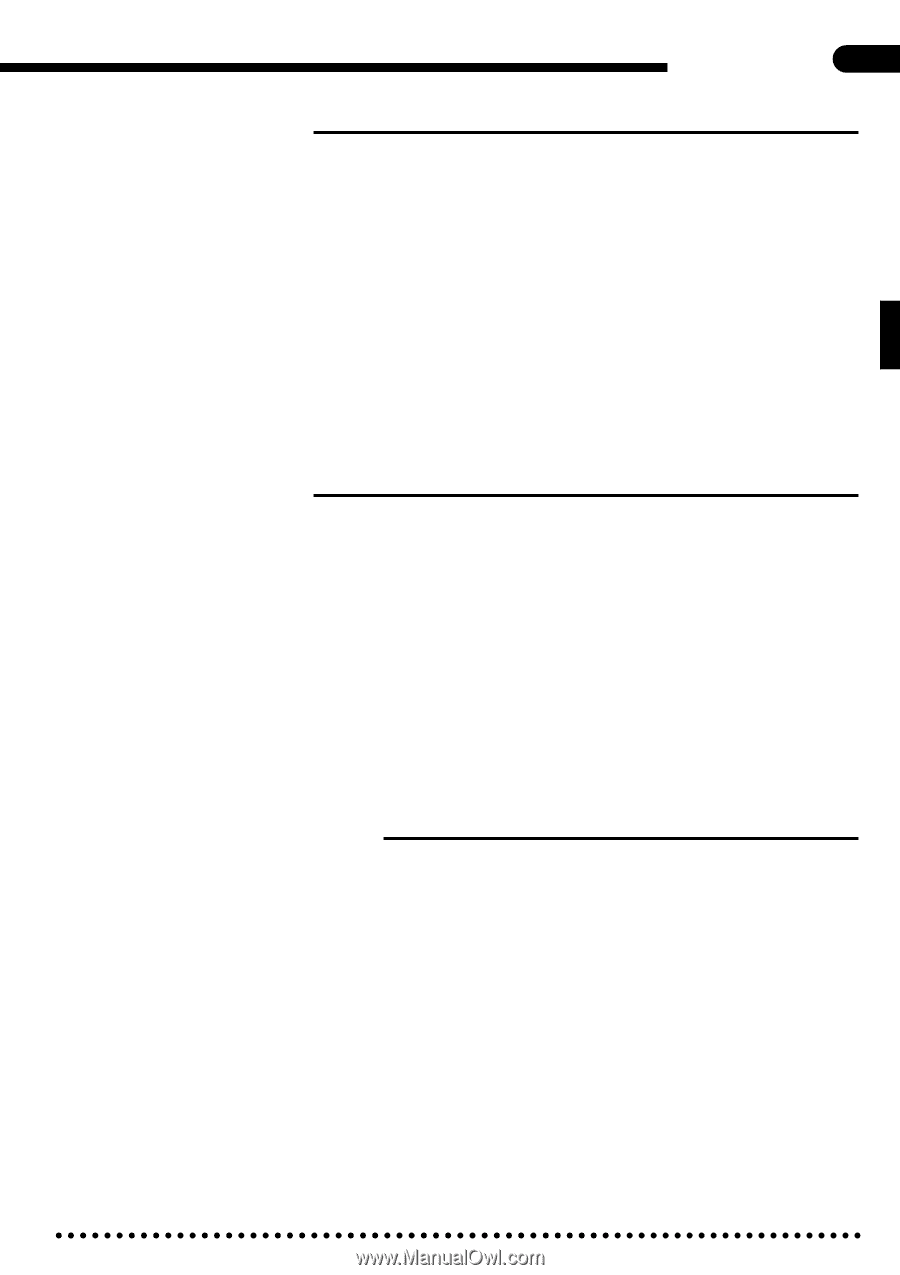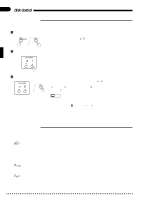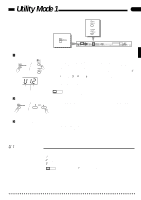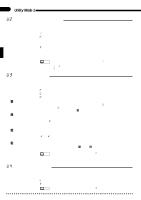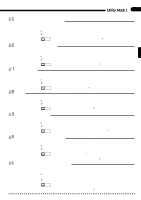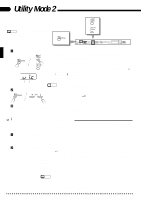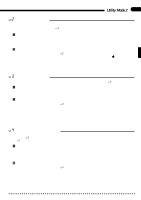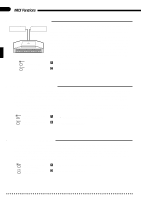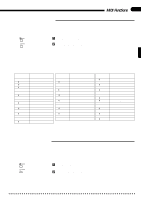Yamaha CVP-85A Owner's Manual - Page 49
Save Panel Settings, Save Individual Key Tuning, Load Panel Settings
 |
View all Yamaha CVP-85A manuals
Add to My Manuals
Save this manual to your list of manuals |
Page 49 highlights
Utility Mode 2 45 u2: Save Panel Settings This function saves the current settings of all panel controls to disk. The data can then be reloaded at any time by using the Load Panel Settings function (u3), described next. ZInsert the Disk and Select a Song Number Make sure that a properly formatted disk is loaded in the Clavinova disk drive and select the song number you want to save the data to. Panel settings can be saved to a blank song number or one that already contains performance memory data. XSelect and Execute the Function ...Select the "u2" function as described in the introduction to this section, then, while still holding the [MIDI/TRANSPOSE] button, press the TEMPO [s] or [w] button to begin saving the panel settings. Simply release the [MIDI/TRANSPOSE] button before pressing the TEMPO [v] or [w] button if you want to cancel the function. The panel settings are saved to one song file on the disk. The Save Panel Settings function will automatically be exited when the data has been saved. u3: Load Panel Settings This function reloads the panel settings saved to disk by the Save Panel Settings function (u2), described above. ZInsert the Disk and Select a Song Number Make sure that the disk containing the saved panel settings is loaded in the Clavinova disk drive and select the song number you want to load the data from. XSelect and Execute the Function ...Select the "u3" function as described in the introduction to this section, then, while still holding the [MIDI/TRANSPOSE] button, press the TEMPO [v] or [w] button to begin loading the panel settings. Simply release the [MIDI/TRANSPOSE] button before pressing the TEMPO [v] or [w] button if you want to cancel the function. The Load Panel Settings function will automatically be exited when the data has been loaded. u4: Save Individual Key Tuning This function saves the current individual key tuning data set up via the Utility Mode 1 "Individual Key Tuning" function (U3) to disk. The data can then be reloaded at any time by using the Load Individual Key Tuning function (u5), described next. ZInsert the Disk and Select a Song Number Make sure that a properly formatted disk is loaded in the Clavinova disk drive and select the song number you want to save the data to. Individual key tuning data can be saved to a blank song number or one that already contains performance memory data. XSelect and Execute the Function ...Select the "u4" function as described in the introduction to this section, then, while still holding the [MIDI/TRANSPOSE] button, press the TEMPO [v] or [w] button to begin saving the tuning settings. Simply release the [MIDI/TRANSPOSE] button before pressing the TEMPO [v] or [w] button if you want to cancel the function. The tuning settings are saved to one song file on the disk. The Save Individual Key Tuning function will automatically be exited when the data has been saved.